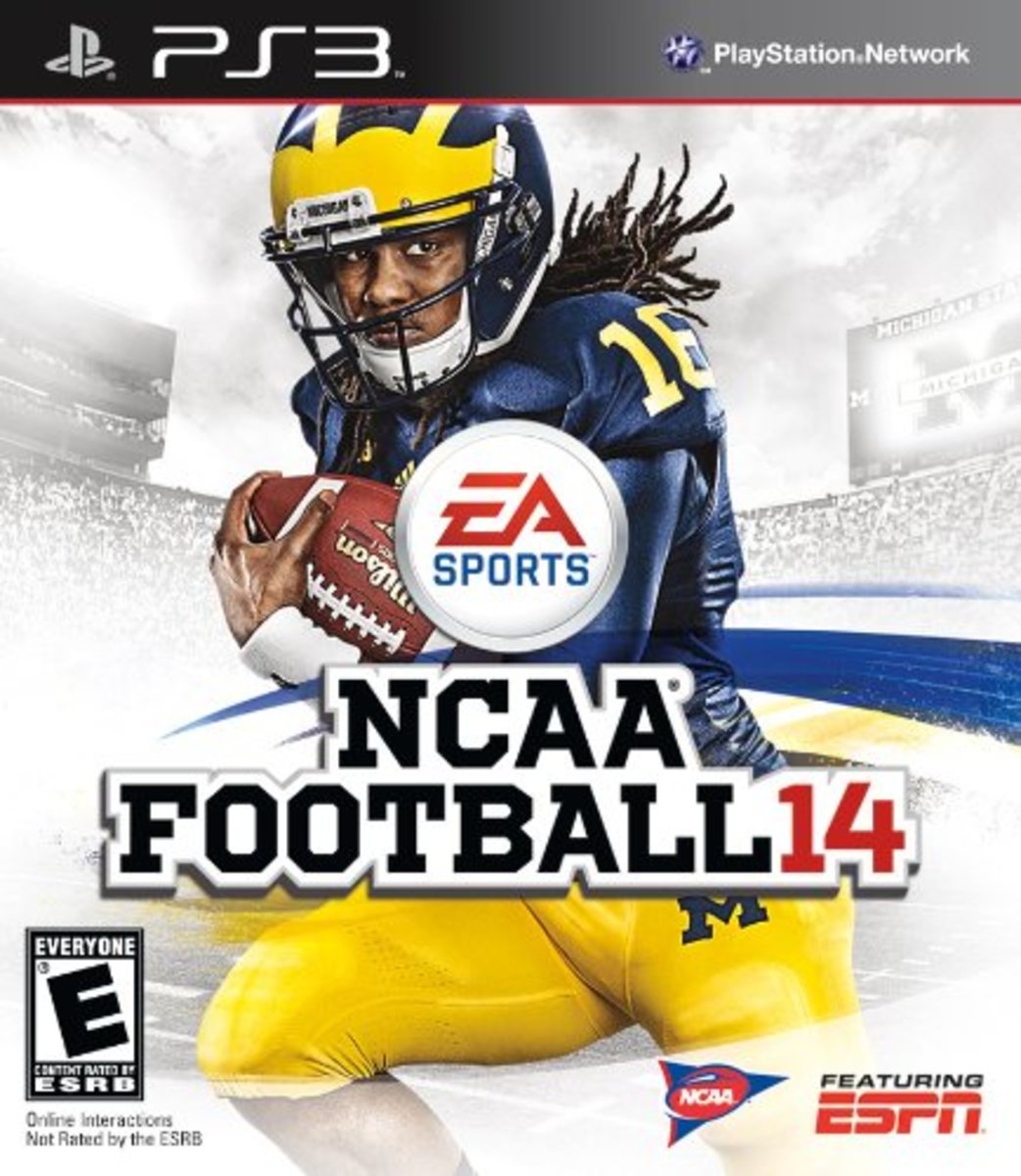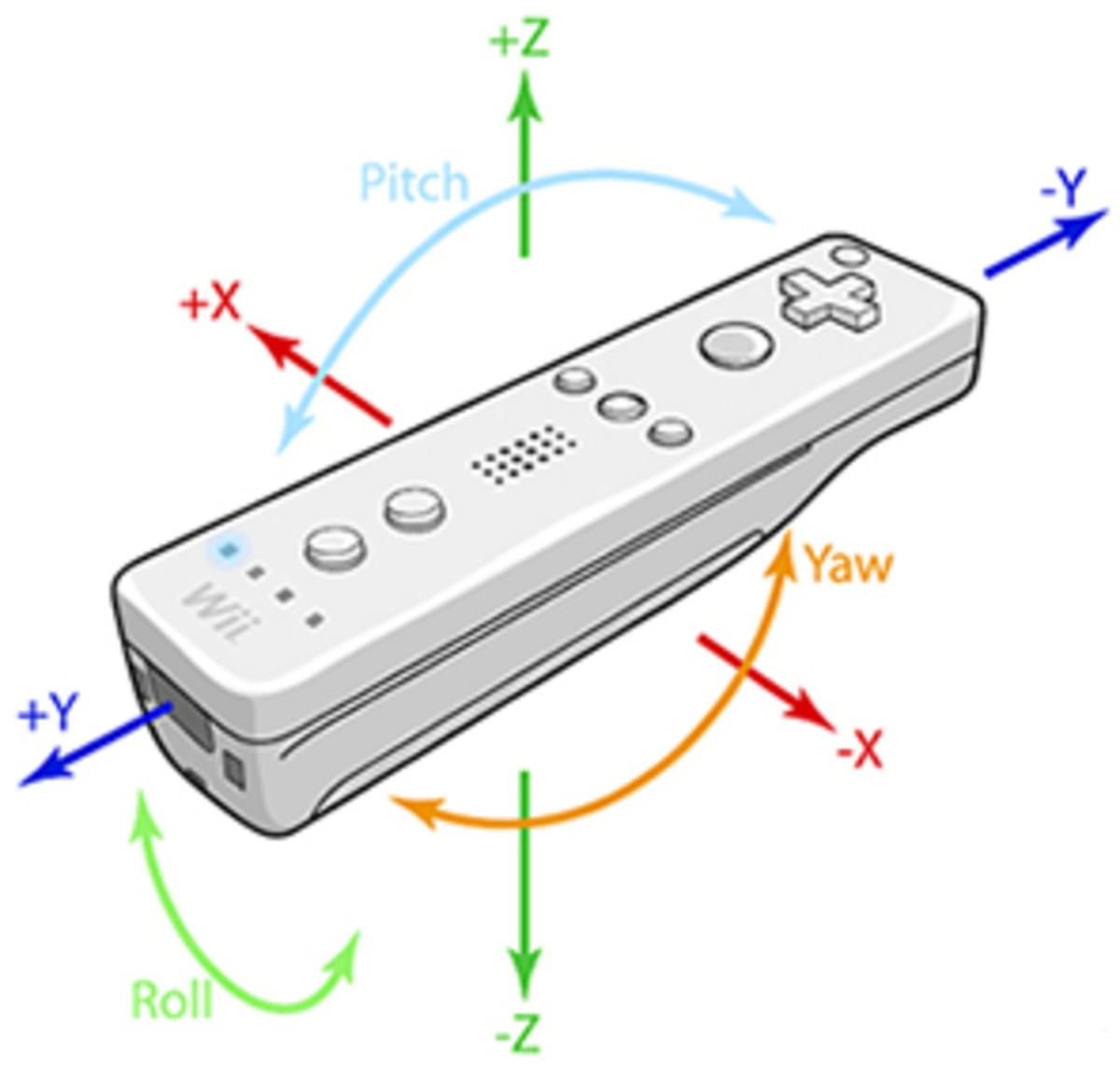- HubPages»
- Games, Toys, and Hobbies»
- Computer & Video Games»
- Video Game Consoles
Turtlebeach DSS2 - Surround Sound For HeadPhones?
I Love The Sound Of (DSS2) Surround
A few years ago, I had an old TV with an old set of surround speakers.
It wasn't the most amazing thing ever, but I loved the effect it gave - like a "field" of audio around us - and I never forgot it either.
I have wanted to get something similar ever since, but small children and lack of space (and budget) intervened.
In fact, since those small children were usually in bed when I played my games, I would normally be wearing headphones to make sure they stayed there.
I mean, what's the point of having surround sound when you can't use it anyway?
Then my lovely wife spotted this little gadget in the Argos catalogue and I got really excited...

Hands Up Turtlebeach - You're Surrounded!
The Turtlebeach DSS2 surround sound processor, to give it its full name (DSS2 from now on), has a simple mission.
It aims to take your ordinary everyday stereo headphones and turn them into a full-on Dolby 5.1 environment.
It will work with any headphones, and with any device that will accept a digital audio connector (also known as TOSlink, I believe).
This means that it will work with Blu-ray players, as well as my trusty Xbox 360.
All you have to do is plug the optical cable that comes with the gadget, into the back of the machine, then plug your headphones into the DSS2 box, rather than your TV.
Switch on the Xbox, then switch on the box of tricks, put your headphones on and yes, you really do get the effect of speakers all around you!
Tip
Wait until your Xbox is switched on and fully booted up before you switch on the DSS2. If you do it the other way around, then you don't get all the little lights coming on and the sound won't work properly (I got weird things like music, but no voices coming from my game). If you forget, then just switch off the processor and switch it back on again, then it will come back to life.
Strange Sounds
I can personally vouch for this little wonder that it really does do the business.
I have an old, unbranded pair of headphones, which most audiophiles would probably shoot me for owning.
They creak when I wear them and while they are stereo, that's probably the only thing that's going for them.
However, when I plug them into this little marvel, I get full surround sound and I swear that it even cleans up the noise that comes out of my horrible 'phones.
Tip!
If you're used listening to your TV through headphones, you probably plug them directly into the TV, which will then switch its own speakers off.
When you plug the headphones into the DSS2, you'll need to turn the volume down on your TV manually.

Gaming Headsets
No one wants to use horrible tinny speakers with their Turtlebeach DSS2, it could ruin the effect.
The headset examples featured on this page let you listen in comfort and give great sound quality.
The DSS2 Equaliser
It has various equaliser and surround sound settings too.
As well as the kind of equaliser settings you might expect on a music system, like Bass or Treble boost, you can also control the angles of the virtual speakers 'behind' and in 'front' of you.
There are 6 different speaker settings to choose from, with different combinations.
Some configurations have the speakers further forward, or back, while others have them more to the side, so it can be fun to play with to see which ones you like.
I'll admit that these are a little bit of a fiddle to set, not because it is complicated (all you have to do is press a button), but because the only indication you have as to which setting is current, is a row of blue lights that cycles round to "1", "2", etc.
You therefore end up pressing the button multiple times and compare the flashing lights to the manual that comes with it.
However, it's all clearly explained and once you have it set to your liking, you are most likely not going to make any changes thereafter.
From then on, it's just switch on and play.

Sound Purchase
So how good is the surround effect?
Others with better hearing than me may want to disagree, but to my ears, it's amazing.
I can hear characters and enemies creeping up behind me, the roar of engines or starships moving from one side of my screen to the other, and so on.
Even speech comes from the correct angles according to where I am looking and correctly moves around me as I turn around in the game.
I should also add that it works in all games, not just first person ones.
It's slightly different for third person games, simply because the "camera angle" is different, but it still works - and works well.
I recently graduated to a Playstation 4 and with a couple of setting changes, it works just as well on there.
Don't forget too, that it works for any digital sound output, so you don't have to be a gamer to appreciate the difference it makes.
So there you have it. One little gadget which does what it says it will do. Simple.
I would heartily recommend it.

Promotional Video
Here's a short promotional video from Turtlebeach that explains how to set it all up.
Obviously, it's promotional, so they make it sound amazing.
While it won't bring about world peace anytime soon, I can vouch for the fact that it really does give you surround sound!
Comments Please
Were you aware that you can get surround sound from humble headphones?
Do you think it's a good idea and have you tried it?