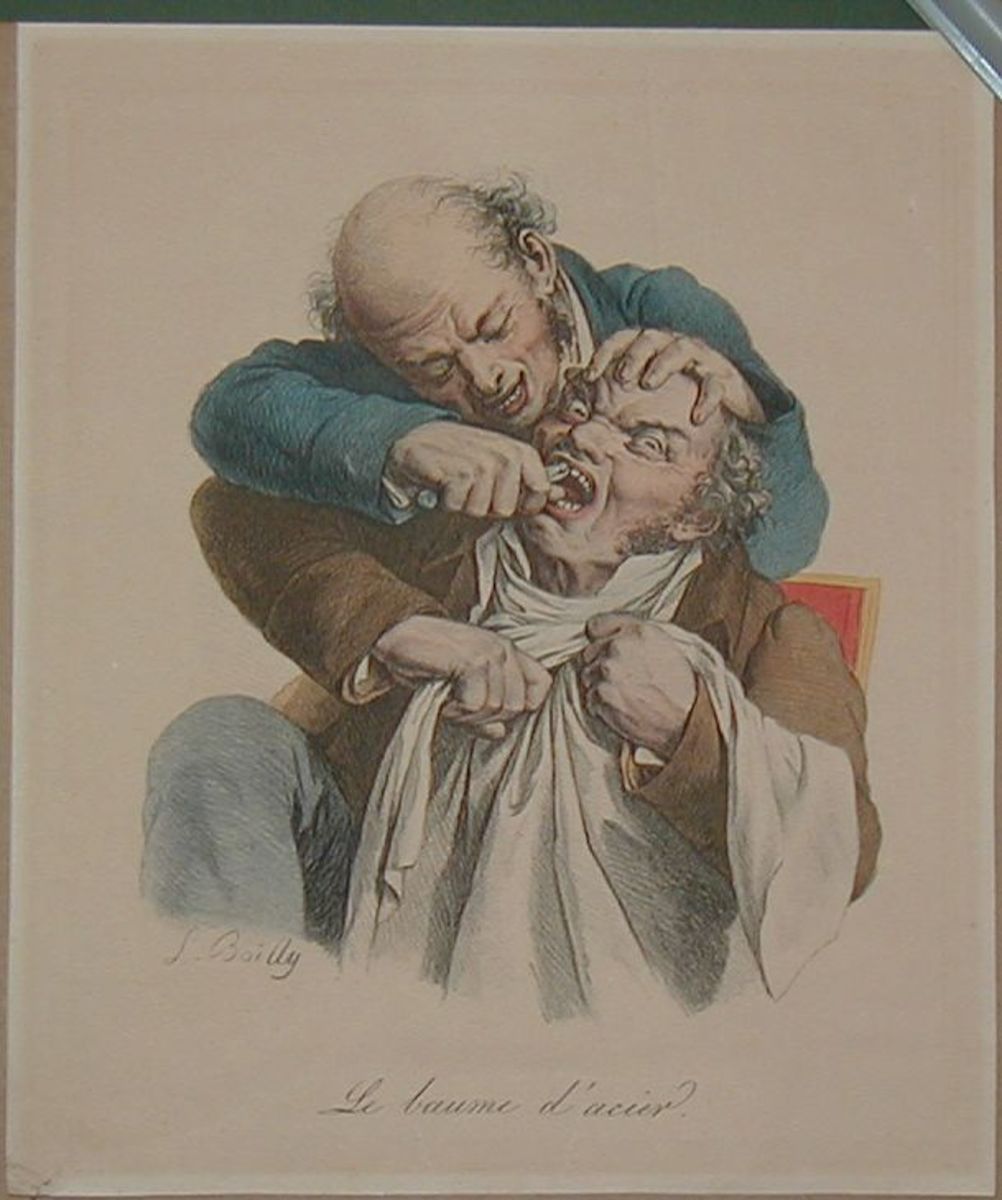How To Use A Water Pik
A Water Pik has a handle which looks like an electric toothbrush handle and is attached to a water tank. When in use the Water Pik will forcefully, but not too forcefully, push water out of its tip to help remove the plaque from in between your teeth. I tell many of my patients it is like a pressure washer for your teeth. Sometimes when you go for your cleanings your hygienist will use a Cavitron, which is very similar to a Water Pik, just a little stronger.
Now that you know what a Water Pik is, how do you use one?
Steps to using a Water Pik:
- Fill the reservoir with warm water and place firmly on the base. Sometimes I recommend my patients add a little mouth wash to the tank. Listerine Antiseptic works the best and is proven to help your gums. Now, when I say add a little mouth wash, I really mean a little. If you add too much and do not flush out the take or lines the mouth wash can eventually plug up your tubbing and cause your Water Pik to not work anymore.
- Select a tip and click it into the handle. *Please note if this is the first time you are using your Water Pik you will want to turn the pressure control on high and let water run through the tip for a little and then turn off the unit. This will ensure you aren’t pushing air into your gums at first along with allowing the Water Pik to clean the tubing before you put that water in your mouth
- Start with the lowest pressure setting, leaning over the sink and place the tip in your mouth. You will want to start off with low pressure and if you feel like it is not working well enough you will want to slowly dial the pressure up. If you start too high you can cause harm to your gums along with leaving them sore for you. This can cause you to be discouraged and not to use the Water Pik anymore.
- Turn unit on, close lips enough to prevent splashing, let water flow from your mouth into the sink. *Please note Water Piks are messy! They will splash water all over you and your sink. You can control the water by closing your lips more around the tip to prevent splash, but the water will have to go somewhere. Many of my patients have told me once they get the hang of their Water Pik and do not really need their mirror anymore, they will start to use it in the shower. This is great for them because they do not have to worry about making a mess all over their sink and are already wet.
- Aim the tip at the gumline. You will want to make a “U” shape around each tooth and basically trace around the gumline. While most people will think just shooting the water in between the teeth is enough, you are not removing all the plaque that way. By starting at one end of your mouth, just like flossing, and working your way around, this will make sure you don’t miss any spots. Also, by tracing in a “U” shape you are removing plaque you might’ve missed brushing along the gumline. You also want to make sure you do the insides of your teeth, so you are not only removing the plaque from half of your teeth.
- When finished, turn the unit off and use the tip eject button to remove the tip. You might want to run some clean water through the machine after you use it to keep the tubs and tip clean. You especially will want to run clean water through the machine too if you are using a mouth wash in the tank. Also, depending on your water, using distilled water will help decrease clogs in the tubes. Most water have small particles in them, and these could sit in the tubing if not flushed out, but you are decreasing your chances of this happening if you use distilled water.
Depending on the Water Pik model you purchase, you can use the in-handle pause or on/off switch to stop water flow if needed. You can also purchase many different tips depending on which model you purchase. If you have multiple people in your family, you can purchase multiple tips, and all use the same unit. This will help save your family money, while also maximizing your oral health.
BRACES!!! If you or your children have braces, Water Piks are highly recommended! While steps one through six would be the same for someone with braces, step five can be modified for people with braces. While they will still want to go around each tooth in a “U” shape, they will also want to trace around each bracket to remove plaque and debris. Many people with braces will have puffy, red gums from the plaque sitting on the brackets. Most people will also get chalky, white, decalcified areas around where their brackets sat. This is because plaque has been sitting in those areas for too long eating away at the tooth. These areas will eventually need to be filled if not taken care of properly. By using a Water Pik to remove all that plaque, you are saving a lot of money by decreasing the chances of needing fillings. You are already paying a lot of money for braces, why would you want to pay even more money after to remove decay from poor oral health?
While flossing might not work for everyone, the Water Pik provides a great alternative. They are fairly easy to use and in the long run are very beneficial. They are wonderful for decreasing gingivitis and will help you keep your Smiles for a Lifetime!
© 2019 Beautiful Smiles