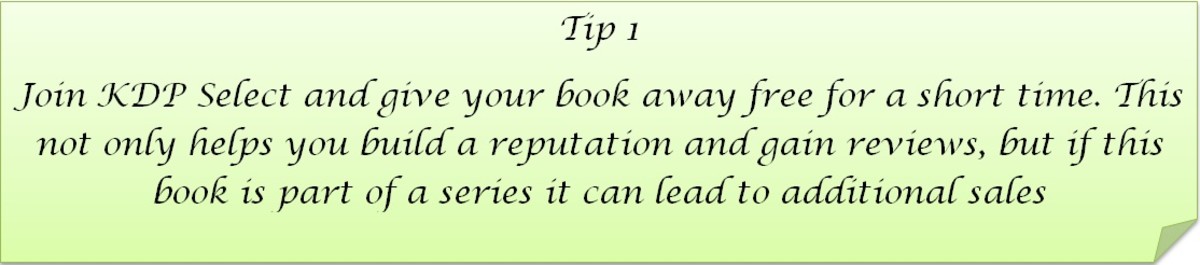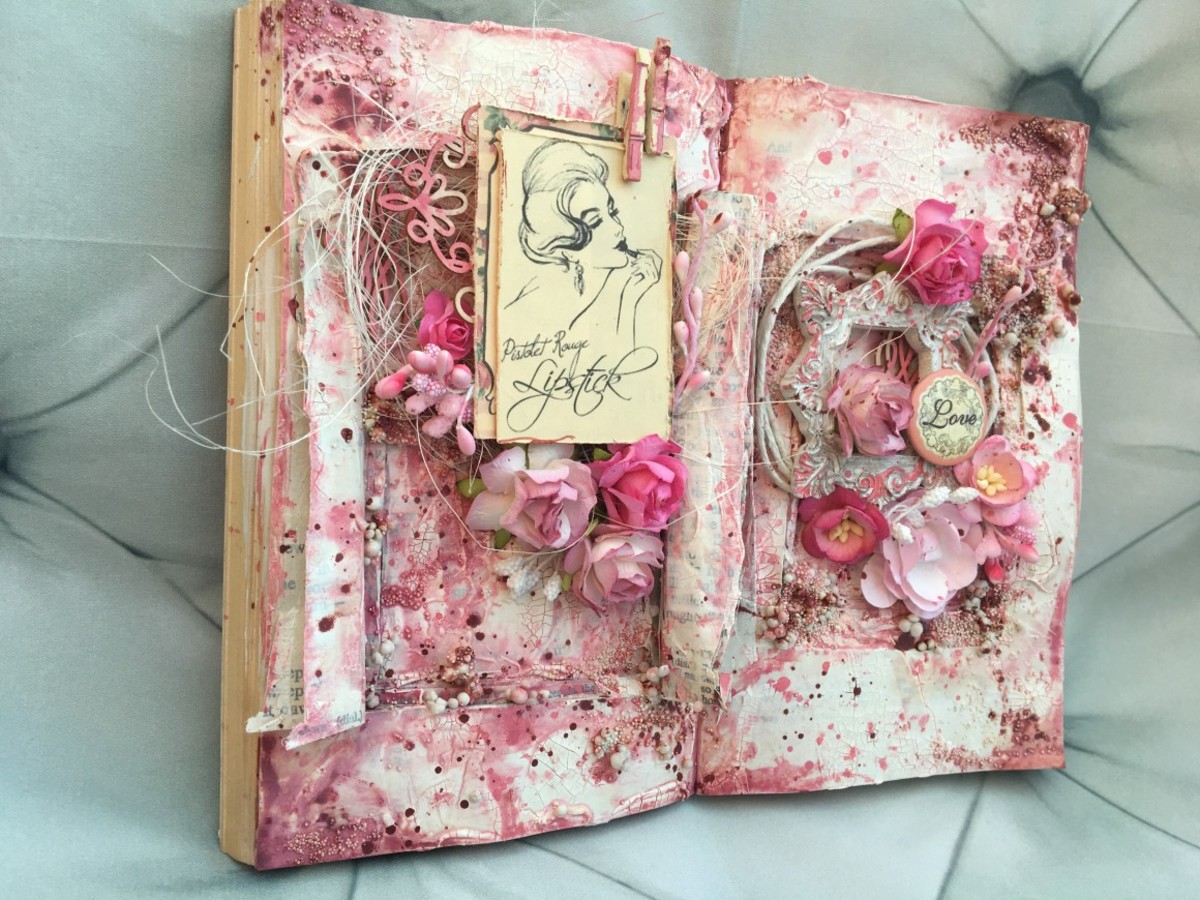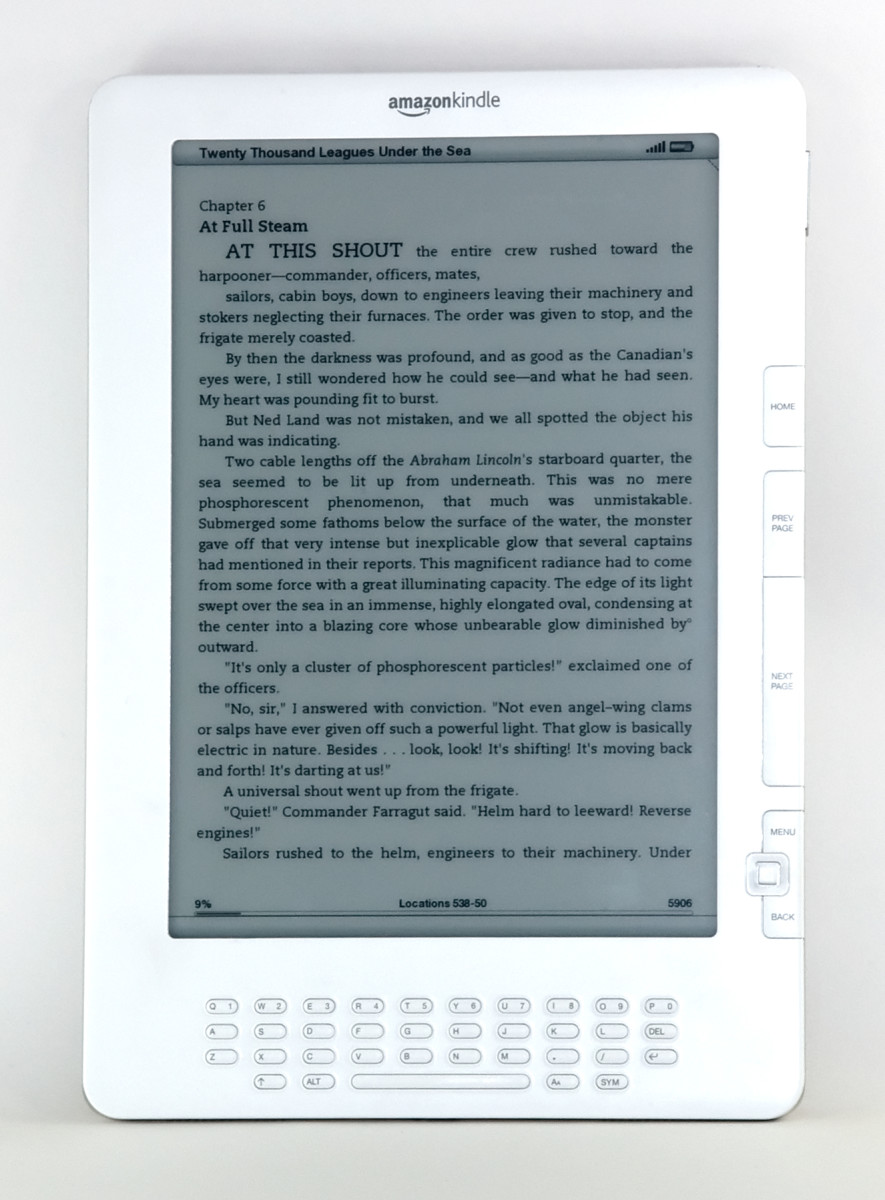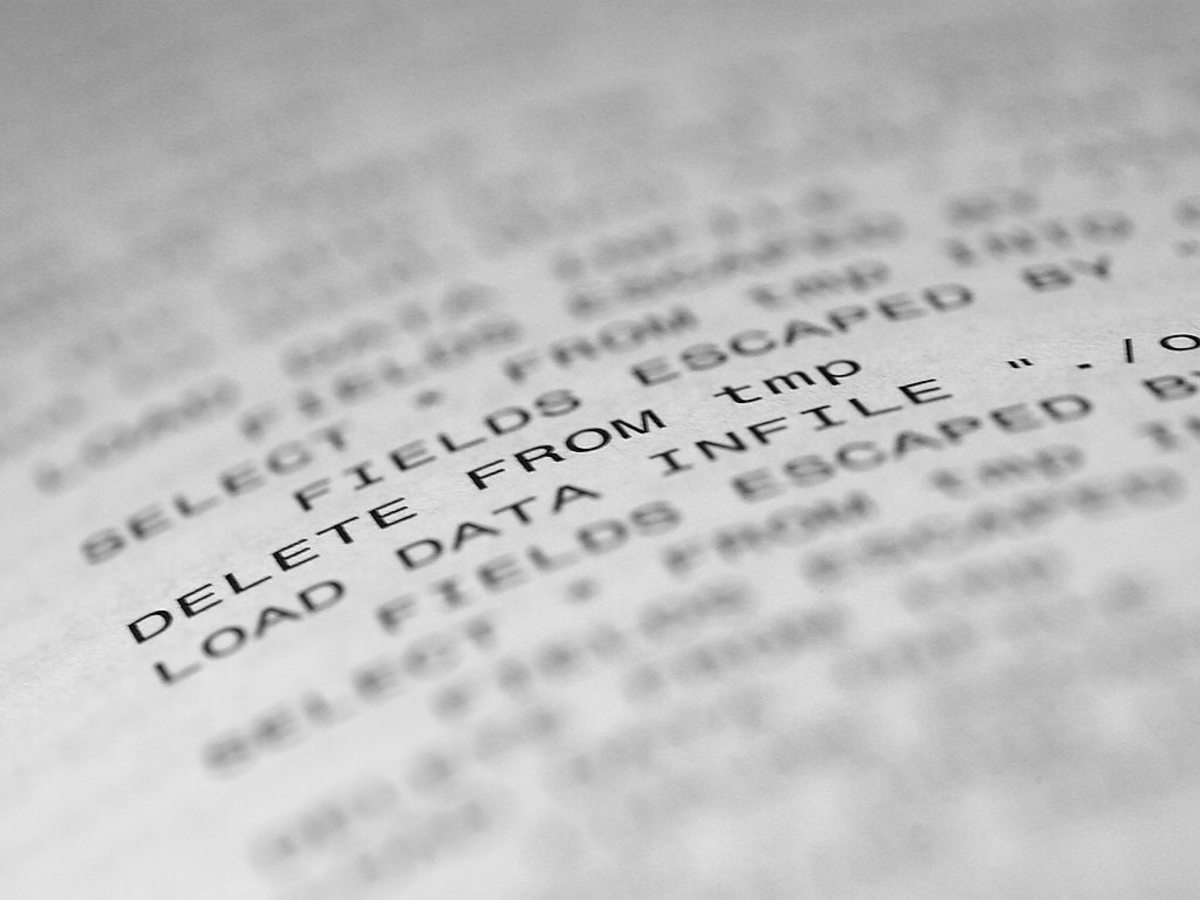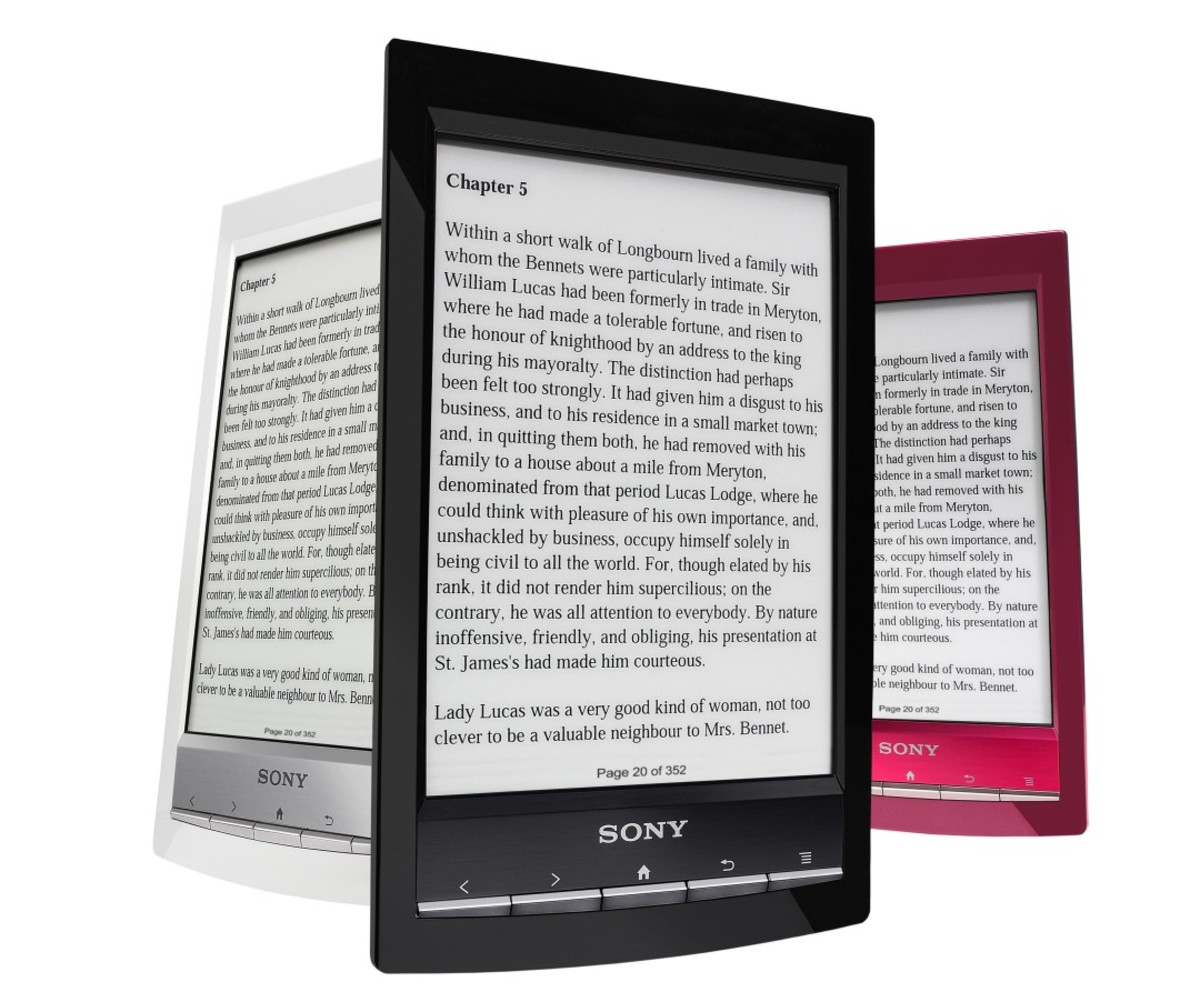Five Tips for Designing Great eBooks and PDFs
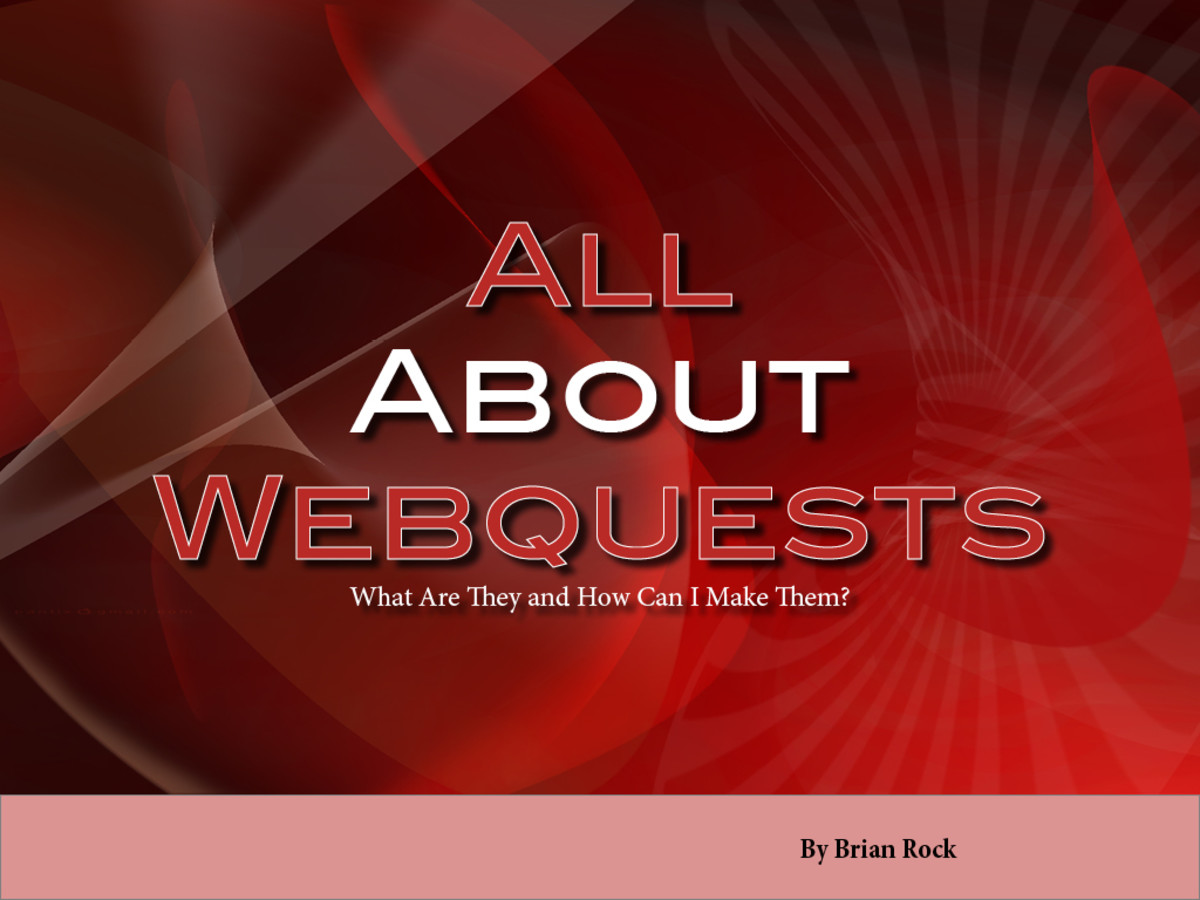
There are lots of reasons you'd want to write an eBook.
Maybe you publish a blog, and you need something to give away. Free eBooks are great incentives to offer in exchange for e-mail addresses and list subscriptions.
Maybe you are trying to market your own expertise to your blog and subscription list through an eBook. On top of your free articles and advice, you want to sell a book for $20, $30, or $40. This is a great monetization strategy for successful publishers.
Or maybe you're publishing a book to sell through Amazon, Barnes and Noble, and Google. Your net profit per book might be lower, but you can sell more units - especially for fiction and other things that are hard to market.
Whatever you goals, you need to create something that is attractive and eye-catching. Simple Kindle eBooks don't require a lot of formatting, but reading a PDF file on a computer is a different story. If that's your market, then you need to incorporate a good visual design that will appeal to the reader.
A simple flow of text on the screen just won't do.
With that in mind, here are a few tips to help you design your first eBook and get the PDF file ready for publication.
Type a Manuscript First, Format It Later
Your eBook is going to be long - a lot longer than your average blog post. The first book I wrote was about 7,500 words, whereas the average blog post might be 500 or 1,000 words.
You don't want to worry about formatting as you go. Formatting a book or an eBook is a fairly in depth process, and you may need to tweak things like line spacing, font height, header size, and margins quite a bit until you're happy.
So focus on each part separately. Write first, proof read, figure out what illustrations you want, and get your manuscript completed before you apply any formatting.
Use an Image and Big Text for a Cover
You know the old saying, "Don't judge a book by it's cover?" Well, every eBook is judged by it's cover. Whether you're browsing Amazon, the Play Store, Slideshare, Scribd, or just looking at someone's website, the cover thumbnail is the first thing people see.
If it's bad, it's the only thing they'll see.
So make it eye-catching. Using an image helps. For some covers, I like to use textured images that set a tone for a color scheme. If your eBook is more narrative and fictional than instructive, you could use an actual photograph or drawing that sets the scene.
Then, make sure your title is large and readable over or around your picture. In the example above, the text is large enough and it has a drop shadow that sets it off from the red background. If you use a photograph, make sure there's some dead space for you to place the words.
Just remember that your cover will probably be seen first in a small, thumbnail version, so the text needs to be big.
Use Landscape, Not Portrait Orientation
One thing that bugs me about reading PDFs is when they're set up with a typical, 8.5" x 11" size. That's all fine and dandy if you're printing the PDF out, but if you're designing an eBook your target isn't paper. So don't design for it.
Computer screens are landscape. Tablets can easily be turned sideways for a landscape view as well. If you work in pixels, then a slightly rectangular shape, like 1024 x 768 is good. It matches common resolutions for older computers, and it looks good on newer widescreen monitors with a little dead space on the sides.
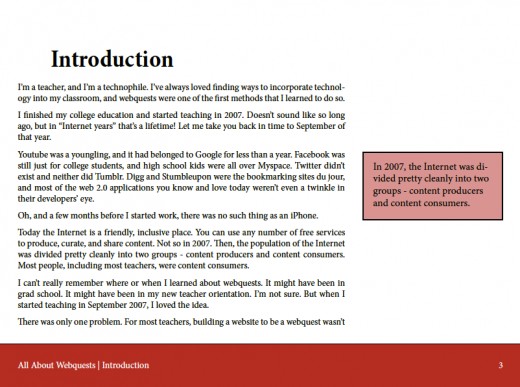
Use Color! Accents in the Header or Footer
Plain white pages are plain boring, if you ask me. When I open up a PDF "eBook" and it's just a straight up word document exported to PDF, I'm disappointed.
A simple adjustment that makes an eBook look so much better, in my opinion, is to include an accent color on the page. The header or footer is great for this. Run a strip of color across the top or bottom of the page, and include the page number and chapter title information here.
Look at the picture to the right for an example. In this book, I used red as an accent color. There was a band of red in the footer of each page, and this contained the book title, the chapter title, and the page number.
Include a Table of Contents and Bookmarks
Again, little things can make a big difference. Whether you're using InDesign or MS Word, you should be able to create a table of contents automatically for your eBook. Hopefully, you have some kind of Chapter or Section breakdown in your document, and it makes your book much more navigable if you show the reader this up front.
In addition, PDFs can come with built in bookmarks. In InDesign, these bookmarks can be automatically created when you create a Table of Contents. In a larger book, this makes it easy to jump around from one section to another.
Bottom Line: Little Things Set Books Apart
The bottom line is that little things help set your book apart from the masses. There are tons of boring PDF files out there. Just they're called "eBooks," though, doesn't mean they're well designed or pretty.
Take a little time, pay attention to the small details, and publish an eBook that you can be proud of. If you want to see an example of a beautifully designed eBook made in InDesign, check out this sample on Scribd.
It's the same book from the example screenshots above. The book implements all five of the tips above, and the end result is a beautiful book that you could happily share, promote, and claim as your own.