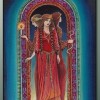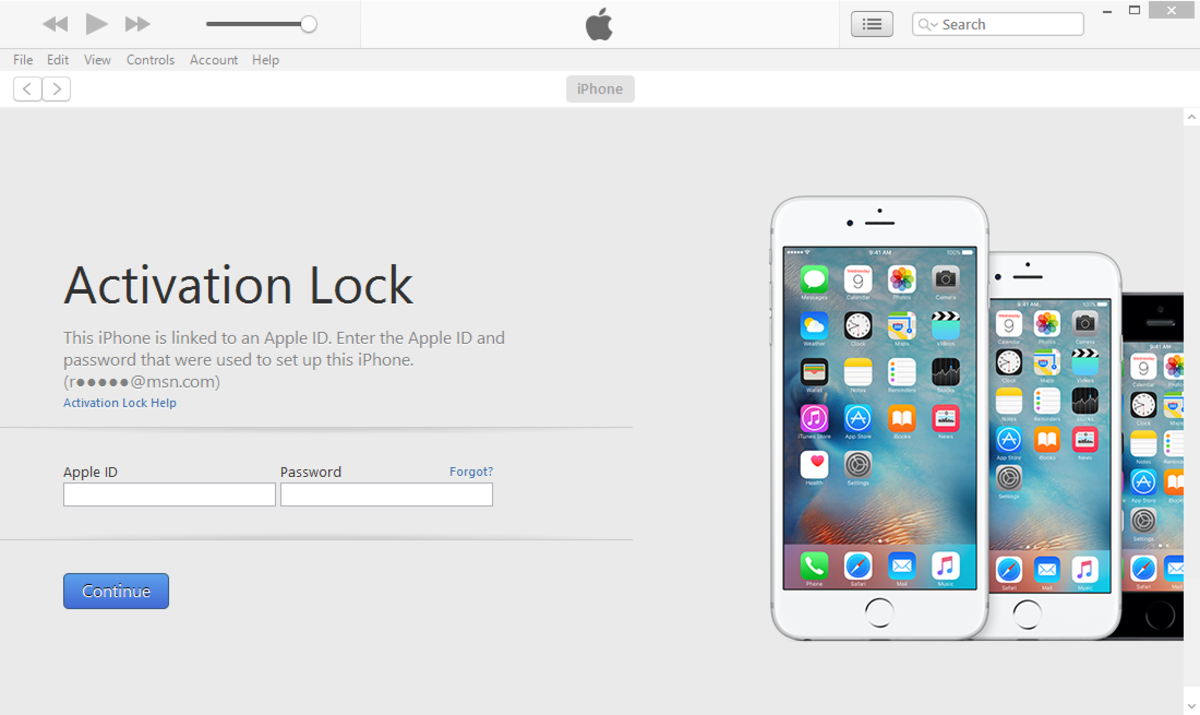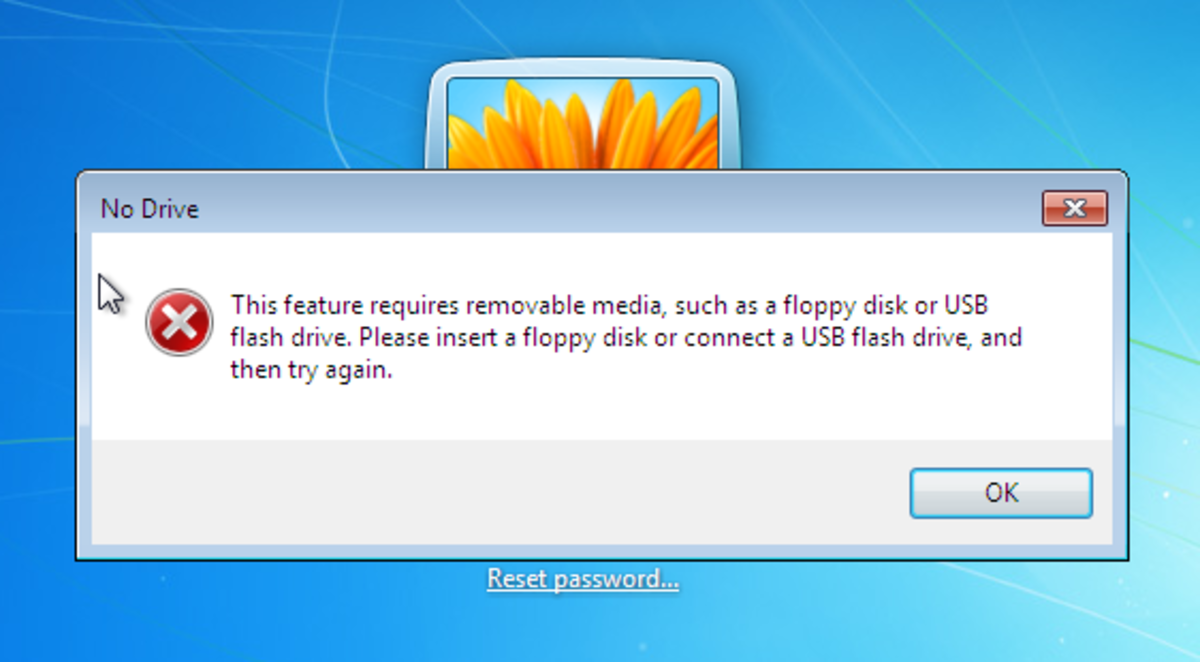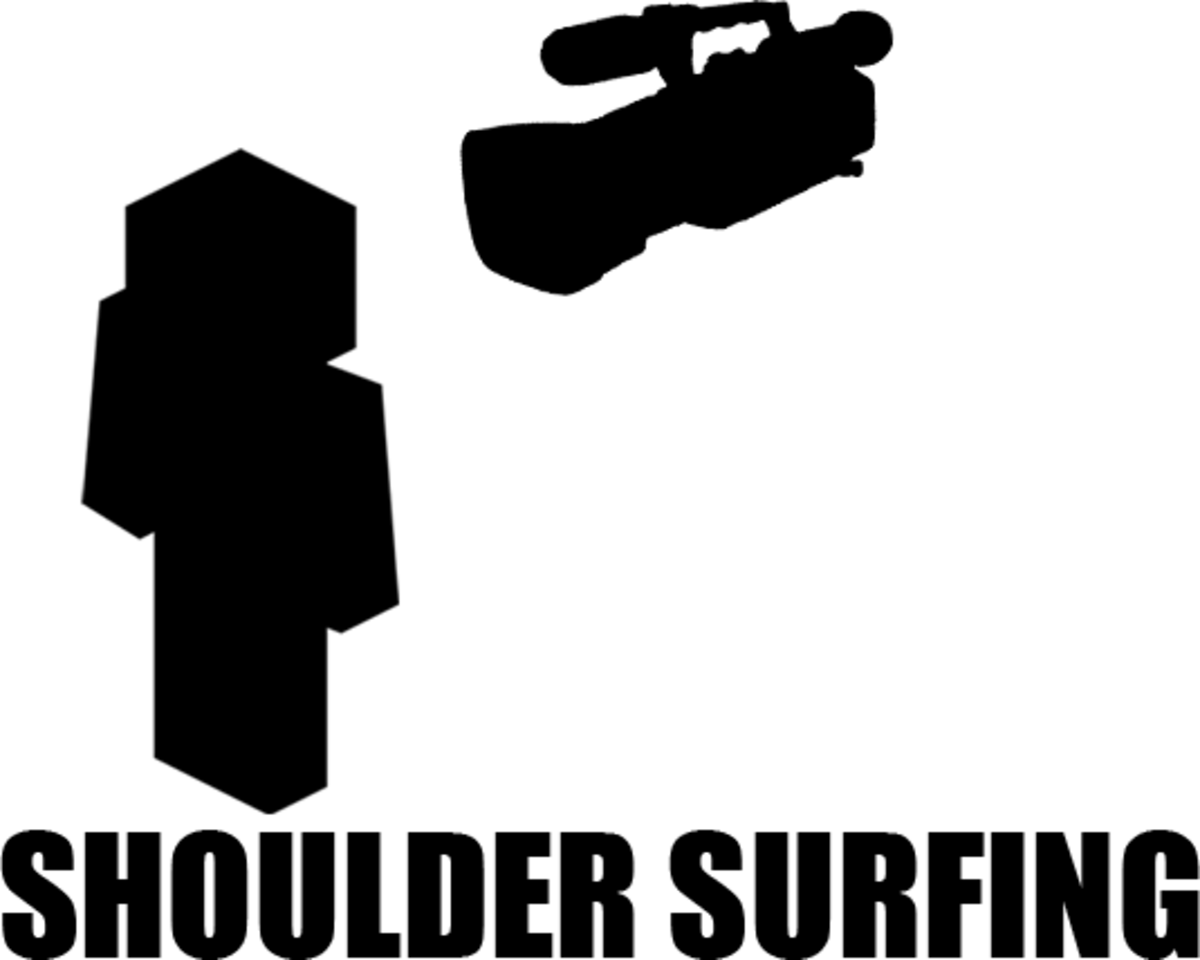- HubPages»
- Books, Literature, and Writing»
- Commercial & Creative Writing»
- Creative Writing»
- Humor Writing
How to Help Your Mom With Her Computer Issues


Instructions
- Take a few deep breaths.
- Do an hour of meditation.
- Get a glass of wine/beer/alcohol of choice.
One of the most stressful things I went through this holiday season was trying to get my mom set up on her webcam. She lives 900 miles away, and it's become a tradition to get on Christmas morning and say "Hi" and chat.
So, she's done this before, I assumed she would have some idea what she was doing.
And that was my first mistake.
Well, they just got a brand new computer a few months ago, and trust me, they need it. BAD. I was there in August, and checking email was a 20 minute chore.
So RIP old computer. If I had been there, I would have gone gangster on you, "Office Space" style.
Anyway, the computer guy that helped them set this up installed Skype. I don't use Skype. My parents have never used Skype either.
Yay.
But I figured, ok I can install Skype...it will be easier than walking them through a download of MSN messenger, which is what they used on their old computer.
One tinny, tiny problem. My mom couldn't remember the password to Skype.
Here's our phone conversation:
ME:"Mom, didn't you write it down?"
MOM:"Uh no...there was so much going on while the computer guy was here...I don't know what it would be."
ME:"Did you request a password retrival?"
MOM: "Uh. Yes? I think so?"
ME: "Ok, it should be in your email."
MOM:"That's just it, I requested it and never got it. They must have been busy or something."
ME:"Ok...is it in your junk folder."
MOM: "Maybe?"
I asked her to check several times, and she either thought: a) daughter doesn't know what she's talking about or b)the junk folder is too scary, no way I'm checking there! What ever she thought, she kept evading my advice, so I gave up on that issue.
Plan B: Install MSN Messenger. So, I started to walk her through the process.
ME: "Ok, Mom, enter your hotmail address."
MOM: "Ok." clickclickclick. "Uh...it's says it's invalid."
ME: Deep breath. "Ok, what was the address you entered?"
MOM: "My email address."
ME: "Yes, but exactly what is that?"
She rattles off her Microsoft Office email address, which is obviously NOT a hotmail address. At this point I realize it would be quicker to walk the 900 miles than have this video chat.
ME: "Mom, you need to enter your hotmail address."
MOM: "My...what?"
bangbangbang (sound of head hitting table repeatedly)
MOM: "What was that?"
ME: "Oh, nothing Mom. Can you please tell me your hotmail email address? It would have @hotmail.com at the end of it?"
MOM: "Oh..."
Eventually we figure out her hotmail address, and I start to think we are making progress.
ME: "GREAT. Now, what's your password?"
MOM: "Uh...I don't remember that."
Now, I don't normally drink around the kids, and I never drink on Christmas morning, but what the hey. I figure this is a great time to start a new tradition.
chugchugchug. ahhh.
MOM: "What was that?"
ME: "Uh...soda, Mom. Drinking some soda."
MOM: "I thought you didn't like soda."
I'm thinking: Great, Mom, you remembered that I don't care for soda. Now please try to remember your password!
I know the password isn't going to be something simple like "123" or the cat's name, because my parents are scared to death of hackers. It will be something like Roy Roger's middle name or some other random retro thing I would never guess.
THEN my mother says, in her very nonchalant voice, "Oh, I think I found the password for Skype." clickclickclick. "I'm online now."
chugchugchug
MOM:"Dear, you shouldn't drink so fast...it'll give you the hiccups."


So what I have learned from this experience?
- Be Patient: For my generation and younger, it's really difficult to remember a world without computers. Most of us grew up with some kind of PC in the house (my first one was a Tandy 2000 from Radio Shack). We have had our whole lives to adjust and adapt to technology. However, the baby boomers and older generations still marvel about color tvs and cell phones. Cut them some slack.
- Clarify: Don't assume they know what you are talking about when you ask for an email address or other kind of techie information. It may seem condescending, but really, they have little or no clue what you are talking about, so be as specific and simple as possible.
- Careful who you marry: I married a IT guy. My parents think he knows EVERYTHING about computers, including all the software glitches that go with them. They are constantly emailing him with questions, most of which he needs to be there to solve. Which brings me to my next point...
- Try to do it in person: If you live in driving distance, save yourself a lot of wine and head banging. Trust me, you are speaking Greek to them and trying to explain to them on the phone will just get everyone frustrated. Going to the house will solve the problem quickly, and your parents will think you're Merlin. "How the heck did he do that? Ethel, our son is a magician! He cured that devil box and now we won't get those darn pop-ins anymore." "Pop-UPS, Dad." "Huh? Yeah, that's what I said...poptarts!"
- Don't argue. Just as much as you think you're right, they think they are just as right. In other words, if they just don't get or accept what you are saying, move on. Try another approach. They are your parents; they are entitled to think they know more than you.
- Suggest websites: When they have troubleshooting questions on their software, I refer them to the software's troubleshooting website. They may not be tech savvy, but they can still read as well as I can.
Good luck! Oh, and keep a glass of wine on hand, just in case.
And Mom, if you are reading this, I love you very much. You still can sew circles around me. Being computer savvy isn't everything!
And no, I wasn't really drinking when I was talking to you. Honest.