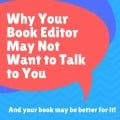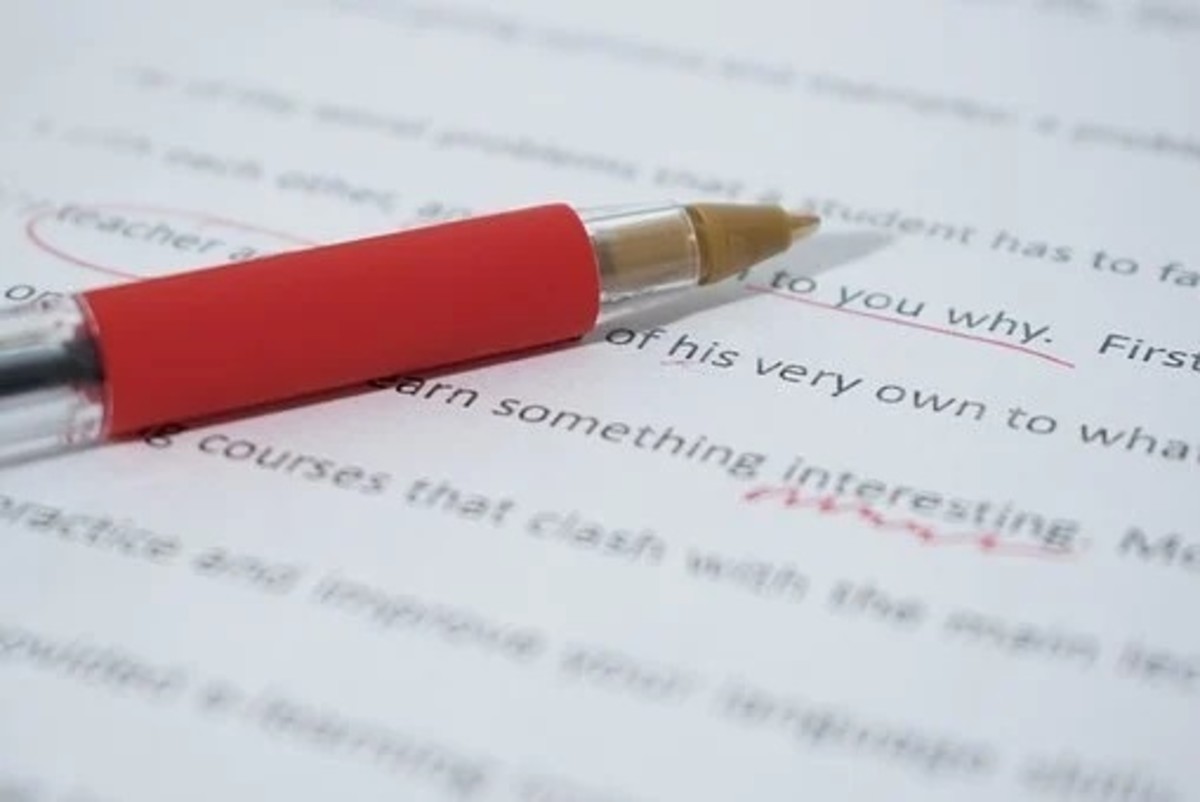How to Edit an Article

How to Skim Read
- How to Read Fast: Skim Reading
You may be surprised to learn that skim reading helps you read fast as well as comprehend what you're reading even better than before. Learn how to skim read and what it takes to be successful at it.
Editing Help for Writing
Whether you are writing an article for HubPages, Squidoo, or whatever other site of your choice, the most important part of your writing process (once the article itself is finished) is proofreading and editing. When a piece of writing is full of errors, readers lose interest an move on. Understanding how to edit an article and actually doing it is the best way to ensure that you are producing high quality content that readers will take seriously. In addition, rereading and editing your article ensures that it is clearly written and less confusing for its audience.
Personally, I will almost never click on an article if the title itself has a really big mistake or even a couple of minor errors in it. The same goes for the first sentence or two of an article, although I'll usually wait until I've finished the first paragraph before I really judge. The reason for this is because an article that has so many errors in it shows the reader that its writer didn't really care to put too much effort into producing it. If someone goes to your article for advice or other information on something, they want to know that their source is reliable and trustworthy. If it seems like the author threw the article together without much thought, it makes it seem unworthy of much attention, even though it may have some great information.
It is extremely easy to skip the proofreading and editing portion of article-writing and go on and click "Publish Now" without one last read beforehand. However, taking a few extra minutes to edit first is worth it. Even if you just skim rather than really read through your article meticulously, it is better than not doing anything at all. You could even write it in Microsoft Word and use their Spell-Checker before copy-and-pasting it elsewhere, at the very least.
When setting aside time to write, try and estimate for some editing afterwards so that you do not feel rushed into publishing it. No one's perfect, so you can't expect to catch every little mistake you make, but, you may be surprised at what kinds of errors you produced that would have been embarrassing for a reader to find and comment about.
How to Proofread and Edit Essays
- How to Proofread and Edit Essays
Looking for an easy way to get your grades up? Proofreading and editing your essays is time-consuming but simple to do, as long as you know the right steps. Find out more here and take your first steps toward that next A paper.
Improving Online Writing
Rereading what you write as you go along does not count as proofreading. This can cause sentences to seem broken or complete paragraphs to feel displaced depending on how far back the writer reread as they wrote. When this happens, a reader can get lost, confused, and/or frustrated and just go on to something else. This is why I think it is important that each time the writer finishes either an entire piece or even paused at a portion of it, they should go back to the very beginning to proofread up until their stopping point.
One trick I like to use is to write everything down in one shot and then get up and do something that involves leaving the computer for a bit before coming back to work on it. This is only necessary if I've spent a lot of time writing the text or if it's a really long piece of writing. Obviously, if it's something that you've worked on for days, you may feel you've had enough breaks which is just fine. If you don't want to take a break at all, no matter what length of text you've produced, that's fine too. Everyone's different. Now, once I sit back down, I scroll back to the beginning of the text and reread out loud.
To avoid looking like a crazy person talking to yourself, you may want to tone your voice down. Or, if your writing is super awesome and fun to read, go ahead and belt it out for the whole world to hear a preview before they can read it themselves online or wherever. Whatever floats your boat, as they say. Personally, I'm not one for reading at my normal voice level so most times it may sound like mumbling or whispering to any passersby but whatever works.
What you're focusing on here is the flow of the work you've just done. Always remember, allow readers to breathe. Long winded sentences or paragraphs can leave us out of breath. If you cannot read a sentence aloud without having to go back and repeat it a few times, it may need some work to make it seamless and confuse-proof. If you're gasping at the end of another sentence, it needs to be chopped down.
Remember: a confused, nearly asphyxiated audience, is an unhappy and soon to be absent one.
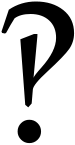
What is an Interrobang?
An interrobang (pictured above) is a symbol used in place of "!?" at the end of a sentence.
Improve Article Writing: Proofreading Tips
In my humble opinion, you can never reread your own work enough. Keep in mind, though, that rereading ten times instead of just once isn't going to make your article ten times better. Still, it doesn't hurt to go through it a few times. I give it a minimum of three rereads before I would say a piece of writing is alright to publish. I actually reread my work more times than that but three is a good amount for those of you who just hate doing this (I know you're out there).
Now that your piece of writing isn't confusing or nearly choking for its potential readers, it's time to go through once again and check for spelling or punctuation errors. These are things that are easy to miss when just looking at content so this is why I suggest looking for it when reading the text through again. Just like last time, I suggest possibly taking a break, especially if you didn't before the first reread, but again this isn't necessary.
In this second read through, pay attention to the words you use and all the periods and commas immersed amidst them. Did you use "you're" instead of "your?" Perhaps you forgot to capitalize the first letter of a sentence or indent a paragraph. Whatever it is, this is the time to find it. Usually this is a much slower read since these errors can be tricky to notice. As long as there's no deadline for the work, you shouldn't be in any rush so just take as much time as needed.
The third reread that I suggest is just a basic overview to make sure it all looks pretty spiffy now. I like to read aloud here once again but that's not necessary. If you can read through at this point at a smooth pace without noticing any errors then things should be great enough to publish for your readers.
How to Use the Possessive Apostrophe
- How to Use the Possessive Apostrophe
Apostrophes can get pretty complicated and you can use them incorrectly if you aren't careful. Find out about the possessive apostrophe and just when you're supposed to use those darn things.
Common Errors in Online Writing
Now I have put together a list of errors and misspellings that I have seen on HubPages that I personally find annoying. There's plenty more that could be added so feel free to in your comments. Some of these I think are not done intentionally and come from pure laziness and the desire to just throw something out there. I could be wrong on this but I almost hope not. Anyways, I hope this list is helpful and that they give you an idea of what to look for on your second reread.
1. Text language is not writing language. I think that using text language instead of writing it out counts as a spelling error because it is just a shortening of a word that is unnecessary except on a cell phone. I cannot stand seeing "u" instead of "you" or "omg" or any of the other types of words used in text messaging that do not belong in an article. You are writing to an audience and supposed to be informative, if my best friend could inform me of this same information via text then I wouldn't be looking at the article at all.
2. No capitalization whatsoever. This ties into the text language because I think this habit comes from texting and not having to worry about capitalization or other punctuation. When it comes to an article, this just looks lazy and sloppy and brings it back into the realm of looking non-informative and too casual for a reader going to your pages to look at information you have to share.
3. Using capital letters throughout. This exact opposite error from the previous is unfriendly and uninviting for readers. When I see this, it feels like I'm being yelled at through text, which is why it is not a good practice unless you actually intend to be yelling at readers for something. For example, DON'T USE ALL CAPS!
4. Spelling out what does not need to be spelled out. When taking about a website, for example Ebay, it is unnecessary to say "Ebay dot com" versus just "Ebay" or "Ebay.com." This may be necessary when a writer doesn't want a link from that site to their article but for the most part it is not, especially when referring to a very well known site like Ebay or Amazon.
Please note that this also goes for numbers. I've always been told that numbers below and including ten are spelled out but anything higher is kept in numerical form. Some say not to include ten. Either way, I think it's safe to say at least numbers nine and below are spelled out for sure.
5. Bolded and italicized letters are great in moderation. If an entire text is bolded or italicized, just like an article in all caps, I will take one glance and move on. Bolded or italicized text makes it seem like the writer had no idea when it was appropriate to use either function and so they just decided to make the whole thing that way. These tools are great for emphasis or, with italicization, referencing things like novels, but not for an entire text. It looks like a sad effort at making everything look important instead of just the really juicy stuff.
I hope that some of this helps those who may be unaware they were making these errors or for those just seeking to improve their writing. Always remember the reader when you write and how what you write reflects you as its producer. If you don't want to lose your audience, some of these tips, such as plain old proofreading, should help prevent this.
© 2012 Lisa