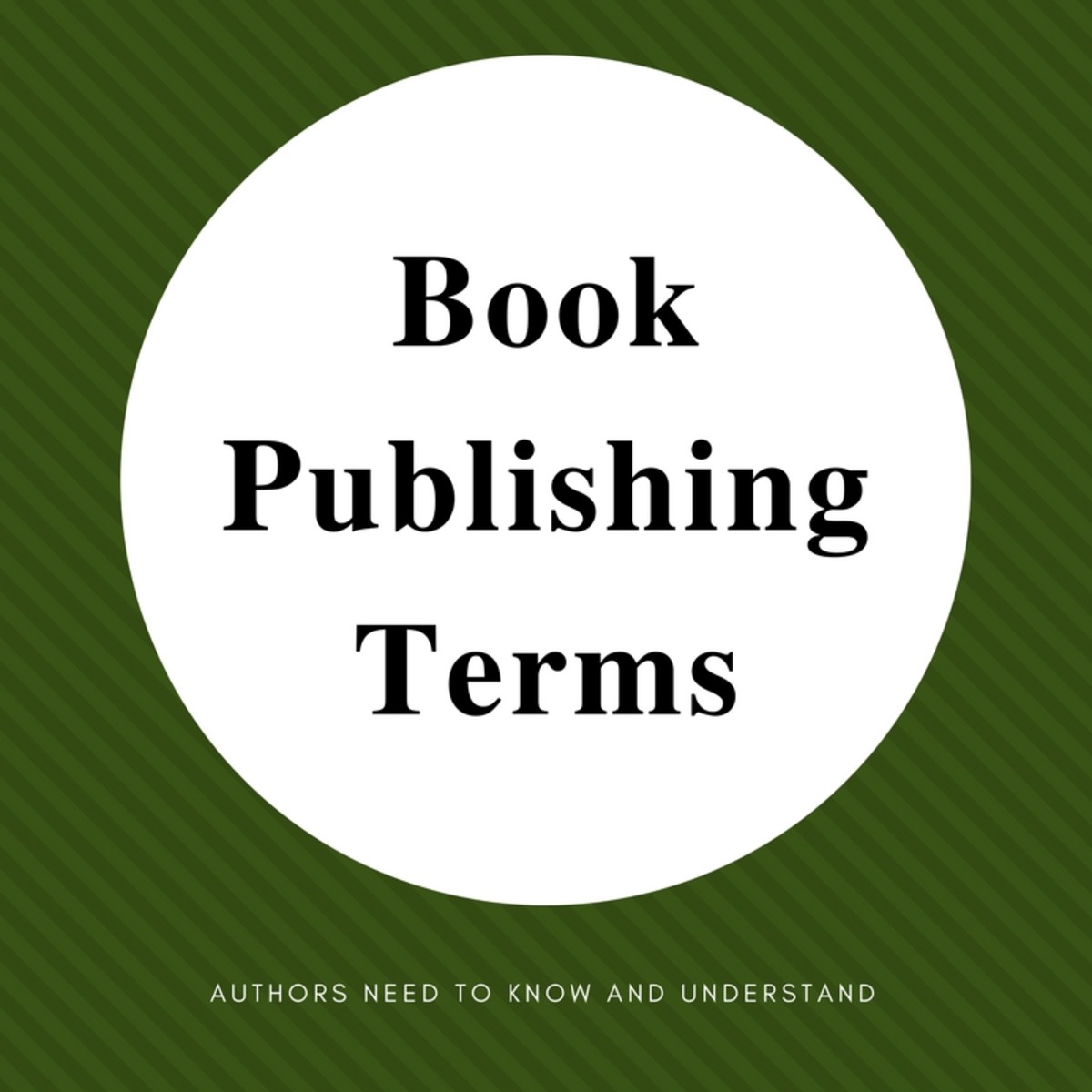Formatting Your Manuscript For Submission

Overview
Formatting a manuscript for submission to a publisher used to be easy. There was this thing called "Standard Manuscript Formatting" - a set of rules that almost all publishers accepted.
Then came digital printing and the internet, and it all got messed up. These days, working out exactly how to format your manuscript can be a maze, and it often seems that every publisher wants things differently. Carefully reading submission guidelines is key. However, other publishers don't tell you what they want in terms of formatting. A few refer to "standard electronic formatting" - which would be great if such a thing actually existed. It doesn't, yet, although this might well change in the future. Others claim they want "standard manuscript formatting", but then give instructions that are not, in fact, "standard".
And, of course, you need to know what standard is. What should you do if the publisher doesn't specify or, for some reason, wants hard copy submissions?
Paper
If you're submitting hard copy, then use white paper. And black ink. This may seem self-evident, but almost every editor I have spoken to who requests or allows hard copy submissions has, at some point, received a submission on fancy stationary. This makes your submission hard to read and looks completely unprofessional.
I can't think of a single editor or agent who would even read something they got on colored paper in colored ink. These manuscripts go straight in the round file. (Also, don't add 'extras' to your submission. Editors I've spoken to have received sexy pictures of the author, cash slipped into the manuscript and chocolate...which does not mail well, incidentally. Bribes do not work).
You can put your cover letter on letterhead, but if you do, choose a design that looks professional and businesslike.
Fonts
Many editors will ask for their specific preferred font. If in doubt, then Courier New is generally the best choice for hard copy submissions. For electronic submissions, Times New Roman is often better, although Courier New is unlikely to cause problems.
Do not use any kind of fancy font or anything other than a fixed width font, especially for hard copy submissions. Courier New and Times New Roman are preferred for a reason - they are easy to read and easy on the eye.
Spacing and Margins
With hard copy submissions, you must always double space your submission and provide at least an inch of margin. This is to allow the editor to make notes on the physical manuscript copy. (In fact, it's best to follow this rule even if you are printing out a copy just for yourself or for a beta reader).
Electronic submissions are different. Many editors will actually request the document to be single spaced. If they do not specify, however, always double space.
Unless specified otherwise, always indent the beginning of each paragraph an inch and do not add extra lines between paragraphs. However, if you are asked to provide a manuscript in the body of an email, then you should single space it and add the lines between paragraphs. (Note that Word will do this for you quickly if you search and replace on paragraph markers...you can remove the extra lines by replacing two paragraph markers with one or vice versa).
Page Numbers
Always number pages unless specifically told otherwise.
For all hard copy submissions, you should set a header that contains the following text, right justifed:
Author Name / Title of Work / Page Number
That way if somebody in the editor's office drops the manuscript (common), they can put it back together correctly. It also helps editors keep track of work. I suggest also including this with most electronic submissions.
However, if you are entering a contest, you should not include your name at the top of each page. Contests generally occlude this information from the judges and it makes their life a lot easier not to include it. Some periodicals also practice a blind reading process and ask that names not be included.
File Types
If submitting electronically, then pay attention to the requested file type. Some electronic publishers demand that the story be pasted into the body of the email.
Because of this, I strongly recommend that all writers turn off Word's autocorrect functions. All of them. They completely mess up formatting when you transfer files to another application via copy and paste. If you are a Mac user running Lion or Mountain Lion, also turn off global autocorrect, which causes similar problems.
If they do not specify an attachment type, I recommend converting your story into .rtf. .rtf or rich text format can be produced by and read by any word processing software, but preserves your formatting. Don't send files in .wps and avoid .odt, which cannot be read by the most recent versions of Microsoft Word. Basically, .rtf will solve a lot of problems. As many editors do require .doc, you will need OpenOffice, LibreOffice or NeoOffice. I actually recommend (much against my wishes) purchasing Office as Track Changes does not work well in the free versions and some editors insist on using Track Changes. I have also had editors send me files in .docx, which is hard to convert if you don't have the more recent versions of Word.
Email Subjects
Some editors will specify a specific email subject. This helps them distinguish your submission from spam and if you don't follow it, your manuscript is likely to be deleted by mistake.
If they don't specify, I recommend 'Submission: <Title of Work>' This neatly makes it immediately clear that this is a manuscript submission and not somebody trying to sell the editor weight loss supplements.
(Many editors also reduce their amount of spam by occluding the email address or by using an in-browser submission form).
Overview
In everything, the editor's guidelines come first. These tips, though, should help you determine what to do when they just say 'Attach your story to the email'.
Good luck in your endeavors.