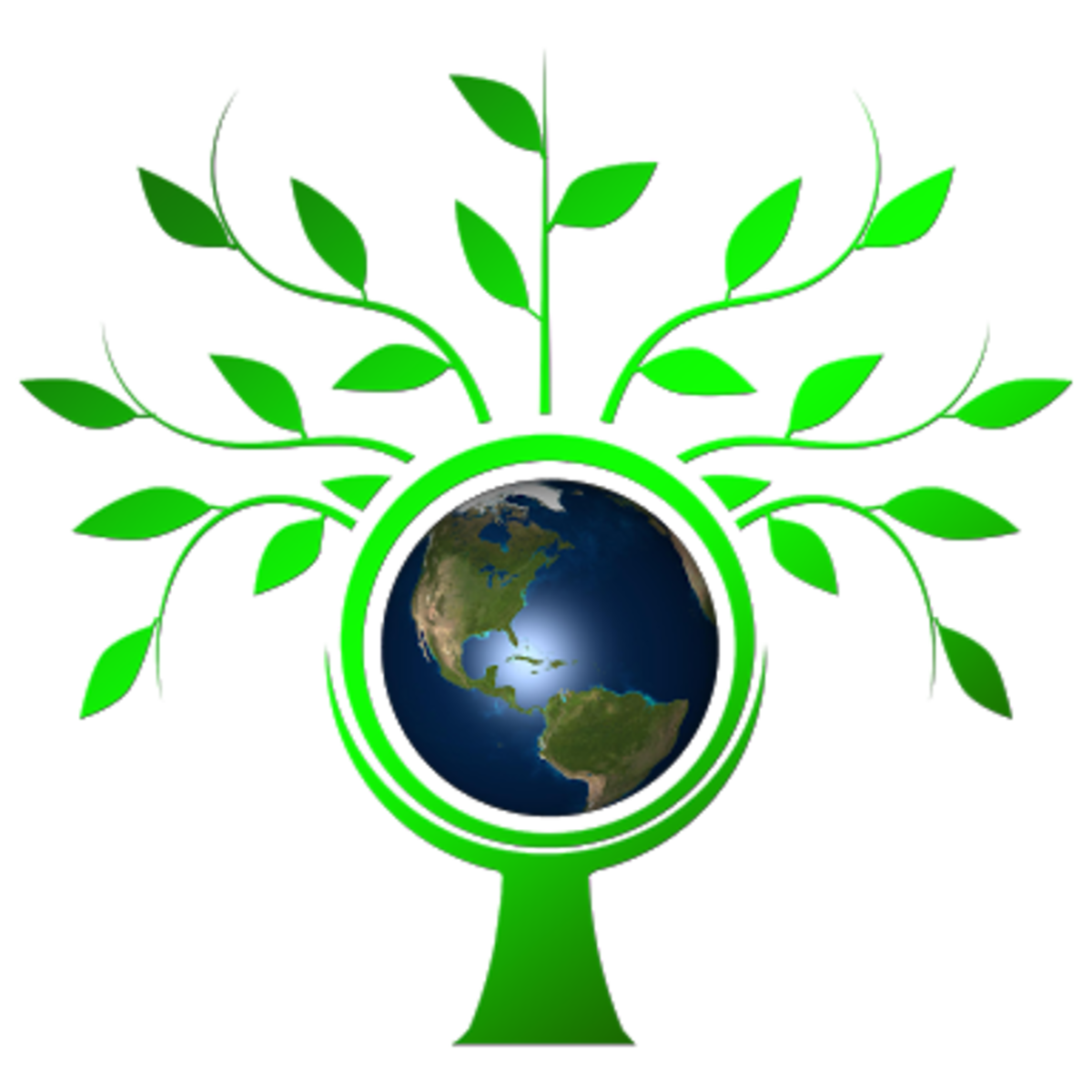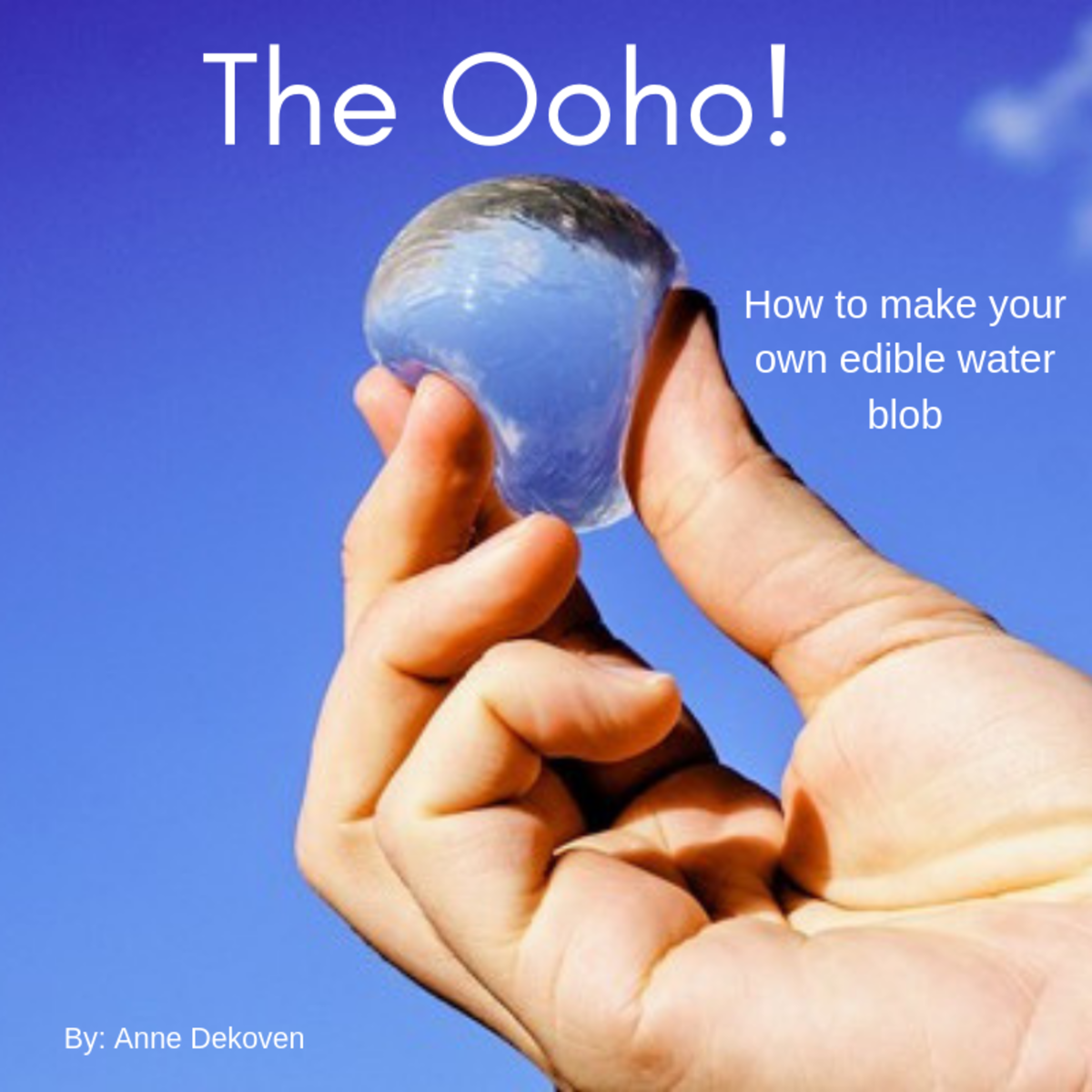Free (or very cheap) ways to cut your Gas and Electricity bills
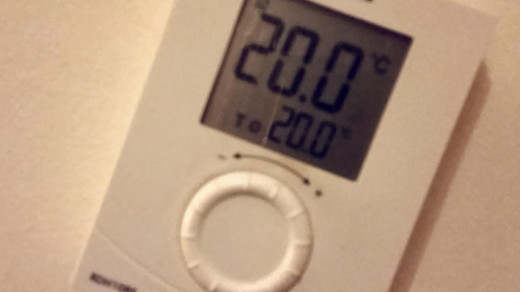
1. Close your curtains earlier
For some people, curtains are ugly. For others, they make a home feel snug. But there's a very good reason curtains were invented.
Before the invention of central heating, storage heaters and double-glazed windows, most houses only had one or two heat sources (such as an Aga or open fire) and windows were poor at keeping the heat in. Sash windows, for example, allowed a lot of heat out of a room and cold drafts in. Curtains were an ideal way to help keep warm air in rooms and the drafts away. Look at any old and grand house and it will have large, thick curtains made of decent material.
It is estimated that installing decent curtains and closing them at dusk can save between 15 and 17% on heat loss. That's a great saving for something so simple.
Even closing blinds can help. If you've got them, use them!
2. Use a timer to switch your heating on/off
This one sounds obvious, but if you're running your central heating all day and night you're likely to be wasting energy and throwing money away.
Despite popular belief, heating your home when you're not there doesn't do anything to help your bills. Of course it will take your home longer to heat up if you switch the heating off when you're away, but using a timer you can easily set it to come on an hour before you get home.
Central heating timers are usually found either on your boiler or as part of your digital room thermostat. If you haven't got one they can be bought very cheaply on Amazon and should only take an hour for a professional to install. Some will come with a range of day timers - some may only allow you to set it over a 24 hour period.
So, if you know that no one is going to be home until 5pm, make the effort to change the time to come on at 4pm. You might have to change the timer every day but it's very easy and you'll be grateful you had when the next bill arrives.
3. Switch your heating down or completely off when you go to bed
In my house, we switch the heating off when we go to bed and set the timer for it to come up about half an hour before we usually wake up to go to work.
Having your heating on during the night might seem cosy, but do you really need it when you're tucked up in bed? You may find a better (thicker) duvet is a cheaper alternative or perhaps a blanket.
Running your heating for 8 hours while you're in bed - asleep - seems pretty pointless as your body naturally needs less heat while you are sleeping. Of course, if you live somewhere like Toronto you'll needed your heating on all day in winter, but you can at least turn it down a few degrees.
4. Make your own tin-foil heat reflectors
These are easy to make, and sometimes energy companies give them away for free. The basic idea is that these sheets - placed behind a radiator on an external wall - will reflect heat back into a room so that less is allowed to escape through walls to the outside.
Simply take a large sheet or paper or car (perhaps some unneeded wrapping paper), stick sheets of tin foil to the paper and then place it behind your radiators.
Don't want to make your own? Then most DIY stores sell ready made rolls.
It should be noted that the Energy Saving Trust says that foil behind radiators is not worth doing if you already have cavity wall insulation.
5. Make sure your boiler's water pressure set correctly
If you have a reasonably up-to-date combination boiler, they're usually very efficient and maintenance free; an annual service is all that's usually needed. However, there is one check that you can make yourself without the need to call a plumber.
Somewhere on (or next to your boiler) you will see a gauge like the one pictured below. These gauges display the current water pressure in your central heating system. Low water pressure means that the system will take longer to heat up, use more energy and generally be less efficient. It may also make the system noisy and make the central heating pump struggle.
Check with your manufacturer what the pressure should be set at (it's usually between 1.5 and 2.5 BAR. If your system is below 1.5 BAR it may need to be topped up with more water, which you can usually do yourself.
As always, if you are in any doubt how to do this, call a professional and never play with any gas appliance unless you are competent.
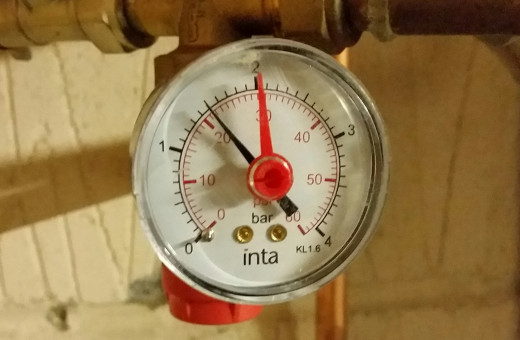
6. Consider a wireless thermostat which works through the internet
OK, so this isn't free or cheap, but it will save you money in the long run.
These types of thermostat are becoming increasingly and although they may be expensive, the control that you are given means that you can make sure that your heating only turns on when you need it.
You simply control your heating from an app on your mobile device or your computer. This means that if you're away from home you can turn your heating off completely. It also means that if you have kids who keep leaving it on (or turning it up) you can take control.
The most popular devices at the moment seem to be Nest and Hive, but there are also some cheaper models available with great reviews on Amazon.
7. Install LED bulbs
There's no getting away from it - LED bulbs are extremely good nowadays and the technology has progressed significantly over the past 3 or 4 years. The bulbs are also much cheaper now.
I recently changed all the bulbs in my house to LED (you can even buy dimmable). As an example, the three bulbs in my living room come to a total of 120watts when switch on. The equivalent LED bulbs come to just 9watts. That 3watts each and they're just as bright. That's a difference of 172%!
There are also a number of LED exterior lights now, including security flood lights, which will use much less power. If you have exterior lights on all night, or if your light come on a lot during the night, consider replacing the old unit with a modern LED system.
8. Unplug phones, tablets and laptops once fully charged
Although your device may tell you it's 100% charged, leaving it plugged when switched on or on standby in will still use electricity even when fully charged. The reason for this is that the device will continue to 'trickle charge'; continuing to use electricity.
10. Use lids on pans
They say a watched pot never boils; but a pot with a lid on will boil much faster. The reason is simple; placing a lid on a pan insults the contents preventing heat escaping and making the contents heat much faster. It's why you are given lids when you buy pans!
Also, if you add salt to water for your vegetables, add it as soon as you turn the heat on. Salt water will boil faster than plain water.
Adjust the temperature of your refrigerator
If you find that liquids come out of your refrigerator far too cold or that food items are frozen, it's likely that your refrigerator's temperature is set too low and the lower the temperature the harder the system has to work to cool it down.
As long as your fridge is between the ideal temperature of 3-5'c you'll food will be fine.