Home Automation - Turn off Electric Water Heater via Internet and Save Money
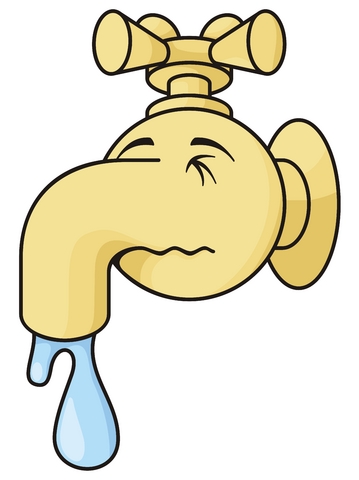
A big hunk of your energy expense pays for hot water heating bills
If you are looking to save money on energy bills, don't overlook hot water as a source of savings.
According to the U.S. Department of Energy, hot water uses 15 to 25 percent of all the energy used by households in America.
The exact amount varies for each household depending on how many people live in the house, their water consumption habits -- as well as the type of hot water heater, dishwasher and clothes washer in the house.
Let's review some simple ways to save on your hot water heating expense, including how to control your electric hot water heater via Internet or smartphone.
Conserve hot water and save money on energy bills
- Be sure the temperature setting on your hot water heater is no higher that 120 degrees F.
- Wrap your hot water tank with thermal insulation and reduce heat loss from your hot water.
- Install pipe insulation on the hot water pipe leading from the tank. This will also reduce heat loss from hot water.
- Install water-saving showerheads that restrict water flow to 1.5 gallons per minute like the one on the right from Amazon.
- Or,install flow restrictors in conjunction with your existing shower head to reduce hot water consumption.
- Be mindful of how long you're in the shower -- a 5-minute shower is usually enough time.
- Install faucet flow restrictors like the one on the right from Amazon.
- Leaky hot water faucets not only waste water, they waste energy. Keep all water faucets in good repair.
- Use energy-conserving water settings on dishwashers and clothes washers.
- Don't run dishwashers and clothes washers with less than a full load.
- When you replace your water heater and other appliances, choose ones with the Energy Star label. They will save both electricity and hot water.
- If you're going to be away from home for an extended period of time, turn off your hot water heater.
Turn off/on electric hot water heater via Internet or Smartphone
Home automation has made so many tasks around the home more convenient. Modular home automation components are now available that are both affordable and easy to install and operate. Home automation made simple is here at last.
You can even control your electric hot water tank via Internet or smartphone.
The first thing you must do is to turn your electric hot water tank into a "smart appliance." Smarthome offers a 220V / 240V 30 AMP INSTEON Load Controller that is ideal for switching a 220-240V electric hot water heater off and on from a remote location such as a smartphone.
This unit is an affordable solution for controlling heavy-duty appliances up to 30 amps, such as electric hot water heaters. Be sure the hot water heater load does not exceed 30 amps.
How to install the hot water load controller
The 240V load controller should be installed by a qualified electrician between the circuit breaker and the hot water heater. It must connected to a 2-pole tandem circuit breaker, rated for no more than 30 amps. The wiring is rather straightforward as presented in the manual.
How to connect to Internet and smartphone
Next you need a central controller that receives your command from the Internet and relays it to your smart hot water heater.
Smarthome makes a SmartLinc INSTEON Controller that simply plugs into a wall outlet near your router. Connect the controller to the router with an Ethernet cable and you're ready to link your smart hot water heater to your controller following instructions in the manual.
A good way to start home automation is with the SmartLinc INSTEON Plug-In Starter Kit. It includes the controller plus three plug in modules that you can use to control lamps and a small applicance.
You'll need to download a home automation app to your iphone or smartphone -- and you're ready to go.
How to operate your smart hot water heater
You can now turn the hot water heater on/off from the set button on the 240 V controller unit. If you leave home for an extended period of time, simply switch the heater off and save on your electric bill while you are away.
Suppose you forgot to turn it off when you left home for long vacation. Grab you iPhone or other web-enabled smartphone, and with a few touchstrokes, turn off your hot water heater. You can turn it back on shortly before you arrive back home.
If you haven't experienced easy home automation, you're missing an opportunity to make home living more convenient, safer, more fun -- and save energy and money on your electric bill.
How does INSTEON home automation work?
An INSTEON home automation network sends commands throughout your home in two ways -- over your existing electrical wiring in your house and over a wireless radio frequency. The commands are picked up by other INSTEON devices and repeated. This "mesh network" for communicating among devices makes INSTEON reliable as well as very flexible.






