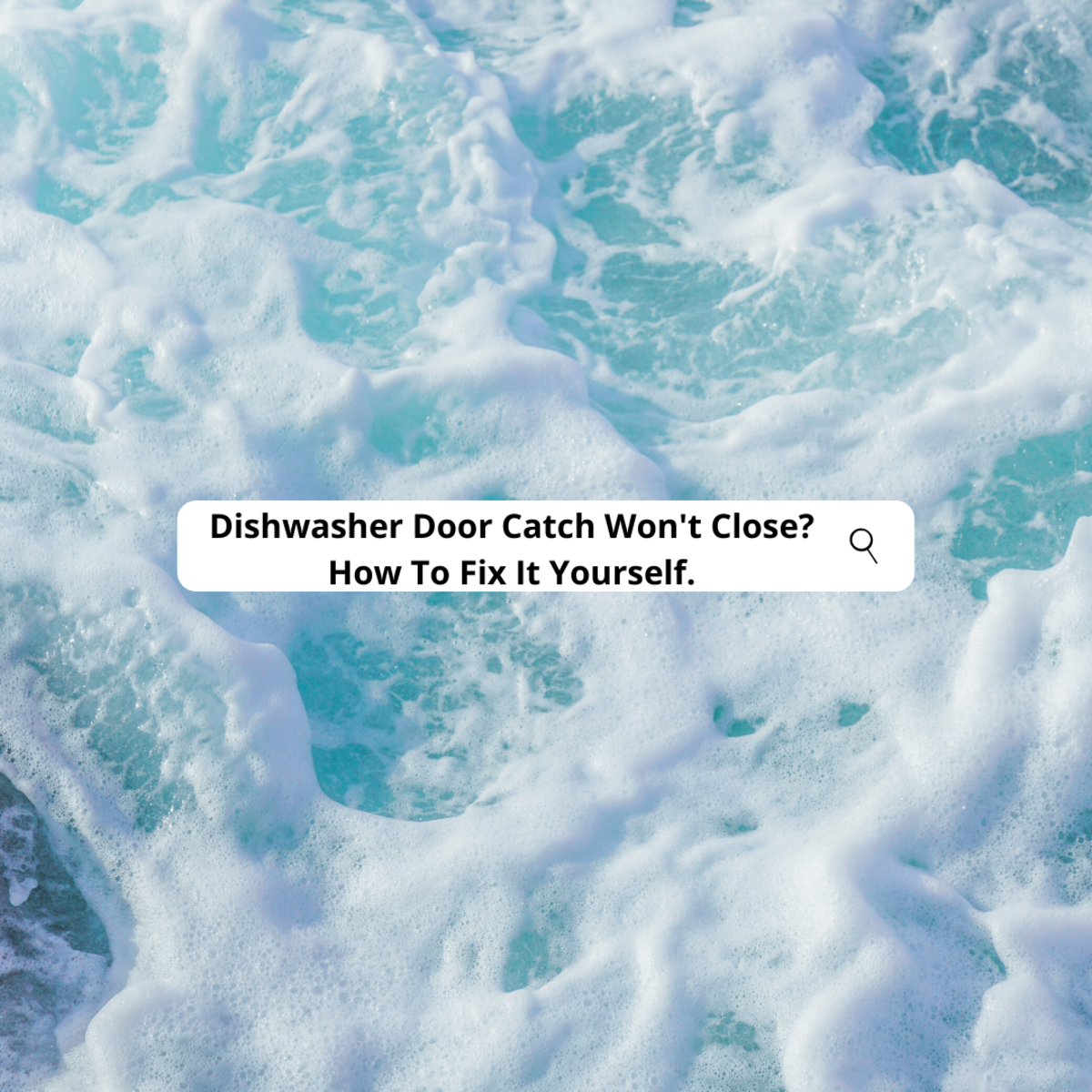- HubPages»
- Home and Garden»
- Kitchen»
- Kitchen Electronics
Tips for Using a Reusable Ekobrew K Cup With Your Keurig Coffee Maker

Save Money and Make Great Coffee
Many people love the ease and convenience of their Keurig coffee maker with the disposable K-cups. These little k-cups however pose some challenges. Firstly, they do not allow you to choose your own coffee. Secondly, the environmentalist deep inside you hates the idea of landfills piling up with K-cups. The solution? Use a reusable filter for your Keurig.
Reusable filters for the Keurig system is not new. They are as old as the machine themselves. There have been some third party supplier that have created their own reusable filters to rival the Keurig branded one. My favorite is EkoBrew, available at Amazon. It runs under $15 so it pays for itself after about a month of using it.
What does the EkoBrew have that other reusable filters don't? More room. The design of this filter allows for the maximum amount of room which is key if you are looking to make a strong cup of coffee. In fact, this possibility is exactly the reason why I prefer a reusable filter to a pre-filled K-cup. Notice that many K-cup makers now have "Bold" or "Extra Bold" options. It is because most K-cups have too little coffee for the large cup setting.
Keurig sells their own reusable filter, but EkoBrew's is superior for one big reason. It does not require that you replace the K-cup assembly. Keurig's branded reusable filter requires that you pop out the assembly that holds regular K-cups and replace it whenever you use the reusable filter. EkoBrew allows you to go from your own coffee to a K-cup and back as quickly as one does with all disposable ones.
To get the most out of your reusable K-cup, buy great coffee. You will still save a ton over buying K-cups and you will notice the difference. As you are killing the cup, pause to pack the coffee down from time to time. This will slow the water's path as it filters through and make the coffee stronger. Finally, make sure the lid is closed securely so that no grounds come out.
Another key tip is to grind your coffee in a burr grinder (not blade) to a granular size one step smaller than drip coffee but far bigger than espresso. This size allows for the maximum contact with the water without slowing down your machine. If you find that not much coffee is making into your cup, try a larger grind or mixing in a course grind with your small grind. If you don't have a burr grinder, err on the small side with you blade grinder. You don't have to buy a burr grinder. You can grind your coffee at the store.
To clean the EkoBrew run water over it and tap it gently. The grounds should wash out and down the drain. If you are composting your grounds, you can scrape them out with a butter knife (a margarine knife, if you are vegan).
A note of caution: Make sure your EkoBrew is seated correctly before you close the lid to your Keurig. You can puncture it when you close it for the first time.
So buy a reusable filter. If you don't do it for the environment, do it for the savings, if you don't do it for the savings, do it because the coffee you freshly grind and pack will taste better than any brand's "extra extra bold."
Make Tea and Maté in your Keurig
One of the benefits of having a reusable filter around is that you can make all varieties of tea or yerba maté in your Keurig. If you have loose tea or yerba maté, pack your filter cup the same way you do with coffee and brew. It make a nice cup. You can even make a second cup without changing the leaves.
This feature is especially important for folks who are trying to drink more green tea for its anti-oxidants or drinking yerba maté for its many benefits.
Getting Rid of the Plastic Taste in a New Kuerig
New Keurigs sometimes have a plastic taste that ruins the first cups of coffee from your machine. If yours arrives and the first run tastes off. Try running water with 2 tablespoons of vinegar through the machine. Run an entire reservoir and then another until you no longer smell vinegar in the water that comes out of the machine. The plastic smell should have dissipated some if not completely by the time the vinegar smell subsides.
© 2012 Woodson