How to create a PDF Print Design Portfolio for Interior Designers and Architects
After accumulating project after project in the back of your closet you probably want a way to get rid of them. This article is going to teach you how and show you the best way to do it.
The Tools- what you’re going to need.
Digital Camera
Scanner/ Printer
Adobe Photoshop or similar photo editing software
Acrobat Pro (This will not work with Adobe Reader)
So now that I know the tools, what do I do with them?
Although you worked really hard on all your presentation boards, you will ultimately need to disassemble them, but first take photographs of the whole entire board. Then you will photograph large items and scan smaller items. You can then arrange these “digital items” into a portfolio page.
TIPS
- BE ORGANIZED! Create digital folders to store images and label them so you know what they are where they will go.
- Pay attention to the resolution. Scan your images in at 300 DPI. This will improve the quality and can be reduced later.
Choose a size.
You have several options as far a sizing goes, but I believe 8.5”x11” and in landscape format is the best. The reason why I believe this is the best because this is the size that most graduate schools require. It is also the best size to view your digital portfolio full screen as this is will fit most monitor sizes.
- In the following picture be sure to pay attention to the resolution. You want your resolution to be 300 DPI to begin with. This is what is called the print standard. All your images need to be at a higher quality to begin with, then you can scale them down.
- Also develop your images PSD images in CMYK. This is also developed for print.
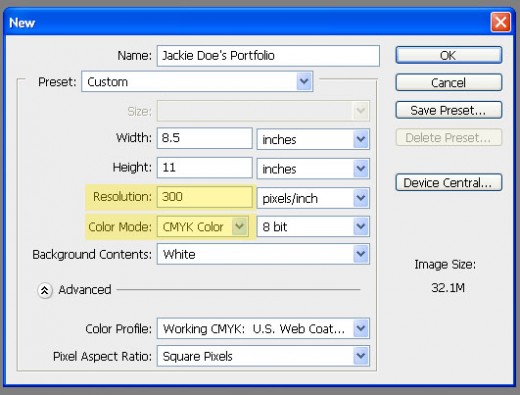
Choose Content
Your portfolio should be a reflection of what best work, but also show your development in the principles of design. This work should include sketches, hand rendered images, artwork, technical drawings and digital renderings. It should cover a vast scope of what you are capable of and your level of mastery.
-Cover Page - Include your name, graduation date, school, and
major
-Table of Contents- This gives the viewer an overview of what is in your portfolio. You can highlight your computer skills or other technical skills on this page as well.
--Content Pages
-The pages should reflect one idea only before moving onto the next idea. For example, you don’t want to confuse your viewer with residential renderings om a page about commercial design.
- Keep these pages organized and always make sure they refer back to the table of contents.
- Make sure your pages flow in an understandable order. For example, your flow might be chronological (freshman- senior year) or categorical (commercial, residential, hospitality, artwork, etc.)
- Keep text brief. Professionals that view your portfolio do not want to read a novel, but a brief overview.
Tips:
-When designing your content, keep your design consistent. In order to achieve this you can create a template on which the rest of your pages are built.
-Keep your portfolio design simple. You don’t want the design of your template to take away from your work or distract your viewer.
-Some designers think it’s a great idea to add an “about me” page. This is a horrible idea though. Your portfolio should only cover your design strengths—no one is going to care your favorite place to eat is an Italian restaurant or your dog’s name is Benji.
Save each page as a different separate file. For example, on page might be name Residential Design- The Anderson Family. Psd then another might be Commercial Design. Psd.
After you have all the separate pages and you are happy them, it’s now time to publish, but don’t get too happy just yet. These pages have got to be combined. Open each page and do a File- Save As ( you will get the screen below). On each of these you want to save them as a PDF. Create a new folder and save all the PDFs in one folder.
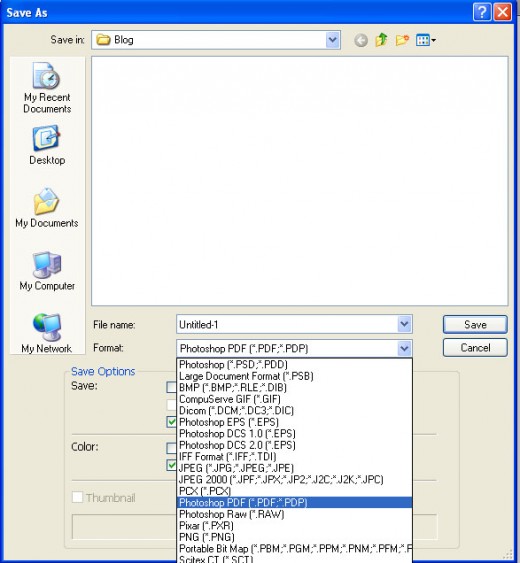
After you’re finished with this you are now ready to combine all the documents together into one PDF. Open up Acrobat Pro and click on combine Files on the Welcome Screen.
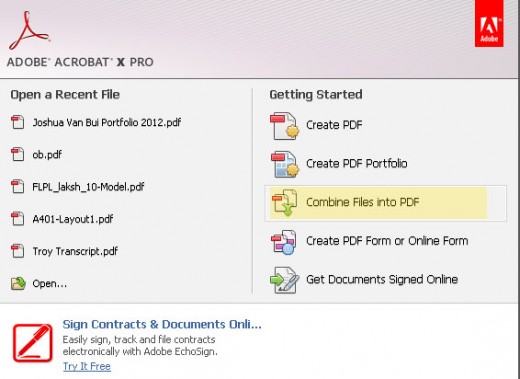
Then add your files, move in order you wish, choose file size, and click combine. The result will be a printable portfolio you can have bound, and a digital format you can place on a CD and send to your target audience.
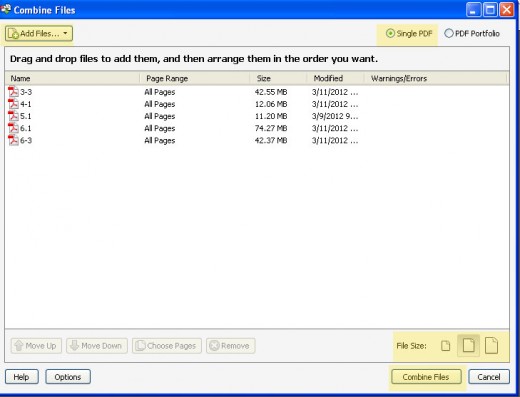
Printing
If you want your portfolio to be the best there is, I personally suggest printing your portfolio on HP presentation paper with an ink jet printer. No they aren’t paying me to sell their paper, but you can buy it on Amazon below. It is professional.
Remember that dark images and gradients don’t always print well, so you may have to make some adjustments in Photoshop to get your images to work well.
Binding
Since you are in a creative field, you can always bind your portfolio in different creative ways, but here are few examples of how to do it.
- Spiral binding- Available at any printing supply store
- Book Binding- You can have your portfolio bound by companies such as blurb.com and they will turn your portfolio into a book using your PDF’s. This method should be prepared in advance though.
Now that you have a high performance portfolio, you can now do anything you want with it. Heck you might even conquer the world with it. Who knows? The world is your oyster.
Questions? Comments? Let me know.






