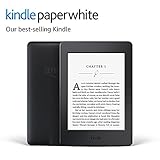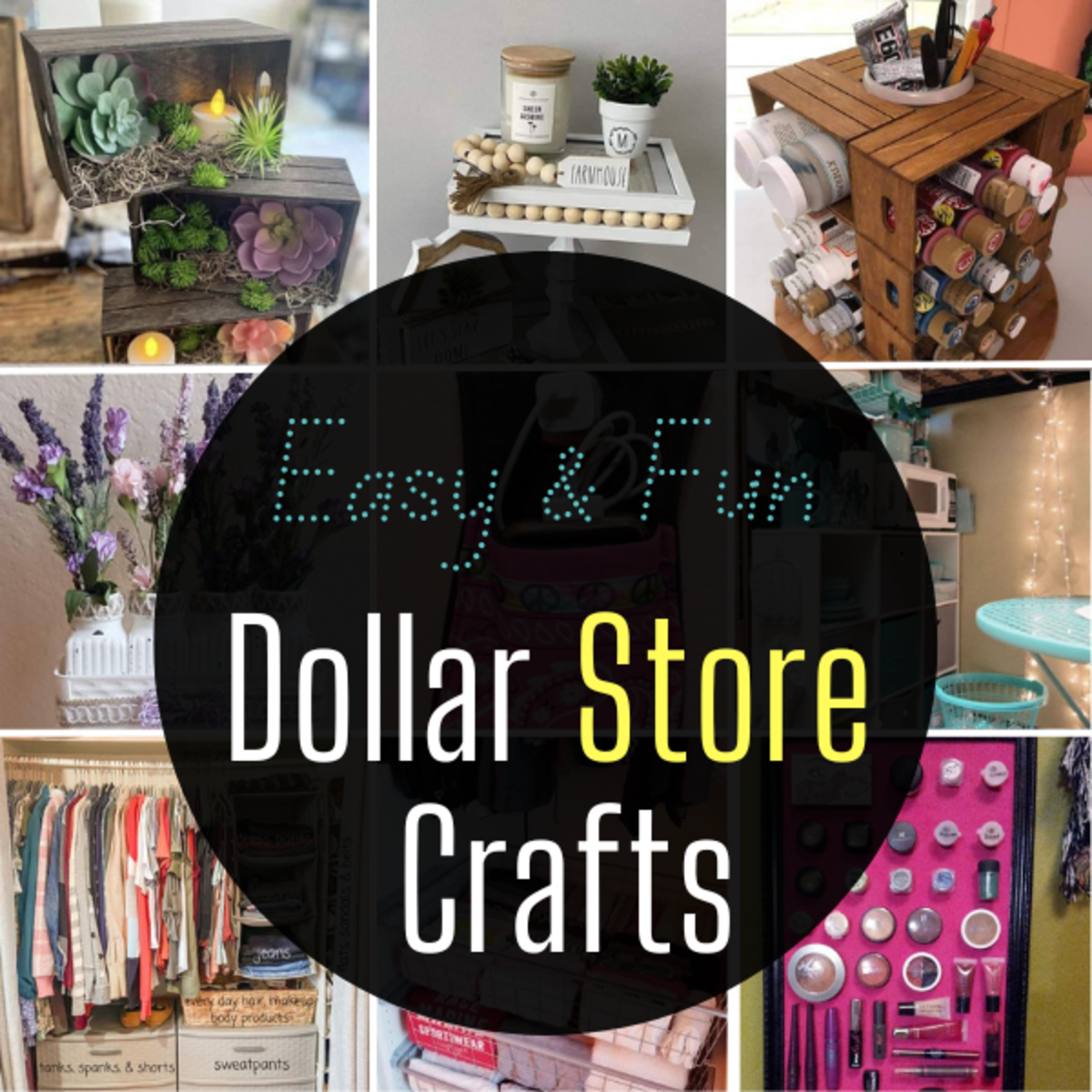How to Find Money Saving Bargains on eBay

Make Money By Finding Bargains
There are many ways to secure yourself a bargain on eBay, these are some of the methods i use on eBay to find them. I have been an eBay power seller for 3 years now.
As a regular buyer and seller on Ebay,, through experience, trial and error i have found a few ways that can help you attain the item you require at the best possible price, indeed some people who follow these methods can supplement their income by buying low and selling high especially if they are prepared to concentrate within a niche market.
Let us take a look at some of the ways to help you find a bargain.
Auctions Only
The first thing you must do when searching for your item is search Auctions Only, the sellers who are offering Buy it Now listings or BINS as they are known have a set price in mind for what they want to receive for their listing usually this will probably be more than what you will want to pay so if you are looking to get your item at a knock down price don't bother hunting through all the listings just concentrate on the Auction Only offers.
The spelling mistake
You may be surprised how often you will find items listed that have a spelling mistake in their title, if you find one of these you could be on to a winner as the item will not appear when you are searching for a specific title, there are even websites that will now search for items on eBay for you and hunt down items that have been incorrectly listed, if you can find an incorrectly spelled item you can almost guarantee it will not reach the price it should attain, you can then just watch the item and nip in at the end of the bidding to make it yours.
The New or Inexperienced Seller
Buying from new or inexperienced sellers on eBay can be a risky strategy due to them having zero or very little feedback which normally allows you to gauge an idea of what sort of seller you are dealing with but conversely you can find some bargains this way, When looking to buy an item most buyers will look for the sellers who have a high feedback score and who have a history of selling a lot of items and if they are like me they will avoid the sellers who's feedback is less than say 99%, the trusted sellers on eBay will have built a following of loyal buyers who save them as sellers, if you want to bid on an item offered by one these trusted sellers immediately you are going to be up against many others who have dealt with the seller before. the newcomer to eBay doesn't have this following, as a buyer you can use this to your advantage if you are willing to take the risk on the new sellers honesty, i have used this strategy of buying many times and have bought items at a tenth of the price that they should have achieved, i would not risk spending large amounts this way but for smaller purchases it can be well worth the risk.
Local Listings
The seller who only advertises their listing in their own country will get no where near as many bids on their item as a seller who offers their item worldwide, for some reason many sellers see it as an inconvenience to have to post an item to a country outside of their own, which is ridiculous as once you have shown your postal charges and the buyer is willing to pay those charges it is no greater effort to write an American postal address or an Australian postal address on your package than it is a British one, imagine how many less bidders you are up against if the seller chooses to only offer their item for sale in the USA?
End of Bidding
Always check what time of day the item you want to bid on is ending, some sellers pay no heed when listing an item as to what time of day their listing will end, the best way to list your item will be to have the item finish between say 6 to 10 o'clock in the evening or maybe during the afternoon on a weekend day, find an item that finishes outside of these times and you may be in for a bargain.
Badly described listings
If you buy within a niche market it is quite easy to find a bargain on Ebay by looking for badly described items, for example if you are an experienced buyer of books you will know that if a book is described by a regular book seller as good condition what that actually means is the book is in pretty poor condition because the description " good " in book grading terms means the book is low grade, however to someone who doesn't normally sell books and has not done their research " good" means " good" but when buying the book you find out it should have been described as being Very Fine, which is a much higher grade and the book should have commanded a much higher premium, The way to find this type of bargain is to check the sellers feedback and see if they normally sell the item they are describing, if the answer is no then you may well have found yourself a bargain.
Other Items
If you should find what you think is a bargain always check what other items the seller is offering for sale as it is likely there may be some other items they have that are worth bidding on too, also if you buy more than one item off a seller they may be able to offer you combined postage which will also cut down on your costs.
Good Hunting
I hope these tips will help you with your buying on eBay whether you just want to find a bargain or you want to sell on for profit. Good Luck and thanks for reading.