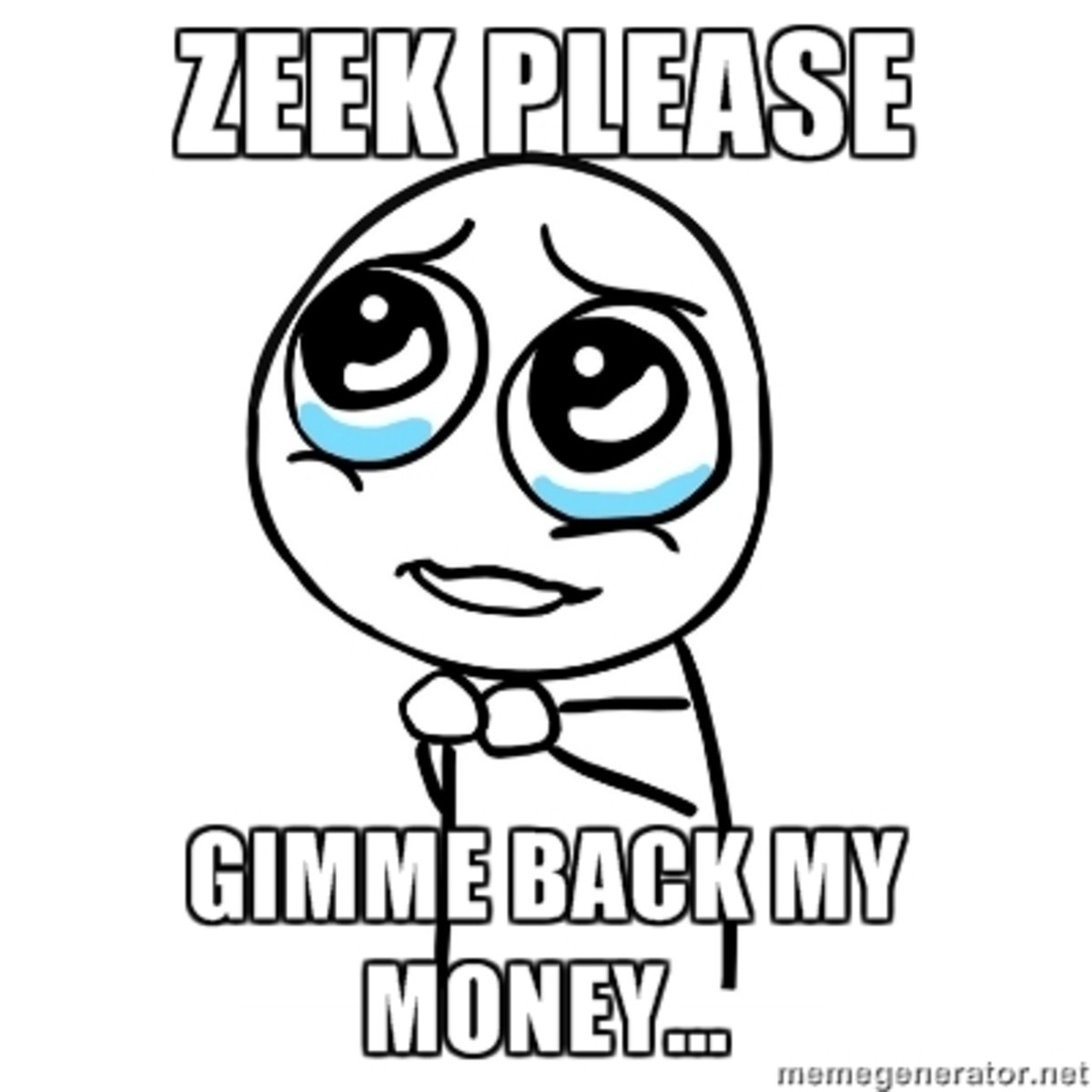How to Protect your Online Business from Cyber Attacks
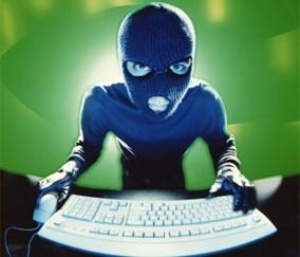
The fruits of online business is that you have access to a seemingly endless market from around the world but the downside is that nearly all of your information is at risk to the hands of hackers (and even employees).
Cyber attacks effect online businesses every day which puts the company at risk. A single cyber attack could wipe out all of the company data or lead to legal action from the customers if their information is stolen.
Here are a few ways to protect your online business from cyber attacks.
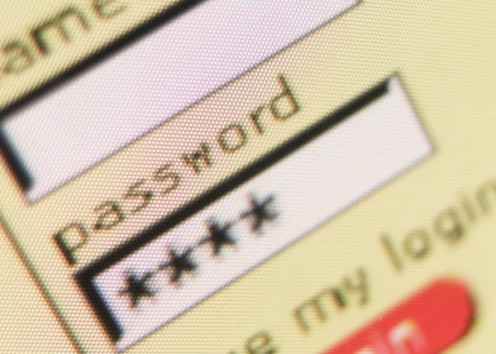
Adopt Strong Password Policies
Require your customers and employees to create strong passwords along with a regular update/change every few months.
The vast majority of accounts online use common passwords which can easily be hacked using reverse engineering. To make matters worse, employees that use weak passwords puts the entire business at risk at the hands of hackers.
The best policy is to require users and employees to create a password that uses a variety of letters, numbers and symbols which will create a better barrier from common phishing techniques used by hackers. To increase the effectiveness of passwords, require people to change their password every three months.

Use Firewalls
Install a firewall on your company computers that will keep most hackers at bay from attacking your system.
A hacker WILL get through a system they want to exploit if they are good enough but you can stop nearly all common attacks by using robust firewall software or hardware with built in protection.

Install and Run Antivirus Programs
Install a slew of antivirus programs and set them regularly run on your business computers during the off hours. Make it common practice that your employees update their antivirus software for the latest definitions that will help increase the effectiveness of your software.
Be aware that some programs and websites show up as 'false positives' which means that they are flagged at potential harmful websites or services but may actually be legit. All-in-all, keep your antivirus running at all time for real time protection and be ready to act when your system is compromised.

Update your Systems
Operating systems, programs and software often come out with new updates to their products - they're not just small revisions - many of them are to patch security holes that hackers could be exploiting to access your system.
Take a few moments of your week to check for new updates for your commonly used computer software and programs. In fact, schedule the update times to update in the off hours to guarantee that your system is up to date.

Regular Backups
In the event that something does go wrong with your computer system - have a backup on hand and ready to get everything up and running the moment things go south.
Subscribe to online backup tools or manually backup your systems using external hard drives on the computers with the most sensitive data. Store your backup hard drives in an alternate location in the even of a break in or fire (or from an irate employee).

Monitor Web Activity
Use software to monitor the web activity of your website and business employees. Remind people to avoid going to bad 'neighborhood' websites or be quick to ban people from accessing your website if they are doing unusual things such as trying to regularly access admin panels.
You can even go as far as hire companies that will help monitor your website activity and act accordingly but it comes at its own price because you're putting the security of your website in a third party company - your choice.

Educate your Employees and Customers
Be proactive with teaching your employees and customers about the dangers of online business such as phishing scams and fraudulent websites or spam emails.
Educate your employees on the type of phishing attacks that happen over the phone or through email that may have them give up their personal information and access to the business data. Educate your customers about the information you send to them such as a newsletter so they don't fall for common scams from spammers that may be posing as your company.

Keep a Physical Lock Down
Many business attacks come from the inside such as an irate employee recently let go or those that are trying to get insider secrets to take to a competitive company.
Setup road blocks for your employees and only give them access to areas that they have access to. There is no reason to let accounting have access to the IT department (for example). Setup access to your employees so in the event something does go wrong, someone can't simply take down the entire business from the inside out.
Conclusion
Running an online business has many perks but it also comes at a risk when you realize there are thousands of hackers that are regularly searching for companies to exploit for financial gain.
Storing customer information on your network and having it hacked is a quick way to destroy all trust in your business which is why you need to be taking real action toward the security of you business and its data.
Education is the real tool in your arsenal for keeping cyber attacks at bay; keep your employees and customers educated in the exploits that are out there, make regular backups and ensure that you data is safe with up-to-date software.