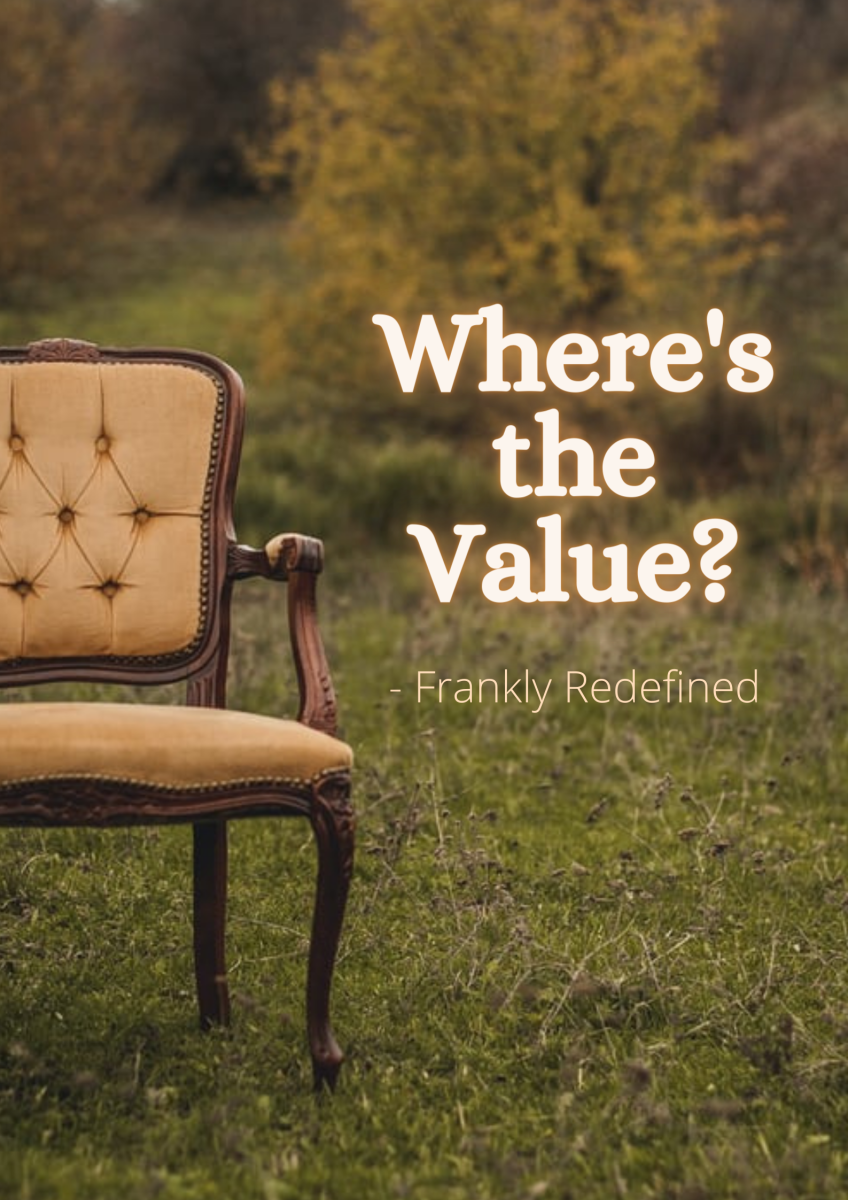Selling the Purge

Inform
Two notes before we begin: 1. I have Obsessive Compulsive Personality Disorder, so this list may be a bit excessive for some. 2. If you are a working mom, it may be easier to skip to 'Donate'.
Once you have sorted all of your items, it is time to get them out of the house. Selling is an option, and the following steps will get you through that. Giving it all away is a second option that better fits some households. Sell if you have time, need the money, or are reluctant to let stuff go. The process of selling is slower, plus you take pictures of all your items, which can give you some time to warm up to the idea of the items leaving your home. Donate if you are short on time, or don't need the money.
Steps to sell your stuff:
1. Find a temporary area to use for storage of items for sale. One space for the stuff, things that are grouped to sell, and groups (capsules or lots) that are priced. One section for things that are posted and packaged. And another section for items that need to be shipped. Plus, have an area to keep empty boxes and containers.
2. Make a binder to track sales activities. Start with a 'Time Card' page where you can track how much time you spend working on selling your stuff. On the 'Sales' page, record the titles of the items, place it was posted, the date it was posted, the date the sale ends, the starting price, the Buy it Now price, payment received, shipping cost, profit and the split. The 'Pricing' page includes the title of the items in each capsule and the prices others are asking for the items. The 'Strategy and Plan' page diagrams your process. Include a designated pen and a zipper pocket for receipts. Plus, insert some pockets or folders for shipping confirmations, invoices and miscellaneous papers.
Time card, Sales, and Pricing Spreadsheets
- Selling the Purge
Print the spreadsheets to add to your binder.
3. Organize items into lots or capsules, and clean and repair items. Lots are for the mish mash of stuff that you can't make into capsules. A capsule is 3 items of clothing that can be worn together. Examples are 2 t-shirts that match a pair of shorts, or a pair of jeans, a jacket and a shirt, or a snowsuit, boots and gloves. You can group non-clothing items as well. A panini maker with a recipe book, or a chair massager and foot spa are examples. Clean and repair items before the next step.

4. Price items. Do a search for your items to determine what others are currently asking for them. Ebay also suggests a starting price, so you could just use that if you wish. Another option is to just decide for yourself what you think the item is worth: have a range of starting prices for jeans, shirts and shoes, price it off of what you paid for it, or start it really low to inspire a bidding war. The following example shows a means of pricing based on which site the items are posted on:
Item
| Sales Site / Price
| Sales Site / Price
| Sales Site / Price
| Sales Site / Price
| |
|---|---|---|---|---|---|
Yard or Garage Sale
| Craigslist and Facebook
| Flea Markets
| Ebay / Amazon
| ||
Jeans
| $3 - $5
| $3.50 - $6
| $4 - $7
| $5-$8
| |
T- Shirt
| $1-$3
| $1.50-$3.50
| $2 - $4
| $3 - $5
|
Example Pricing of Jeans and T-shirts
5. Find a shipping container. A box or envelope in which the items snugly fit works well. Include any packing material to support and protect fragile items. Weigh the box with its contents. If no shipping scale is available, use a bathroom scale. If the parcel doesn't register, weigh yourself and then weigh yourself with the parcel. The difference between the two weights is the weight of the parcel. Write the weight on the box. Measure the length, width, and height of the box and record that on the box as well.
6. Set up backdrop and take pictures. Painted card board or nice fabric in a well lit area will work fine for the pictures. Fashion a means to display the items. Take pictures of the entire capsule together, a picture of each individual item, the tags of clothes, and any imperfections the item has.
7. Post item for sale. Ebay is the first place to post, and they make it simple by giving step-by-step instructions to follow. The item will automatically re-list 3 times if it does not sell. Posting it twice gives the items 6 weeks of exposure on the site. If there is no luck selling on Ebay, post to Amazon for the next 6 weeks. This give the items for sale 3 months to sell at the highest asking price you would like to get. After 3 months, if the items don't sell, reduce the asking price and post the items to Facebook flea market sites in your are or get a table at a local flea market to set up your wares. 'Bump' your online items every 24 hours to give them new life at the top of the news feed. If the items still aren't sold at the end of 3 months, reduce the price again and post them on Craigslist and/or your personal Facebook news feed. The last ditch effort to make some money off of your goods is to wait the three months, reduce prices, and have a Yard or Garage Sale. Advertise it on the flea market sites and in your local paper. An extra advantage may be had if you coordinate your yard sale with the day that your community holds their yard sales. Even though prices are set by you, there is room to haggle. Know what you want to get out of the item so that when you are haggling, you can keep the price within your range.
Sales Site
| Approximate Price
| Example
|
|---|---|---|
Ebay / Amazon
| Start Price
| $20
|
On / Off line Flea Market
| - 10%
| $18
|
Craigslist / Facebook
| - 20%
| $16
|
Yard / Garage Sale
| - 30%
| $14
|
Donate
| NA
| Free
|
Pricing progression for sale items in relation to the sites they are posted on.
8. Donate. Any items that haven't sold in the year, donate them to family members who may be in need, to local churches or thrift stores, or to shelters. Some places even come to pick it up.
Explore
If you aren't satisfied that the information I've provided fits your lifestyle, do some more research to find information that is a better fit.
Make your own lists, or just jump into action and fix things as you go.
Activities
- Set up storage area.
- Make Sales Binder.
- Organize into lots or capsules.
- Price.
- Find shipping container.
- Take pictures.
- Post to Ebay for 6 weeks.
- Post to Amazon for 6 weeks.
- Post to or attend flea markets (3 months).
- Post to Craigslist and / or your Facebook page for 3 months.
- Set up a Yard or Garage Sale during the last 3 months.
- Donate anything that is left.
- Spend the money you earned!
- Selling the Purge
Print the checklist to keep on track.