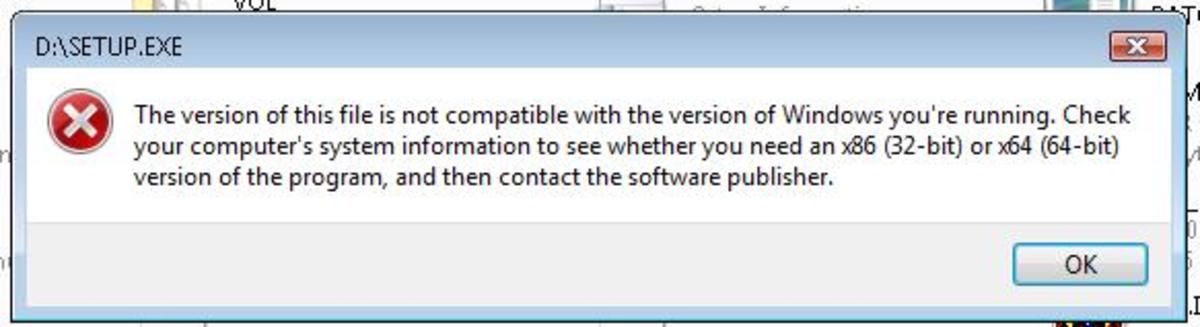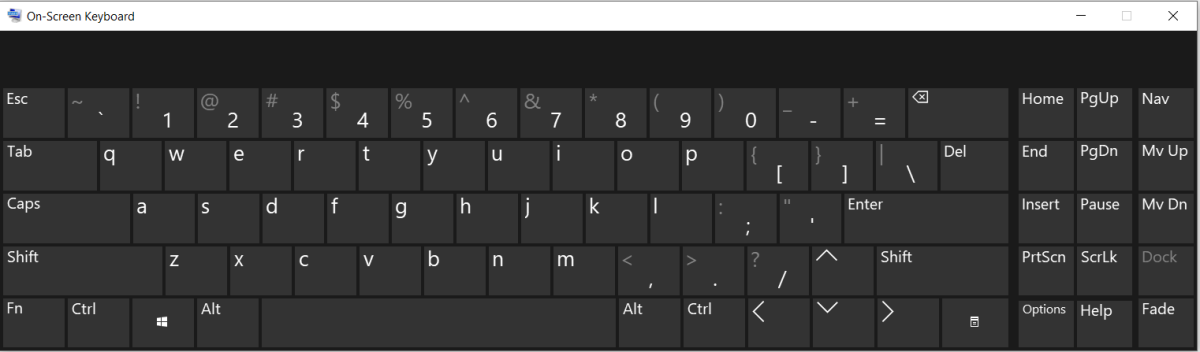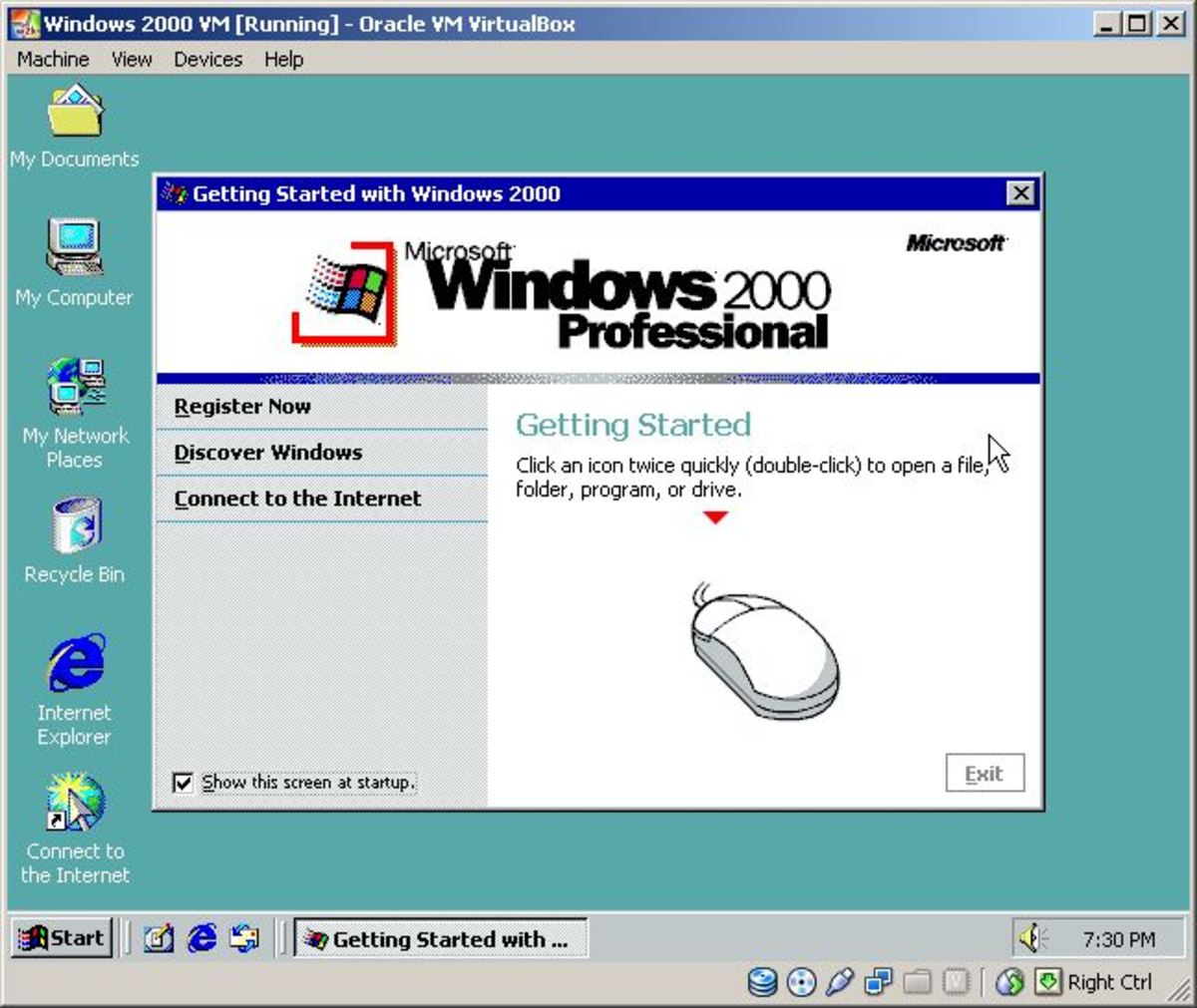- HubPages»
- Technology»
- Computers & Software»
- Operating Systems
How To Protect Your PC's Operating System
If you have experienced your computer crashing, you will understand the dreaded feeling that it brings when losing pictures, videos and other precious irreplaceable data. (So frustrating that you may even want to get rid of the PC!) An operating system crash may happen due to a hardware or software issue, and at times the cause may not be found out easily. The good news is that you can prevent it to some extent and you can also prepare for it, and this is by way of Protecting your Operating System.
What is an Operating System?
The Operating System (OS) is the "software that controls the operation of a computer, directs the input and output of data, keeps track of files, and controls the processing of computer programs. Its roles include managing the functioning of the computer hardware, running the applications programs, serving as an interface between the computer and the user, and allocating computer resources to various functions." (http://www.answers.com)
In simpler terms, the Operating System is what makes all the parts of your computer work together as a team making it possible for you to use all sorts of software and hardware. Without it, your computer would be just a collection of devices and nice looking peripherals that sit there doing nothing.

Ways To Protect your Operating System
- Clean up your Hard Drive Disk (HDD): With the Disk Cleanup Tool, you will be able to get rid of unnecessary files that can take up a whole lot of space if unchecked and also to compress files to free up disk space.
- Defragment your Hard Drive Disk (HDD): File Fragmentation will decrease the performance of your operating system as you accumulate files especially the larger ones. This is why it is necessary to defragment your hard drive from time to time. It is typically recommended at least once a month to do this. You may defragment your hard drive with Windows' Disk Defragmenter or use another software application if you prefer.
- Use the Correct Drivers for your Hardware: Each hardware device has associated software applications commonly called drivers, and it is important that you install the correct ones. Install drivers from the CDs that accompanied the hardware, or download the specific drivers from the manufacturing website.
- Shut Down your Computer Properly: This is a very simple task, and is critical that it is done in the correct way. In short, allow your operating system to save settings and close completely on its own. It is harmful to your operating system to simply plug out your computer or keep your finger on the off button until it shuts off.
- Download and Install Operating System Updates: Windows Update includes patches and security fixes that are periodically transmitted to Windows Users. It is quite critical that these updates be downloaded and installed.
- Backup Your Data: The Backup and Restore Center is the Windows Application to do just this. System crashes can happen 'out of the blue' and you wouldn't want to lose valuable data, therefore a scheduled backup is recommended.
- Set System Restore Points: Windows' System Protection is were you can create restore points for your operating system. You may have made some changes to your computer that have caused problems, and you are unsure how to rectify the situation manually, therefore restoring your system to an established restore point is useful for such a case.
- Protect your Computer with an Anti-Virus: An antivirus software is absolutely necessary for protecting your computer especially if connected to the internet. Personal information and files are very valuable and so your anti-virus will expose, remove and even prevent harmful applications such as viruses, worms, and trojans. Some anti-virus software even protect against malware (adware and spyware) from infecting your computer. Know that there is NO 100% guarantee that all harmful applications will be blocked so it is best to choose a very high rated antivirus.
- Defend your Internet Browsing with Anti-Spyware: This is an important type of software that defends by preventing and removing spyware that is associated with internet browsing. Spyware is designed to collect your personal information usually without your knowledge or consent for commercial purposes.
- Use supported hardware on your computer: In the case of a desktop where you can more easily add or change hardware devices, make sure to check and double check if the particular hardware is compatible with your specific Operating System before installing.
- Remove Unused Software: If there are applications that you really don't use on your computer, it is wise to uninstall them because every additional application reduces the overall performance of your operating system.
- Install Software that is compatible with your Operating System: Just as in the case with choosing compatible hardware, do take note of the compatibility of a particular software with your operating system before installing. Only install compatible software applications.
- Repair your System's Registry: The registry holds a wealth of settings and configurations for your operating system to work. The registry is also contains files from installed and removed software that has no reason to be there. These can cause the performance of your computer to decrease. There are a number of software applications that can detect and fix a number of registry issues. It is not uncommon to find that a computer has hundreds of potential registry issues.
Anti-Virus Software
Practice the Tips
Make sure to put these tips into practice, and you will find that a number of them can be automated making things quite easier. Lastly, you can use this great screensaver from Microsoft with the 'Blue Screen of Death' Theme. Enjoy :)

![Microsoft Windows 10 Home USB Flash Drive [Old Version]](https://m.media-amazon.com/images/I/41nRbXjLGGL._SL160_.jpg)