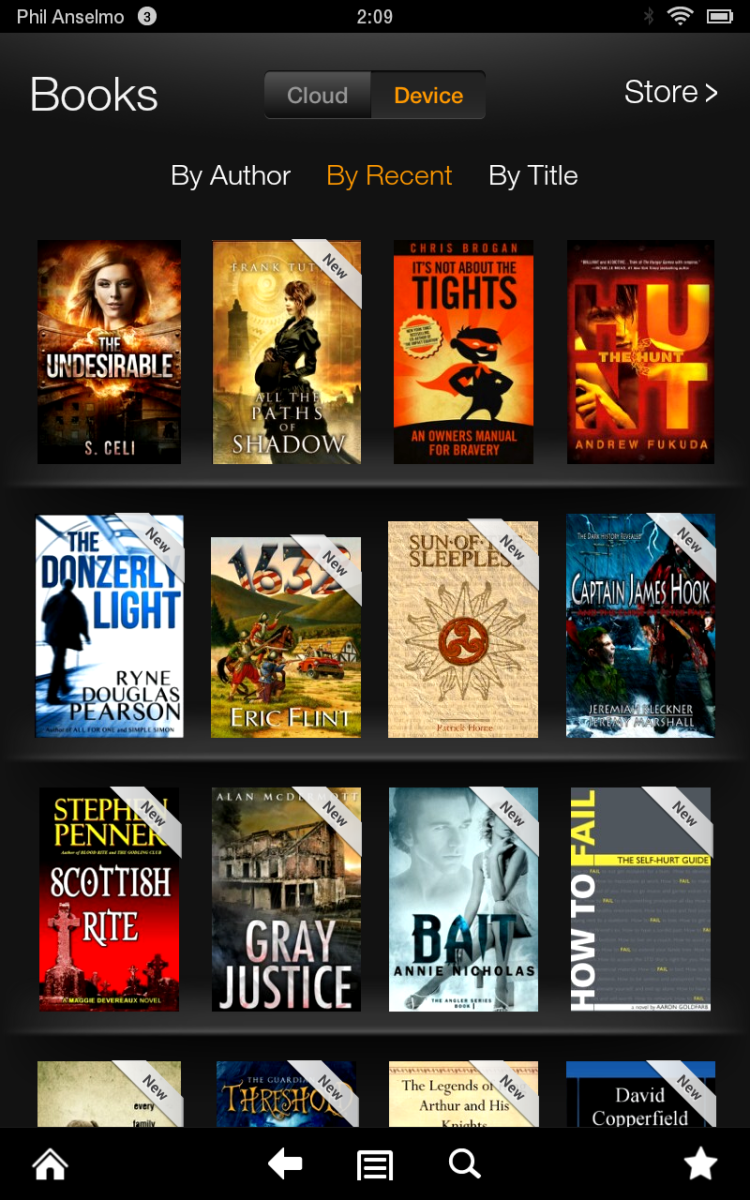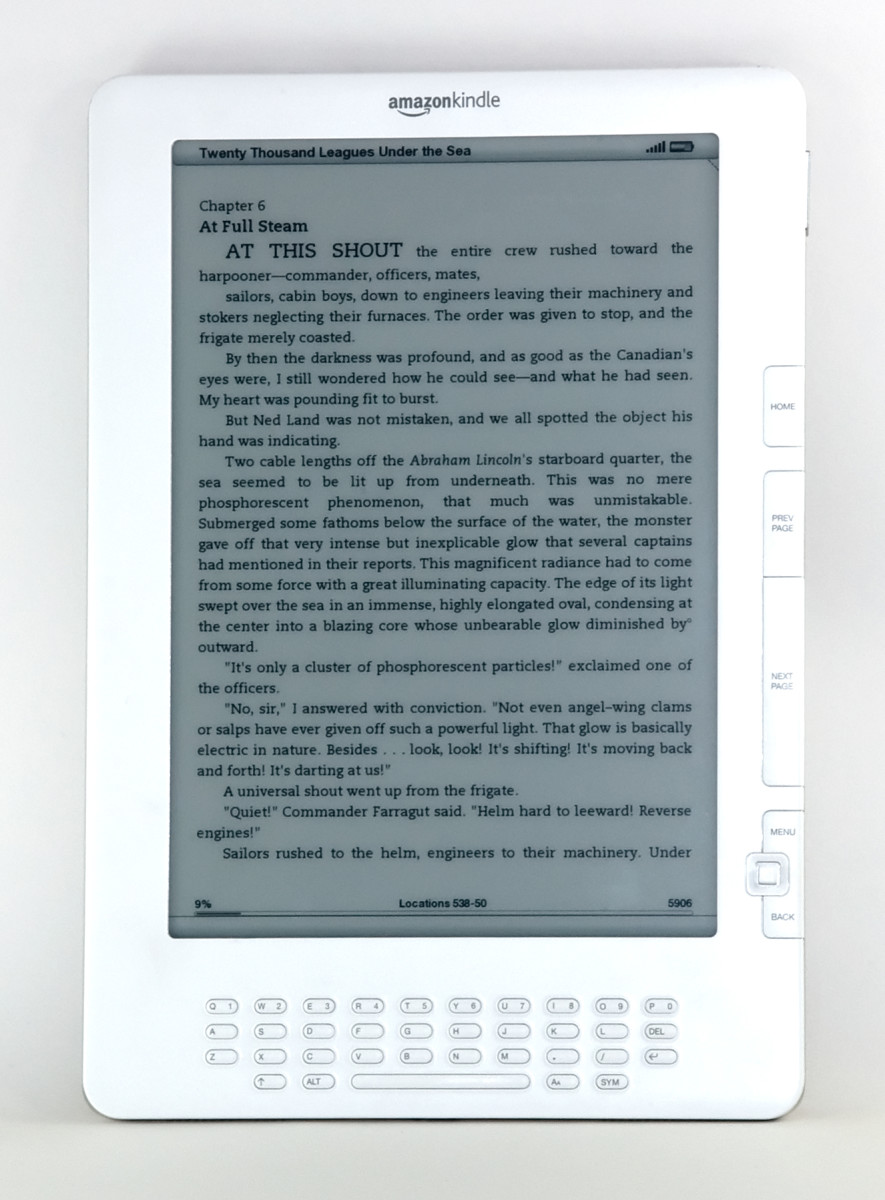A Traditional Book Lover's Opinion and Review of the Kindle Fire
Resisting the Draw
I have been a serious book worm for as long as I can remember. As a kid I was constantly consuming books of all kinds. My grade school librarian was amazed at the number of books I would check out in a day and still come back the next morning for a new selection. My parents had to encourage me to put books down and do other things like my chores or homework. In high school I actually enjoyed reading and writing papers on many of the classics that our English teacher assigned, I was great friends with the school and local librarians, and once I got to college I pursued a degree in literature. Needless to say I dearly love books. I love how they look, how they smell, how they feel when I pick them up and turn the pages. So, it wasn't that surprising when the electronic reading devices started to get popular that I was sceptical and not very interested. I was certain that they could never be as good as having an actual physical book in your hands. Never would I subscribe to this new technology that people claimed would put actual books out of print, I vowed.
Well, that didn't turn out to be such a great vow. For a few years I stayed true to it. I gently denounced family members and friends for buying kindles and other forms of e-readers, it didn't matter how many books they could fit in that little electronic device, having an actual book was always better. I conceded that the tablets and e-readers were more convenient for vacation and traveling, but only barely. Packing a book or two in your suitcase didn't take up that much room. I still claimed the e-readers weren't worth it. But then my younger sister, who is almost as big a book freak as me claimed that she wanted the new Kindle Fire for Christmas last year. I was appropriatly schocked and appalled and told her so.
Christmas came and went and my sister got her Kindle Fire. She loved it, and despite my previous misgivings I found myself starting to covet that little tablet like no other. Of course I couldn't let my feelings be known to my family, since they would only take great glee in making me eat my words, but I did tell my boyfriend about how much I actually liked it and so his Christmas gift to me was the Kindle Fire.
General Opinion of the Kindle Fire
Now the reason that I really love the Kindle Fire is because it's not just an e-reader. It's basically like a smaller, lesser version of the ipad. Obviously it doesn't do as much as the Apple product, but it's still pretty awesome, and much more affordable. I use my Fire for checking my emails, surfing the web, and playing all the little addicting app games that are out there. It's great for keeping track of facebook, Pinterest, and all those other social networking sites too.
Of course I also use it to read, although I still like to get actual physical copies of my favorite books, which my boyfriend doesn't understand at all. What I mostly use my Fire to read are all the free kindle books that are available, which is great. Now obviously alot of these books aren't the greatest quality, be it through plot or grammatical correctness, but still...they're free, and beggers can't be choosy right? Whenever I go on a weekend trip now, I'm always sure to stock up on a few free kindle books that catch my fancy beforehand. Then I have at least some kind of reading material available, and it really is nice to not have to haul multiple books around, not gonna lie.
The Kindle Fire has a lot of other great features too, like access to the Amazon Cloud, Pandora, a newsstand feature for magazines and newspapers, basically all kinds of great stuff.
The Fire as an e-reader
Now since the Fire is the only version of the Kindle line that I've ever personally owned I can't really say all that much for comparison, but I really like reading off of my Fire. Also, I'm sure I'll miss certain great aspects of the Kindle Fire, so this is basically just a highlight of what I found useful or interesting.
There's a backlight that's great for reading in bed when the lights are out, and the touch screen is obviously nice. To turn pages you can either swipe you finger across the screen or simply tap the side that you want the page to turn to next. You can highlight words or phrases within the text and write your own personal note, which is great for reading for school. There is also a search option you can use on highlighted words. You can then jump to certain areas of the book that you bookmarked, highlighted, or made notes about as well.
All of your books are displayed in a nice bookshelf looking background, under the books section, and ones you have read recently will show up on the front carousel, until you decide to remove them from it. You can of course remove books from the device completely although I've found that in your cloud storage, books you have removed are still shown, you just have to re-download them if you want to read them again. I'm not really a big fan of that feature honestly. If I decide to remove a book, it's probably for a reason, so having to scroll through all the ones that I don't want to read anymore in my cloud storage whenever I'm looking through it is kind of annoying, but I can see how it would be convenient if you want easy access to a book without it taking up storage space all the time.
Going to the Amazon Kindle book store is really simple as well. In you books tab there is a little store button in the upper right hand corner that takes you directly to Amazon's Kindle books page. You can see the Top 100 Paid, Books for a certain cost or less, New & Noteworthy books, Best of the Year, Top 100 Free, all kinds of stuff. Of course there's also a search bar so you can look for whatever you want. It's super easy to navigate. The books don't usually take that long to download either. Sometimes you can also download free samples of books to decide if you want to go ahead and buy them or not.
Using Apps on the Fire
Getting access to and using apps on the Fire is really easy and a little bit addicting (at least for me). There are apps for almost everything imaginable and new ones coming out all the time. Obviously they have the facebook app, one for pinterest, The Weather Channel has one too. Some apps come pre-downloaded with your Fire. I think mine had Words with Friends, Facebook, and the IMBD app already installed. Some of my personal favorites are the allrecipes app, the stumbleupon one, Pandora, QuickOffice, and I occassionally get carried away with all the silly little game apps that are out there like Drawsomething, hangman, angry birds, etc. Of course I only go for the free versions of the apps, but there are also a bunch that you can pay for. You can also remove apps from your Fire at any time. Sometimes downloading and installing the apps takes a little while, and by a little while I simply mean that it's not instantaneous, I sometimes have to wait a good five minutes, but in the long run that's not terrible, I'm just spoiled and want instant gratification.
The Fire as a Web Browser
I love that I can use my Fire to go online and check all my emails and facebook and all that stuff. I hardly ever use my labtop to do that stuff anymore, unless I'm typing an extensive email and don't want to have to use the little keyboard buttons on the Fire.
I usually just hit my Facebook app to go online, and almost all the time all of my previous tabs are still up. Sometimes it asks me if I want to restore my tabs, and I'll just say yes, and then they all pop up again. It's great. I leave my Facebook, my various emails, and usually my pinterest up all the time, so I have easy access to everything I need. It's really easy to add tabs, when you hit the add tab button a list of sites that you frequent alot or have recently will show up too. You can also bookmark sites, or look up your history if you forgot to favorite something.
On the bottom bar when you're online there's forward/back buttons, a setttings options, a bookmark button, as well as the home button that's always in the bottom left hand corner.
Things That Could Be Better...
Now, overall I really love my Fire, but there are some complaints that I have with it. For instance, sometimes the Fire will freeze up out of nowhere. I can't turn it off normally, can't go home, can't do anything. When this happens, I've discovered that if you hold the power button for about 10-12 seconds it will power off. I usually let it sit for a while, and then after a bit I can turn it back on and it's fine. Sometimes the screen will also go black and not do anything as well. That's only happened to me once, I plugged it in to charge, and again let it sit for a while, and was able to turn it on after a little while.
My sisters have also had problems where it seems like their Fires will just die and they can't get it to turn back on sometimes for days at a time. That's never happened to mine, and I'm hoping that it won't, because I have no idea what to do in that situation. I think eventually they're able to get it to turn on at some point, but we have no idea why it does that.
I've found that my Fire freezes when I'm online alot. I'm guessing that I have too many tabs open or a trying to load too much content. It also freezes sometimes when I'm playing certain app games, sometimes though it just seems to do it for no reason, so yeah I wish it wouldn't do that.
I also wish that you could change the background of the Fire to your own picture or file or at least have a couple pre-loaded options available. The opening screen background cycles through a set amount of pictures that changes everytime you turn it on. I wish I could just personalize it a little, but maybe that's something they will bring out in future models. Who knows.