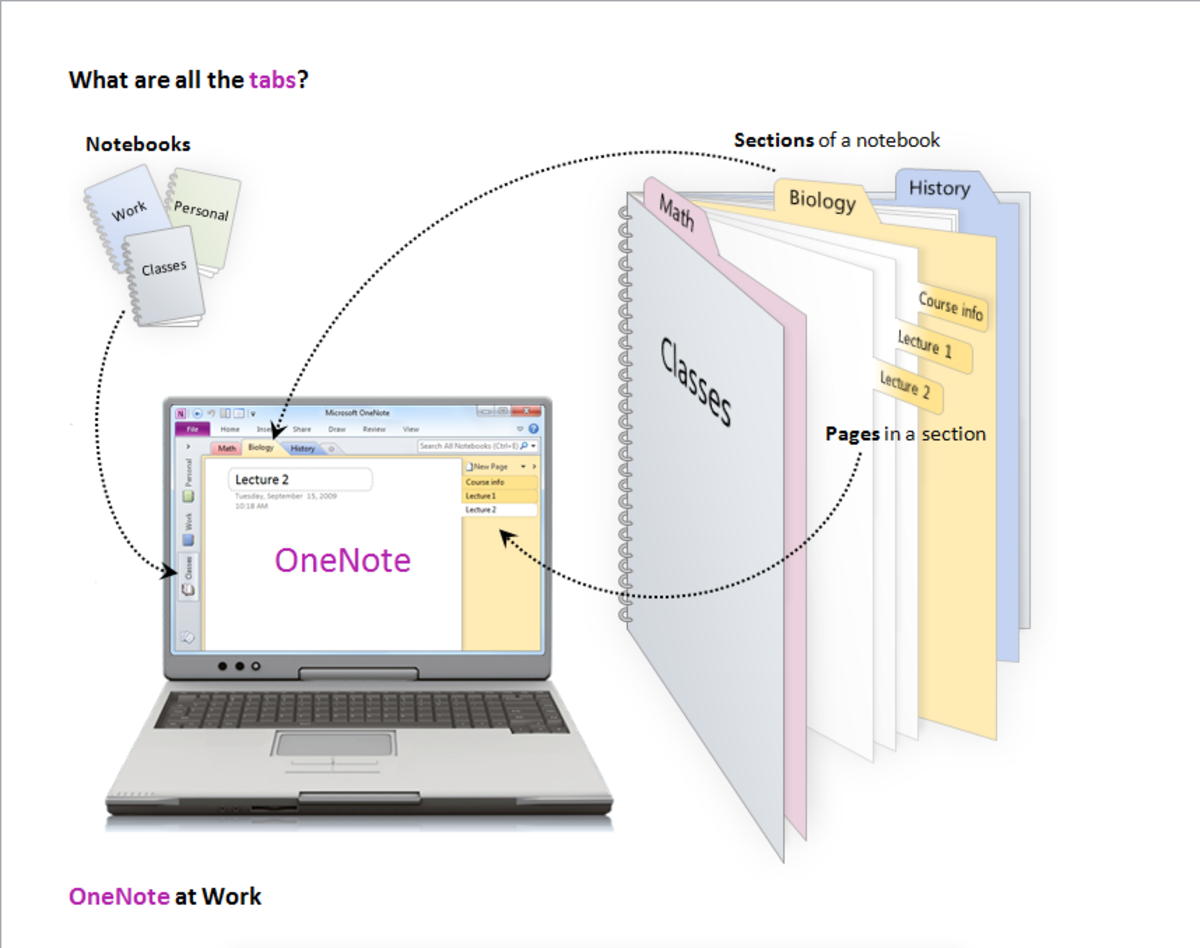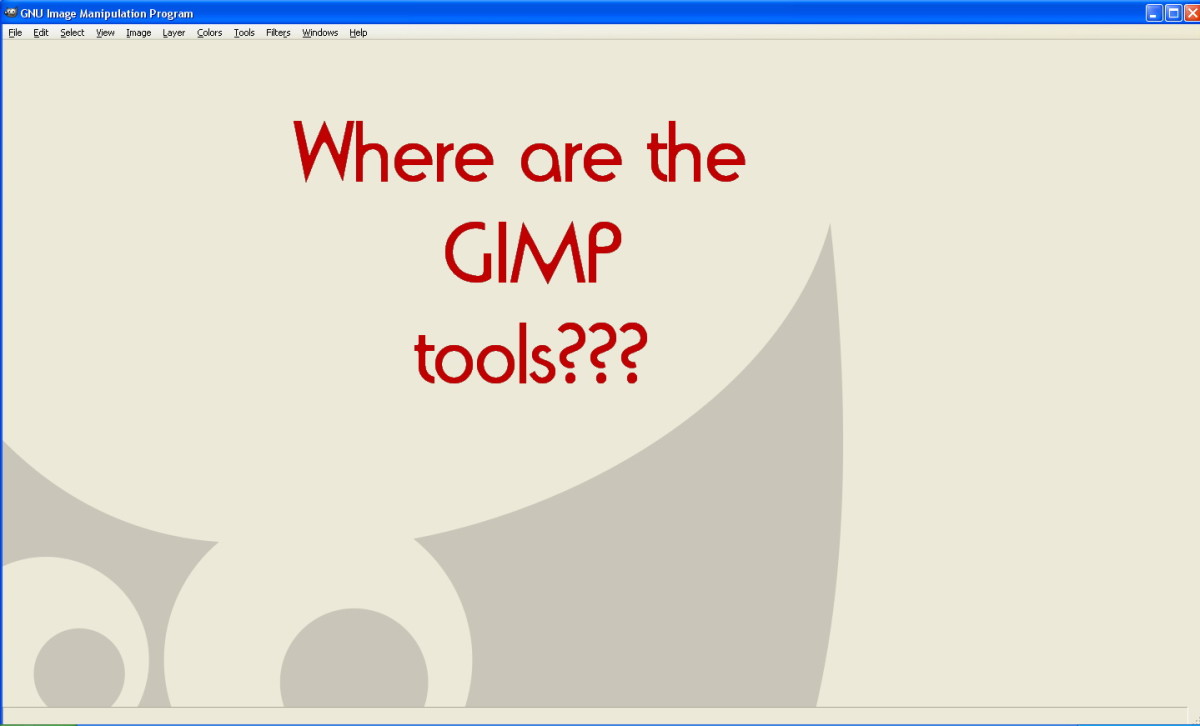- HubPages»
- Technology»
- Computers & Software»
- Computer Software
Video files and Codecs
video files - Why it won't play
So recently I had to sort out another friends’ computer so he could play movie video files. The answer is very simple. You don’t have to (as he tried, six times) switch the player, or use a converter or any kind of strange encoding. Format doesn't matter, whether its avi or mpeg, xvid encoding or divx, you can play the video on media classic or widows media player just as well as any full blown video players, what you need is something called a codec.
My friend had some files, quite legitimately, in order to be able to carry fewer disks and more movies with his portable DVD player. He’d managed to get through the process of ripping and compressing to avi format, but now he wanted to actually see if they played. Double click and…nothing… no audio, no video. To lack both is unusual for video files, usually its just one, most often the video that’s missing as video has more varied codecs than audio. A codec is a combination of two words, coder and decoder, and without a lengthy explanation, contains the necessary information to interpret the data in your AVI file, which is known as a container format. AVI is not the only audio/video file extension that you’ll need a codec or two to play, but it does tend to be one of the more common ones causing problems. If you can’t see the video but you can hear the audio or vice versa, sussing out the codec is usually a good first step before looking for deeper issues such as video card problems.
this sign sells psychotherapy
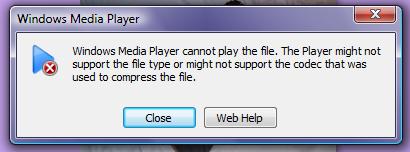
There are two basic methods to getting the file to play – or rather, to getting the right codec. One is to find the specific codecs you need for that particular file, and the other is to blitz it and load a codec pack. Codec packs contain hundreds of codecs for many different types of file and for the average user, with average files, this is the best way, minimum fuss, minimum knowledge required, maximum success. The other way is to analyse the file, and then download the very specific codec you are missing. This has its advantages in that occasionally, obscure codecs have been used, ones that may not be contained in a codec package.
For individual codec file analysis, my program of choice (Windows platform) is a freeware program called ‘G-spot’ codec identification. It’s small, quick and invariably correct. You install it, dump the file into the program, press go and it tells you what you’re missing on your computer to play the file. You can then go and get the very specific codec or codecs that you’re missing. This program highlights both missing video and audio codecs.
For a codec pack, my choice is ‘K-lite’ codec pack. This comes in three flavours, (plus a couple of others), basic, standard and full – all of them freeware. There is also an x64 version. The standard version of this contains pretty much all the codecs you’ll need to play the standard file formats and in most cases will be sufficient for your needs. It’s available to download free at a number of different host sites, filehippo, codecguide, cnet, to name but a few. You won’t need to do anything but install the file you download, all the configuring is done for you, so long as you don’t touch the pre-selected options. The full version contains some encoder/compressor tools and codecs on top of the decoder ones, you may need these if you’re encoding files as well.
On occasions, you may have problems with audio streams. This is the point at which you need to get an ‘ac3 filter’. This is a free audio decompressor and filters and should solve most of the common audio problems. It’s very similar in operation to the codec pack, download, install, don’t touch the settings.
These are by no means the only issues you may have with video files, but I’ve lost count of the number of computers I’ve either installed these on or advised people to install, almost all of them with success. It’s certainly easier than messing with drivers or even hardware in hidden windowsian settings and in the vast majority of cases won’t hurt one iota to try. Its all freeware so what have you to loose? One word of caution, I always instruct my antivirus to run a specific check on files I download, no matter what the source.