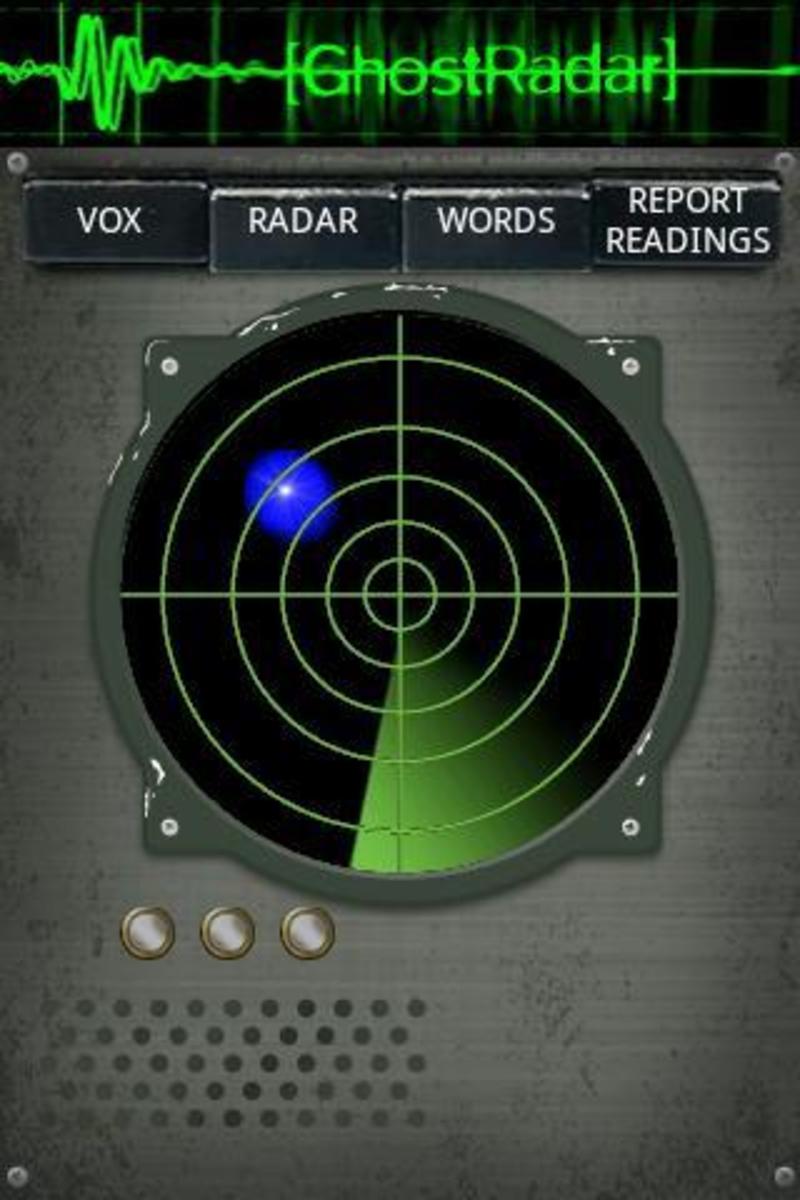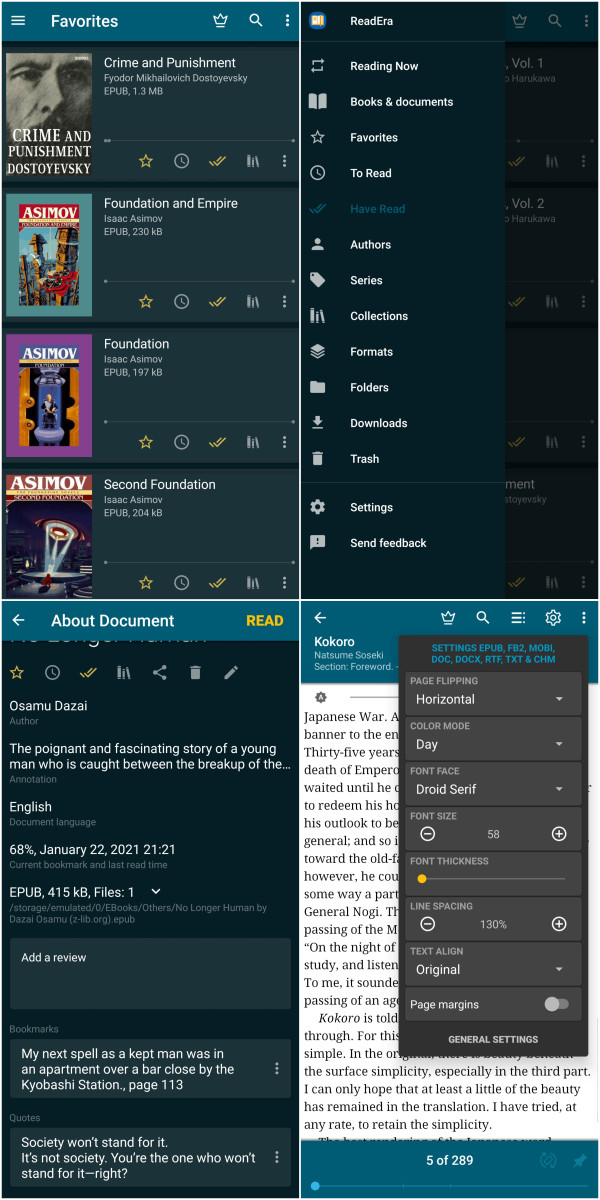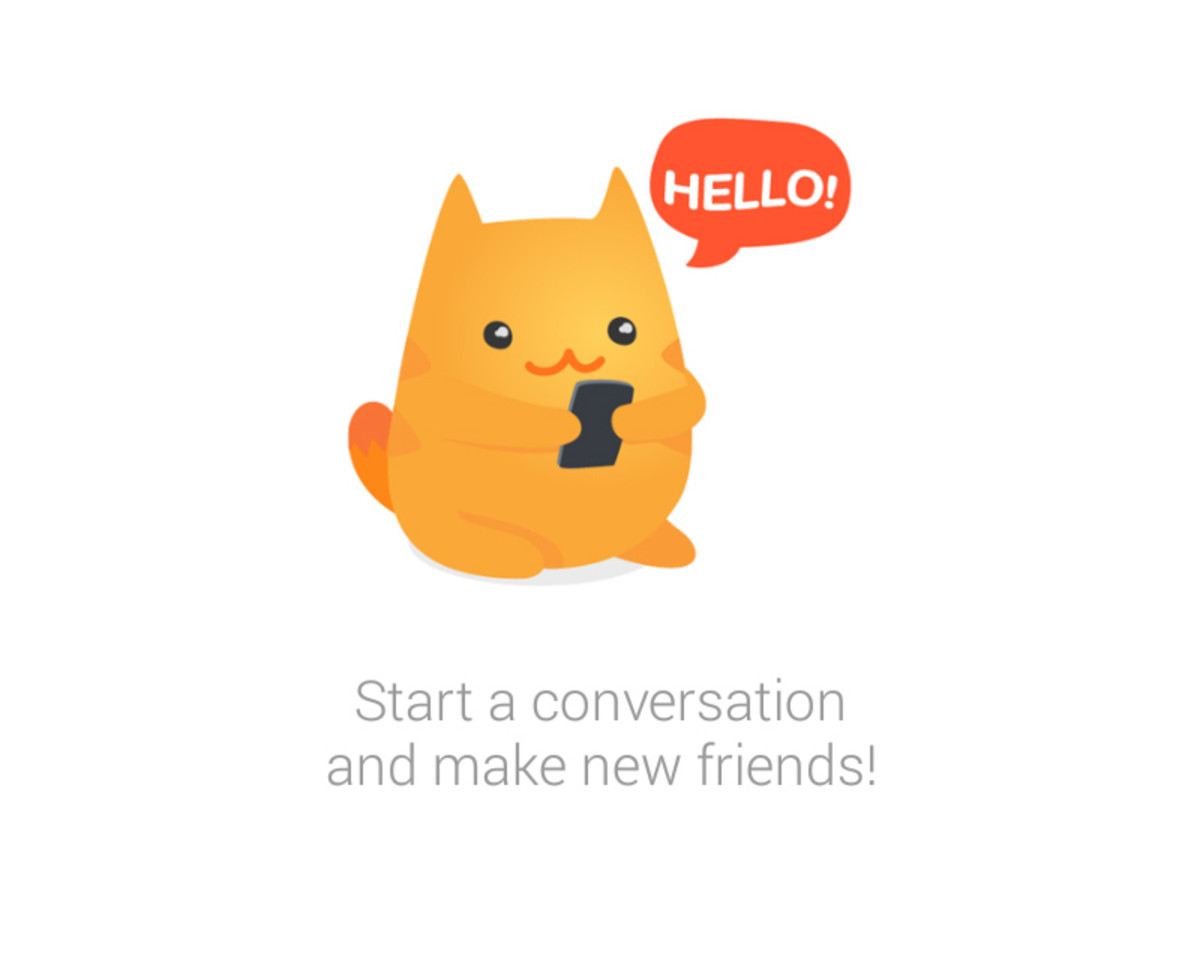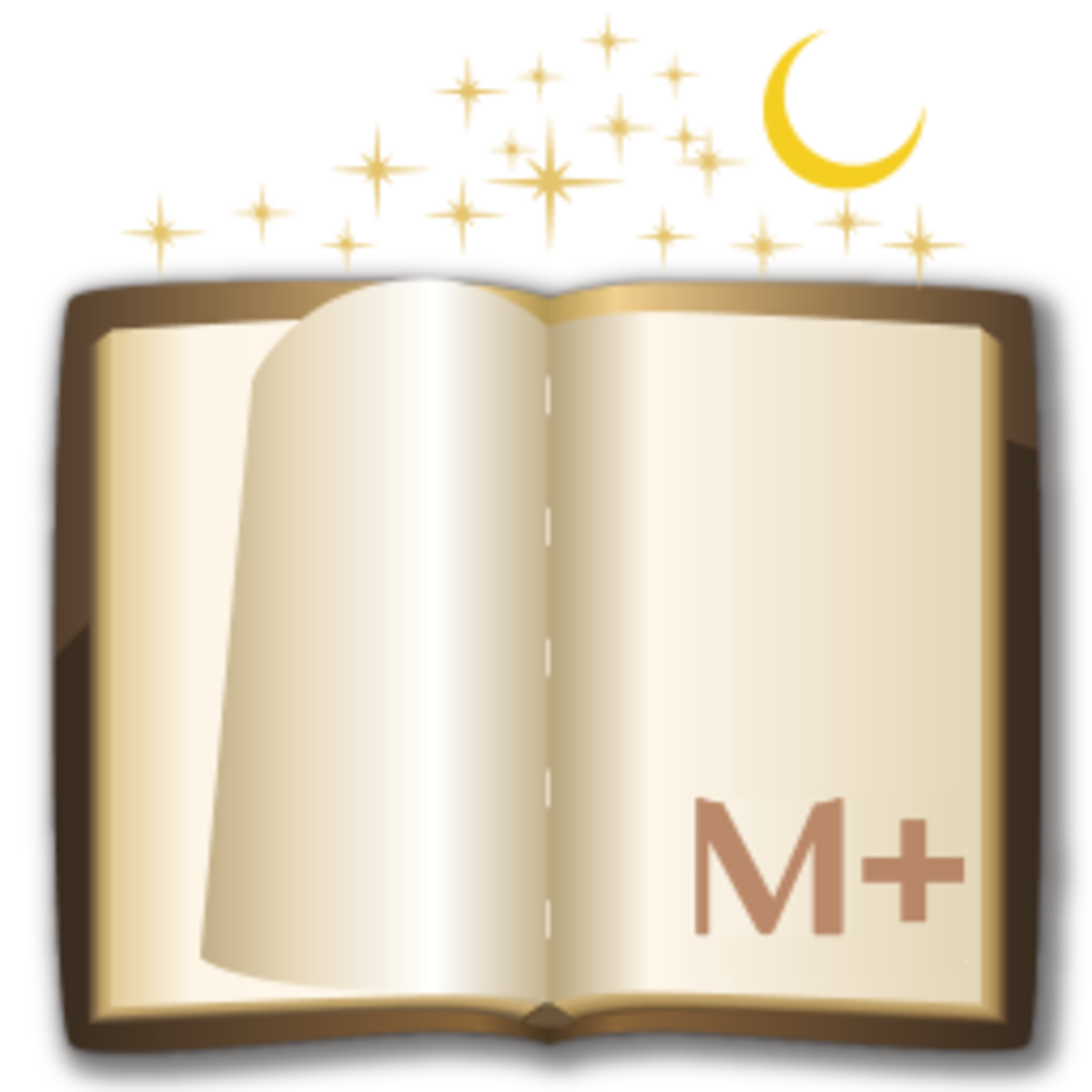- HubPages»
- Technology»
- Communications»
- Smartphones»
- Android Phones
Best Free Photo Editing Apps for Android
For the last few days, I am on a lookout for photography applications that could make pictures a little more interesting. I am not disappointed at all with what I have got from this exercise.
Having bombarded with hundreds of options to choose from (Google play store is certainly a luxury for android users), I spent a few hours selecting some of the best photo utilities available on the play store, and everything boiled down to 5 apps that are worth sharing. So here's my list:
1. Photo Noise Reducer Pro – App to reduce noise in photos
In spite of having “Pro” in its name, the application is absolutely free (no in-app purchases even).
Noise in digital photographs is the presence of tiny and colorful speckles (or spots) that impart a snowy appearance to images. Generally, noise appears when a photograph is clicked indoors or at night by using flash.
Nobody likes grainy images, neither do I, but I am too lazy to sync my photos to my computer and use a professional desktop-based software like Adobe Lightroom for the task of minimizing noise.
Photo Noise Reducer Pro, an android app developed by Systweak Software, does a tremendous job by allowing you to remove grains from images from the comfort of your phone.
All you need to do is, pick an image you want to remove the noise from, select an automatic mode of noise reduction, and wait for a few seconds before the app gives you an improved photograph.
There is an in-app camera that correct a photo for noise as soon as it has been clicked.
Download Photo Noise Reducer Pro from Google Play Store
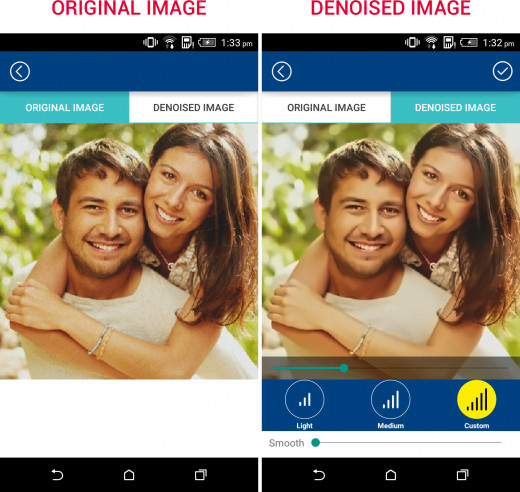
2. PIP Camera – Photo Effect – Gives your photos a unique look
PIP means picture-in-picture.
(FotoRus and PIP camera are developed by Fotoable, Inc.)
PIP Camera enables users to click a photo and reshape it in funky elements such as a glass of water or a locket. This is called pic-in-pic because the clicked picture will remain in the background but will be blurred, and the object frame will take the centre-stage.
For example: if you have chosen a glass locket as a frame, your picture will be reshaped into it, and the original picture will be blurred and put in the background.

3. Ghost Photo Maker – Have fun by making your own ghost
The name explains it all. Ghost Photo Maker makes it possible for you to stun your family members and friends by making your own ghost. I am not kidding!
You must take two photos, overlay one over the other, adjust the opacity of any of the images so as to give a spooky angle to your photo and you’ll be good to go. By making an image less opaque than the other and then overlaying it, it gives a feeling that soul is leaving the body.
That said, it is not easy to get an entirely clean ghost image in the first few takes. You’re required to be a little more creative and patient; you will get a really unique photo for sharing on social media platforms.

4. Duplicate Photos Remover – Deletes identical & similar photos
Duplicate Photos Remover is a nice application for photography lovers who rarely think twice before using the burst mode of their camera or taking multiple shots of the same scene.
There are hundreds of ways in which one inadvertently fills one’s smartphone with duplicate images. This app scans your phone for identical images and enables you to review and delete them with a few simple taps. The original image remains intact.
The app provides a really simple way of organizing picture gallery and releasing storage space so that you can click more, store more!
5. No Crop & Square for Instagram – For Instagram lovers
Yes. This is the name, but it may seem more like the pitching of the product. That said, this app is really helpful for those who don’t like the ‘crop’ feature of Instagram.
Here, you can import any image and the app will crop and make it Instagram-ready. You won't lose any content of the photograph in the crop method.
There are some editing tools such as filters and backgrounds that are provided to the users so that they can make the images look better.
Conclusion
These were the five apps that I really liked. Noise Reducer Pro, Duplicate Photos Remover, and No Crop & Square for Instagram are more on a utility side, while Ghost Photo Maker and PIP camera enables you to give a creative touch to your photos.
I hope you will find these apps useful.