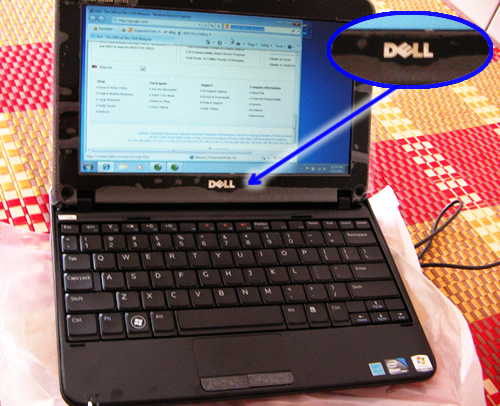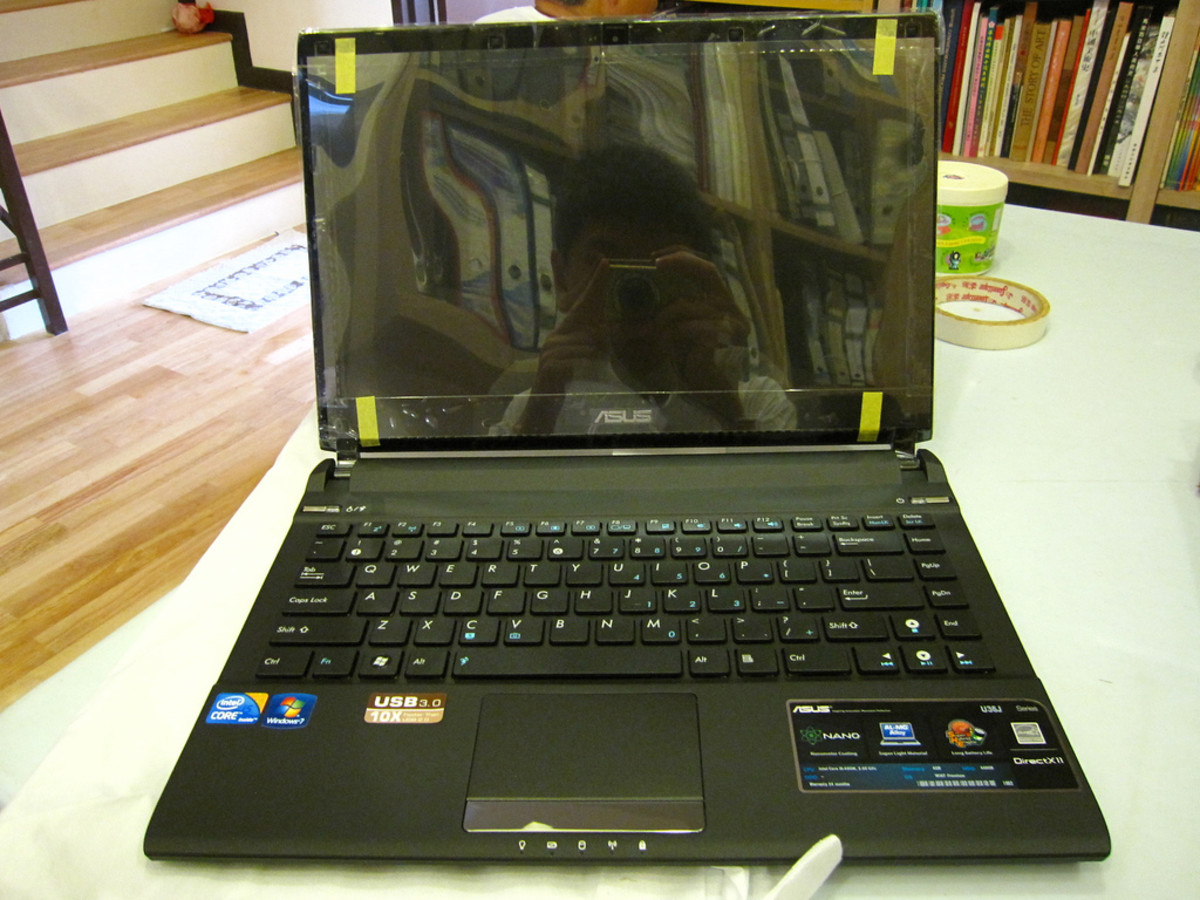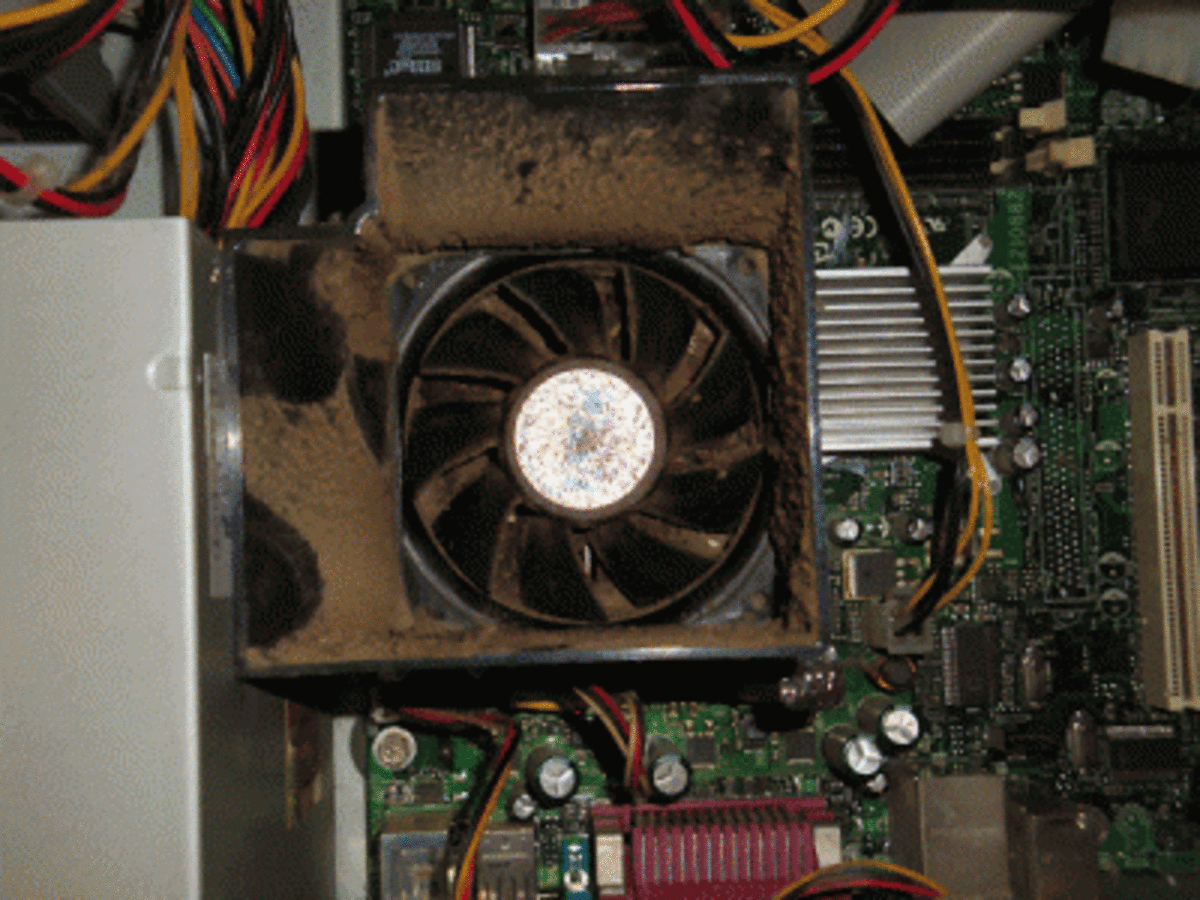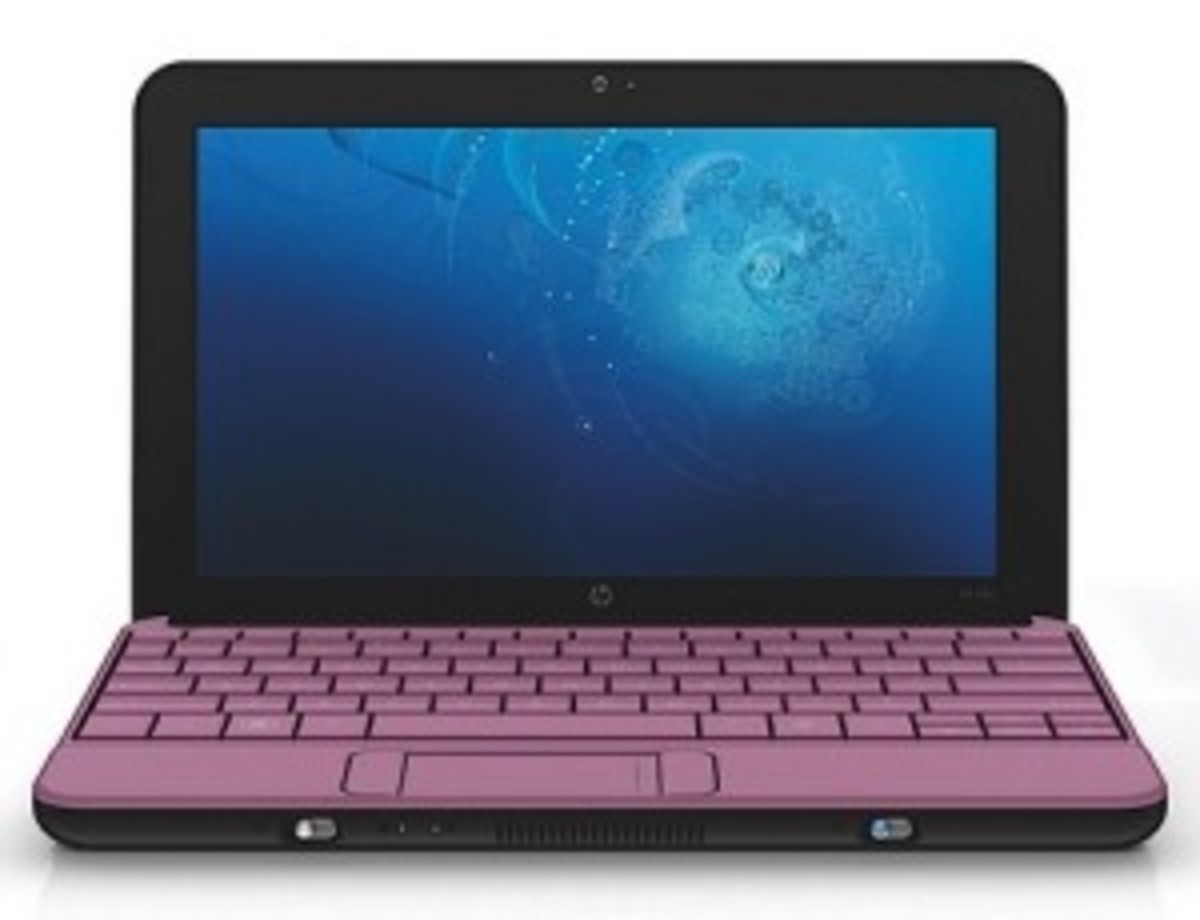- HubPages»
- Technology»
- Computers & Software»
- Computer Buying Guides
Buying A Desktop Or Laptop Computer? Look for Durability & Longevity, Here's Why!
So you're buying a computer? And you're planning to buy a desktop computer? Sometimes desktop computers are better than laptops, aren't they? My first computer was a desktop computer. I bought my first computer in the early of 2001, about a little over 12 years ago. And it's still working like a charm to this day.
High Durability & Longevity Computer Wins Over Design
Six years after I bought my very first computer, I bought a laptop (now is reaching 6 years old itself). A laptop which I'm still using to this day, even to type this article right now. I almost bought a Sony VAIO because of its sleek design. But at the last minute I went for a Dell. How could I not. My trust for them has been established long before that last minute decision. Not only that it was far cheaper than the Sony VAIO laptop, the durability is also top notch.
Sure they haven't got the best design for a computer out there (though the new ones are very sleek in design), but you're going to thank yourself for buying a computer that can still be used years after its color has faded to be deemed unrecognizable than a fancy computer with its showy design that lasts only for a couple of years, or in my friend's case, a computer that lasts just a month after the warranty expires (just for a note, his was an Acer computer and the warranty was a year).
If we are to talk about durability and longevity, I think Dell computers, especially the desktops, win against all its competitors hands down. Throughout my life I have only 3 computers, which I bought all three online, and they are: 1 desktop (now 12 years old), 1 laptop (now 6 years old), and another one is a mini laptop (now 2 years old), for which each serves a different purpose for different occasions. I bought each at a different time but all are still usable to date. I use my desktop at home, the laptop will be with me whenever I'm on a trip and needed to do my work while on the trip (the reason I bought the laptop), and the mini laptop is for my leisure trips where I wouldn't need to bother with work while on the trips.
All these computers are not new, they've been used for years, and they still very well serve their purpose well to this day. That's what I love about it; you don't need to rush to the store to change to the latest model because what you have is already good enough, even after years of using them.
Suitable for High Level of Usage
Dell system is not only suitable for average user with average computing needs, in my opinion it's also very suitable for above-than-average computer user. I can't talk about everyone else, but I can talk about my own experience. I bought my very first computer for school. So I used it a lot, almost every day, both for school and for entertainment purpose.
I could probably count with one hand the number of days I turned off the computer in a month, because I usually only put it on stand by mode when I went to school so that I could go back to it quickly afterward. And as it was my first computer ever, I got carried away with customizing it quite heavily (software-wise). When I bought it, it was running on Windows 98 OS, and after a while I upgraded to Windows XP, I did this while having the same system specs as when I first bought it.
Afterward I went to college and studied Computer Science, so I did a lot of computer programming assignments on my desktop computer, not to mention other kinds of college assignments, some gaming, as well as some hobbies. My level of usage of the computer also increased by this time, and the computer was able to withstand it. I bought a laptop afterward to allow myself to get around easily with it but I still used the desktop computer pretty much like before.
When I left school, the desktop computer was still good. As I was working from home after college, I switched back and forth from the desktop to the laptop as I wished, but using the desktop mostly when at home and the laptop when away. My nature of work involved website development and some graphics design, and I access the Internet all the time (I need it!), so you can imagine that I mostly stuck with these computers if I'm not out there doing other things. And both these computers still let me do my work without problems.
In Conclusion
I admit that these days I mostly use my laptop and my mini laptop rather than the desktop computer. I probably used the desktop computer less after I bought the mini laptop (it was Dell Mini 10). But for a record, I never felt pressured to switch to a new computer or buy one, because I have a feeling that if I wanted, the computers could probably have lasted for much longer.
My Mini Laptop