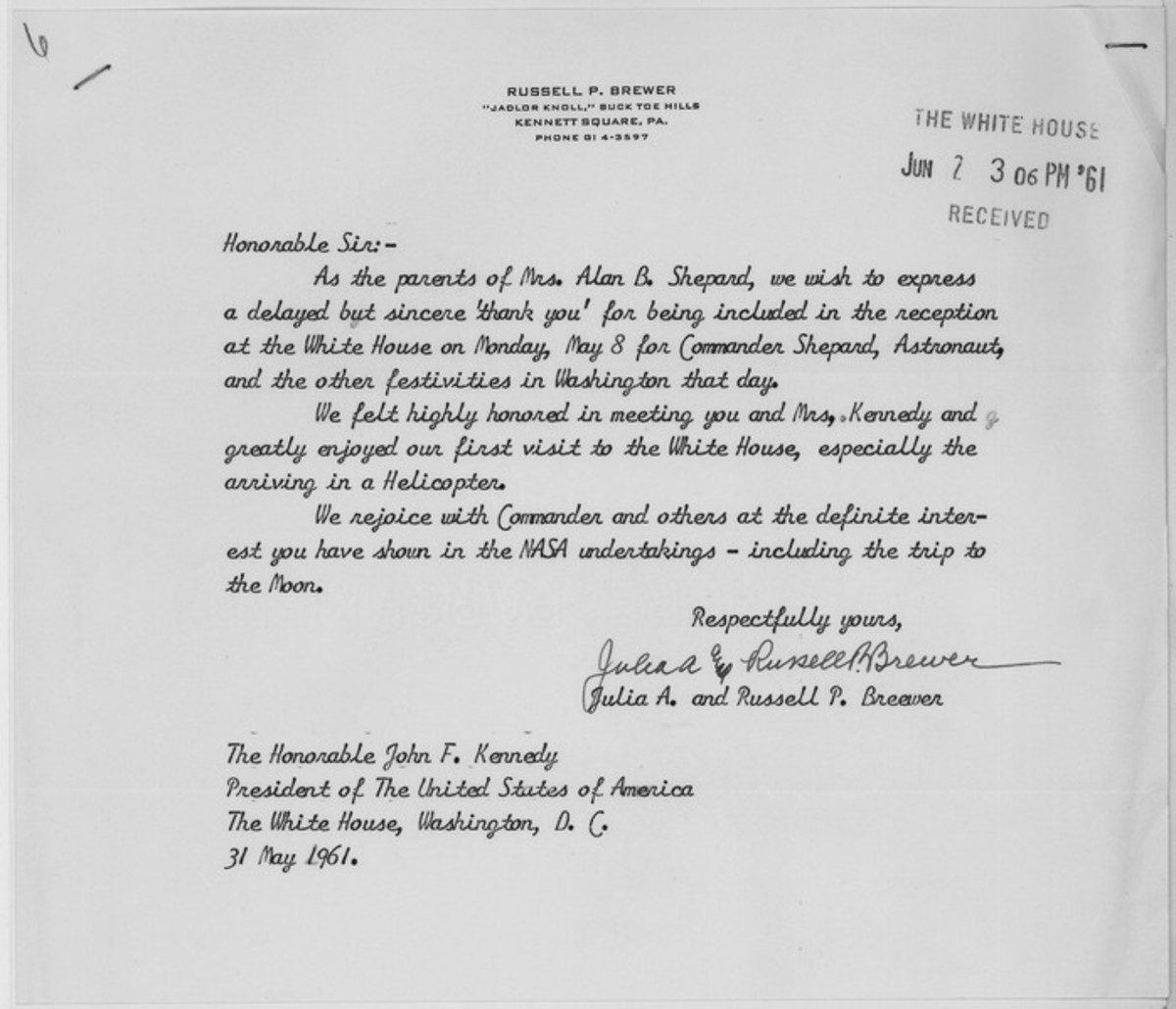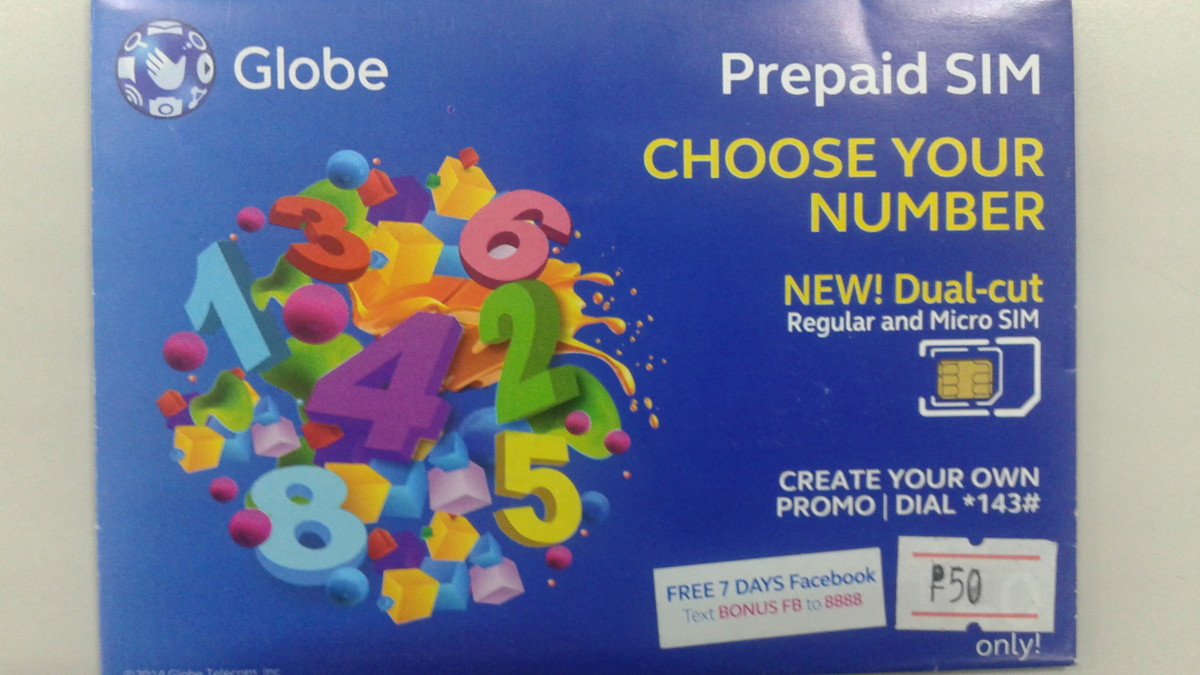Expensive Spam: Stopping Text Message Spam.
Lately I’ve noticed a disturbing trend in communications and it is one that can potentially cost you if not handled correctly. Spam SMS text messages are becoming an ever more popular method for getting in your face with scams and phishing attempts. Unfortunately for you, not only is it annoying but, if you’re not on an unlimited text plan it can be potentially quite expensive. Here for your reading pleasure I’ve assembled a few tips to assuage the onslaught.
Take a Deep Breath and Ignore it.
First and foremost: DON’T WRITE BACK. It used to be that if you replied “stop” or something similar to an advertisement text message it would remove your number from their list and you would not receive any further messages from them. Unfortunately that only works in the case of legitimate advertisers and the majority of spam is anything but legitimate. Most messages still say that replying “stop” will remove your number from the system but what is really going on is that they are testing to see if the number is active. A spammer will send a message to a huge list of numbers without knowing if any of them are actually in service and connected to real people. Replying “stop” simply confirms that, yes, your number is indeed active and makes it valuable information that a spammer can then sell to marketers or other spammers and simply exacerbates the problem.
Blocking Spam: Your Carrier is Here to Help!
In order to stop spam you’re better off starting with your carrier. At&t and Verizon both have tools to block text messages that originate from the internet. Sprint and T-mobile also have filtering tools that let you block specific numbers or block messages based on content. Check below for instructions on a how to block text messages on each carrier.
Verizon: Log in at http://www.verizonwireless.com, and go to My Services>Spam Control. From there you can block five numbers and 15 internet sources like email addresses.
At&t: Log in at http://mymessages.wireless.att.com. Go to Preferences>text-blocking .
T-Mobile: Log in at http://www.t-mobile.com and go to "My t-mobile>Change plan or services" This will go to "Your Current Services" click "change services" button. Here, you can block different types ofmessages in a variety of ways.
Sprint: Log in at http://www.sprint.com. Mouse over "Digital Lounge" and select "Messaging." Click on the "Block Texts" button under the "Texting" section. Select the "Block messages from all senders in my block list" option. In the text box, enter the numbers and addresses you wish to block.
Virgin Mobile: login at http://www.virginmobile.com and go to the message settings page to block messages. You can add up to 10 phone numbers or email addresses to this list.
Boost: Compose a new text message to 9999, write the word block in the body of the message, followed by a space and then the phone number or email address you wish to block. You’ll get a confirmation text back confirming that it has been blocked.
Unfortunately, sms spam blocking is not available on all small carriers. For users on Metro PCS, US Cellular, Net 10, Cricket etc. I recommend that you check with your carrier’s customer service department and see if they offer SMS blocking.
Report Spam
Though the exact laws vary somewhat by state, The FCC has stated that SMS spam is Illegal under the Telephone Consumer Protection Act and the CAN-SPAM act. Tracking down the spammers and stopping them, however, is no small task and it depends on consumers taking the time report spam. The 4 largest carriers, Verizon, At&t, Sprint and T-Mobile all allow subscribers to report spam messages simply by forwarding said message to 7726. Consumers can also file complaints to the FCC. Furthermore, by reporting spam as soon as you get it you create a basis upon which to dispute charges with your carrier when they charge you for the SMS spam you receive.
Finally, the best way to avoid spam is by guarding your number. Rather than putting your number right in the craigslist post when you go to try and sell your old bike, let potential buyers email you first. If you’ve got your number on facebook, make sure that your privacy settings are configured such that only friends can see it. Take advantage of services like Google voice. Rather than giving out your direct number, give out a Google voice number. Text messages to Google voice cost nothing and can easily be filtered. Add your number to the “National do not Call Registry” at https://www.donotcall.gov/ though this does not directly affect SMS spam, it is quite handy at blocking telemarketing calls. Don't follow shady links to contests and such on the internet and give out your phone number. Most sites that ask for a phone number during registration have it as an optional field. If it is a required field that's a red flag. Find out why they want your phone number.
Just remember, as aggravating as it is, NEVER write back, and don’t follow any links in text spam.