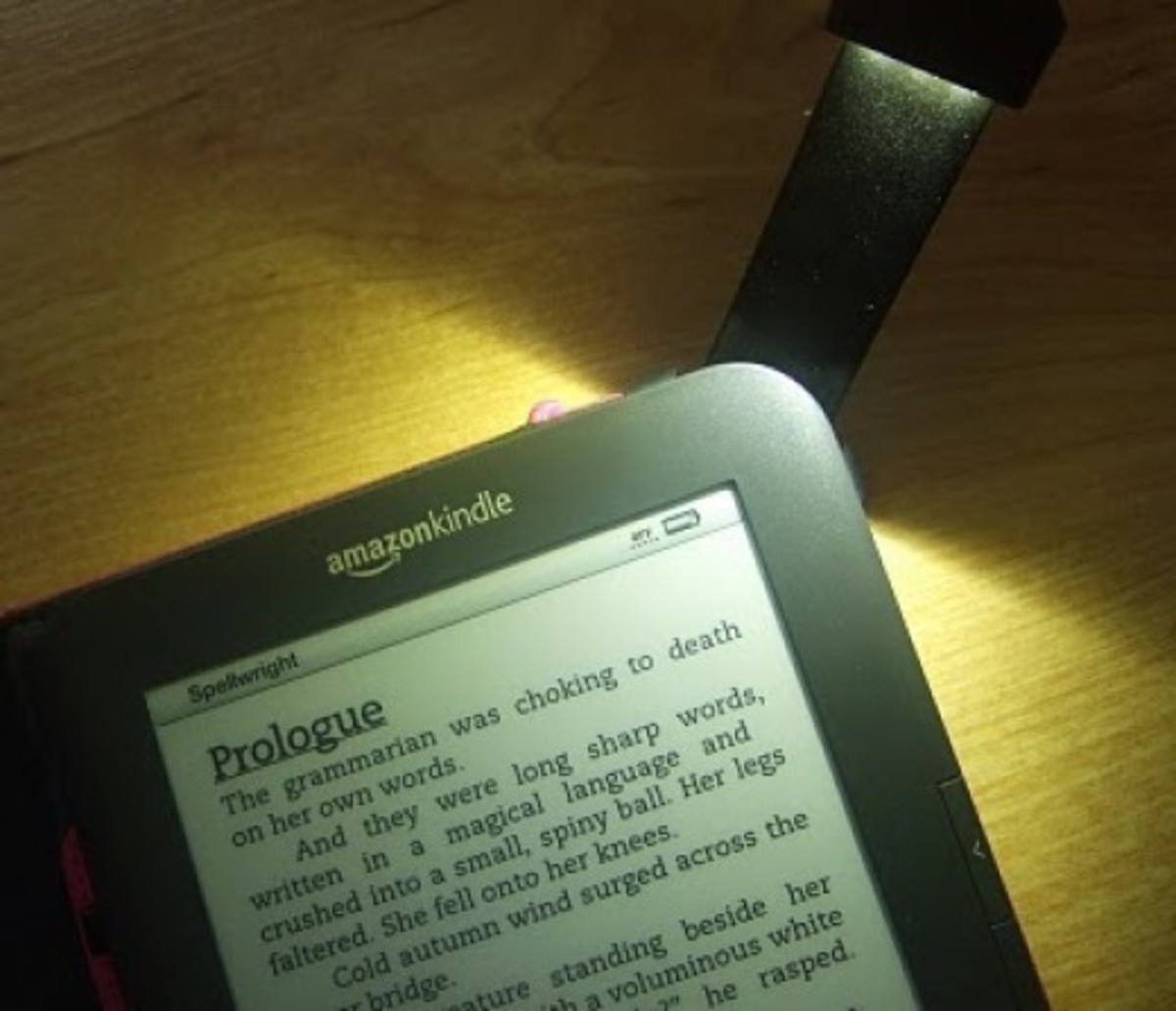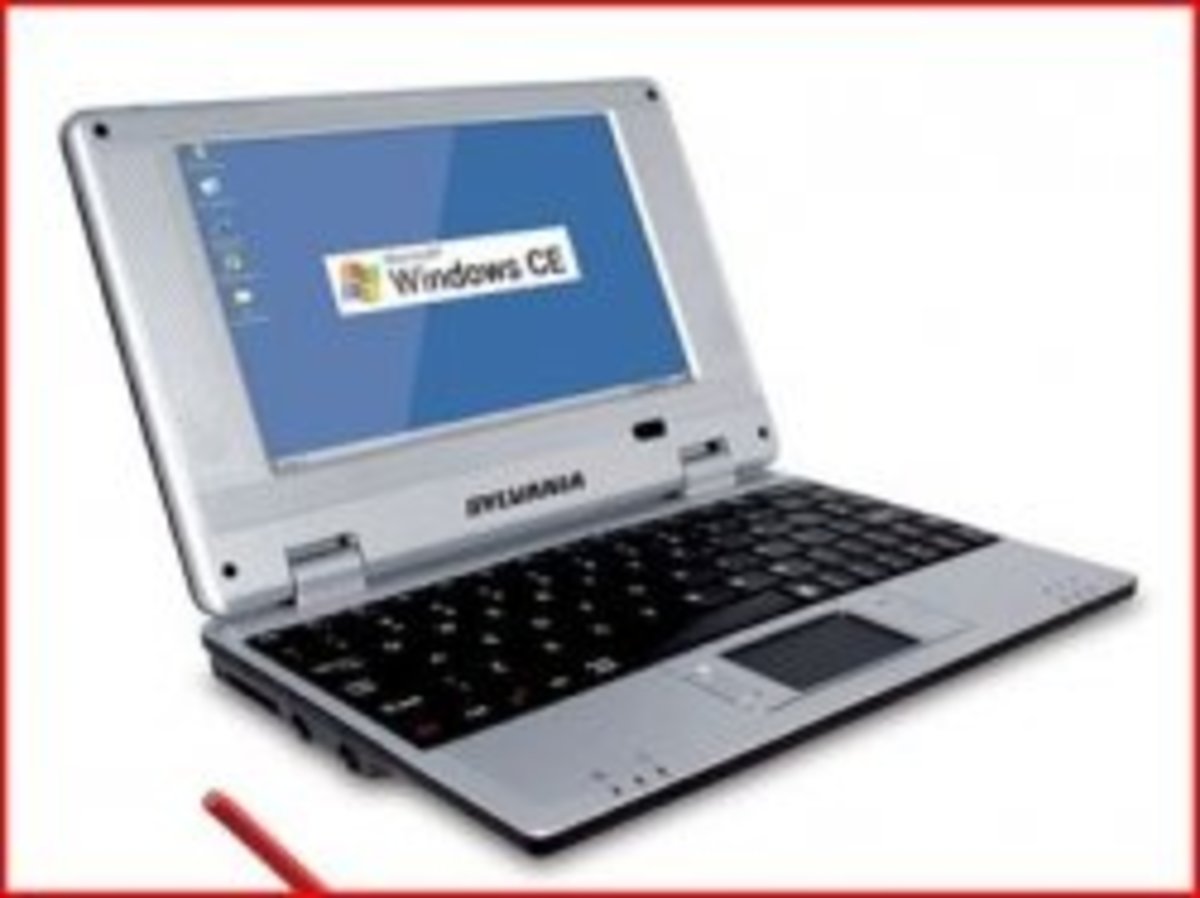Features, specs and price reviews of TP-Link M5250 portable 3G Wi-Fi Hotspot device
Tp-Link M5250 3G Wi-Fi router

What will it do?
The basic purpose of TP-Link’s M5250 is to enable you to share your 3G internet. It is a portable wireless hotspot device with a built-in modem in it. It sets up a private Wi-Fi internet hotspot instantly by just using a 3G SIM card that can be inserted into this device. It has a tremendous download (up to 21.6Mbps) and upload (up to 5.76Mbps) speed so that you can share your 3G internet connection with up to ten friends at one time.
Most of the Smart phones lose their battery quickly when used their internet tethering option. This should not happen while we are in a long drive or out of station. You have to just slip your SIM card from your smart phone to your TP Link device. It supports full size SIM cards rather micro SIM. The password is printed under the battery cover.
Micro-SD card slot is provided which supports up to 32GB storage cards. You cannot access it through your Wi-Fi network. You can use it by connecting your device to your PC. It works as external portable memory stick.
How to configure it?
Now time to get set and connected. It was really easy to get started with this device. I read the instructions and below are the steps which I suggest to follow.
- Open the box and remove back cover.
- Take a 3G internet activated SIM card with you.
- Insert that SIM into SIM adaptor.
- Note down SSID and Wi-Fi password printed under the panel cover. Now close the back cover by inserting battery.
- Connect device to your PC by USB cable so that it gets charged. Press and hold the power button now for few seconds. You can charge it by using power adapter directly.
- Now connect to wireless internet network from your PC. Open a web-browser, enter the default address 192.168.0.1. A window will pop-up, just configure it as instructed in the user guide.
Is this not an easy setup? Really users can get connected within a few minutes. Now in your smart phone got o Wi-Fi settings and search for available networks. Connect with your network listed there by entering SSID and password noted in step 4 above. To turn off the device press and hold power button for few seconds.
Configure Portable 3G Wi-Fi hotspot device
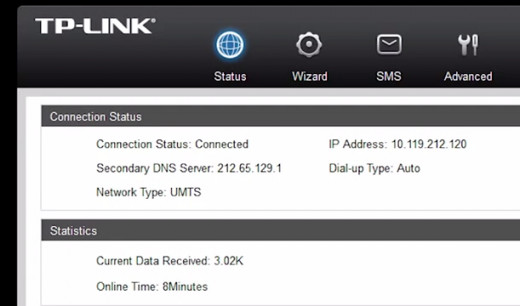
Design and features
Let us talk about its design. It is 90 x 58 x 20mm in dimensions. It weighs 93g only. It is packed with high quality plastic with semi-rugged body. It has a perfect combination of matte and glossy surface. It looks excellent and decent. The LEDs are positioned over the portion of device where there is given matte finish.
It has Powerful 2000mAh battery. The battery as it is quite huge takes more time to charge itself. The device can be used continuously 6-7 hours. It may vary according to signal strength and size of applications being used.
Actually, there are another two variants of TP Link portable routers viz. M5350 and M5360. As the model number suggests they are superior to M5250 model. M5250 is cheapest model among the three. The difference which I have noticed between this three is that M5350 and M5360 has OLED display.
Pros and cons
Pros are listed below,
- It is portable and very handy.
- It is easy to set up.
- It has round corners which make it look good.
Cons are as below,
- It may heat more when used by more devices/users.
- You miss your important calls as there is no option for getting call notifications.
- Port forwarding is not possible in this device.
TP-Link best shot

Conclusion
I am recommending this device to my readers. I have used it one full month and have not faced any problem. The device is best to save your mobile phones battery. You can even share it with multiple friends concurrently, it is really awesome. You can use it on the go or in your home/office. The main thing is its price. It is currently priced at Rs. 3,580 only at Amazon stores.