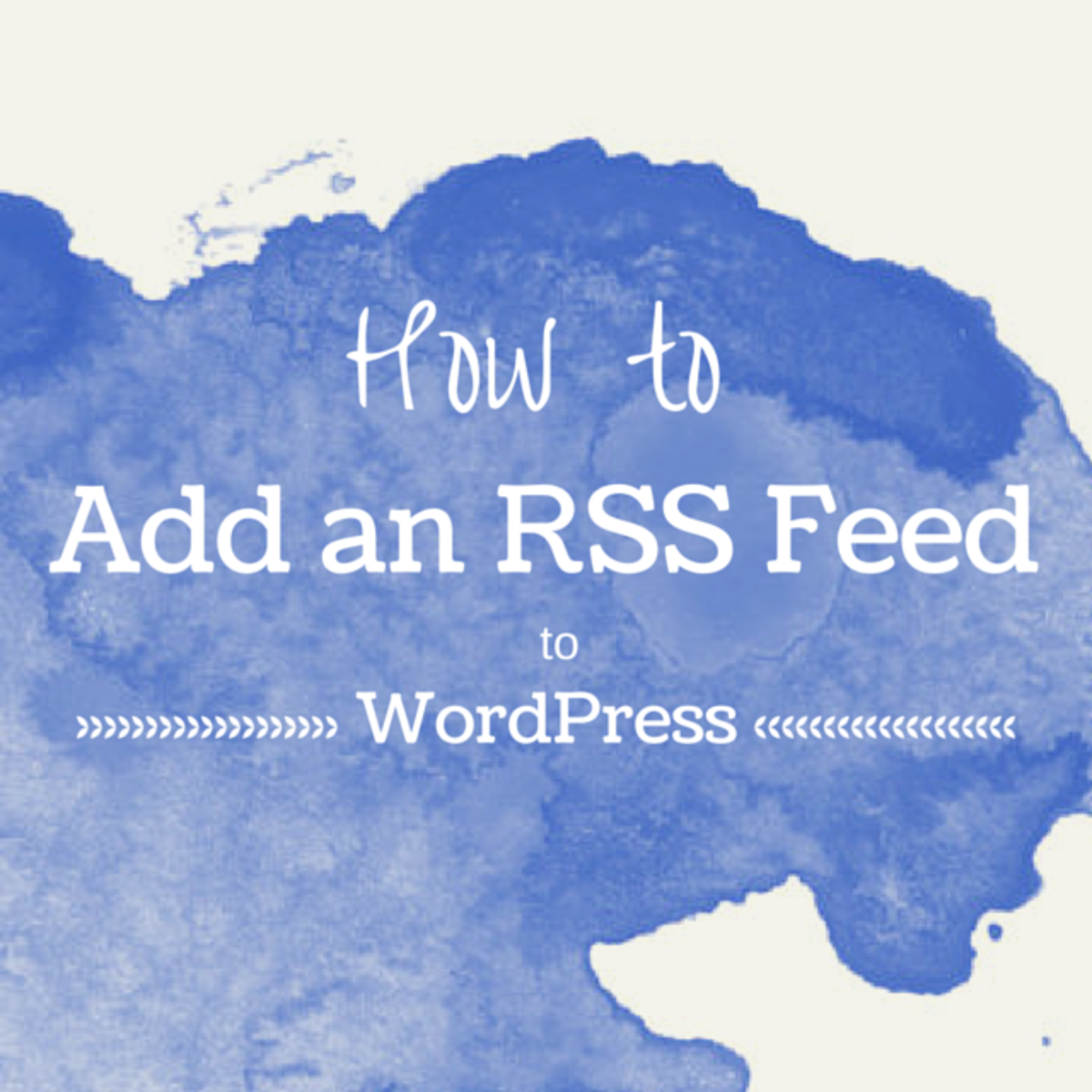Five Simple Tips for Improving Your Wordpress Blog

WordPress is the preferred blogging platform for many people, no matter what the type of blog they run. WordPress allows you to customize your blog’s appearance, add widgets to perform virtually any function imaginable and design a personal website with a unique domain name without needing to find a separate host. It is an intuitive yet powerful platform, making it perfect for both beginners and experienced bloggers. These tips and tricks can help you make your WordPress blog useful, convenient and uniquely yours.
# 1: Analyze Your Goals
First, think through your goals for the blog you will be creating on WordPress. WordPress, while user-friendly, is still an incredibly advanced platform with many hidden features that allow you to customize it as necessary for specific page and site types. Take the time to briefly familiarize yourself with the features that will apply to your blog before you get started. This brief initial time investment will be more than worth it in the long run.
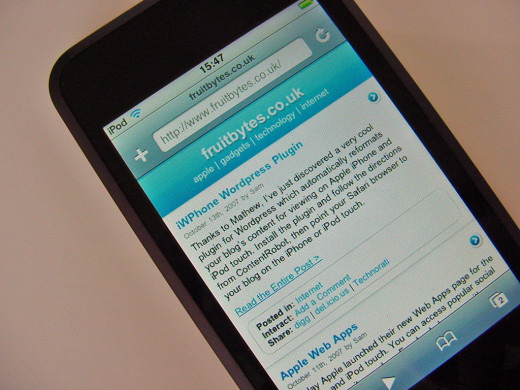
# 2: Clean Up Your Plugins
Before you get started, ensure that your administrative dashboard is not cluttered with unneeded WordPress Development Blog update posts or plugins and widgets that will simply get in your way. That is not to say, of course, that WordPress does not have a wide array of helpful plugins. The most useful of these plugins can make your WordPress experience far more simple and easy. For example, Akismet, one of the most useful widgets WordPress offers, combats comment spam, taking much of the pressure off you to review comments and freeing up time for you to work on other areas. Akismet is a must for any WordPress user. Even better, the plugin is free for personal use and priced very inexpensively for businesses.
Another helpful plugin is the WordPress Database Backup. This backup plugin works directly on your main website, and you can create backups of your core WordPress pages and other information in one database, with no need to worry about losing vital information from outside threats or server failure. These two widgets are basic, but can be invaluable in helping you maximize your efficiency and minimize headaches.

# 3: Improve Your Search Engine Optimization
Multiple SEO (search engine optimization) plugins are available for WordPress; any one of these will help boost your search engine popularity and bring attention to your website or blog. Utilizing these plugins can help you promote your blog, increasing the amount of traffic it receives. WordPress SEO by Yoast, All in One SEO Pack and the Google XML Sitemaps are just a few examples of plugins that can help boost search engine results containing your page name through keyword relation. Of course, as was mentioned a few paragraphs ago, limiting you plugins to only those you actually need and use is important so you can easily navigate your administration dashboard.
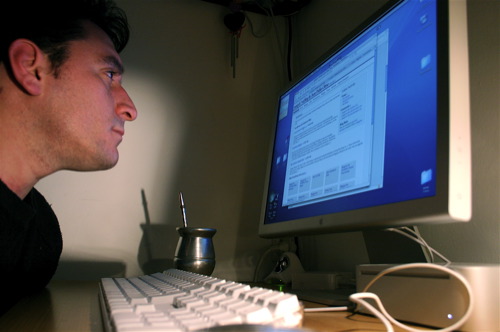
# 4: Customize Cautiously
WordPress is highly customizable and gives its users the ability to add pages and edit them within a large range by adding Post Meta boxes, as well as category boxes with subcategories within that. Again, simplicity is the best policy whenever possible. Having too many unnecessary pages, Meta boxes and other plugins available on the main page not only clutters the blog for you, but for your visitors as well. Simplify your blog by removing pages that have no use to you or your visitors. You can condense multiple pages that are related, and if you do not allow comments on your blog, you can remove the boxes associated with them.

# 5: Study
Finally, perhaps the most important tip you can remember in order to improve your WordPress blog is simply to take the time to learn in-depth how to use the plugins you choose. Making sure you clearly understand how they function, their exact role and how they benefit your blog is crucial. Many plugins offer their own tutorials that can help you better understand their proper use. Time you invest in studying how to use your plugins will pay massive dividends in long-term efficiency and in the overall quality of your blog.