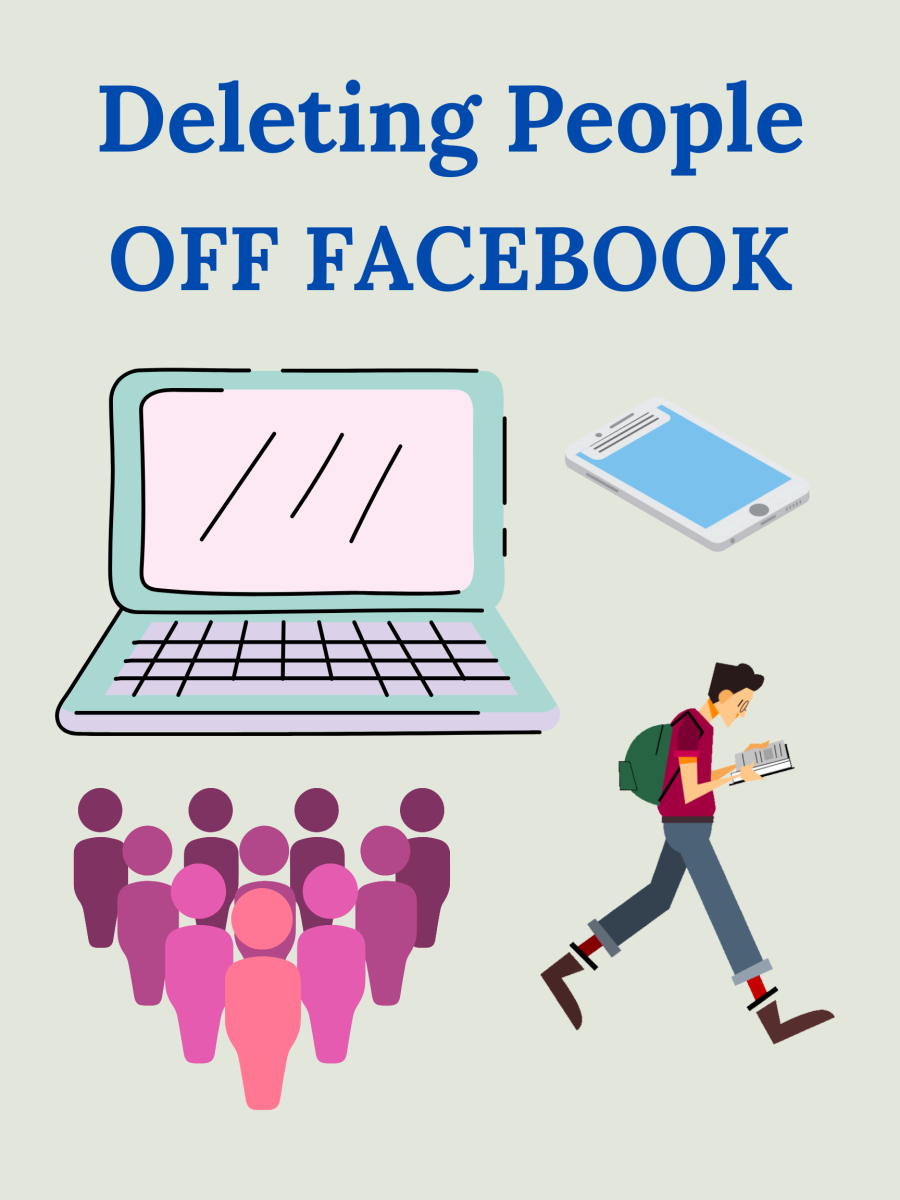- HubPages»
- Technology»
- Internet & the Web»
- Social Networking
Getting More Facebook Likes
Facebook continues to dominate the social media market and that’s really no surprise: photos can be easily posted, text isn’t limited to a certain number of characters and links to other articles are easily displayed. As a company, if you have set up your Facebook page, the most important objective is to get more likes.

Each time a fan likes your page, they will receive your subsequent posts in their newsfeed. If they share your post, their friends will also see it. The friends who also love it may go on to share it or may even visit your company Facebook page and become a direct fan. This liking and sharing is how a humble little post can get more exposure than you might dare to hope for.
However a word of warning: Facebook is a fast moving social media platform. Even if your company post is shown in a fan’s newsfeed, there is no guarantee it will be seen. If they don’t log into Facebook for several hours it will be effectively hidden below dozens of other more recent posts on their newsfeed and they may never scroll down to find yours.
Despite this, Facebook is a great and cost effective way to get the word out about your business. But you need to encourage more likes from people who enjoy your page and who may one day become purchasers. So consider your Facebook strategy to increase likes which should encompass:
- Branding
- Types of post
- Frequency of posting
- Time of posting

1) Branding
Your company Facebook page has a great space for a banner photo, a smaller accompanying photo and some background information. Use a professional looking banner image that quickly shows what your company is all about and one that is in line with your brand identity. Add in a smaller image, and your company background – not forgetting your website address and contact details – and you’ll be ready to start posting.
2) Types of post
There are many different types of post that you can add to your Facebook page. And to be honest, a complete variety is always going to work best – keeping your fans informed and entertained. But before we discuss the different types of post, remember two key things: Images and Quality.
Studies have shown that posts with accompanying images get more attention than those without. Sometimes you’ll have your own images to share, but use stock photos as and when: anything to catch the Facebook user’s attention. And whatever type of post you opt for, make sure it’s quality content: interesting, grammatically and factually correct, and that any links you use are correct and work.
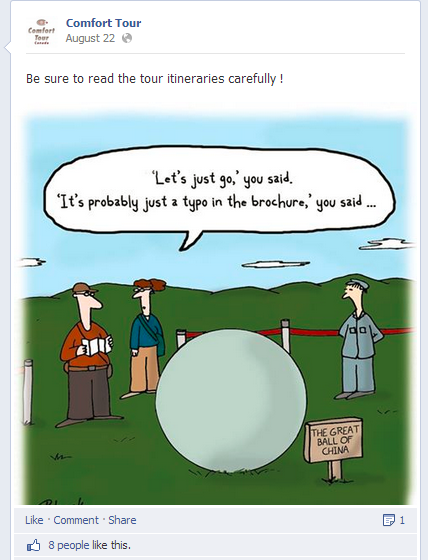
A variety of different types of post can work well on Facebook and help generate more likes:
- Factual posts: use your Facebook page to update your fans about your products. Post a great image, short description and link to your website
- Launch news: Introducing a new product line? Publicize it on Facebook.
- Videos: if you have a great video showcasing your products or venues, it will make an interesting post
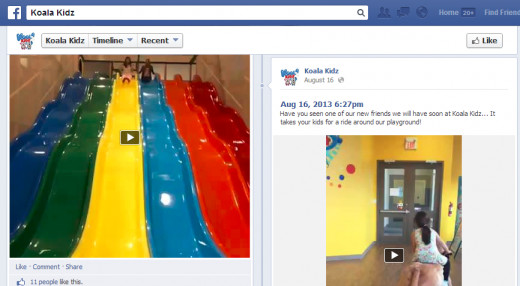
- Great Offers: when you’ve got a great new offer Facebook is an ideal medium to spread the word. Koala Kidz, a huge kids’ indoor playground in Ontario, Canada, used Facebook as part of its pre-launch marketing strategy. By counting down to the day the doors would open and offering special introductory offers, the venue had 30 birthday parties booked before it had even opened!
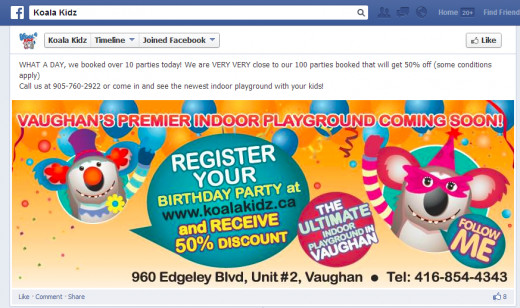
- Competitions: if your business lends itself to offering a worthwhile giveway, set up a competition on Facebook. By simply liking or sharing the post, people can be redirected to a web page where they can log their details and be entered into a prize draw. This worked particularly effectively for Comfort Tour, a successful travel agency in Canada who set up a ‘Win a 4 Day Getaway to New York’ competition on Facebook. Their fan numbers rocketed from 170 at the end of January 2013 to over 5000 by the end of March 2013. By August 2013, the company is sitting pretty with over 7,500 fans.

- People: fans love to see company staff going about their business and love to see themselves on your Facebook page even more. Take photos of your staff at work or at exhibitions and get posting. And ask clients to send in their own relevant photos and promise to post the best ones on your page.
- Be an expert: if your Facebook page becomes a source of good quality and informative articles, your fans are going to see you as an expert. You can post links to articles on your own website or to those on third party sites – so long as there’s no chance the fan will swop their loyalty to another company! Often news websites with articles relevant to your niche are a great source of expert posts.
- Be sociable: never forget that Facebook is all about being sociable. Get your fans to interact with you: ask questions, run polls or simply ask fans to share a particular post. People have a tendency to obey and if you post something great and ask fans to share it, you’ll be surprised how many people actually click the share button.
- Be fun: on Facebook almost anything goes. If you have that Friday feeling and want to share it with your fans, just post an inspirational quote about relaxation time, or a fun article from a local news website. Sometimes people just need something light hearted in their lives.
By mixing it up, you keep your fans entertained and they never know what’s coming next!

3) Frequency of posting
There are no hard and fast rules as to how often you should post on Facebook. You need to maintain an active presence but not bombard your fans with too many posts that they may tire of. A rule of thumb is that no more than one post a day and no less than one every three or four days.
4) Time of posting
You may have a sense of what time your fans tend to access their Facebook account although in many countries it is throughout the day: some people log on as soon as they wake up, others take a sneaky peek at work, and others prefer to check their newsfeeds in the evenings. But it’s always best to determine the best time to post based on hard data. Facebook has a great ‘insights’ section which gives feedback about fans and their behaviour. A new section called ‘When Your Fans Are Online’ is a new addition to the statistics. So now you don’t need to guess what the best time is to post on your page – check the times when your fans are most active and post to suit them.
Posting on Facebook can be straightforward if you follow the above tips and you’ll definitely see a steady increase in fans. But don’t forget to monitor your page regularly. Diehard Facebook fans will send a message to your page when they have a question – thus bypassing the website ‘Contact Us’ form or the need to pick up the phone. And they’ll expect a quick response. They are being sociable and interacting with your Facebook page – so give them the courtesy of a rapid response – within a maximum of 24 hours will do the trick.
Facebook is a great social media website – and with some time and effort can really pay dividends as you create your own network of people who are genuinely interested in your products and what you have to say.