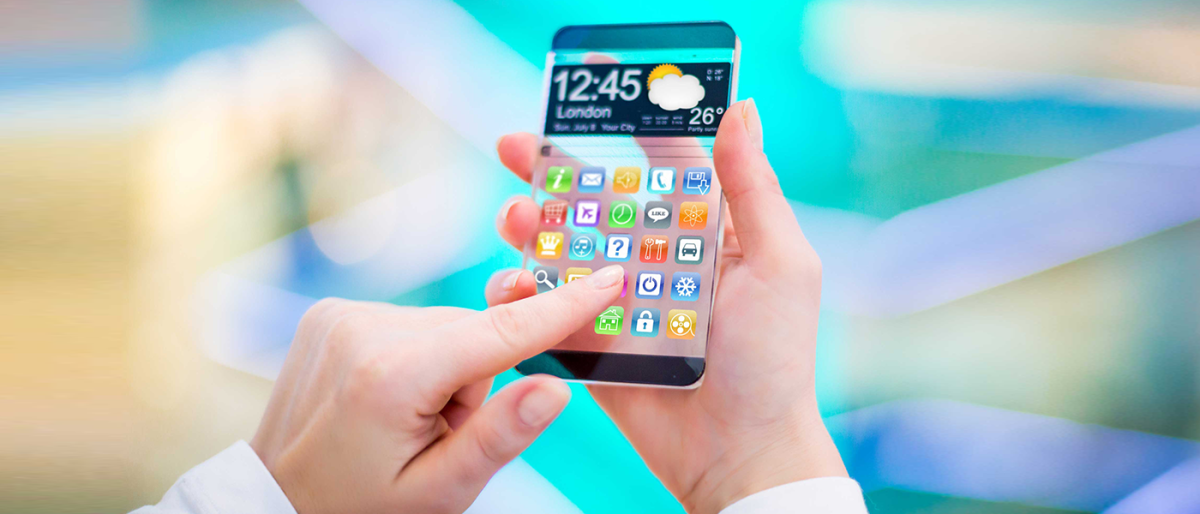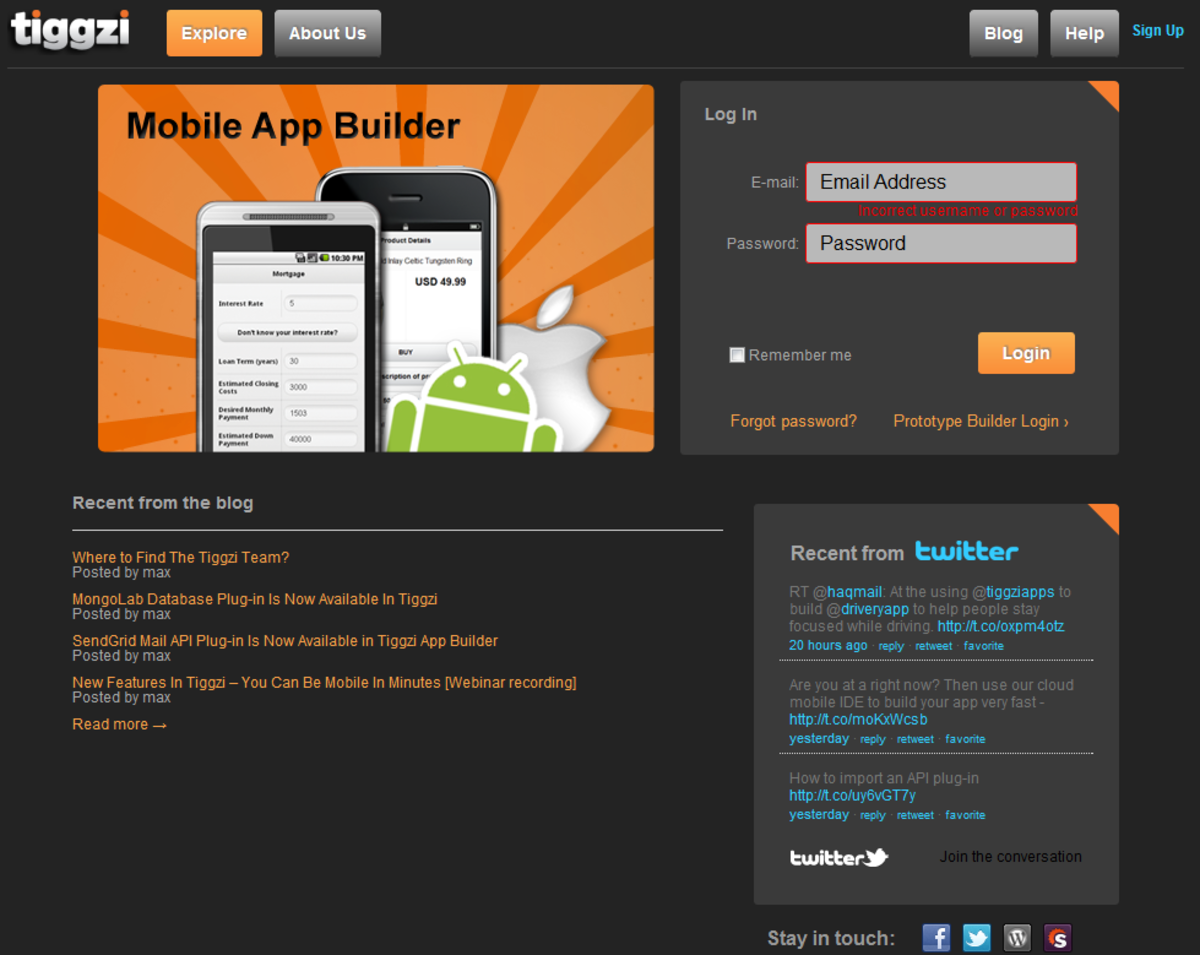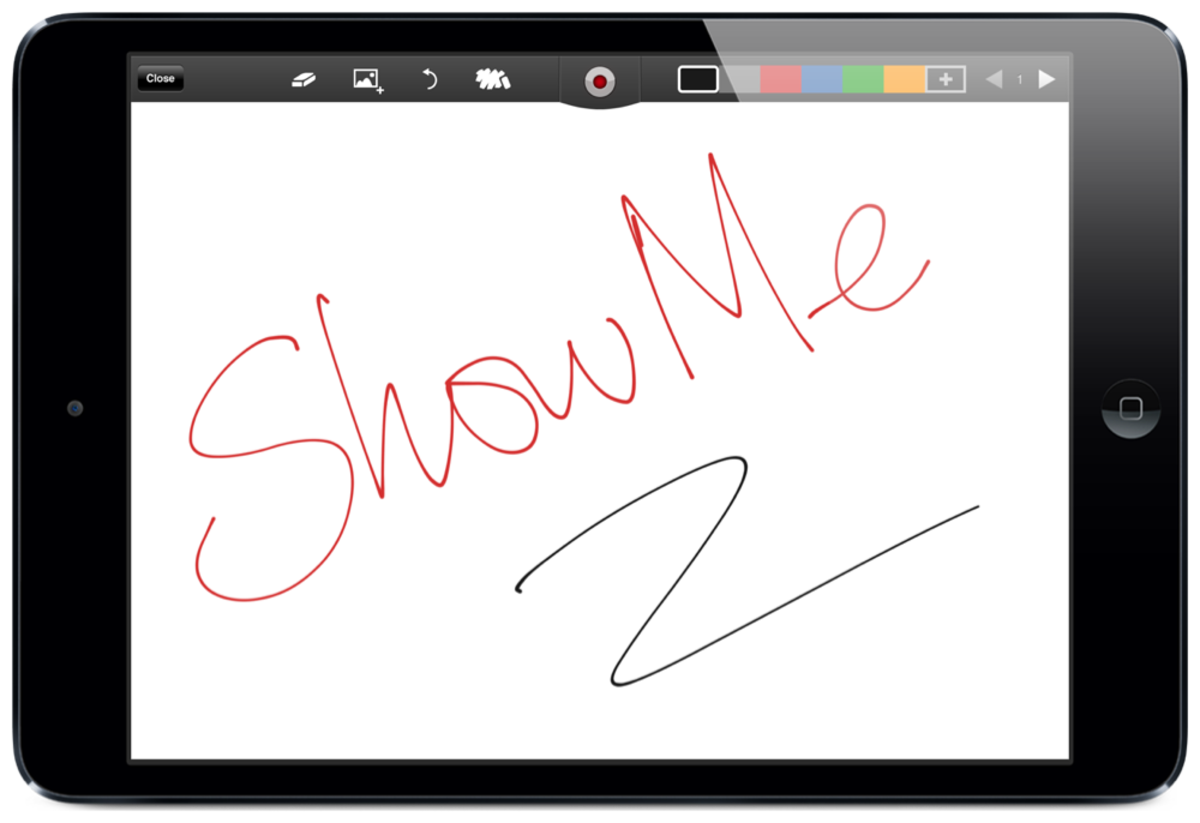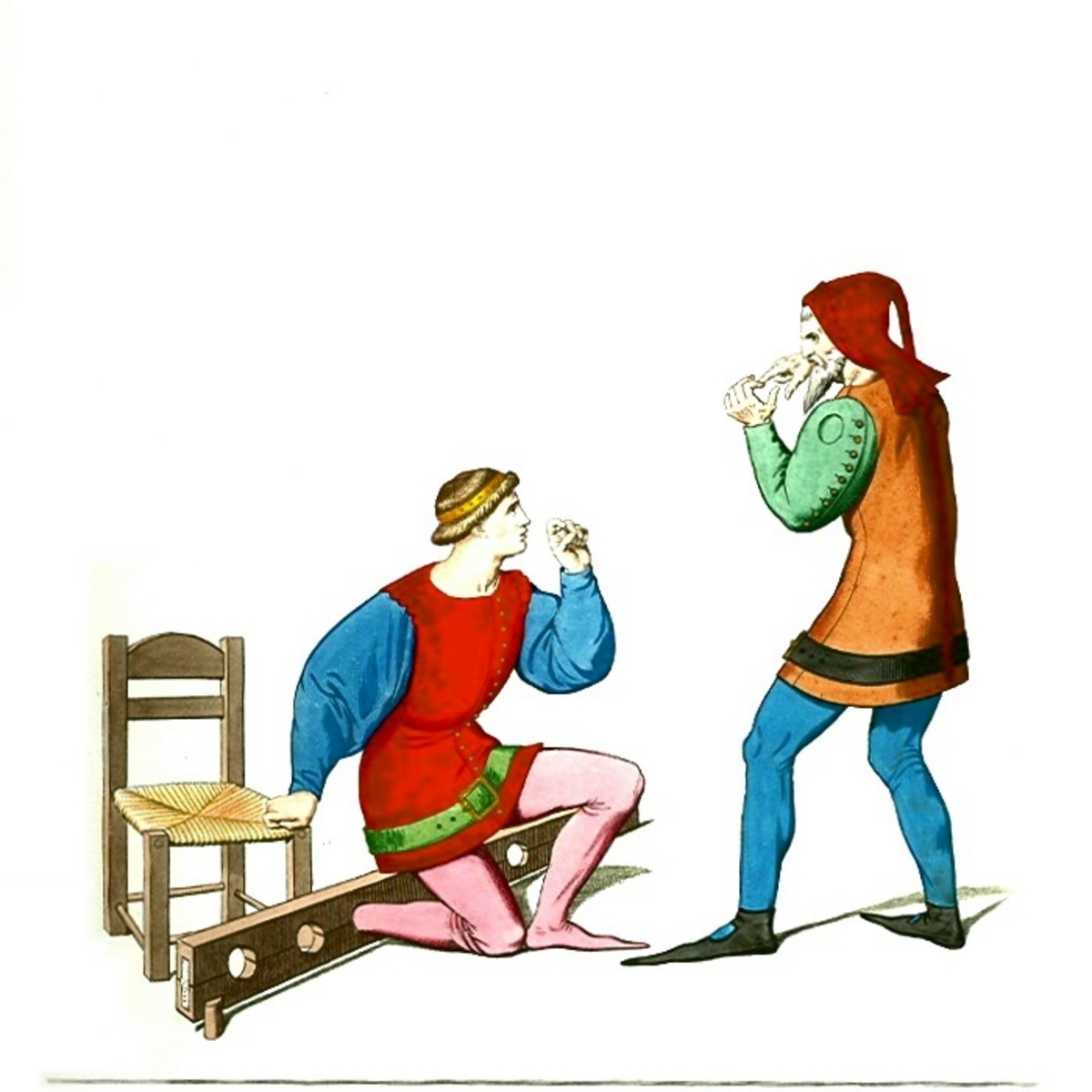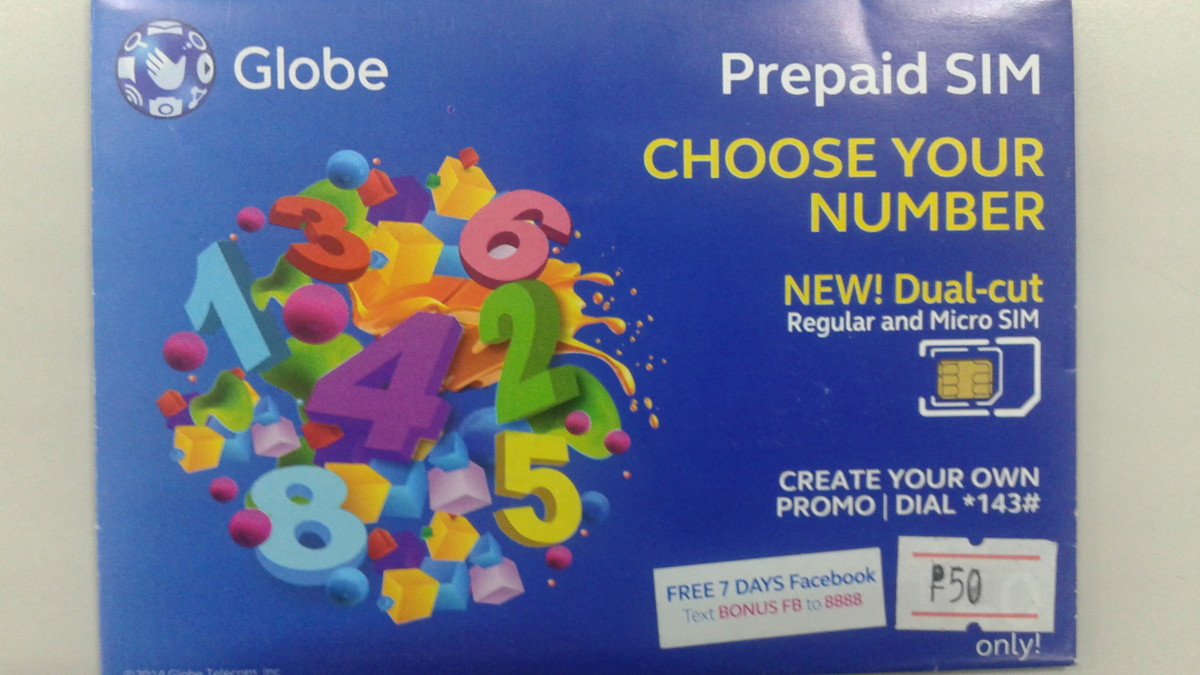How to Create an App
How to create an app - the easy way - without technical know how!
We've all seen them. Most of us have used them. Many of us have bought them. Some of us have wished there was a particular one available, but could not find it. A few of us have thought that we would like to create one. And if we thought about it to the extent that we investigated how to create an app, we found that there was a huge learning curve to understand and implement the technology, or that the cost to have it made was inhibitive. Until now!
So, how to create an app?
There are three major steps to creating an app:
- Design the app, and do market research to see if there is a market for it.
- Create the app for mobile or computer.
- Have it accepted by the relevant app store.
Each step is a hurdle to overcome - but there is now an easy way!

How to design an app.
The first step in creating an app is to undertake some research to see if a similar app has already been created. If it has, is that the end of the matter? Well no, as you may be able to improve on it. If it is not yet on the market then you will have to start from scratch.
The second step is to come up with a catchy name: one that has not yet been used! How do you find out if an app name has been used? Go to the app stores and check their inventory at:
- www.apple.com/webapps/ for mac apps, ipod apps, iphone apps and ipad apps
- www.google.com/apps/intl/en/business/index.html for Google apps for business
- www.windowsphone.com/en-US/apps?wa=wsignin1.o for the Windowsphone marketplace.
Once you have decided on the name; checked that it is available; and thought about what it will do, you now need to design it. Either you will improve on one that is already available, or you will design it from the ground up.

Which platform do I design for (Apple, Android, Windows)?
But don't you also need to decide which platform the app is to be designed for?
Actually, no:That is, if you use the latest software to create the app. The software itself will do all the technical stuff in the background, once you have designed it and put all the elements together that will form the functions of the app.
The newest software is so clever that it creates your app for most of the application platforms (like Apple, Android, Smartphones etc) on which you might want it to function. More of that later.
So now to the actual design phase. How can that be made simple?
One way is to use Mockapp: http://mockapp.com/m/Home.html which, as the name suggests, creates a mock-up of the app (for the iPad only: iPhone version on it's way soon). This does limit your capabilities, but is a good start point, at a cost of about $50. Once built, you will be able to do your market research to see if it is a viable application, that people will want to download. It does not create the application for you however.
The second way (TheAppBuilder) actually costs you nothing to create the look and feel of your app. And once built you can use the application for personal use and show others to see if it has a place in the apps market. This should be your preferred route, but don't let me sway you.
TheAppBuilder software is available for download at: http://theappbuilder.com/download.html . There are versions to download to Windows, Android, Mac, iPad and iPhone from whence you can develop your own apps. The software is easy to use and your app design can be up and running in minutes.
About the Author: Humagaia writes at hubpages (RSS feed), tweets as @humagaia and manages findfree and googlehowto websites. He writes about a broad range of subjects and is available for freelance work. This article is not available for publication, in whole or in part, as is, translated, or produced in other formats, other than at hubpages - copyright: all rights reserved.

How to create an app - simple.
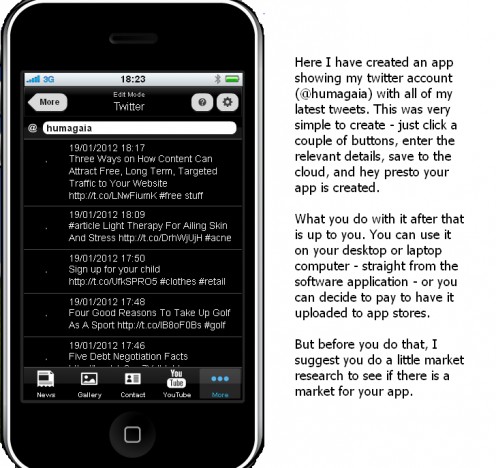
Create an app.
As you will have seen from the introductory video you can choose to add a number of tab types: News, Gallery, YouTube, Twitter, Contacts, Feed and Web. With a little manipulation of these facilities, very powerful applications can be created. The software is new to the market and I am assured that there will be new functions available on a regular basis to make the creation of apps limited only by your imagination.
Creating applications with TheAppBuilder is child's play - as simple as clicking a few buttons and entering a few details. And amending it is also as easy as pie - retrieve it from the cloud, make the adjustments, and save it back to the cloud. It is that easy, even if you have already published it to app stores.

Upload to App Stores.
By this point you have designed and produced a working model of your app. It has not actually been created yet. In order for it to gain a user-base it must be presented for acceptance by one or more app stores.
The conventional way to create an app is to program it to function on one platform, such as the iPhone, and then, if required, to adjust the code so that it also functions on another platform, such as android. Each has to accommodate the differing protocols associated with the platform (iPhone or Android). This, when building apps the conventional way, incurs additional costs.
Now, this is where TheAppBuilder really earns it's money. Once you are happy with your working model design you request that it be uploaded to app stores. Note that I say 'stores' and not just 'store'. The software actually creates versions of your app for all the major platforms for you, instead of you having to have the application code adjusted for each platform. And each app is presented to the appropriate app store for acceptance - wow!!!!!

So what do you get for your money - notice the title was not "How to Create an App for Free"!
Not only has the software aided your design process by making it button-pressing easy: it has also created your app, such that it becomes available to the widest possible audience: and, in addition, it has ensured that the upload process to, and acceptance by, the app stores is as seamless as possible.
Time to go and create yourself a new stream of income, as you now know how to create an app!