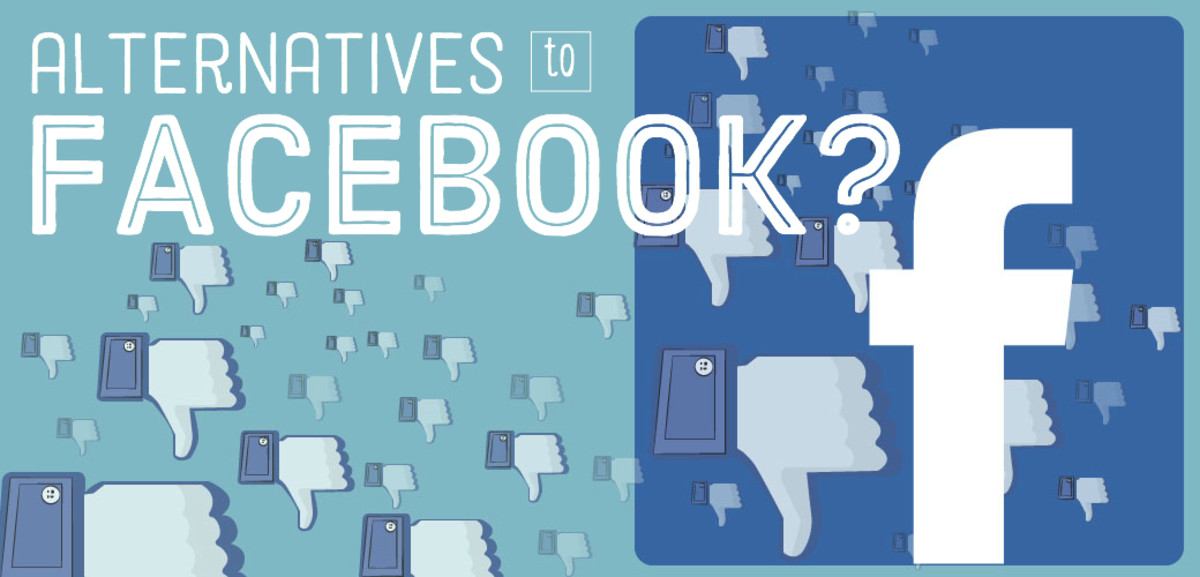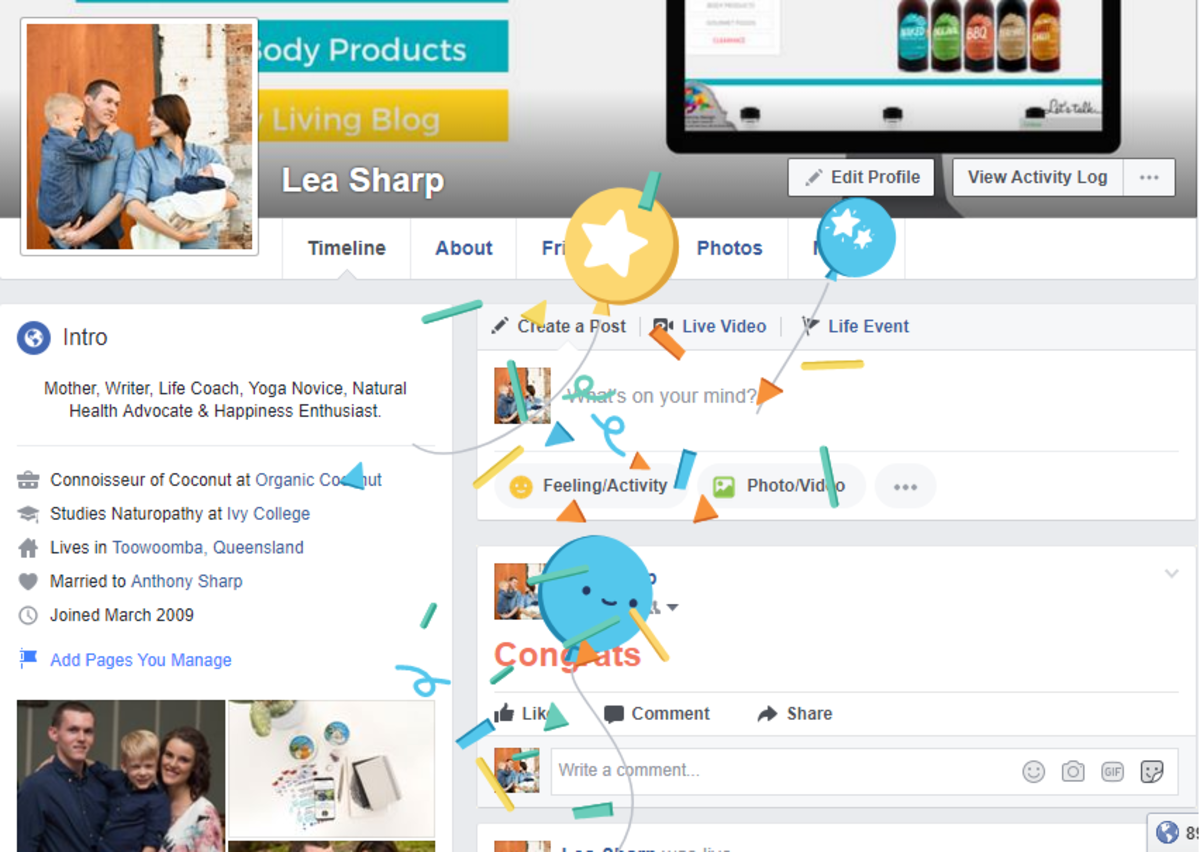Twitter for Beginners
Before You Open a Twitter Account
If you're not familiar with Twitter, you should know that it's fairly wild compared to other social networks. Rules about trolling and obscenity are very lax and censorship is rare. The general guideline is "if you don't like it, unfollow." Notorious "hookup" style hashtags like #TwitterAfterDark can get pretty racy. If you're easily offended, you're probably better off hanging out on tamer social networks like Facebook.
Business or Pleasure?
If you're a business owner, a Twitter account can help keep you in touch with customers-- but only if you use it a useful, informative way. Many other social network platforms allow you to auto-post to Twitter, but it's best to consider a few key points before you opt in on that. One question is-- will your tweets contain meaningful content or useful information? If it's just a link to an updated page on your business's website, you may want to consider other ways to interact with Twitter.
Most people use Twitter as a way to talk about news events or chat with their friends. Tweets tend to be casual and humorous. Does your business fit into this type of community? If you're a contractor that builds fences, you probably don't need to tweet as often as you might if you're a comedian, travel agent, eBay reseller, etc.
If you use Twitter to build a community around your business, use a casual tone and mix in humor, games and contests along with announcements about upcoming events. Local D.C. bar Jimmy Valentine's Lonely Hearts Club has an effective Twitter presence. The tone is right for Twitter and the tweets posted there are useful for anyone who wants to keep up with what's going on.
Tip: Jimmy's is also one of the best bars in D.C. Check it out if you're visiting the area.
Joining Twitter With Your Friends
Keeping up with text messages from multiple people can be time consuming and confusing. If you have a hard time keeping up, one thing you could do is get your friends to get on Twitter. Conversation history is easier to access on Twitter compared to text messaging.
If you and your friends participate in the Twitter community by using hash tags, you may begin to followers. The best way to interact with the Twitter community at large with your friends and build a following is to post consistently funny or interesting content to your hashtag.
Public or Private?
On Twitter, you do have the option to make your Twitter account private. If you do that, then you won't be able to effectively communicate with the rest of the twittersphere, but you will be spared some potential embarrassment if you are fond of posting risque Tweets or gossip
Being Yourself vs. Creating a Persona
Many people opt to use their real name and picture on Twitter. That's fine, as long as you're aware that posting your real name and picture with your tweets means that you will be leaving a digital footprint every time you post. If your account is public, anyone can trace all your tweets back to you just by googling your name.
Many people opt to create a Twitter persona instead. Posting as a cartoon character, inanimate object, etc. is a good way to participate in the Twitter community without revealing personal information. If you opt to use a persona, you may decide to make it resemble your real personality. Many Twitter users, though, opt to pretend to be someone (or something) else entirely. One of the best fake accounts on Twitter is God.
In addition to accounts that are obviously fake, there are also a few that inhabit a grey area between reality and fiction. @BigOleTitties is one of those accounts. Nobody is sure if "Wanda LaQuanda" is a real person or not. If she is, though-- may (the real) God help us all.
Check Out #WeirdTwitter
If you want to get a feel for what a Twitter community is like, check out the Twitter subculture known as "Weird Twitter."
Some of the funniest and most creative personalities on Twitter post to the #WeirdTwitter hashtag. Everyone on #WeirdTwitter has their own style, but generally the sense of humor is edgy, ironic, and absurd.
It's hard to give a basic overview of what #WeirdTwitter is all about-- the best thing to do would be to just hang out there until you figure it out. Many of the twitter users who frequent this hashtag are also longtime members of the influential comedy sub-forum known as FYAD.
This blog post is a pretty good place to start if you want to get familiar with some of the main players on #WeirdTwitter. If it's not for you, check out some other Twitter communities that have sprung up around popular hashtags.
Don't Play the "Follow Back" Game
When you join you might be asked to "follow back." That means that a twitter user has added you to the list of accounts that appear on their twitter timeline-- and is urging you to return the favor. In the Twitter community, those who ask for "follow backs" are considered to be annoying. Many twitter users will ask for follow backs and then immediately unfollow you after you follow them. If you want to increase your following, post engaging content and let the audience come to you, instead of begging for followers.