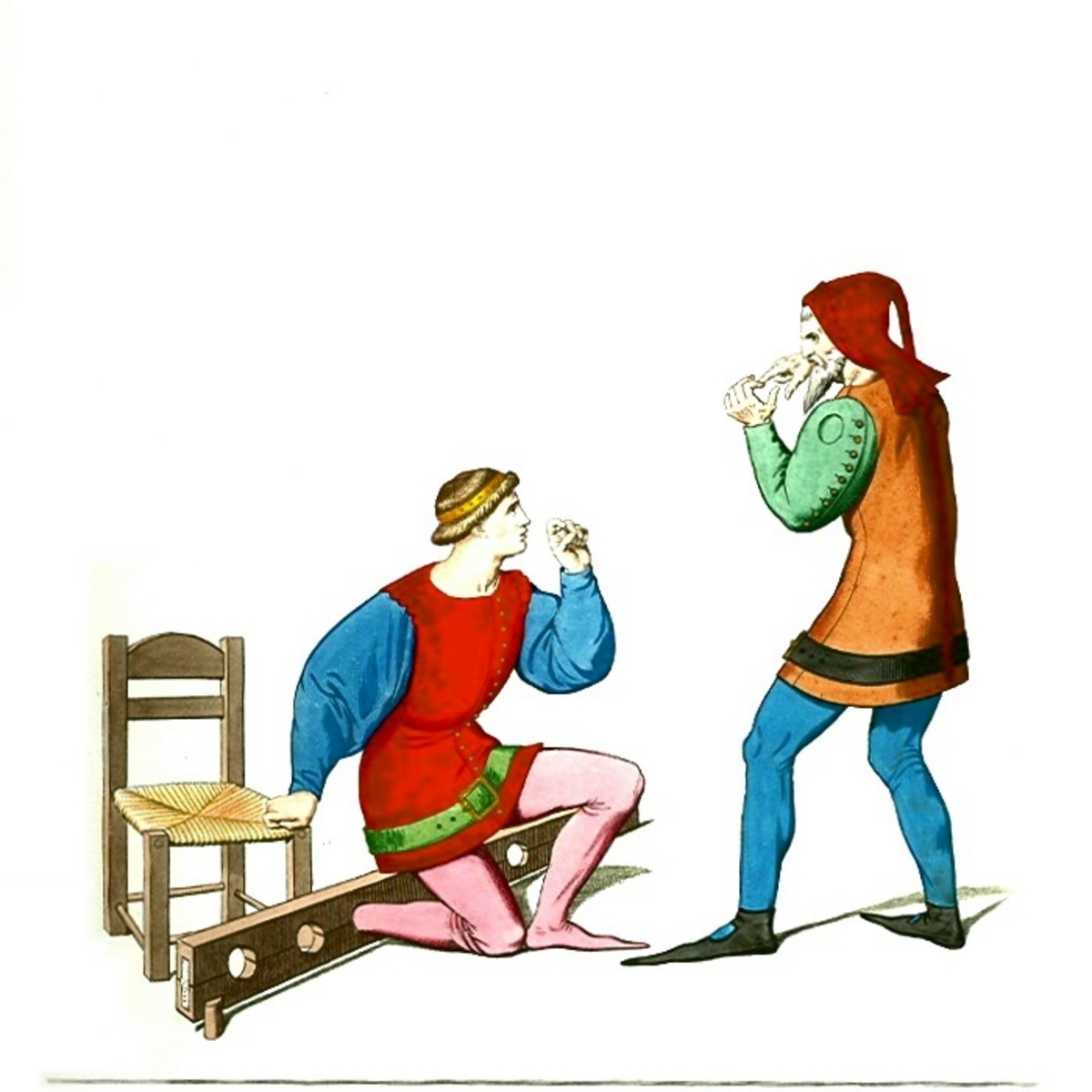How to Terminate a CAT6 Jack

There are many RJ-45 jacks in the telecommunication industry. Some have different ratings, such as CAT3, CAT5e, CAT6, and CAT6A. Each type meets a certain set of signal requirements as specified by the TIA/EIA. As of 2010, projects are beginning to require the use of CAT6 and above to the meet the needs of the consumer. Leviton, a company that has been around for a hundred years, is one of the world's leading suppliers of RJ-45 jacks. Their common CAT6, punch-style, field installable jack, the Quickport, makes for an especially efficient installation, when thousands of jacks must be installed as soon as possible. Fluke produces a tool to alleviate some of the tediousness of manual installation. The tool, with a Leviton punch adapter in place, slips around the jack, after the installer has finished prepping the individual pairs, and quickly punches and cuts all eight wires in a single pull of the trigger.
Step One
Strip a couple inches off from the end of the CAT6 cable to expose the inner pairs, the strength member, and the rip cord. Cut and discard these strings, as only the wires are needed. Untwist the pairs so that blue and orange are on top and green and brown are at the bottom. Depending on which side of the cable you are facing, near-end or far-end, the pairs may be already in the correct order. It is only when they are not that the pairs must be flipped.

Step Two
Insert the pairs, one at a time, into the notches of the Leviton Quickport jack. Inside these notches are metal pins which penetrate the wire jacket (insulation) during insertion so there is no need to remove the insulation prior. Note the polarity of each wire as indicated by the sticker on the jack. T568A and B termination styles are the most common in the US and both pinouts are indicated on the sticker.
Step Three
Fold the cable out of the way to make room for the Jack Rapid tool. Slide the jack into the mouth of the Jack Rapid and ensure a proper fit. The jack should fit snuggly in place and should sit flat against the back plate. If the jack is at an angle it will be damaged by the crimper.
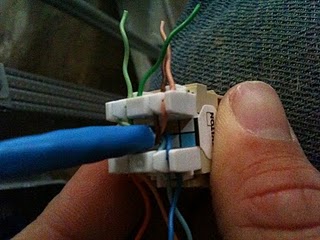
Step Four
Pull the trigger of the Jack Rapid slowly and uniformly, watching the position of the jack as it is crimped. If the teeth and cutters are aligned properly, each of the 8 wires of the CAT6 cable will be pressed into the insulation displacement notches and the excess will be cut off. Unlike 110 punch tools, the Jack Rapid tends to propel the cut-offs and little wiggling, if any, is required to dislodge them.
Step Five
Snap on the protective dust cover. Not only does this piece of
plastic keep dirt out, but it can also be used to verify that each wire
was placed all the way. If a single wire failed to be punched down, the
dust cover will not snap correctly, alerting the user that something is
wrong and to catch his/her attention.