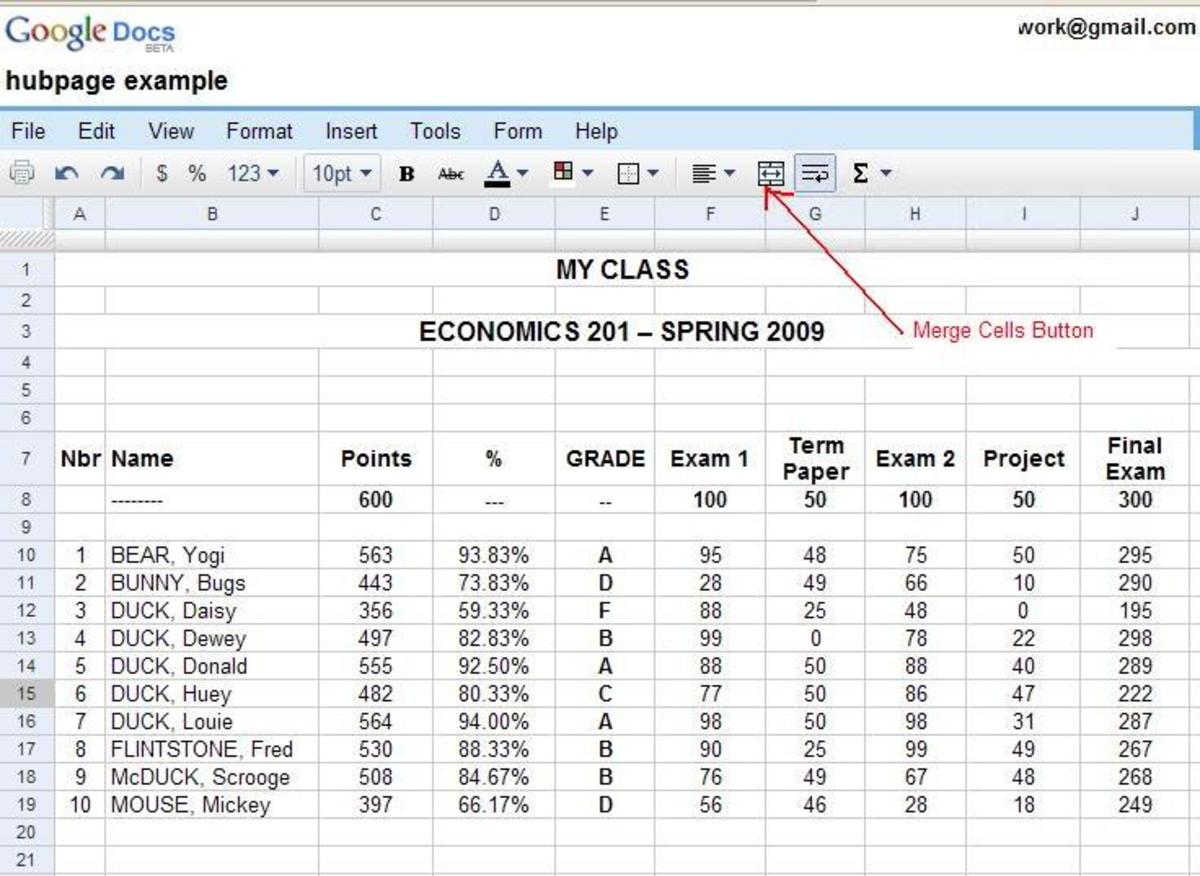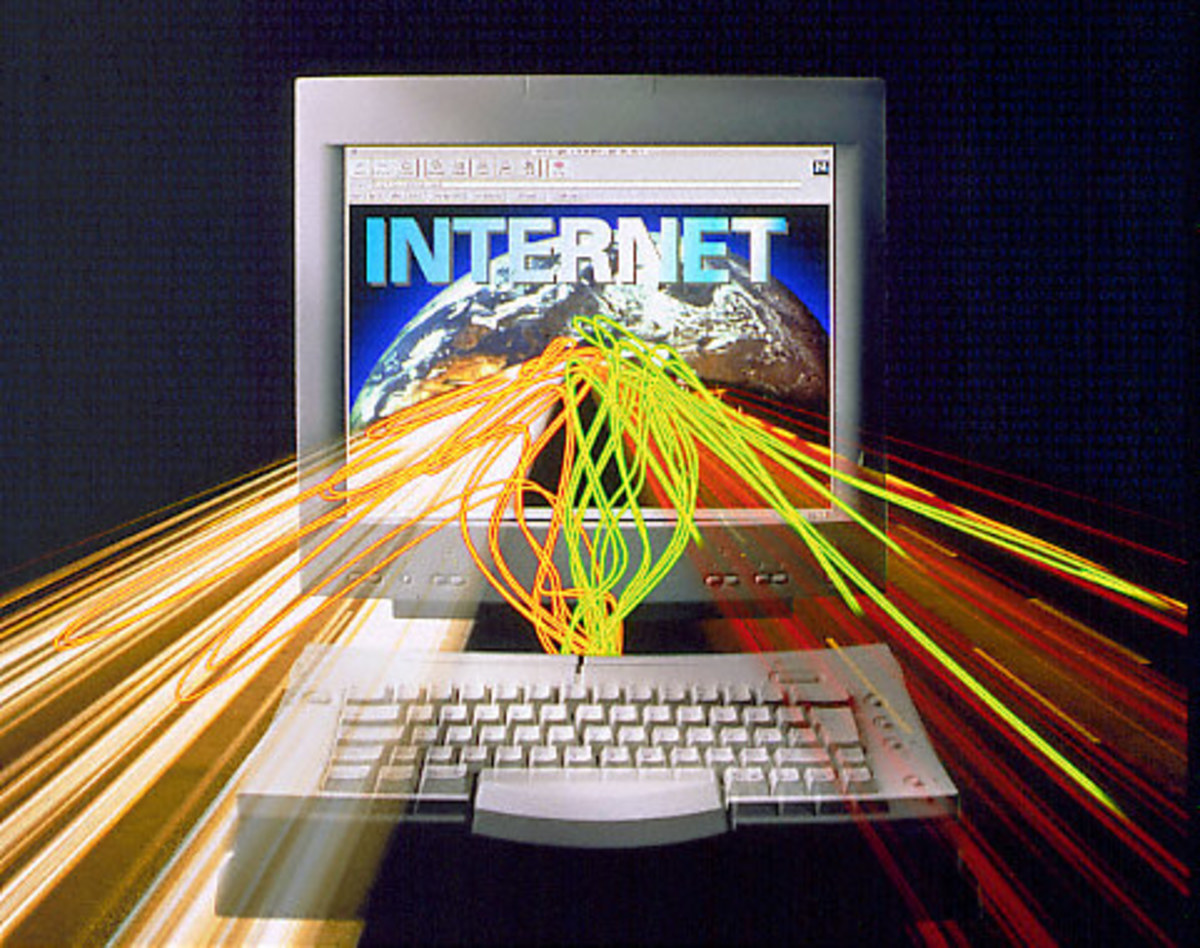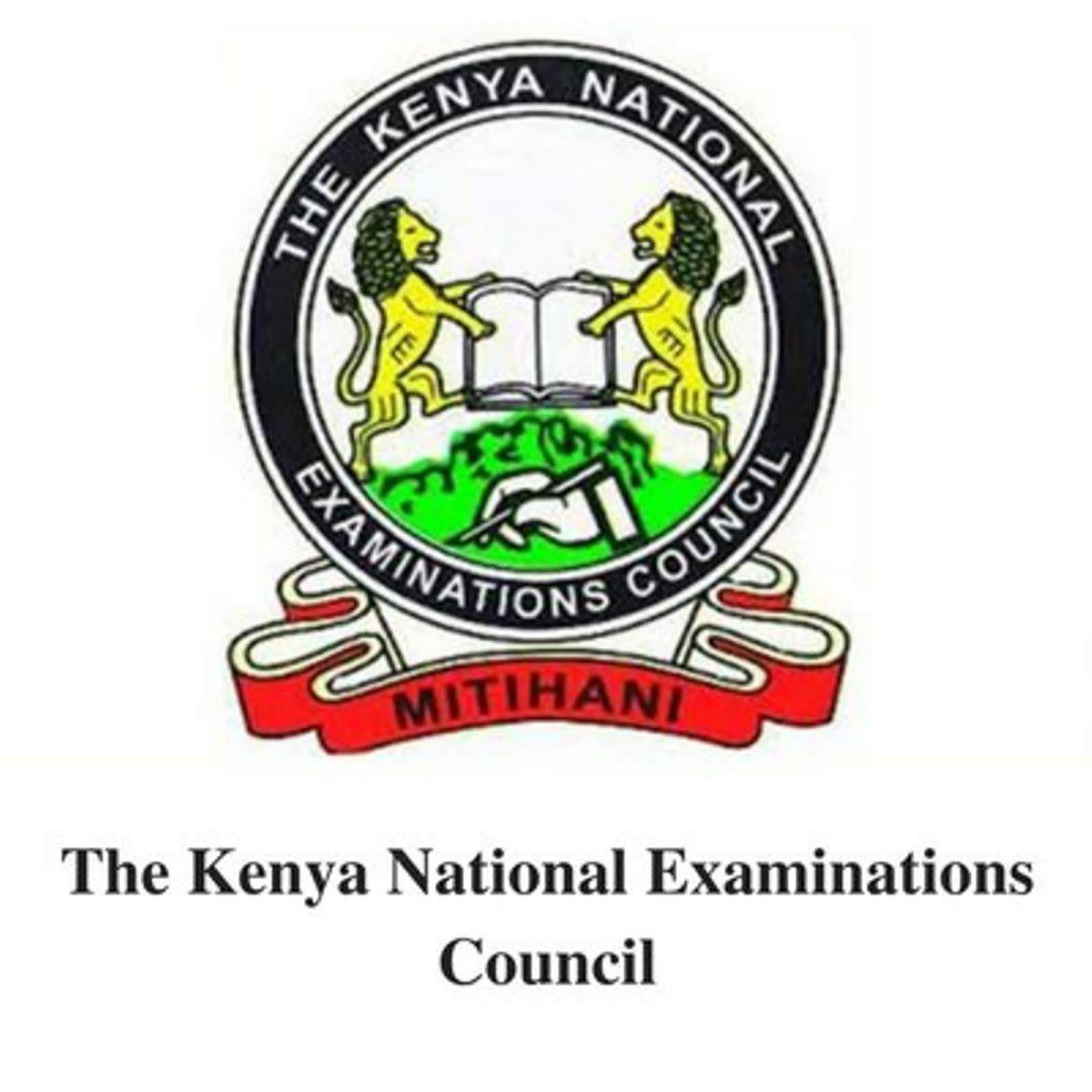My Dreams for a Google Webtop
As we are growing increasingly dependent on online "web apps" such as Gmail, Google Calendar, and other online services, the need is arising for a central "desktop on the internet" to unite them all. Previously, companies such as eyeOS have attempted to recreate the Windows desktop in an online fashion. However, they are usually clunky, rely too heavily on Flash and don't integrate all of the services that we need. In order to create an online desktop, or "webtop," I am urging Google to create one of their own. I have several reasons for this:
- Google is one of, if not the, largest providers of web apps (services that run in the cloud such as Gmail). If Google were to create a webtop, it's services could all easily be integrated in one central location. This would make it easier for users to access these services as well as increase page views for Google (are you listening, Google?)
- Google has the engineering and design talent to make it happen. If you look at Gmail for more than a few seconds, you can quickly realize the extent of the talent and design that went into creating it. There are thousands (if not millions) of lines of code that make it work.
- Almost all of Google's services work using Javascript, HTML, HTML5, and other non-flash code types. They could certainly create a webtop using these code types, which would make it fast and accessible to anyone.
- Google is challenging other companies (Microsoft). If they want to make more and more people use services like Google Docs instead of Microsoft Office and Gmail instead of Outlook, they need to provide what Microsoft has: a desktop. Except in this case, it would be a webtop since all (most) of Google's services are online.
- Most of the design is already in place. As you will see with the mockups I created, most of the design needed is already available via some other Google service. Copy buttons from Google Docs, window styles from somewhere else, etc.
- It's the future. As more and more services move to the cloud, there is less need for a physical desktop. Yes, some businesses will still need it, but the large portion of users will be able to work entirely online. There have been many days when I don't even touch my desktop save to open the browser.
- It can work WITH the browser. The webtop that I envision isn't meant to replace the browser as well. Instead, it can reside in a tab. As new apps are opened, they will open in new tabs. When they are closed, they will return to the webtop.
So exactly what would something like this look like? I have spent several hours creating some mockups of a proposed Google Webtop. They are NOT screenshots nor do they actually exist. However, with some luck, maybe someone at Google will see these and make me very happy.
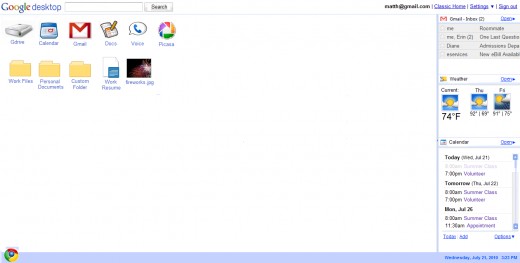
This first image is a view of Google Webtop at the default. As you can see, there are several application (web app) icons across the top of the screen. There are also some folders and an image file. On the right hand side is a collapsible "widget" pane. It can be customized, but in this view, recent emails, the weather, and my schedule for the day are shown.
My dream of a webtop means that all of Google's services can be integrated. For example, the files in Google Docs will be stored on the rumored "Gdrive" which is a hard drive online. Then, these files can be stored in whatever folder I want, placed on the desktop, and accessed from there. I can the double click them and have them open in Google Docs, just like clicking on a .doc file on the Windows desktop opens Word. In the same manner, I would want to be able to double click an image file I saved on my webtop and have it open in Picasa.
This is a bit of a stretch because it involves Google removing the files from their webapps and actually storing them as files on a drive. Then, they must associate that clicking such a file will open its respective web app. It's tough, but if anyone can do it, it would be Google.
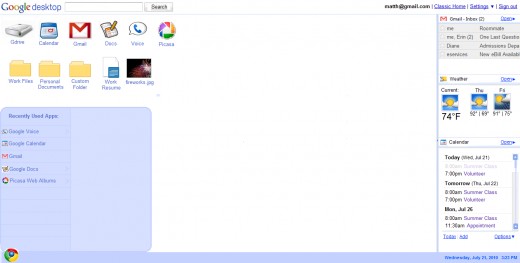
This second image is a view of the Google Menu (similar to the Start Menu). It appears when clicking the small, familiar Google Chrome ball at the bottom left.
Inside the Google Menu is a list of all the applications the user designates. Somewhere, there would be a settings page that would allow the user to check which applications should show up in the webtop. Scrolling over a web app gives a secondary view of the most recent items from that app.
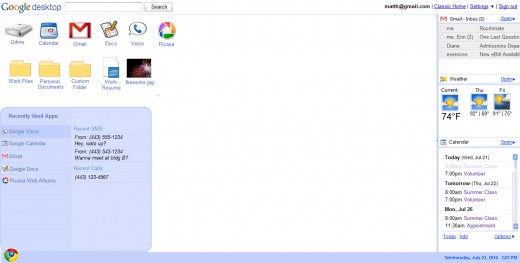
For example, here the user has scrolled over Google Voice. On the right, the most recent SMS and calls are shown. They can be clicked which would open their respective app, in this case, Google Voice.
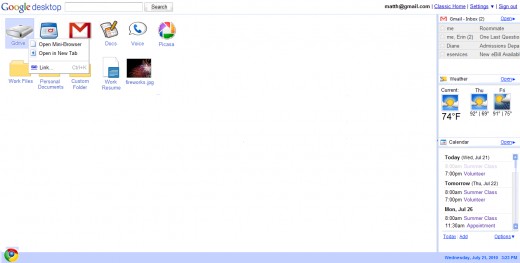
Right clicking on an icon (like Gdrive) on the desktop gives the familiar Google context menu. Obviously Google could add whatever buttons are appropriate, but in this case, clicking "Open in new tab" would open a new browser tab with the full Gdrive display of files. Clicking "Open in mini-browser" would show the following:
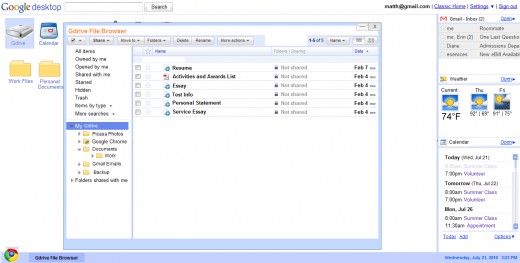
As you can see, the mini-browser contains the same look and feel as other Google products. It will allow users to view their files in an easy-to-browse format.
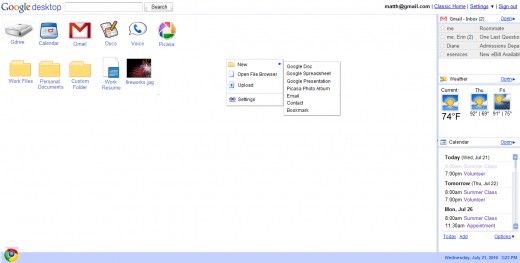
Additionally, each icon will contain a "Mini view" meaning that instead of opening in a new tab, it will open in a small window like the file browser shown above. This can be done with Gmail, Google Docs, Calendar, etc. Essentially, it can recreate the desktop by allowing windows, minimize, maximize, the menu bar at the bottom, and close. Several windows can be open at once. However, this is only if the users wishes to. Some users would rather have their app open full screen in a new tab, so that should be the default.
Hopefully someone else will see my images and make some improvements and additions. I am really hoping that someone at Google sees this because I can promise them that such an option would increase the adaptation of their services.
I am looking forward to a world when we boot directly into our browser. A large number of things can be done online now, and I hope that continues to be the trend.
The best part about the webtop is that you can take it with you. It will be accessible anywhere there is a computer and internet. That's the best part of moving to the cloud: access anywhere.
Finally, I hope that the webtop is customizable. I have shown it with a white background, but if Google can provide custom backgrounds, just like on desktops, the adaptation would increase even more since people love eye candy.
Thanks for viewing and be sure to share your comments!