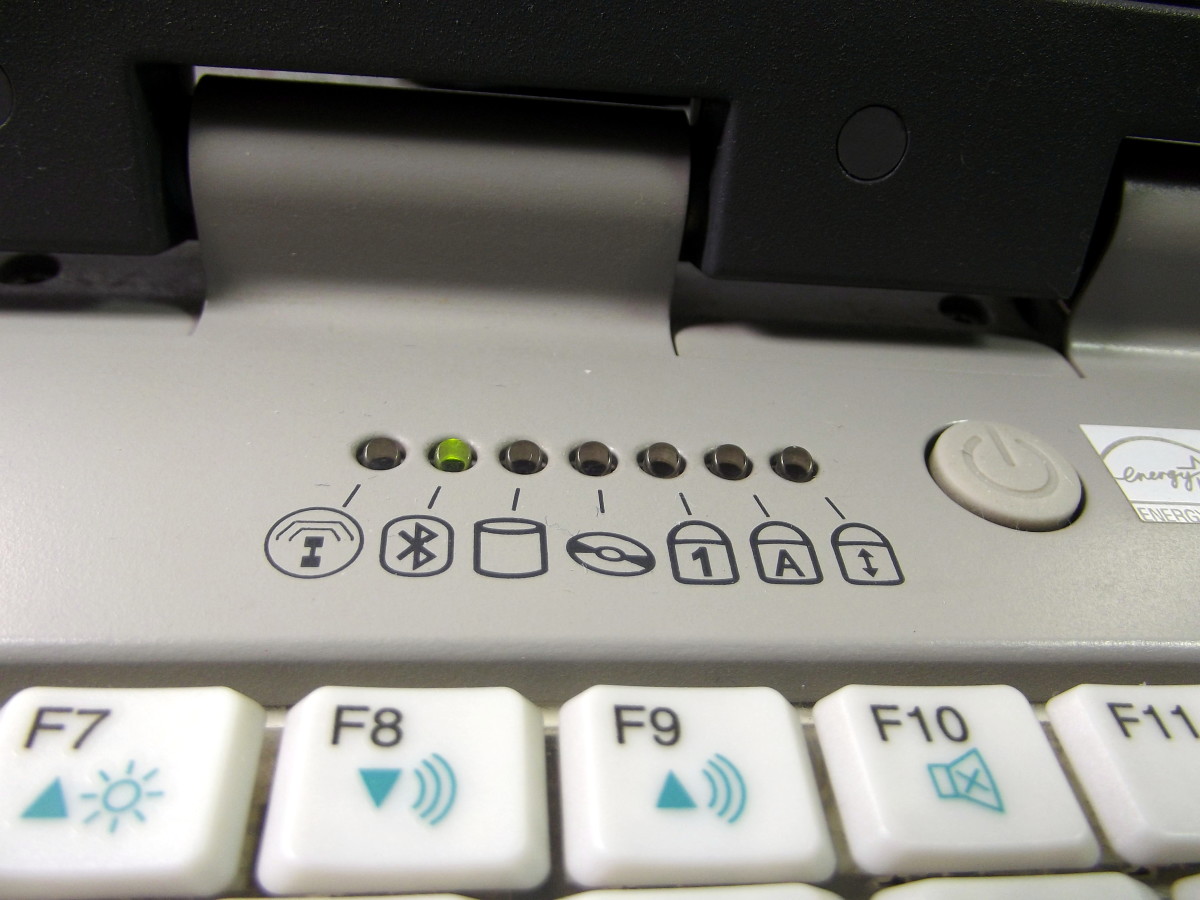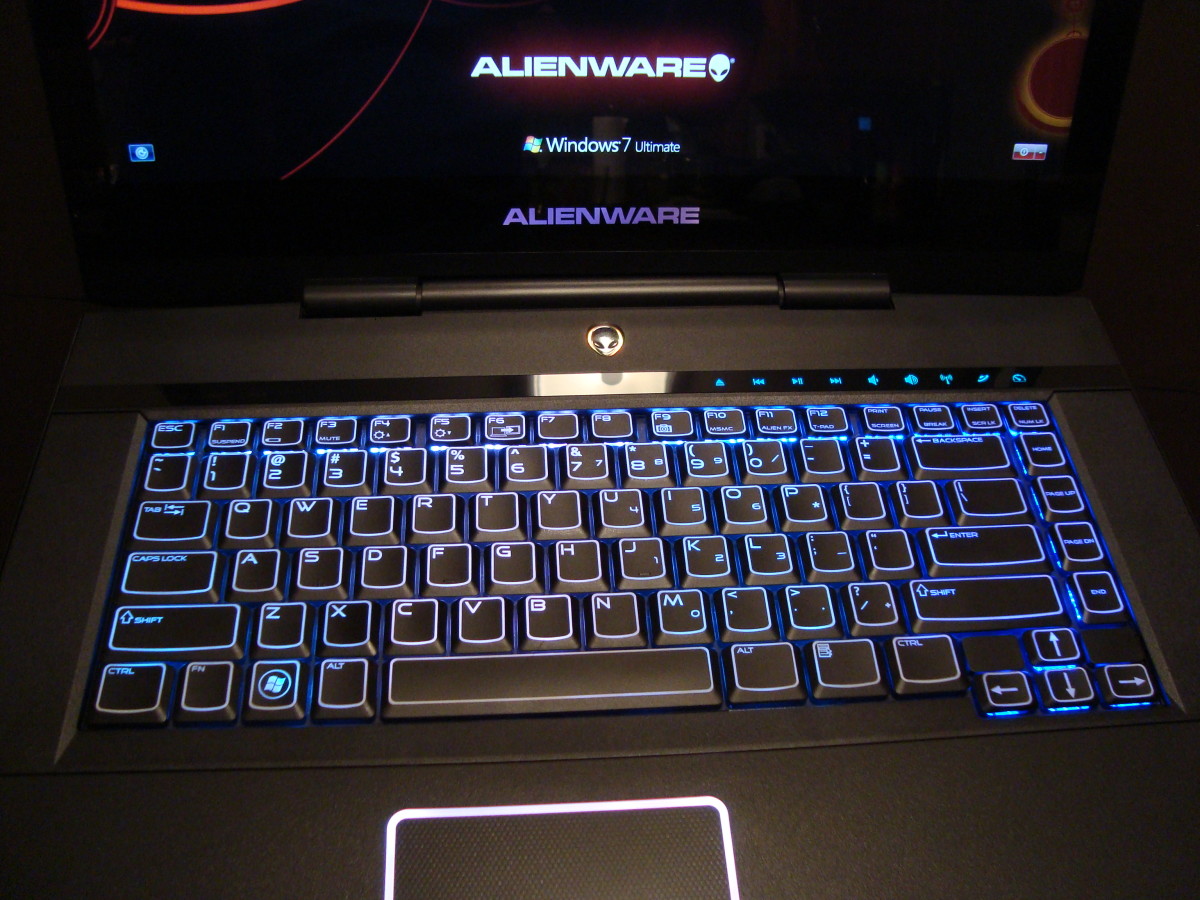Repairing Laptop guide

Problems with laptops can be resolved with some basic troubleshooting techniques.
Here is a general overview of getting started to troubleshoot:
• Gather some information from the user or from the problem symptoms.
• Try to identify the cause of the problem by reviewing the collected information.
• Isolate the specific problems, one at a time.
• Apply the correct solution to fix the problem.
• Test the results, more than once..
• Apply the solution and document your outcomes, and solutions..
There can be a number of reasons for a problem with your laptop. It could easily be a problem with the laptop battery, it might be that an internal component is broken. It could even be a loose wire,since laptops are usually carried around and handled in some cases aggressively. Some very common problems if the laptop is not connecting to the internet can be traced back to the careless handling of the equipment.
Here are some more of the common problems that you can expect to find with a laptop.
Power problems
Most laptops will suffer from power problems at some point.It can be due to the main AC power adapter or due to the laptop battery. When trying to fix any power related problems on your laptop, make sure that the main power supply is properly connected, and can be recognized by the laptop. Usually this will show in a little power status bubble in the bottom right of your windows. Check that the main power cord is properly attached to the adapter too. Check that the small LED on top of the adapter has changed colour once you have plugged it in.Use your finger to touch the adapter surface, if it has been plugged in for a while. Its safe, so don't worry. If its warm then it should be working correctly. Try the power supply with another identical laptop. It can be dangerous to try this if the laptop is not the same. Another thing i would defiantly recommend, is one of the multi power switch adapters. These are plugs that allow you to change the current with a switch and also include a multitude of different adapter sizes.
Removing unneeded devices
Some Laptop problems can be fixed by simply removing non required external peripherals. It can also help to completely remove the device driver for the hardware that you just removed too. Sometimes an error or a conflict on the laptop can happen when the device driver has been installed twice. So make sure that you have removed every instance of the driver. If you then restart the laptop, and everything is ok, then you can begin to add the devices back into the laptop, one at a time, and see if things change.
External monitor
The LCD Laptop screen is one of the major components that drains the battery power. External monitors can help conserve battery power since the LCD laptop monitor will be turned off. This is a great option to help extend the battery life, especially for laptops that have a battery life coming to an end. If you have any problems with the LCD display, then connecting an external monitor can help determine if the problem is with the screen hardware.
Function keys
Function keys have specific functions that vary from one model to another. The functions of these keys are noted on the top of the key, with a symbol. You can use the function keys to increase or decrease volume. screen brightness, and also contrast. Sometimes a user has accidentally done this without even knowing it. You can also switch the display between the LCD screen and the external monitor using one of the function keys. Sometimes on laptops you will have to press or hold the Fn key to activate the function keys. Its like a caps lock, that open up extra functions.
The LCD cut-off switch and backlight
There is a cut-off switch for the LCD screen on a laptop that is used to turn the backlight of the screen when you close the lid. This obviously helps conserve battery power and extends the length of life of the battery. This also helps keep the LCD screen lasting a long time too. Due to the amount of opening and closing of the laptop lid, the switch can sometimes get stuck, so check this to make sure that its working, and your battery is not getting drained without need, due to a broken button switch.
Exhaust fans
Since laptops are compact pc's they do consume less power than a desktops, however due the to small and compact space that all the components are packed into they can easily overhead if the are not cleaned out once in a while. You can get lots of dust that clogs up the fans and stops the fans from working and then the laptops internal thermometer will start to recognize there is a temperature problem, and then automatically shut the laptop down. There should be a fan on the side of the laptop that you can blow with some compressed air, but there is also a CPU fan inside the laptop that will be harder to reach.