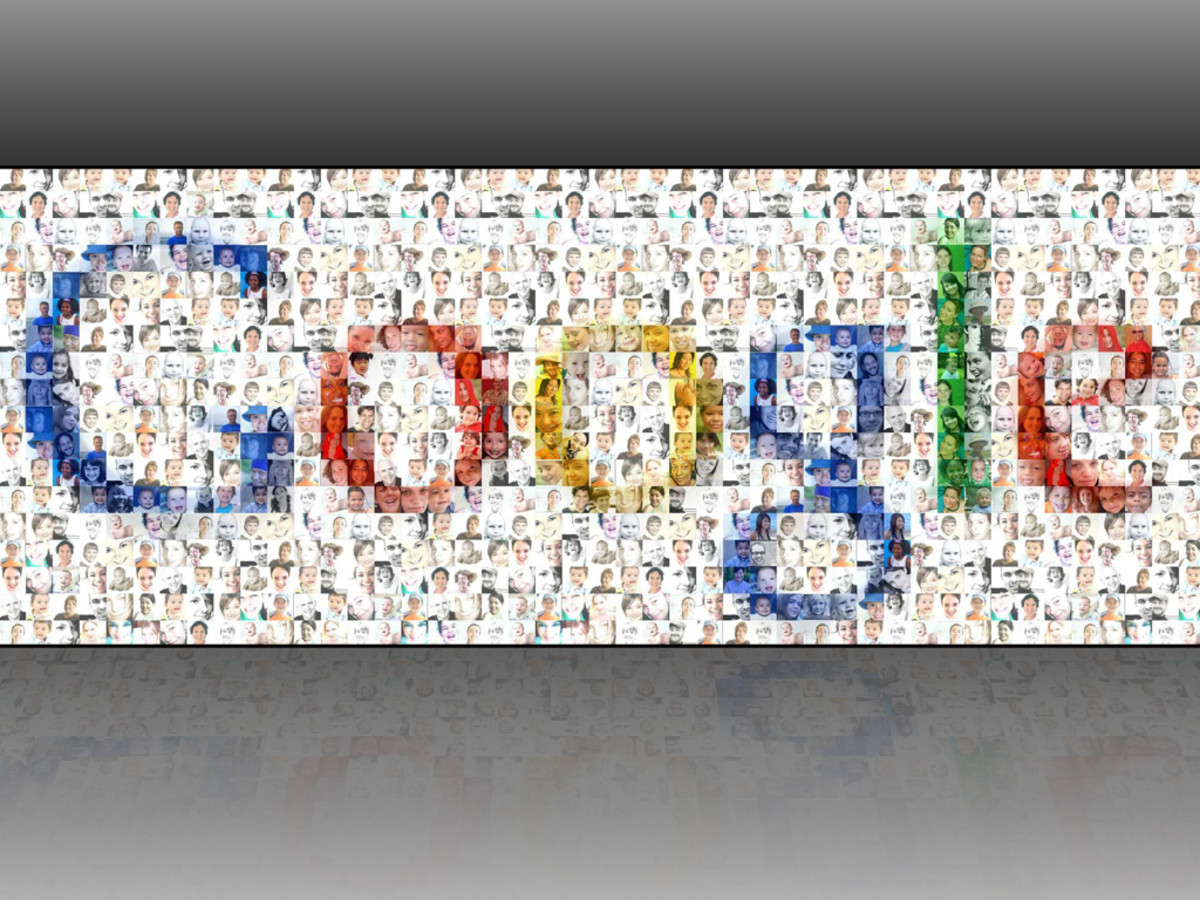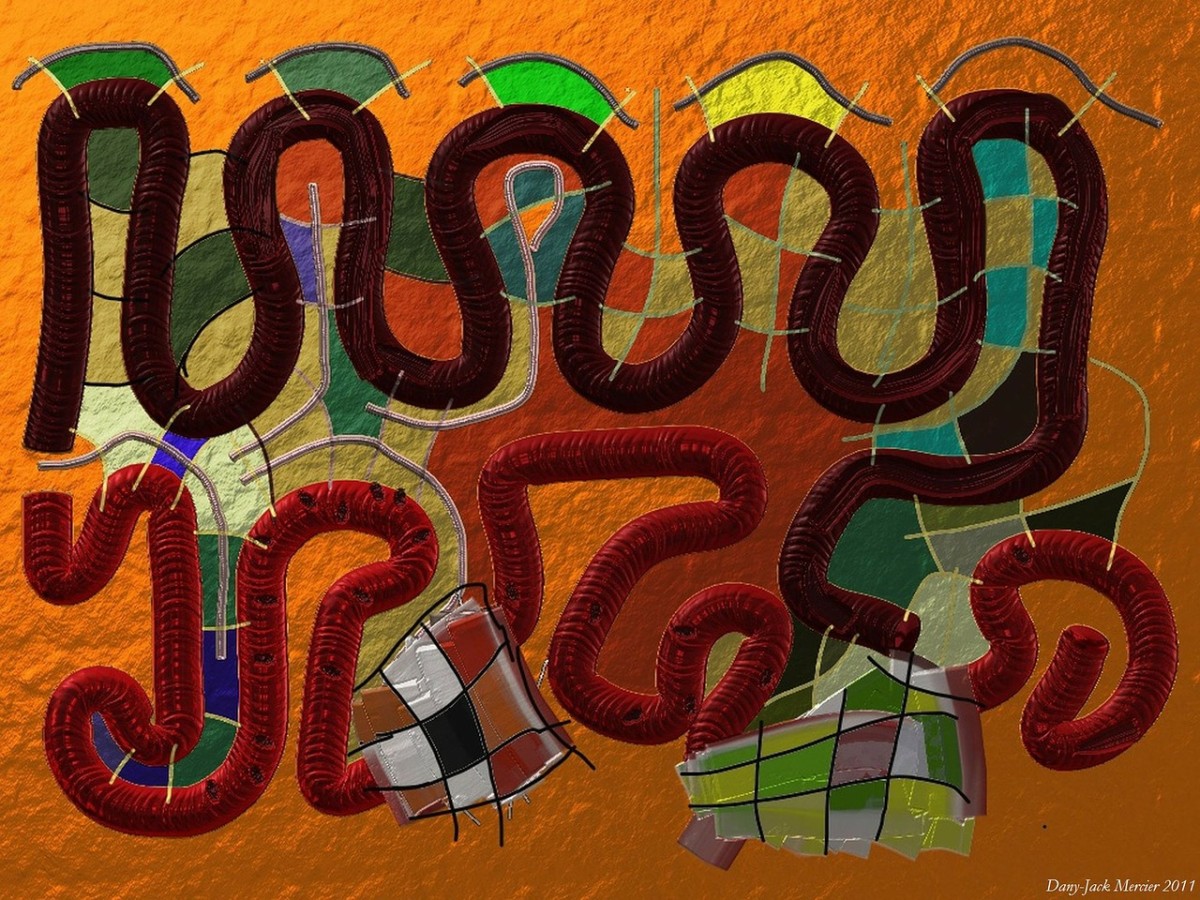The AntiVirus Scam
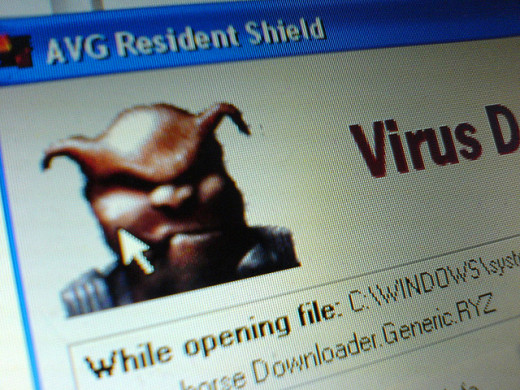
The Infection
What Is the Antivirus Scam? The Antivirus scam is a deceptive tactic used by unscrupulous antivirus software sellers to get consumers to purchase their product. While surfing online we all encounter Antivirus software on a regular basis but until we actually need one, they tend to exist in a realm of anonymity. They’re sort of like auto repair shops at the side of the road. Unlike Auto repair shops however, many Antivirus software sellers are known to engage in deceptive tactics in order to sell their services.
Recently I found myself in a desperate situation where my computer got infected by a virus in an unscrupulous way. I say unscrupulous because I did not surf anywhere online that is known to pose a threat such as porn and knock-off software sites. So, without being aware that my system had contracted an infection the virus suddenly introduced itself to me one morning. That particular morning when I turned my desk-top computer on to check my emails and as I was about to open the browser a small rectangular box with a message inside suddenly popped up on my screen.
"Your system may be at risk. Run a virus scan immediately", said a message within the box. I thought it very strange because it did not look like the normal message that appears whenever the Norton security software that I had running detected a breach. I clicked the (x) option on the message to dispose of the nuisance message and it disappeared but only to reappear several more times within the 15 to 20 minutes that I had my computer on.

System Failure
Later that evening when I powered on my computer the box returned again. This time it had taken on the title of my Windows security suite. It said, "Windows Security has detected a serious threat to your computer. Run a full system scan immediately". I tried to run my Norton Security and Antivirus but clicking on the icon repeatedly had no effect. It would not open at all. At this time I realized that I was dealing with a serious issue so I went into my control panel to try to find and delete the virus. By this time however, it had locked me out of System Restore and Task Manager. With those functions locked I tried to manually delete all Temp Files as well as to scour the Program Files in a futile effort to find and delete anything out of the ordinary.
I got on my Lap-top and did some quick searches online where I discovered that my system had contracted what is called a "Windows Hijack Virus". It was the same virus that a friend told me to be aware of months earlier. The Windows Hijack virus is the type of virus that acts as security software and it is designed by Hackers to make money by forcing people to buy virus cleaning software. The operators of this type of consumer scam are very effective in the tactics that they use. Some people whose computer gets infected even start getting phone calls from the Hackers because once infected the virus contacts its home base to report that its caught another sucker
The Hackers Gain Entry and Go to Work
Once the Hackers get Ping backs from your computer they search up your personal information based on your IP Address. With your IP Address they are able to obtain your personal information such as your home address and phone number. They then proceeded to call and solicit you while posing as representative of Microsoft Security.
If you ever find yourself in a similar situation, be careful because if you buy into the scam you can lose hundreds of dollars buying unnecessary software. If you are wise your best bet is to bring your computer to a professional repair shop to get it fixed. You might still have to shell out hundreds of dollar to get the virus cleaned off but it will give you peace of mind. If you are not the type to panic you should be able to fix the problem yourself.
Computer viruses are very invasive. They are designed to change, update, and adapt according to the systems that they infect. They are also designed to get around many of the Antivirus programs that exist within a particular time frame. Anti-virus programs therefore have to constantly auto-update to stay one step ahead of them. To obtain a good Anti-virus program you can either head to your local tech store or do some online research yourself. The only dilemma you will face is in determining which one is the best.

Staying Ahead of the Scammers
There are numerous Anti-virus software programs on the market so it may not be an easy task to determine the best. If you ask ten different people you will no doubt get ten different answers. It all depends on the individual experience as most virus infections are different and most Anti-virus programs are specialized to detect certain viruses.
On my computer I was running Norton Internet Security and the virus got past it. My advice is to do a search online to find consumer feedback on effective Antivirus software. In my search I was able to find Advance System Care with Antivirus. It is free to install and use for up to 30 days. I initially had trouble installing the software because the virus wouldn't let me but after trying a few tricks to get into Safe Mode, I was able to install and run it. On the first run through the new Antivirus software was able to neutralize the threat while subsequent scans completely removed all traces of the virus.
Today my system is still running problem free and I have bought the full version of the software. I try to run a scan each and every day and each time I do there are threats detected. Some of the threats may not be serious but I don’t take chances. The Antivirus scammers are venturing further and further out of their usual trap zones so the only thing that we can do to avoid them is to keep upgrading our virus protection in hopes of staying one step ahead of them.