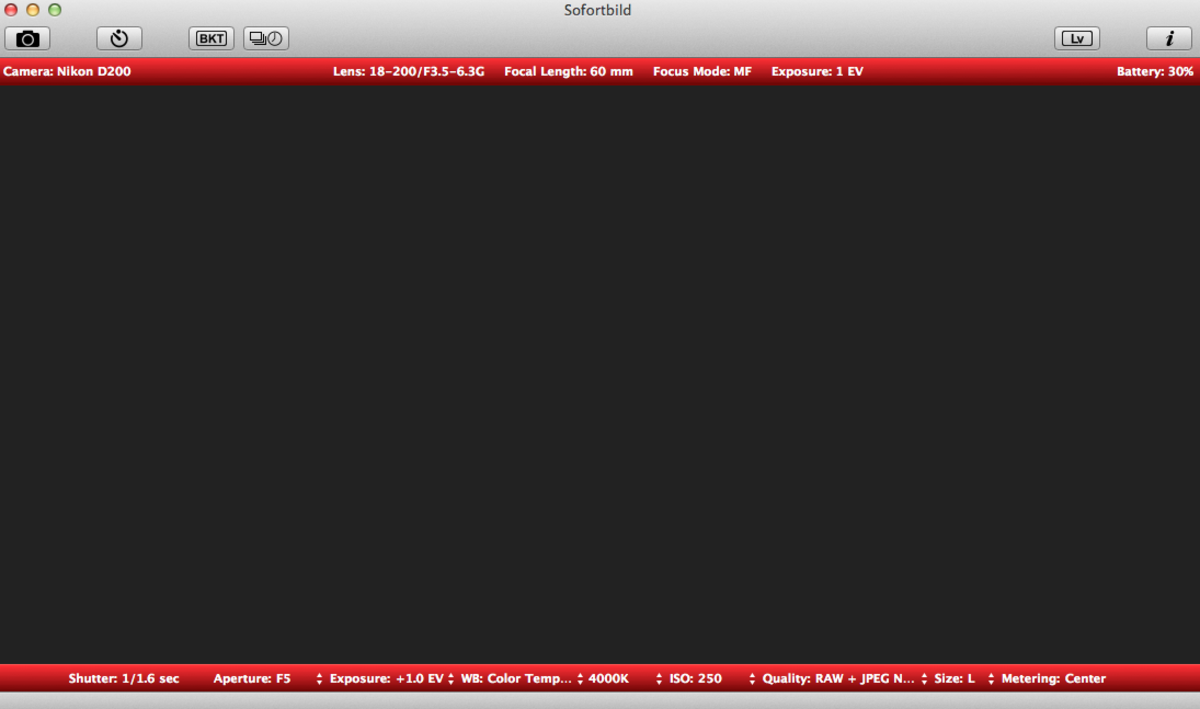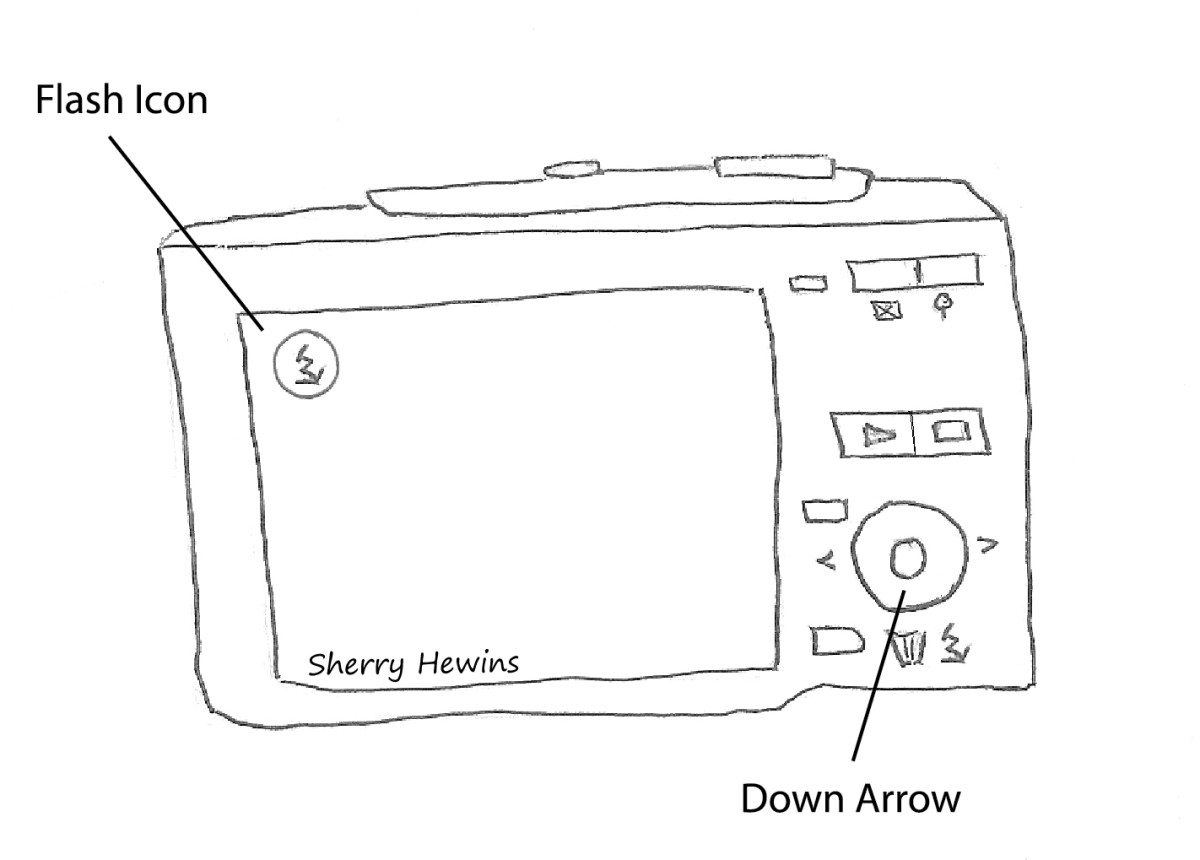- HubPages»
- Technology»
- Consumer Electronics & Personal Gadgets»
- Portable Electronics»
- Digital Cameras
The Nikon D200 Camera- Get Your Introduction To Digital Photography.
See, with just one lens you never have to choose...
The Nikon D200. I bought one in 2007, and I use it most days.
It's my fourth serious camera, my first digital SLR, and the best of the bunch so far. To be honest, it's more camera than I need - not that I'm complaining.
At around £800 for the body alone, it was a big investment for me. I got a second hand 18-55mm compact zoom lens to stick on the front of it and considered myself well suited. I'd had experience of a three lens set-up with my first SLR, and always found myself with the wrong one on the front of it when about to take a shot, so I made a deliberate choice to stick with one lens.
Nikon D200

Nikon - Brick Outhouse Build Quality
One of the first things that impressed me was how sturdy the D200 body was. I had a Nikon FM2, and inevitably compared the build quality of the D200 with that. The only thing that seemed out of place was the hefty 'clunk' of the D200's shutter release. The body was beautifully made, and solid to the touch.
The controls...does it sound pathetic to say there are parts of the menu I've still not accessed, or probably ever will? That I stick to a narrow selection of controls that work for me and what I do? The fact is, when you come to a DSLR from using film or compact digital cameras, there's a learning curve. It's the same with any modern technology. To get the best out of it, you have to read the manual. The more attention you pay to what the manual tells you, the better off you'll be when it comes to using your camera. And the less of a chump you'll look when you're at a friend's wedding, standing to one side of the proper photographic pro they hired and shuffling through the menus to see what's gone wrong with your pictures.
What Do You Get?
Out of the box, you get the camera body - which will accept Nikon's old manual lenses, though you lose autofocus and other functionality while using them - and most of the bits you need to make it work. Battery, battery charger, video connection cables so you can view your pictures on TV, a USB cable to download them to a computer, and Nikon's picture viewing software on CD.
The camera body comes with a hot shoe and a built in flash that pops up out of the top. And, most importantly, with a small paperback instruction manual. The first thing you should do is turn to page 2 of the manual and familiarize yourself with the camera controls. Every arrow pointing out a control is linked by number to the page in the manual where you can read what that control does. Take time comparing the controls listed with the actual camera body, and do the same with the control panel, on page 5 of the manual, and the viewfinder display on page 6.
It's a lot to take in, especially if it's your first DSLR. Break it down and keep coming back to it. You won't get it all in one go.
Charge and insert the battery, the instructions for which are on pages 10 and 11.
And finally, on page 12, you get to the set up. Take your time over this, and get it right.
And then you're all set to take pictures, assuming you remembered to buy a memory card. There's a list of approved types on page 183, or ask your photographic dealer when you buy the camera.
Nikon D200 Review
Nikon D200 Specs
Here's more than you really need to know. I'll keep this short, because my eyes glaze over at the sight of technical specs and I start losing the will to live.Those geeks among you who love them should scroll down to the link.
The body is made from a magnesium alloy, which contributes to the solid, well built feel, and is covered in a rubber layer with electrical ports, battery and memory card access behind rubberized panels. It comes with a protective clear cover for the rear viewing screen.
The sensor is a 23.6 x 15.8 mm CCD sensor, with 10.2 million effective pixels and a 3:2 aspect ratio. It shoots NEF (12-bit RAW) and JPEG files, using either sRGB or Adobe RGB colour spaces.
The camera has a Nikon F mount which will accept the following lenses, with some caveats:
- AF Nikkor (including AF-S, DX, VR and D-/G-type): All functions available.
- D-type Manual-Focus Nikkor: All functions except autofocus and some exposure modes.
- AF Nikkor other than D-/G-type: All functions except 3D Color Matrix Metering and 3D Multi-Sensor Balanced Fill-Flash.
- AI-P Nikkor: All functions except 3D Color Matrix Metering, 3D Multi-Sensor Balanced Fill-Flash and AF.
- Non-CPU AI Nikkor: Can be used in [A] or [M] mode with Matrix-Metering.
The camera is equipped with autofocus, and the option of manual focus.
It has four exposure modes: Program Auto [P], Shutter-Priority Auto [S], Aperture-Priority Auto [A], and Manual [M].
You can have centre weighted or spot metering, and automatically bracket your shots with AE bracketing in 1/3, 2/3 or 1 EV steps. You can +/- your exposures up to 5 EV steps.
The ISO rating can be set between 100 and 1600 in 1/3, 1/2, or 1 EV steps.
The shutter can be set between 30 to 1/8000 seconds in 1/3, 1/2 or 1 EV steps.
The flash X-Sync is 1/250 second.
White balance can be adjusted on the camera, with six auto presets. You can do some in camera image processing with these preset modes: Normal, Softer, Vivid, More Vivid, Portrait, B&W.
The viewfinder is an optical-type fixed eye-level pentaprism with a built-in diopter adjustment and frame coverage of 95%. There's depth of field preview through a button at the side of the lens mount.
Power comes from a Lithium-Ion EN-EL3e battery and there's a battery charger included.
Size? 147 x 113 x 74 mm, which is 5.8" x 4.4" x 2.9" in real money. It weighs 920 g or 2 lb with the battery included. Want to know more? Sooner you than me. Take a look at this Nikon D200 review.
Nikon D200, box, and manual

Use The Technology - You Paid For It
In the end, I found a free PDF user manual online that had been written by someone, who, like me, used their camera as a working tool and just wanted the simplest, most reliable set up they could use every day without thinking about it too much. Which, on the one hand means you're not using the full capabilities of a marvellous device - but on the other, those capabilities are always going to be there for as long as you have it.
I don't shoot RAW files. I'm not a professional photographer, and any computer I buy hasn't got the graphics card to deal with huge image files. I shoot the best quality JPEGs I can, which, since they'll never be printed over A4 size, is good enough in terms of picture quality.
I mostly stick with the P setting. I trained on manual film cameras, and know how to use shutter speeds and f-stops, but I'd rather let the camera deal in most cases. I'll alter the ASA rating if the light is low, but mostly stick to 100 or 200 ASA for the picture quality.
My World Is Blue

Radioactive Blue Pictures
I have made some amusing mistakes. The summer afternoon spent worrying about a massive repair bill when all the photographs I took out of doors had a peculiar radioactive blue cast - because I'd left the white balance switched to tungsten lighting. I've since used the effect deliberately in winter frost and snow shots, and it looks great. In the old days - not so very long ago - that would have meant using rolls of tungsten balanced film, and a blue filter. Seems like a different world now.
Lesson to take away? Whenever your pictures come out not looking the way you expected, it's probably down to changing the exposure settings and then forgetting. White balance and + or - are the usual culprits. If your pictures look weird, just check the exposure settings one by one.
Digital has made a huge difference. I used to shoot on Kodachrome 64 and Tri-X or T-max 400, and the gap between taking a shot and actually seeing how it came out could be days. I spent a lot more time and care over each shot back then, but to be honest, I'm not sure they came out any better than the ones I take now.
Awesome Free Stuff And The Competition From Canon
You could process in GIMP - which, apart from the decided advantage of being free, also does most of what Photoshop can do. Which is everything you need as far as making your photographs as good as they can be is concerned.
How does the Nikon D200 and its successor, the Nikon D300, stack up against the competition? Which essentially, at this end of the digital SLR market, means the equivalent Canon model? And in this instance that would be the Canon EOS 30D, which incorporates many of the same features. The D200 is also often compared with Canon's EOS 5D. There are links to a couple of articles that might help you make up your mind at the bottom of the page. It comes down to what kind of pictures you take, and how best each model is suited to that. That whole Nikon vs. Canon debate isn't really worth getting into, but I will say I've always been impressed by the brick outhouse build quality of the Nikons.
Ducks. Deadly, deadly ducks.

Point And Click?
Would I recommend this camera? Wholeheartedly, and without a moment's hesitation. You can pick up a used Nikon D200 for around a quarter of the full retail price, last time I looked, which means the price compares favourably with some high end compacts, like the Nikon CoolPix. But bear in mind that, like all Nikon semi-pro gear, it might have seen hard use. Best not to buy without getting a close look and preferably some hands on time with the goods. You really want to find a previous owner who never got around to learning how to use it - sort of like the little old lady who pre owned your car, if you were lucky.
Buying new, keep up to date with whatever Nikon has brought out as the latest incarnation. At time of writing I believe this is still the D300. There's a link to a Ken Rockwell article here that compares the two, in a Nikon D200 vs D300 review.
Is it too complicated for the casual user? It doesn't have to be. If you've been used to a simple point and click digital camera, you can carry on using the D200 that way too. The autofocus is snappy and precise in most situations, and when it isn't, just turn it off and focus manually. The P setting takes care of exposure well enough on most pictures. Charging the battery and installing the memory card is easy, as is downloading photographs to your computer.
And most of the complexity is down to the wealth of choice the D200's menus give you. This is where a close reading of the small, densely printed manual that comes free in the box pays off. Sooner or later, you'll find time to sit down somewhere quiet and RTFM. Buying second hand? No manual? Just search online. There are free downloads a Google search away.
Nikon or Canon?
Which is better, Nikon or Canon?
Bottom Line On The Nikon D200
Verdict? A wholehearted recommendation. This is the best camera I've ever owned, so far. I intend to use mine until it wears out. Marks out of 10? A resounding 9, at least. They don't come much better than this.
Downside? I just put the camera and lens on my kitchen scales, and it came in at a whopping 1.2 kg, which is 2 lbs 11oz in proper weights and measures. If you're on holiday, you might not want to be carting that around all day.
The current trend in DSLRs, and even some compacts, is to include video shooting capability, which I'm in two minds about. Taking stills and shooting video are essentially different jobs that require different skill sets, and I'm not sure I like the notion of one machine that does both. On the other hand - it's coming whether I like it or not. The D200 only takes still shots, and has no video capability.
Also, Nikon has emblazoned their brand name and exact model number on the carrying strap in big letters, presumably to make it easier for casual thieves to identify targets worth their attention. Seriously, why do they do that?
And none of this really detracts from what Nikon have done. With the Nikon D200 they've made yet another great camera. If you're looking for a really good DSLR, either new or pre owned, you could do a lot worse than the Nikon D200. Ask for some hands on time at your local photographic store if they have a demo model handy.
Nikon D200 links - reviews, free software.
- Nikon D200 Review: 2. Specifications: Digital Photography Review
Nikon D200 Review: 2. Specifications: Digital Photography Review - GIMP - Downloads
GIMP - free image editor. - Canon EOS 20D, 30D, 5D or Nikon D200? - photo.net
Canon EOS 20D, 30D, 5D or Nikon D200? - Canon 5D vs. Nikon D200
Canon 5D vs. Nikon D200