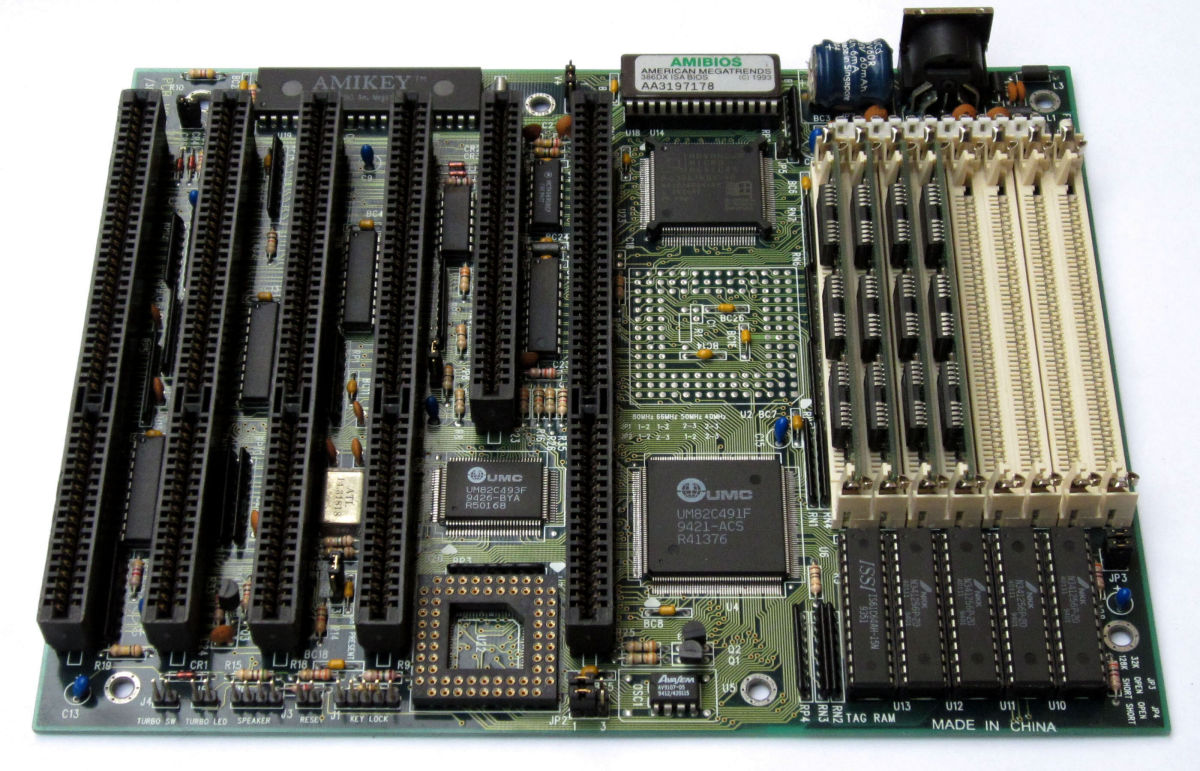- HubPages»
- Technology»
- Computers & Software»
- Computer Hardware
Top 5 Graphics Cards for Ultrawide Gaming
As a PC gamer with an ultrawide monitor I understand the struggle that comes with finding the right graphics card. In this article I will list off my top 5 graphics cards for ultrawide gaming and the reasons for choosing them in hopes of helping anyone who is in the tough position of either finding the right graphics card to match their monitor or deciding if it is worth uprgading to ultrawide with their current graphics card. But first you are going to need to know some of the criteria I use when deciding what cards work best, let's get to that first.
Important Terms and Why
Vram: Vram is the amount of RAM on the Video Card. It is a fast memory that allows a graphics card to access data stored on the card much faster than it could if stored off of the graphics card. It also allows two devices to access the Vram concurrently.
Why is Vram important?
Vram is commonly used in games for storing textures that occur very often such as grass, trees, etc. Without it games wouldn't function correctly, since Vram allows two devices to access it at once the screen can be updated while new information is stored in the Vram. Vram also stores other data like the frame buffer, which is a bitmap of the next frame your computer will display, Vram must be large enough to display this and the frame buffer gets larger with the resolution.
Memory Bandwidth: Memory Bandwidth is the speed at which the Vram operates.
Why is Bandwith important?
A graphics card can have 10gb of Vram, but if it 's slow it may be less useful than less Vram with a faster Bandwidth. Bandwidth is commonly in GB/s and having a higher number is better.
Inputs: The inputs are how you can hook a graphics card up to a monitor.
Why are inputs important?
When dealing with the inputs of a graphics card at higher resolutions you have to take into account what inputs it allows. Some inputs only support certain resolutions with limitations on how many frames per second that can be displayed. An example is that a 3440x1440 screen displays 4,953,600 pixels per frame (can be caluclated by multiplying 3440x1440), assuming we want 60 frames per second we multiply that by 60 which equals 297,216,000 or 2.97Gbps. Knowing that rules out any type of input that displays less than that bandwidth including HDMI 1.0 and 1.2.
Generally speaking the inputs you are looking for on both a monitor and graphics card are DVI Dual Link (9.9 Gbps), Display Port 1.2 (17.28gbps), or HDMI 2.0 (14.4 Gbps)
- Cables! DVI Differences, HDMI vs. DisplayPort, SATA II vs. SATA III, & More
Questions have often come up during our testing, for instance: Is a so-called "SATA 6Gbps cable" actually better than a "SATA 3Gbps cable?" What's the difference between DVI-D, DVI-I, DVI-A, and DVI Dual-Link? In this video and article, we'll talk ab - Specs Explained: Video Card
With the advancement of computer technology, the number of specifications for video cards has become overwhelming for those not deeply involved in the computer industry. In this article, we will explain all of the different specifications. - What is VRAM?
This page describes the term VRAM and lists other pages on the Web where you can find additional information.
GTX 980ti
Obviously we all knew that the GTX 980ti would end up on this list. It is without doubt one of the best cards you can get for any type of gaming, especially Ultrawide Gaming.
Reasons to consider the GTX 980ti:
Vram: The 980ti has 6gb of vram. We've already covered this, but more vram is better. Since most games are by default rendered at 32 bit color-depth we can say that each frame for a 1440p ultrawide would be 32 multiplied by 3440x1440 bits. Well 32 x 3440 x 1440 = 158,515,200 bits, or 19.8 megabytes per frame. Since we are looking for 60 frames per second we multiply 19.9MB x 60 which is 1188.8MB a second or 1.18Gbps. That's the bare minimum Vram you can have to display 3440x1440 at 60 frames a second without accounting for anything else.
Since the 980ti has 6GB of ram and a 1440p ultrawide requires 1.18gbps the 980ti is left with 4.82gb of Vram for everything else like storing textures, or using Anti-Aliasing which renders more pixels in an attempt to smooth out the displayed image.
Memory Bandwidth: The 980ti has a Memory Bandwidth of 336 Gbps, this means that the 980ti can calculate data at a speed of 336 Gb every second in the Vram. Having a higher Memory Bandwidth means that the graphics card will be better at dealing with large textures and other Vram heavy features like ant-aliasing.
Inputs: The 980ti has Dual Link DVI-I, HDMI 2.0, and 3x DisplayPort 1.2 and should have absolutely no problem outputting a constant 60 frames per second with any of these cables.
Reasons to not get the GTX 980ti:
Price: With a price tag of $600 the GTX 980ti is very expensive. It is a very nice graphics card with a lot of features, but these features come at a hefty price.
Price to performance: At the price that the 980ti is there are certainly better options for you if you worry about how much you are paying in relation to the performance you get.
Power Consumption: The 980ti take a lot of power from your computer. It can take 250w from your power supply under full load, it also requires an 8-pin and a 6-pin connector from your power supply so make sure you have that situated before deciding on the 980ti.
Size: The 980ti is a large graphics card, it is 10.5 inches long and 4.5 inches tall and won't fit every computer case. Some versions of the 980ti may be much longer than that due to aftermarket cooling.
GTX 980ti links
- How much VRAM do you need? - Tech Tips - YouTube
Time to put this one to bed. How many gigabytes of graphics memory (VRAM) do you REALLY need? - Memory Bandwidth - GPUReview.com
Relatively simple explanation of Memory Bandwidth. - GeForce GTX 980 Ti | Specifications | GeForce
Check out the latest NVIDIA GeForce technology specifications, system requirements, and more. - Amazon.com: ZOTAC GeForce GTX 980Ti 6GB

R9 Fury X
The R9 Fury X is another great choice for Ultrawide gaming, it may very well put up a fight with the 980TI.
Reasons to consider the R9 Fury X:
Vram: The Fury X has less Vram than the 980TI but it uses a new technology that may prove to have better performance overall. While the the Fury X may only have 4gb of Vram it still performs well due to a new type of Vram called High Bandwidth Memory, or HBM for short. We will continue this in the next section more in detail, but for now just know that the Fury X has enough to store each frame (1.18GB) and still have 2.82GB left for every other process that needs to be done.
Memory Bandwidth: The Vram that the Fury X uses is called HBM. HBM is much faster than standard Vram, being faster than standard Vram helps many processes that would otherwise be potentially more taxing on your Vram like anti-aliasing or any other post-processing effects. The Fury X has 512Gbps memory bandwidth which allows the graphics card to process any incoming data much faster potentially leading to better performance in game.
Inputs: The R9 Fury X has 6 Display port inputs, after market versions of the card may have slightly different inputs. You should have no issue displaying a full 3440x1440 at 60 frames per second.
Cooling: The R9 Fury X comes with built in water cooling to make sure your graphics card stays cool.
Size: The R9 Fury X is a very small graphics card and can be put into almost any system, perfect for small cases.
Reasons you might not want the R9 Fury X:
Cooling: The water cooling is a good feature but also means that you require an extra 120mm fan spot for the radiator to keep your card cool.
Power Consumption: The Fury X uses a lot of power, if you put the card under full load it can take 450w but averages 220w and requires two 8-pin connectors from your power supply.
Cost: The fury x costs anywhere from 600 to 670. It is potentially cheaper than the GTX 980TI but not by much and still has the same price to performance issues.
R9 Fury X Links
- AMD HBM Information
Contains information on HBM from AMD. - AMD Radeon™ R9 Series Graphics
Scroll to the bottom of the page and select R9 Fury for specs. - Amazon.com: Sapphire Radeon R9 Fury X 4GB HBM
R9 290
The R9 290 is a great budget card if you can find one either locally or online used, it is the predecessor to the R9 390 that is currently being sold.
Reasons to consider the R9 290:
Cost: The R9 290 can be found used for cheap and tends to run close to 200 on sites like ebay.
Vram: The R9 290 has 4gb of Vram which leaves you with 2.82 GB of Vram left for every other process.
Game Quality: Overall the R9 290 in my experience plays games at 3440x1440 in the 45-50 frames per second range at medium/high settings making it a reliable choice for cheaper ultrawide gaming, it will perform fantastically for the 2560x1080 Ultrawides also.
Reasons you might not want the R9 290
Memory Bandwidth: Whille 320Gbps of memory bandwidth isn't horrible at all it means that the R9 290, with it's older architecture, will have a slower time loading processes such as anti-aliasing resulting in a potential worse performance.
Date: The R9 290 uses an older architecture than the Fury X and 980TI and will have slower performance.
R9 290 Links
- AMD Radeon™ R9 Series Graphics
Scroll to the bottom and select R9 200 series for specs. - Anyone using r9 290 with 21:9?
A reddit link where people discussed using an R9 290 on an ultrawide with plenty of input. - R9 290 | eBay
An ebay link for the R9 290.

GTX 980
Somewhere in between the R9 290 and the 980TI comes the GTX 980, a fantastic card for ultrawide gaming in the 450 to 500 dollar range.
Reasons to consider the GTX 980:
Very good ultrawide performance: Averaging 50-70 frames per second across multiple titles it is arguably one of the best price to performance cards for ultrawide.
Power Consumption: The GTX 980 averages about 165w and requires two 6-pin connectors making it a great card for someone who isn't able to afford the extra wattage required by the 980TI or FuryX
Inputs: the GTX 980 has Dual Link DVI-I, HDMI 2.0, and 3x DisplayPort 1.2 inputs so it should have no issue displaying 60fps at 3440x1440 with any of these.
Vram: Having 4GB of Vram leaves 2.82 GB of Vram for other processes such as anti-aliasing.
Reasons you might not want a GTX 980:
Size: The GTX 980 is 10.5 inches long and 4.5 inches tall making it a potentially hard fit for smaller cases.
Memory Bandwidth: The GTX 980 has 224Gbps which will means post processing effects such as anti-aliasing may potentially cause performance issues.
GTX 980 Links
- 3440x1440 benchmarked on NVIDIA's GeForce GTX Titan X, and more
We test out the 34-inch UltraWide 3440x1440 resolution on a range of NVIDIA video cards - GeForce GTX 980 | Specifications | GeForce
- Amazon: GTX 980
R9 390x
With 8gb of Vram the R9 390x is a great card for these higher resolutions and with a pricetag of $380-450 it's a great option for the mid-range ultrawide gaming.
Reasons to Consider the R9 390x:
Performance: The R9 390x performs consistently well in games. Across multiple benchmarks it had a performance of about 60 frames per second at high/ultra settings.
Input: Having 6 display port inputs (some aftermarket versions may vary) means the card will have no issue displaying 3440x1440 at 60 frames per second.
Vram: Having 8 GB of Vram leaves 6.82 GB of Vram available for every other process which is more than enough room to not be starved for Vram.
Memory Bandwidth: Having 384 Gbps means that the R9 390x should have no big issues from the Vram processing effects such as anti-aliasing.
Reasons you might not want the R9 390x:
Power consumption: 258w under load puts the R9 390x above cards with much better performance like the 980ti meaning that the card isn't that efficient and there may be better options for those looking for a lower power consumption. the R9 390x requires one 6-pin and one 8-pin connector.
Similarities: The R9 390x is a great card but it is basically an R9 290x with extra ram and better cooling. If you can afford to get an R9 390x it is worth it, but the R9 290x may be a cheaper option if bought used.
- UltraWide GPU Gaming Benchmark - Graphics Card Performance at 3440x1440 | Gamers Nexus - Gaming PC B
A benchmark of multiple graphics cards on 3440x1440 including the R9 390x. - R9 390x Specs
Scroll to the bottom and select R9 300 Series to find the R9 390x specs. - R9 390x is a partially rebranded 290x
- Amazon: R9 390X