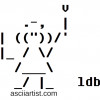Tablets = Big cell phone What's your opinion?
If you mean what would I personally prefer between an IPAD, Tablet, or Iphone for example. I probably would have to say a larger phone, such as an Iphone. Reason being is that it is much smaller and convenient to use in just about any location, space, or situation. And I can also perform just about every function and access many Apps, as I could with my PC, or tablet. Hope that answered your question, and what you were attempting to ask the audience.
I have a mini laptop which I can take on the road to upload photos, check for motel prices, etc.
I've found no real use for the cell phone thing at all. I only answer the land line at home when I know it isn't a sales call or some other annoyance. Why would I want to pay $50 a month to drag a phone around when I prefer to ignore them? I've been paid to be "on call". I'm sure not doing it for free.Except for iPad yes, coz iPad doesn't have a calling (through SIM number) feature. Rest most of the tablets have same OS as the phones have I.e. either android or windows and apps available for them are same
I use both about equally. I have an android smartphone and an android tablet. I mainly use the tablet when on the sofa or when reading a book. I use the smartphone to check on things while I am away from the house. I wouldn't take the tablet unless I was going on a trip, then I also have a keyboard that I can use for my writing. I really don't like the virtual keyboards on cell phones or tablets, as I can type quite fast on a regular one. But I peck away sometimes.
A good compromise between tablets and smartphones would be to get a Google Nexus or Samsung Galaxy smartphone. They have large screen sizes, but they take up a lot of pocket space.
If you want to do serious computing use a laptop or a desktop computer. But the tablets and phones make social networking easier, more lightweight and more accessible in different situations.The Galaxy Note 2 is a Phablet device.
Tablets are computers to me, just in a easier to use form factor.
Alot of people forget that tablets have been around for years. Apple just took it to the next level. Same thing with Cell phones, they have been around for years, but the iPhone help push new designs and demands in the marketplace. The original "tablet" was introduced back in 2001/2002 by Microsoft OEM's. They were what they are today, except Apple has made them consumer friendly. The big cell phone with a Phablet device is like when all there was in the old days was desktop computers, then someone decided to make a laptop and they asked the same question you are asking, isn't the laptop just a smaller computer, why would you need it, and the answer to your questions is yes its just a big cell phone. I prefer a big Phablet, I have big hands, and like the real estate with a larger screen. I prefer to use my cell phone just to make calls, and Nokia Maps on my Lumia 920. I prefer to text/chat/skype on my Phablet.I have an iPad as well as a Galaxy S2. I don't treat my cell phone as a tablet, nor do I treat my tablet as a cell phone. I think that tables/cell phones should be kept separate. However, many like this "all in one" idea and will buy into it. I just think it's weird to have something so large next to your head (if using as a cell phone). The best way to not look weird would be to use a bluetooth headset specifically for this purpose.
I have both but to use a tablet as a cell you would def need a bluetooth device, I do think that the market is headed that way, I have noticed that on my cell most websites now are compatible with it and you don't have to pinch & zoom as much as in the past few years.
Anyway thanks for the question & Happy New Year
Related Discussions
- 23
Should students be allowed to charge their cell phones in school?
by Donna Hilbrandt 7 years ago
Should students be allowed to charge their cell phones in school?Yesterday a student asked if she could plug in her phone in my classroom. I said, "no. I am not sure that is the intention of tax payer dollars." She came back with, "my mom pays those taxes. What if I have an...
- 24
Do you think it's good to always be available to people by cell phone?
by Catherine Kane 11 years ago
Do you think it's good to always be available to people by cell phone?What are the positive points of non-stop availability? The negative points?
- 28
When And Why Should Children/Teenagers Have Cell Phones?
by Twila Nelson 11 years ago
Should children and teenagers have or not have cell phones? Why?
- 11
How important to you is your cell phone or smart phone and do you think you coul
by Eric Calderwood 11 years ago
How important to you is your cell phone or smart phone and do you think you could live without it?
- 10
When should I give my child a cell phone?
by Niicks 10 years ago
When should I give my child a cell phone?
- 16
Would you eat at a restaurant that banned cell phones?
by Amanda 7 years ago
Would you eat at a restaurant that banned cell phones?I just heard of this concept today and I can't quite believe it...