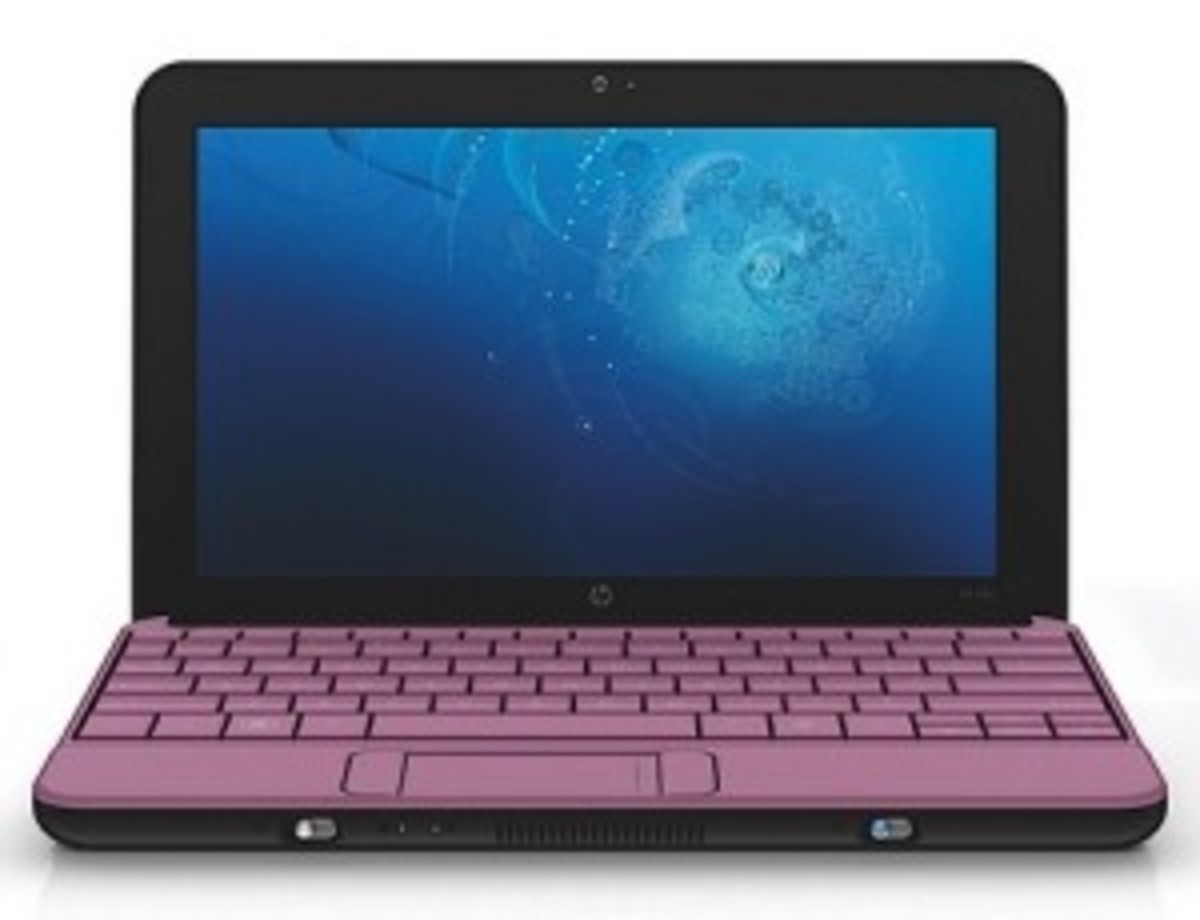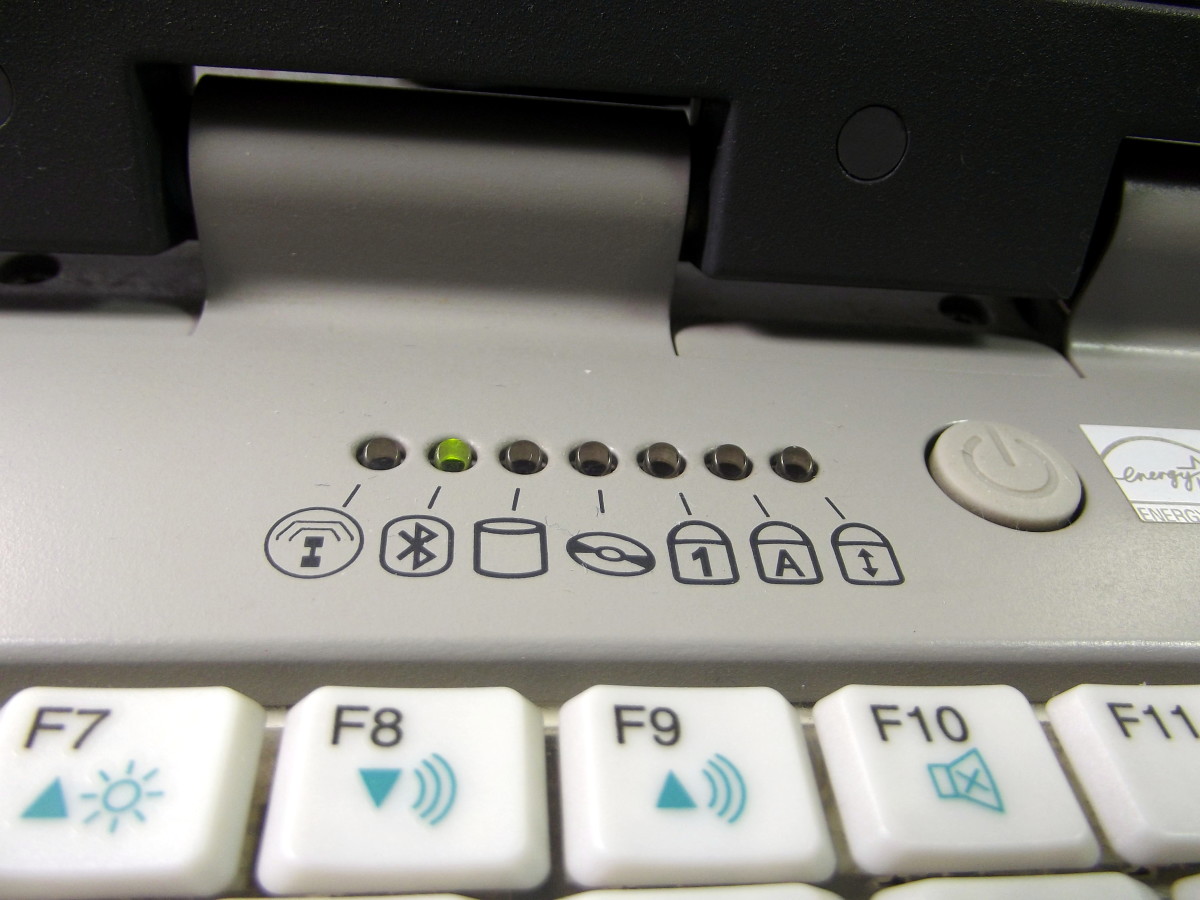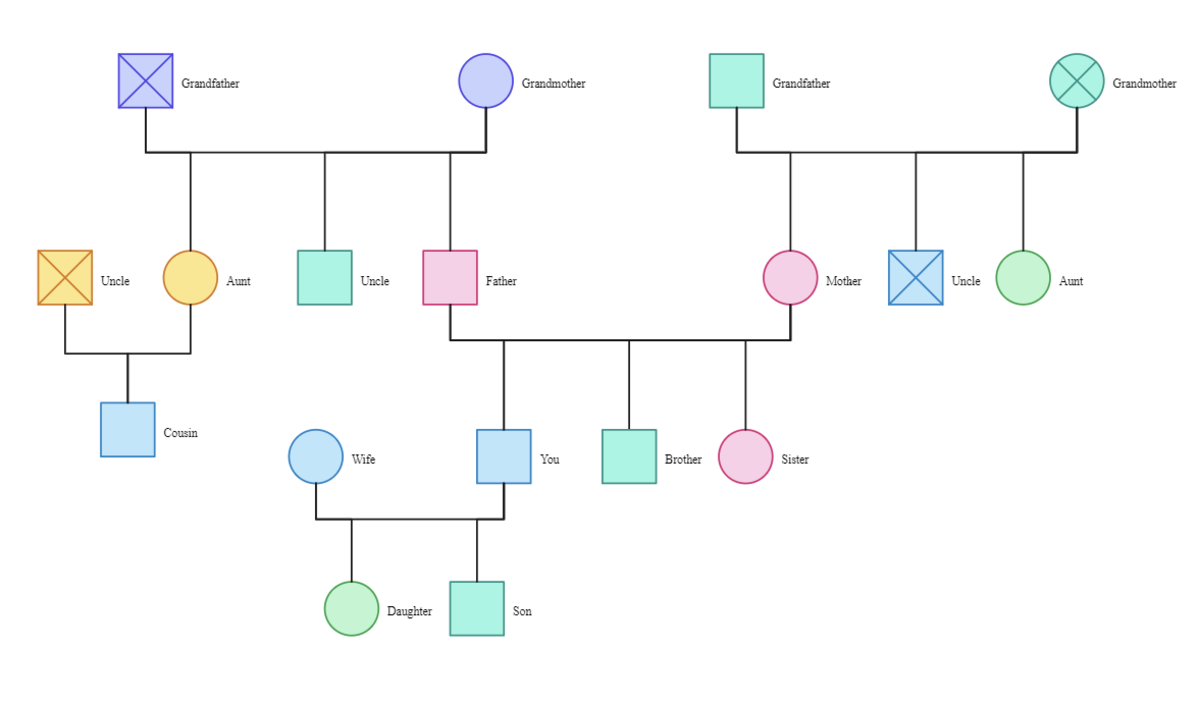Cheap Laptops Under 100, 200 or 300 Dollars: How To Find An Affordable Notebook Computer (Even an Apple) for Less
Are you looking for laptops under 100, 200 or 300 dollars (or euros or pounds)?
Do you want a quick, easy recommendation for a really cheap laptop or notebook computer?
You won't find it here.
Be honest with yourself: You already know that this is a tough price range. CNET--the people who rate computers and other fun gadgets--doesn't even have a category for this in their product reviews. Their lowest price point is "under 400." The lowest price range Amazon lists is "under 400"--and there are just 6 options. (I list some examples at the end of this article from Amazon).
You find very few (if any) new laptops or notebooks under 300, or even 200 or 100, so you have to be more careful to avoid a purchase you may regret later.
I want to help you think about how to think through your purchase and make sure you've thought all the angles. Buying a cheaper computer requires you to think harder than if you were buying an expensive one. With an expensive computer, sometimes you are buying a quality guarantee (like with Apple for instance). But at a lower lower price, it is more likely that someone is trying to sell you a lemon. Obviously, you want to pay less and avoid the lemon.
There are four steps you should take in thinking about trying to buy an inexpensive laptop or notebook: (1) what size and type of laptop do you need? (2) What brand do you want? (3) based on 1 and 2, should you buy new or used? and (4) Where should you buy?
(1) What size and type of laptop do you need?
The single biggest factor in determining how much you will pay for a new laptop is what size and type of laptop you pick.
The cheapest laptops are generally really small netbooks or tablets (starting between $400 and $500), OR big, lower performance desktop replacing laptops (certain dell and acer models). The most expensive are the small, but not smallest, "ultraportables" which have the performance of the desktop-replacements but almost the size of the netbooks (just a big bigger, with full keyboards).
So spend a couple minutes thinking about your needs.
Are you going to spend most of your time just surfing the web (i.e., you're not really going to use your computer to work)? Get a netbook or tablet, because ýou don't need more power or performance, and you it'll be more likely that you can buy at newer model for between $100 or $300.
Are you going to use your laptop for work or heavy processing but don't need to travel much? You will spend less getting a larger desktop replacing laptops. You might even think about getting a real desktop computer, which is usually cheaper than a laptop with similar performance and processing power. More bang for your buck.
Are you really stuck somewhere in between high travel and a need for processing power? Then you'll need a "thin and light," portable or ultraportable laptop, putting you in a higher price range. This will mean it is more likely that you will need to buy an older, used machine if you are looking to pay between 100 and 300.
(2) What brand of notebook or laptop do you want?
Generally, you need to pick Apple vs. PC. Within PC, you may have to decide between a variety of brands.
It is hard to really comparison shop until you figure out what brand you want (taking into account the size and type of computer you've already selected).
Are you a Mac or PC person? In short, if you want a newer computer, you will probably need to aim at the less expensive end of the PC market. If you're a Mac person, you're a Mac person, and you'll just have to make do with an older, used Mac.
Mac. With Macs, there isn't as much variation in price. The cheapest Apple, a Mac Book, starts at $999 and goes up from there. You have almost no chance of buying a new Apple product, or a recent refurbished Mac, for less than 300, much less 100. Apple aims for a middle-to-high price and then goes upward. You pay for quality.
(If you're thinking about a netbook or tablet, an iPad is closer to your range--a new one starts at $499, not cheap, but more likely that you'll get a used one for less than 300).
There are decent used Macs for less than 300, but they are likely to be more than 3-4 years old on average. But if you love apple (my wife, for instance, won't buy any other kind), then you need to do what you need to do.
PC. Generally the range of prices for PCs there there is a range of inexpensive. Dell, Asus and Acer tend to make decent laptops for a decent price. The cheapest new Dell laptop start at $399, and a new netbook starts at the magic number, US $299. Sony, Lenovo and Toshiba make wonderful laptops but are less likely to be within your price range.
(3) Based on 1 and 2, should you buy new or used?
If you are buying new, you're going to be very, very restricted as to what you can buy. You are simply (for a price of between 100 and 300) going to get less performance and very few options. On the other hand, you will be getting a product that you know should work and can return to the manufacturer if it does not. It should come with a warranty, although some manufacturers make you pay extra for that.
(If you're buying new, think about if you can stretch your budget to 400. Already at 400, there are many more options available to you).
If you're buying used, you've got more options and variety, and might (because you're not dealing with a manufacturer) be able to negotiate a better price. Also, if you can wait a bit, laptop prices fall quickly because so many new types are made. A used computer purchased just a year ago can already be half the price just because it is used and one year old. On the other hand, you will have fewer guarantees of quality (or sometimes, none).
(4) Where should you buy?
Well, this depends on whether you decided to buy (a) new or (b) used.
(a) If you're buying new, then your options are somewhat more limited. Here are some options and things to think about if you're set on buying new:
You can often buy right from the manufacturer on its website and and get a laptop quickly that way. (That is how I bought my last two computers; I don't necessarily recommend it). Keep an eye out for special promotions by the manufacturer.
You can look for coupons or coupon codes online before buying.
Think about going to a retailer, like Best Buy, which sometimes has lower prices than the manufacturer. (Do NOT pay full price--ask if there is anyway . Retailers have some flexibility in offering a discount. They pay a lot to acquire customers, so once you walk in the store, you are already valuable to them. If you ask for a reasonable discount, they may give it to you.)
Costco can be a great option. They often have electronics for drastically lower prices, but their selection is naturally somewhat limited. You might need to be more flexible of what type of computer you want to buy.
(b) If you're buying used, then you are probably looking at 3 different options: eBay, refurbishers, and craigslist.
On eBay, you get a decent quality guarantee (sellers who sell bad computers will get bad ratings that you can see on eBay), but you may not get the best price. eBay is generally an excellent service but, because of the economics and psychology of public auctions, eBay tends to benefit sellers more than buyers for popular products (and cheap laptops are definitely popular). Still, in the end, eBay is relatively convenient and can make you feel at ease with the computer you've purchased.
With a refurbisher (a company that takes a used laptop and resells it to you), you are even more likely to get a quality guarantee, but be careful because they know things about the computer that you don't. Many claim to "fix up" the laptops they are selling you (they do call themselves refurbishers), but you don't know that they have done anything to fix it up--they may have justed turned on the computer to see if it works. So double check their return policies. Good refurbishers will let you return the computer in 30 days if it does not work. Don't buy from a refurbisher who makes sales final and won't let you at least test out your computer. Funny enough, many refurbishers sell on eBay these days, so you might end up dealing with one anyway.
On craiglist, you may get a better price than you would at eBay for the same, used computer. There is more of a chance that a seller will offer a lower price than he should on craigslist, and having bought some. On the other hand, there are two downsides. First, you have to do more work calling people directly (very often the computer you want is gone by the time you call), and you might go through a lot of calling and false starts before you actually buy your cheaper laptop. Second, you have no quality guarantee at all. So once you make contact with a seller, insist on meeting in person if you can (easier in big cities), checking out the laptop, asking for any documents they have and the original box, asking for the receipt proving they bought it, etc.
Finally, if you need a laptop and can't pay more than 100, 200 or 300 dollars, think outside the box. Maybe offer to buy from friends or relatives, or even exchange in-kind services for them (chores, free work, such as, um, massages...).
Do some research on eBay or craigslist for a fair price and offer to pay a slight discount because you're also saving them the effort of having to sell on eBay or craiglist AND you are a more reliable buyer because they know where to find you if you don't pay up.
And if you think of any ideas I haven't (or more importantly, actually bought a laptop or notebook for less than 300 using an idea I haven't mentioned above) write to me in the comments!