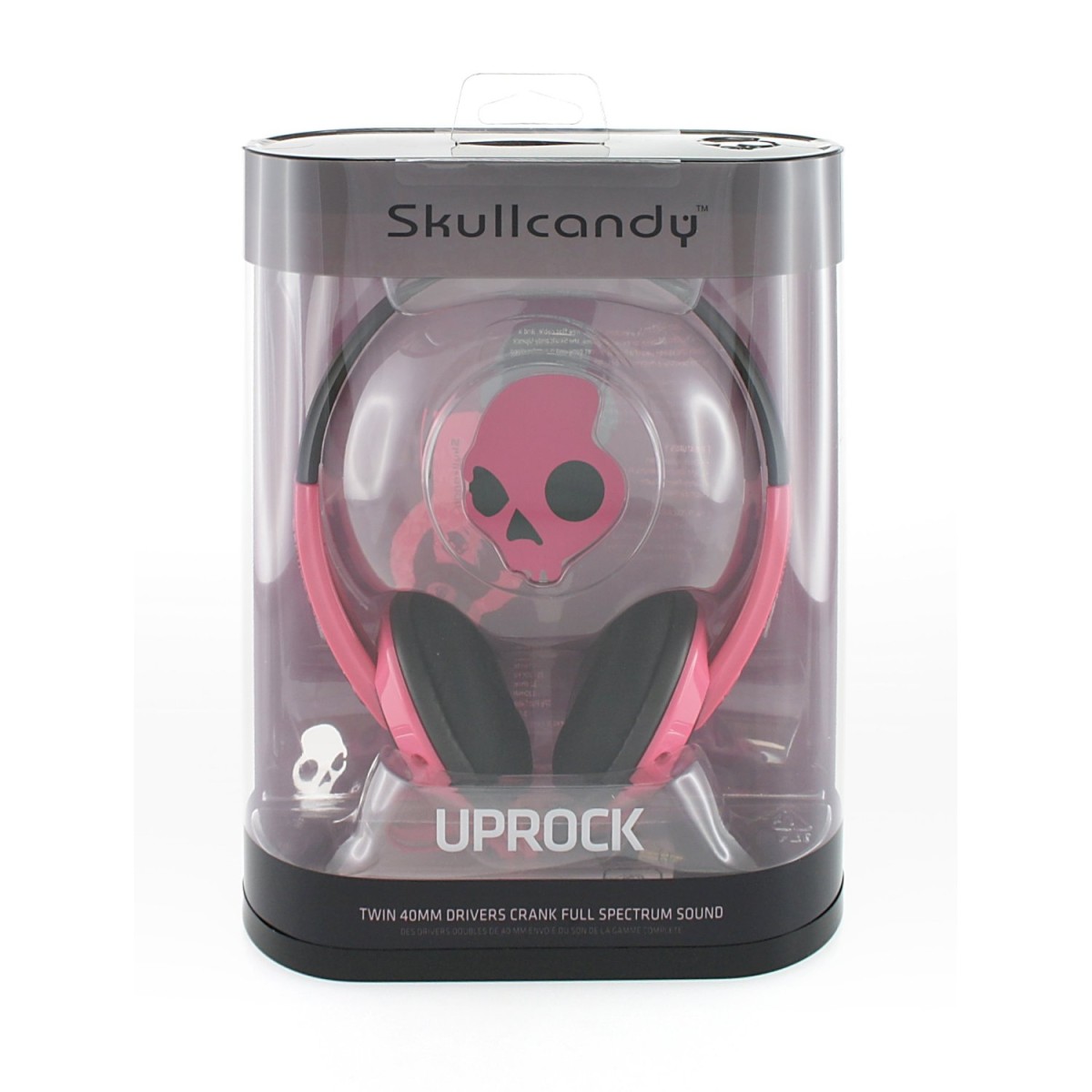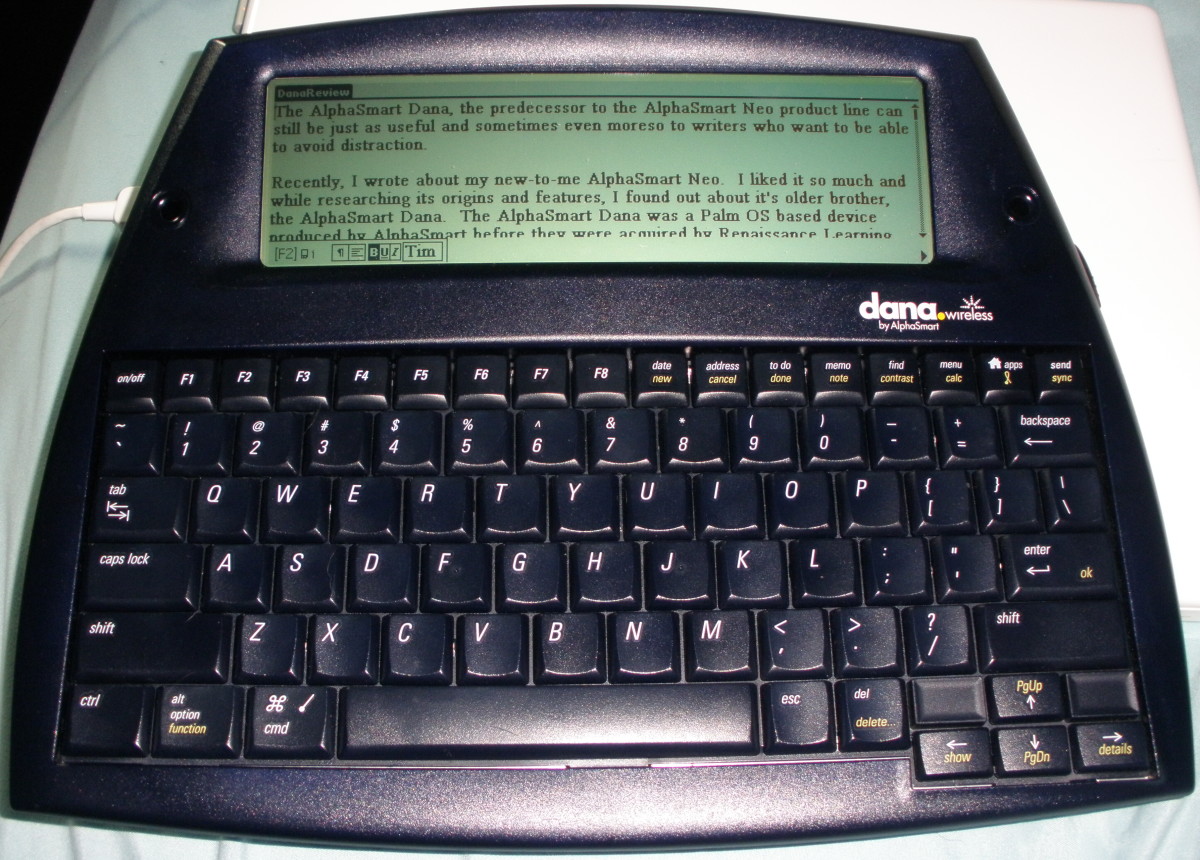Top 3 Best In-Ear Headphones Under $30

Cost Less Money, but Still Work the Same
When most people shop for cheap in-ear headphones, they usually just choose the best looking ones and move on. However, this method of shopping can actually hinder your potential and you may be surprised to find that even $30 or less in ear headphones can sound incredible and last a long time.
While all in-ear headphones may look the same, they actually aren't. Many have different range, pitch and levels of bass. Furthermore, some are even made with better materials which will enhance they ability to last longer. However, such specs are very complicated and can leave a shopper mystified as to what numbers matter, and which specifications mean better quality. If you don't understand these numbers, then you will have a very hard time finding the best in ear headphones under $30.
You may be surprised to know, but certain in-ear headphones that are under $30's can actually beat $75 to $100 dollar pair. So to help you find such gems, we will begin by describing the earphone specifications that matter and show you those super cheap deals that will ensure you get the best possible in-ear headphones for under 30.
Things You Need To Know About In Ear Headphones
Frequency Response:
On every box of headphones you will see numbers like 60hz-25khz, 15hz-20khz. They simply give you a range of the audio frequencies your in-ear headphones can produce. The sound in measured in hertz(Hz). So the lower hertz the more bass you will hear. For example if the box says 10Hz then you are going to have a much deeper bass than if it said 60Hz. However, the higher the Hertz, the more treble you will hear and less bass.In most case the kilohertz (kHz) will not matter much because a human ear can only hear up to about 20kHz, and that can even make a person deaf.
So your best bet is to look for a pair that offers a large range. If you are more into Bass, then look for a lower frequency range and if you are into a better treble, then search for a higher range. But for most, the best is a wide range. That way you can hear it all and not miss out on certain aspects of high digital music.
Impedance:
Your in-ear headphones run on electricity and if your headphones are not very strong then they will wear out in no time. Electricity carries a vibration frequency and that vibration drowns out the sound of your music. The sound of electricity is a hissing sound and is very annoying when trying to listen to music. To eliminate that annoying hissing sound you will need impedance. Impedance is measures in ohms.
So a better quality set of headphones would be in the range of over 25 ohms and a lower quality would be in the range of fewer than 25 ohms. Remember the higher the impedance is then the clearer your sound will be, so the impedance plays a big role in how you hear your music and the quality of the sound.
Sensitivity:
Sensitivity is measured in decibels (db) and sound pressure levels (SPL). The lowest you can get while still hearing something is 0db. 85db is the highest you should go, any higher could cause loss of hearing. One thing you should remember is, if someone has to yell to talk to you while you are listening to music, then your music is to loud.
So when you buy a pair of in-ear headphones you want it to be able to play loud, but you do not need to play it too loud. Another thing you should know is that, your headphones will not last as long if you play loud music over and over again. If you play music at a normal volume then your headphones will last much longer.
Driver:
The driver is what gives your in-ear headphones the ultimate sound. It boosts up the sound in the bass of your headphones and gives them a lot more power. In a set of over the ear headphones they will have four drivers, each one is meant to target a different sound: treble, mids, and the bass. However it is harder to put driver in a set in ear headphones do to their size.
Most in ear headphone have two drivers, which will give your headphones a lot more power than if they had none. A very good pair of in ear headphones will have at least two drivers. Remember the bigger the driver the better.
Top 3 Best-In Ear Headphones Under $30


Tips on How to Keep Your In-Ear Headphones Clean and Safe
Keeping you in-ear headphones clean is something you need to do often. If you do not clean your in ear headphones then your headphones will not work as good and have a shorter life. So here are a few easy tips that you can do.
Your headphones are in your ears probably for a couple of hours per week. So they tend to get a lot of earwax on them and over time that can build up and your in-ear headphones may not work as well. To eliminate this from happening every few weeks moisten a tissue with alcohol or water and wipe the surface off.
Here is a tip that you should do when putting your headphones away for the day. Once you are done using you in ear headphones wind the cord up around a few fingers instead of putting in a ball. Then place them in a headphone case if you have one, this will prevent them from braking.
Accidentally Cut Your Headphone Wire?
How Did I Do?
Did You Understand Everything ?
Conclusion
I hope you enjoyed this article as much as I did writing it. I thoroughly enjoy talking about the best in ear headphones and modern technology that helps to improve our daily lives. So, if you have any questions or comments, I would love to hear them. As I am a young budding author, constructive criticism is always appreciated......as long as it is constructive. Thank you!