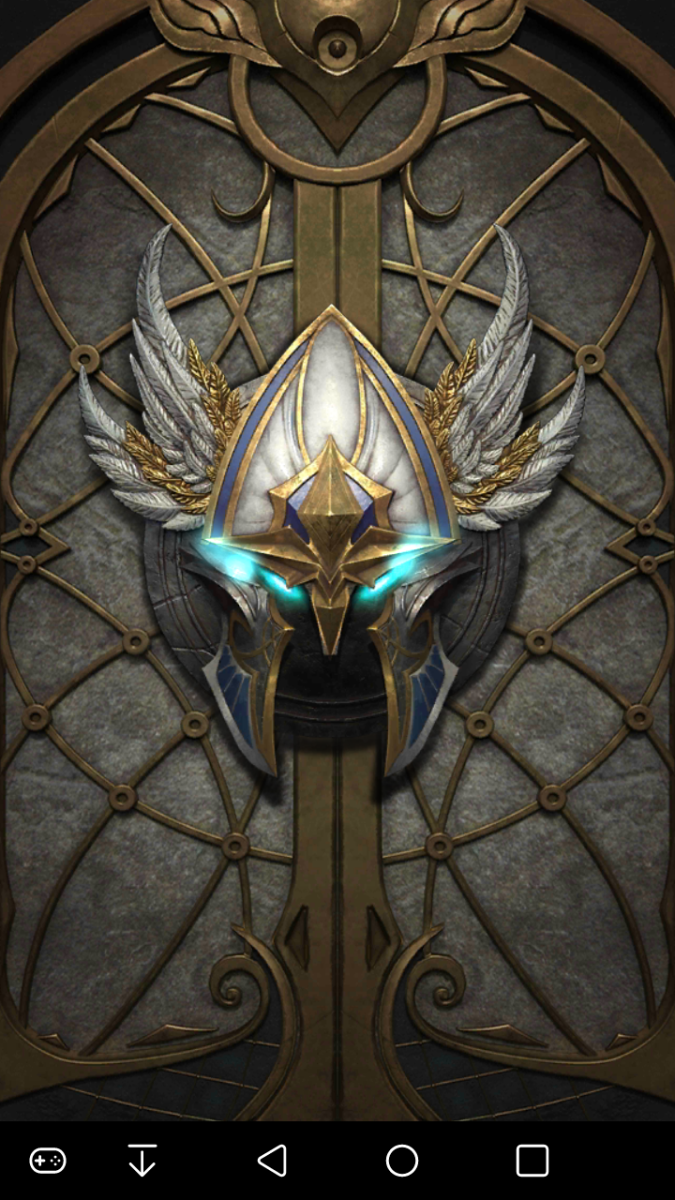Fallout Shelter the Start up Guide
Let’s start a vault, management issues, let's restart our vault, management perfect, raiders begins raid and kills everyone, no more caps left mmm let's restart my vault, vault started management perfect, each dweller is equipped to fend for them self, Death Claws come let's restart our vault.
Introducing Fallout Shelter a freaking fun game to play, managing your own vault with the dwellers is more fun than anyone could have expected, keeping your dwellers happy and satisfied while trying to keep them alive when disaster strikes make it more challenging but still keep the fun and entertaining aspects of the game.
With this guide you will not fail mid-way either will you have to start a new vault whenever major damage was done, keep on reading to construct the perfect vault in the wastelands.
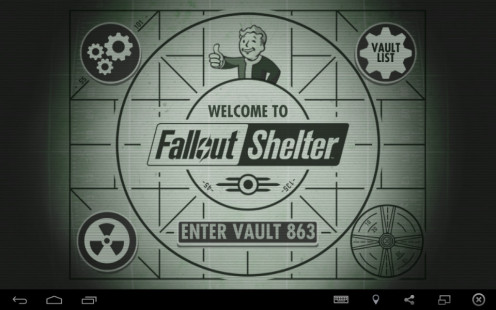

Planning is extremely important, once you place a building you cannot move it afterward only destroy and get a refund of minimum caps, the perfect combination of good planning will be where all the resource buildings are close together so that gathering takes less time.
You can only destroy a building if it’s not connected to a building if it’s in the middle of two sets you will have to destroy that building first before you can destroy the one you want, it’s a real waste of bottle caps.

Many guides will tell you not to rush as much to get maximum rewards in my guide I will prefer to rush the resource as much as possible unless your resource is full to the maximum capacity, look at the percentage if it’s below 40% then rush it if don’t risk it.
By rushing resources you can get caps and extra resource by rushing but once it goes over 50% then it’s really not worth it as the risk might seem much higher then it seems to be, at start you might get many successful turns and the disasters might seem like a joke but the more you advance the harder it gets to kill those lab roaches and mole rats.
Even worse if you rushed a few times and failed your dweller's health will be much lower and raiders can pretty much attack at any time this will result in death.

Like rushing those same disasters can happen at any time this include rooms on fire, lab roach and mole rat attacks, beside from that raiders will come and try to raid you, you can deal with them fairly easily but Death Claws can really be a problem one can wipe out multiple levels at a time.
Best defense for when you start your vault is to equip everyone that’s located on the first floor with the best weapons you got, raiders will run through one floor then go to the next on start out they probably won’t even reach the second floor.
Death Claws on the other hand comes much later when you think everything is going nice and smoothly in this case you need a lot more dwellers with good weapons.

The wasteland this is the broken world outside of your vault and you will have to send dwellers out there to find outfits and weapons your new dwellers won’t last long so make sure you check back on them in about 2 hours recall them as soon as you don’t have time left to take care of them giving them time to heal and to equip them with better weapons that they might have found for a next round out there in the wastelands.
Having your dwellers strength high is good but that’s not it a dweller perfect to go out in the wasteland will be one with high Luck, Endurance and Strength though at start you won’t have much of an option as you can only work with what you have and that’s why you need to pair your dwellers to make families the more dwellers you have the more rooms you will unlock.
It’s also good to keep in mind that you will have to give them a lot of Stimpacks and RadAways this lets them go out for much longer they will use it automatically you just have to give it once you send them out however once they are send you won’t be able to supply them with anything.
Never give all your supplies you will surely need them when you are not expecting it also never send out the best only the second best unless you already equaled out their specialties this way you will have someone stronger to help defend.

You will have to keep your dwellers specialty in mind when placing them in rooms to work it will mean a lot when it comes to how good their performance is in the that particular room, when you grab a dweller and hover him over a room you will see how good he will perform positive or negative.
Having the right dwellers in the right rooms will also decrease your risk when rushing not just that but will also gather resource much faster and of course they will be much happier.

Participate here
Is Fallout Shelter a game?
Training is important it will help make your dwellers better at their work at gathering resource also help defend the vault better, I normally keep all my training rooms at two fully upgraded no need to make it three rooms as you won’t really add that much at the start.
Train everyone but focus the room with the dweller that really needs it first don’t add a dweller with 1 Strength to build strength rather add the ones that already has a decent stat to the room it much more beneficial this way, since the time increase a lot with every level that is increased, however once you have all of them at maximum then you can start mixing it up a little more to get the extra benefits.
© 2015 Phillip Grobler