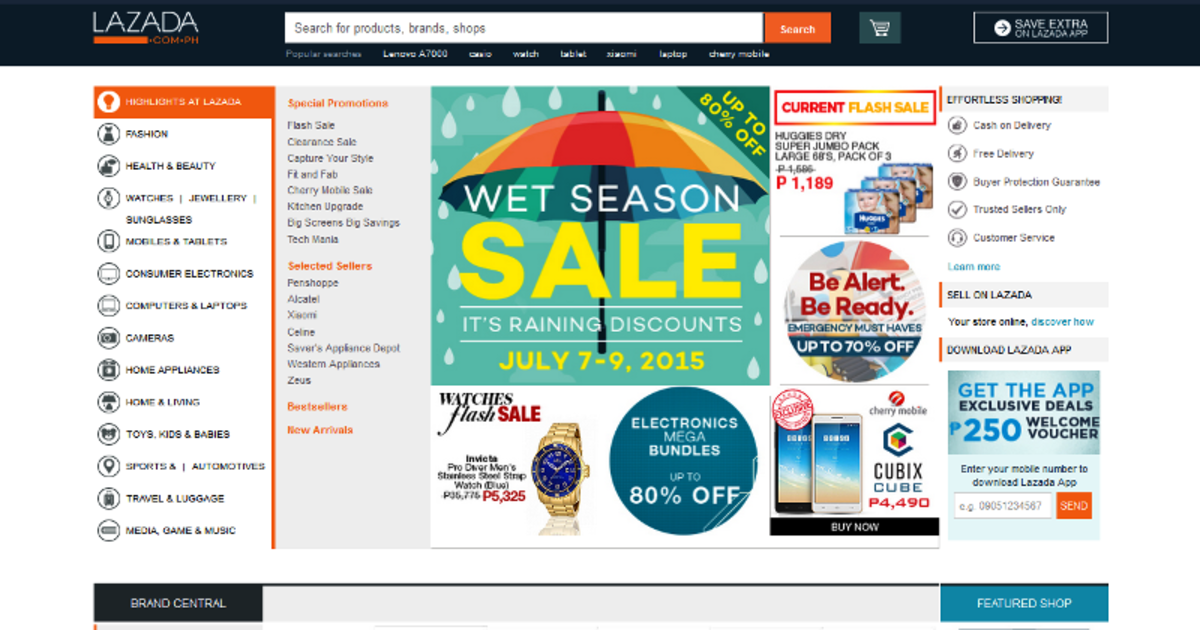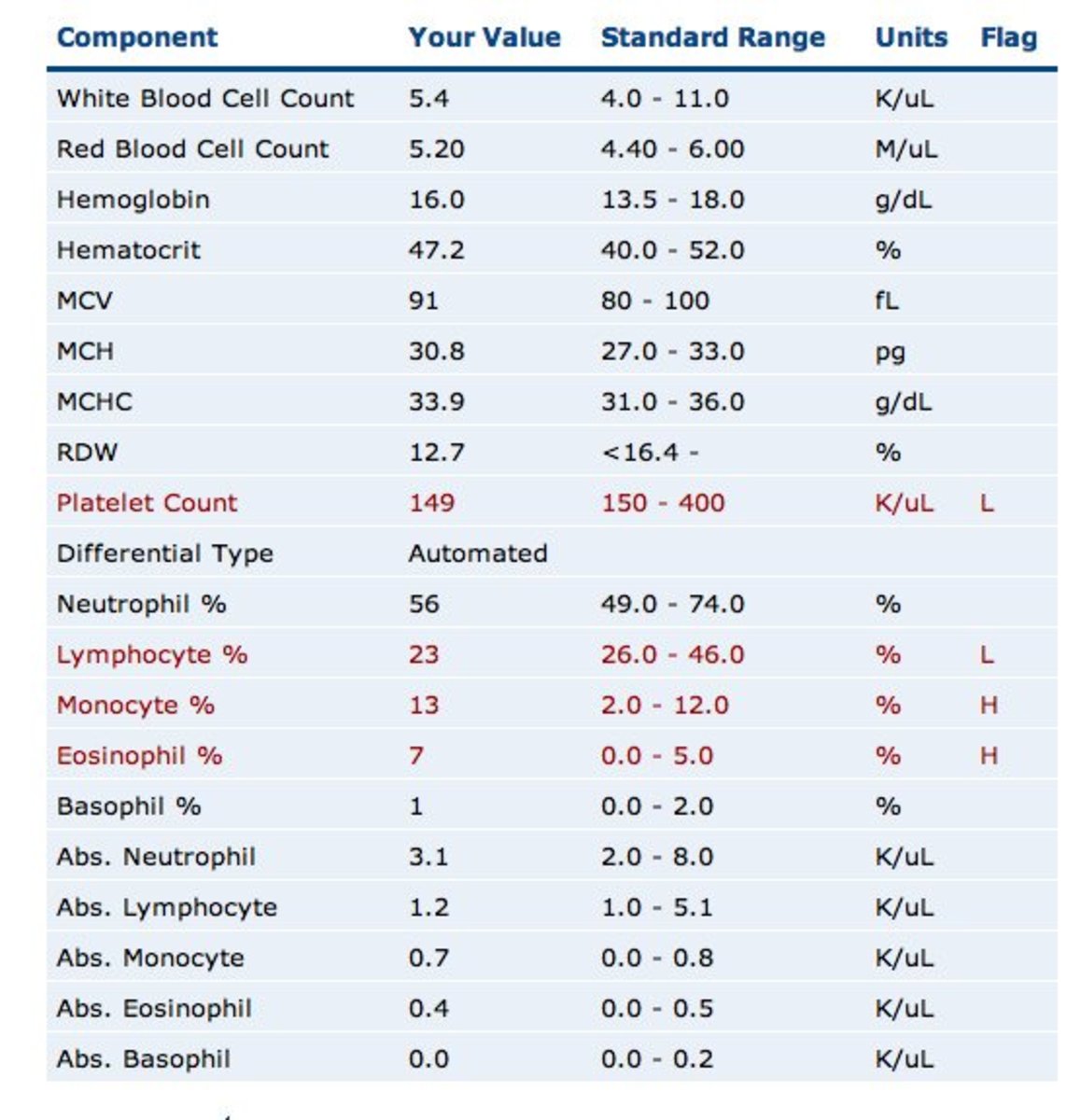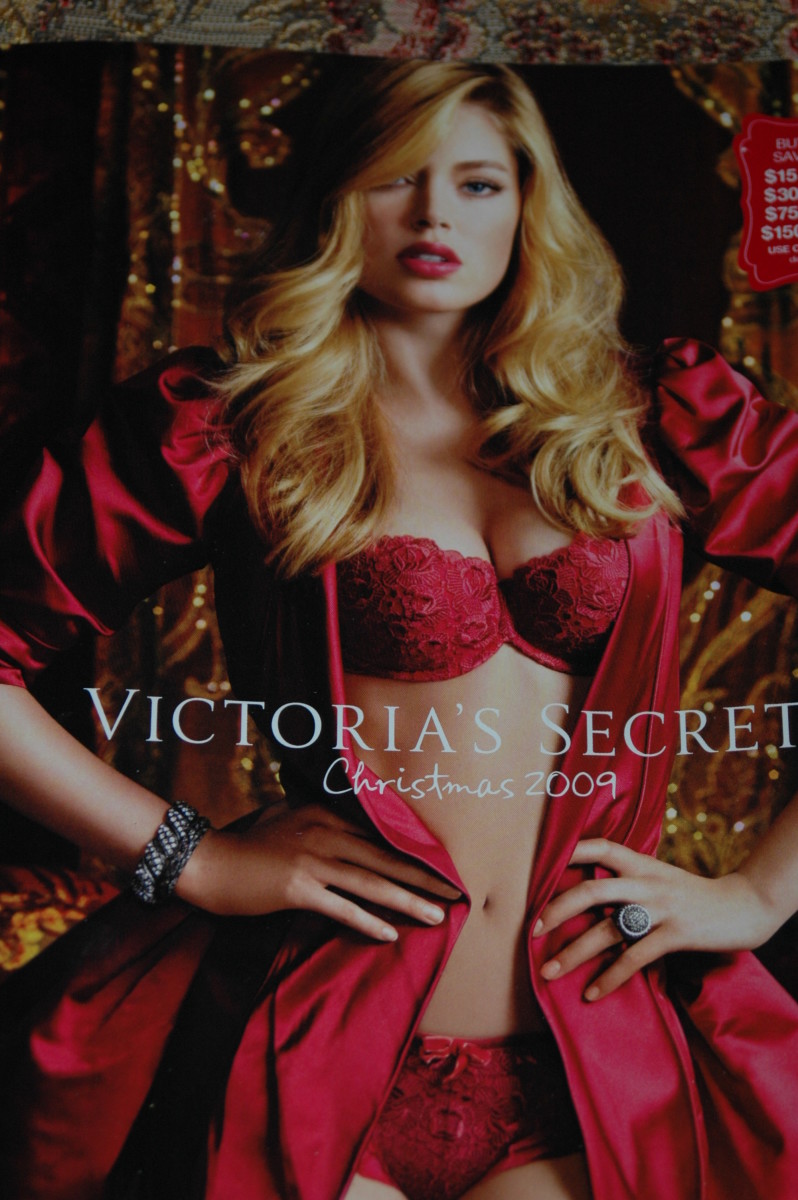How To Solve Paypal's Error Message When Validating Your Paypal Account

Overview:
Just landed your first ever online job? Congratulations! Now, you might be thinking and getting excited about your first pay especially if you’re living in the Philippines because of the dollar = peso rate.
Getting excited and getting your hopes up is a normal scenario for most of us. Who wouldn't be? But are you prepared for everything? When I say everything, this includes having a bank account, credit/debit cards (depends on the site you are working), and most especially yourself. Yes, you need those in order to receive your income.
If you’re working at sites where the mode of payment is through a wire transfer then there won't be much of a hassle because all you need to have is a bank account and you're good to go. But what if their mode of payment is PayPal?
PayPal is an American company operating a worldwide online payments system that supports online money transfers and serves as an electronic alternative to traditional paper methods like checks and money orders.
— WikipediaThis is actually free! Just sign up and enter your personal data as well as your bank and credit/debit card data. But why the credit/debit card? Why not just a bank account? These are the most common questions of all time when using PayPal for the first time and the reason for that is for PayPal to verify your identity and for you to make use of your PayPal account. What do I mean by that? Unverified PayPal accounts have limits in terms of sending and withdrawing your funds and the only way to uplift those limits is to get your account verified and this is where the hassle starts.
What You Need To Do:
If you have already a bank account and a Visa debit/credit card or a Master Card then all you need to do is to verify your account. Log in to your PayPal account (if you already created one) and click "Balance" in the top left corner of your screen. At the bottom page you will see "Bank" and "Credit and Debit Cards" (As for me, I used Landbank Debit Card to verify my account), click "Add a new card" and input your Visa Debit/Credit card information and click "Add Card".
The Problem:
After you click the "Add Card" button and you get this error message: "Unable to process your credit card registration at this time. Please try again at a later date." no worries, I have listed the following solutions that will help you with that error.
The Solutions:
- Make sure all the information that you input is correct especially the billing address. (It should be the same billing address in your card statement) Still the same error message? Try solution 2.
- Contact your bank – Ask your bank if your card is already activated. This is sometimes the reason why there is an error because your card is not yet activated. It will take 24 hours or more to activate your card and don’t forget to fund your card because PayPal will charge an amount of P100.00 PHP from your card but it will be reimbursed back within 24 hours of verifying your card. After that, input your information again and if you still get the same error, try the next solution.
- Contact PayPal Customer Support – You can either email PayPal at webform@intl.paypal.com or you can click this link, https://www.paypal.com/us/smarthelp/contact-us. When I was having this kind of problem their customer support wasn’t of any help at all. They sent me steps that I already tried or is not related to my problem. If the 3 solutions don't work try the last solution.
- Get a new Visa debit/credit card – Yes, I know, it’s too costly. But if you want to receive "the fruit of your labor” the only way of getting that is to have a verified account. This time, make sure to ask your bank if they have heard about PayPal and how it works so that your bank will be able to help you if you have problems in the future regarding PayPal.
If none of the solutions above works, don't hesitate to mention it in the comment section or email me and we'll solve it together. Ciao!
Do you find the article helpful?
© 2017 Maria Megio