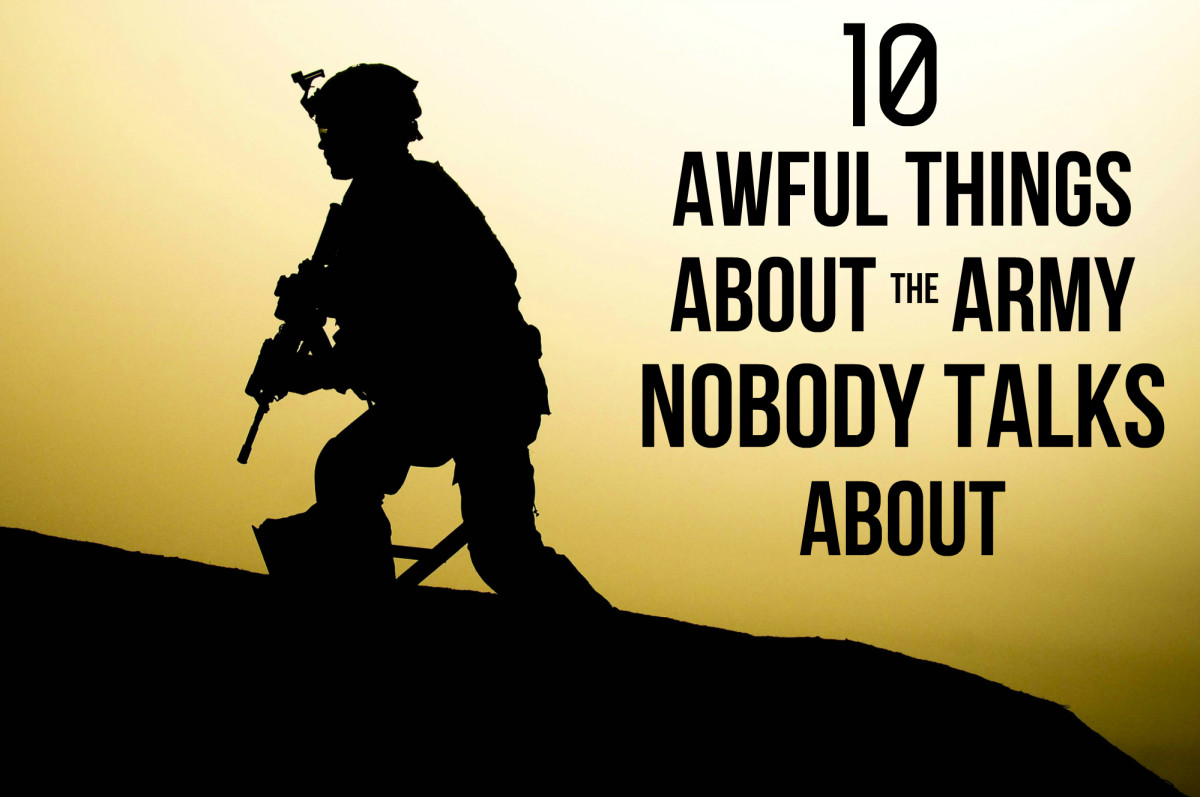Prevent Identity Theft on the Web
While the internet is no longer new, it's important to remember that despite all the safety precautions now in place against viruses, spam, hacking, and spyware, it's important to remember that web surfing can be made safer if you follow these basic rules.
What's Your Password?
Your password is one of the best tools you have in your arsenal against hackers and information thieves, and one that should be taken very seriously. When making up a password, you should consider several things:
1) Length should be between 6 - 8 digits, the longer the better. Of course, you want to remain practical, as you don't want to type out a paragraph of asterisks every time you need to log in.
2) Use a combination of letters, numbers, and special characters. If you want an easy way to remember your password, type something like an anniversary, birthday, or other important date into a text message and use that combination of letters, with a few digits that are easy to remember.
3) Try not to use the same password and username over and over again - once people figure out your username and password, all they need is to know is where you bank.
Keep your computer software up to date
Make sure you have up to date computer software. Out of date software can have security holes that can be exploited if you haven't the latest software patch, and some viruses exploit automated update software like Windows Update. Even if you have your computer on auto update, check regularly to make sure you can get to Windows Update manually.
Also, you should be using an anti-virus and anti-spyware program to help any malicious bugs that you might come down with during your daily surfing. If you're not using one, Windows has an excellent anti-adware product in Windows Defender, and http://free.avg.com will get you a decent anti-virus program. Again, while both of these programs auto-update, checking to make sure you have the latest patch may save your private data from being grabbed by identity thieves that know how to exploit older versions.
Play it Safe
When you get an email that has a link, make sure you know where it goes before you click it. Most web browsers, if you put your mouse pointer on the link WITHOUT clicking it, will give you the address of the link. Make sure that link goes to a site your recognize, and if it doesn't, delete the email immediately.
Same thing with attachments: If you don't know who they're from, delete them immediately and do not open them.Many viruses rely on social engineering to help the spread - this means that while it might look like a legitimate download and even look like it comes from someone you know, take a moment and have that download scanned before you open it.
Finally, if the e-mail appears to be from a legitimate source, go directly to that website and log in; do not login using any links included in the email. If the email is legitimate, check the notifications or messaging portion of the site and the reason for contact should be in there. If you're still uncertain, contact the organization directly through the website.
The Bottom Line
The internet is becoming safer, but for every safety net, there is a loophole. It's a huge cat and mouse game: Identity thieves find an exploit, the software manufacturers create a patch, so on and so on.
Your best Internet defense is common sense - if it looks suspicious, it probably is. Even though you can't see who is sending you email, you know if it's too good to be true, it likely should be deleted. I've been on the web for greater than 20 years, and know that nobody from Nigeria is going to send you money, you didn't win a sweepstakes that requires you to send $300 to process your winnings, and seriously, Bill Gates won't send you a single dime no matter how many emails of his that you forward.