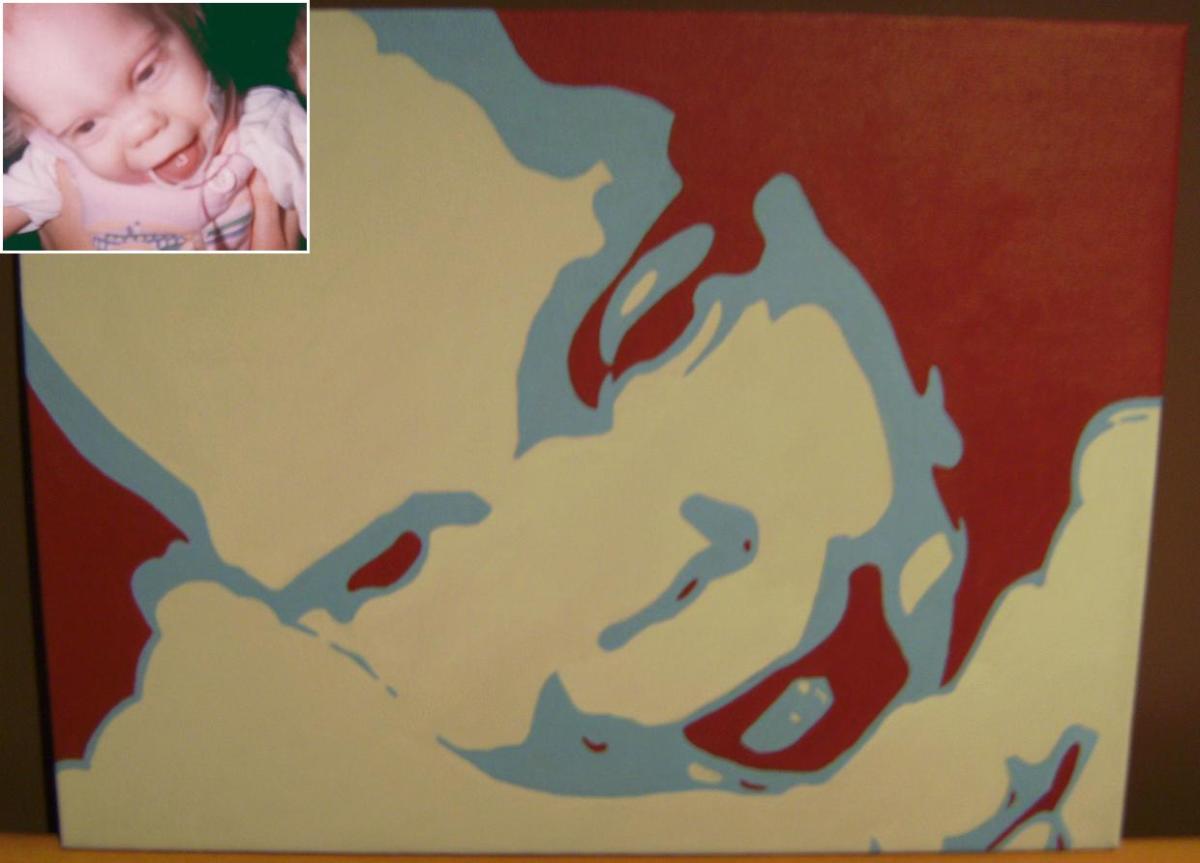Stop, Don't Delete that Photo: Turn Your Photo Into Art!
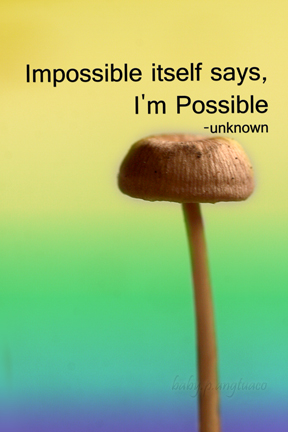
Are you guilty of deleting photos from your files readily? Why did you take those photos in the first place if you just readily delete them without even looking at them closer or giving them a second chance? For all you know, they might be pieces of gold covered by some gooey mush.
Oftentimes, most of us who use digital cameras readily delete photos from our digital file especially if we ran out of memory space. We delete photos that do not look good to us or are not super sharp. But wait, don’t delete that photo, you might still be able to use it. Who knows, you might even turn it into art. Huh? Turn a photo into art? You must be kidding!
No, I’m not kidding! Just take a look at what I have done to some of my photos. The original ones are photos that I was tempted to delete at first, but I gave them a second chance and discovered some surprising possibilities after I played around with them.
I used Photoshop here since it's the one I have on hand, but you can also use other photo-editing software like Picasa or Fotosketcher, or Gimp.

Your Photos Deserve A Second Look
After taking pains to take some photos or to even create them, don't be so "delete happy" when at first you don't like them. At least upload them to your computer first and take a closer look.
Do the photos really belong to the trash or recycle bin? Can you not do something about them? If they are not super sharp, maybe they can be converted into painting-like photos that do not need super sharpness? Maybe they can be twisted here and there and given another life? Maybe you can turn them into cards by adding a few phrases?
Check out what happened to some of my photos after I gave them a little twist or twirl. Maybe you can do the same to your photos? Give them a second life, they are crying for some attention!
Turn Your Photos Into Art
Open in Photoshop any image that you are not so happy about and play around with it first before you delete if at all. The steps are so easy, it is just ... playing. Who knows, you might find a gem still.
Just follow some of the steps I tried here. The steps are the title of the capsule.
• Filter>Distort>Polar Coordinates>Rectangular to Polar

Image>Adjustment>Gradient Map
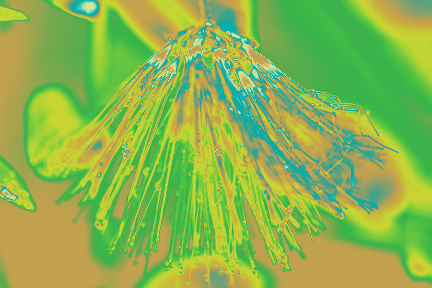

• Filter>Distort>Shear>Texture>Craquelure


filter>artistic>paint daubs


Distort>Wave>Square


• Filter>Distort>Shear


Turn Your Photo Into Art Using Photo-Editing Programs
Aside from Photoshop, there are other photo-editing programs around and some of them are free like Picasa or FotoSketcher or Gimp.
I usually use Picasa for cropping and creating soft focus and I recently discovered Fotosketcher and played around with it. I published some "art" results from using Fotosketcher in my blog: aphotoaday-saanva.blogspot.com
Wait, Don't Delete That Photo

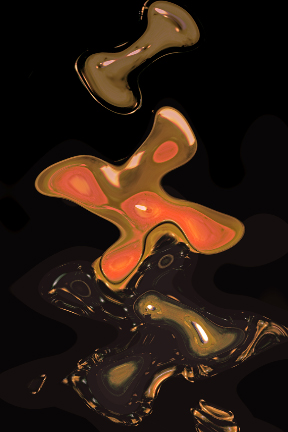

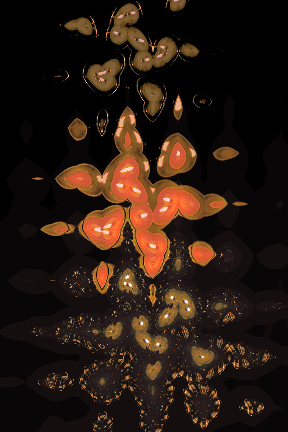
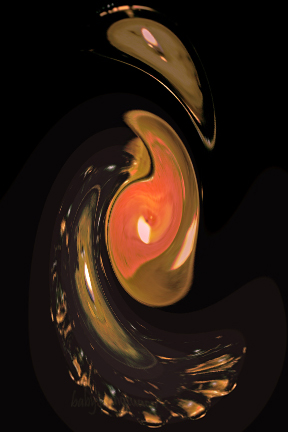
Turn Your Photos Into Photo Cards

I am now having fun turning some ordinary looking photos in photo cards. I add some quotes on them and turn them into what I call as photoquotes.
I have two hubs here where I shared these photoquotes:
Motivational-Quotes-and-Photographs
Make-Me-a-Picture--Write-Me-a-Line
Since I have been doing this, I have made so many of these photoquotes such that I created a new blog where you can choose your dose of inspiration for the day from among the various photoquotes. The link is here: http://getinspired-photoquotes.blogspot.com/
Some of My Other Photography Hubs
If you enjoyed this hub, you might also enjoy my other Photography hubs like:
How-to-Improve-your-Photography-Frame-It
Lines-Lines-Lines-How-to-Use-Lines-in-Improving-Your-Photography
Just-Add-Water-A-Photo-Tip-When-You-Cant-Think-of-Anything-to-Shoot
MAKING-FLOWERS-TALK-A-PHOTOGRAPHY-ADVENTURE
Nature-Abstract-in-Photography