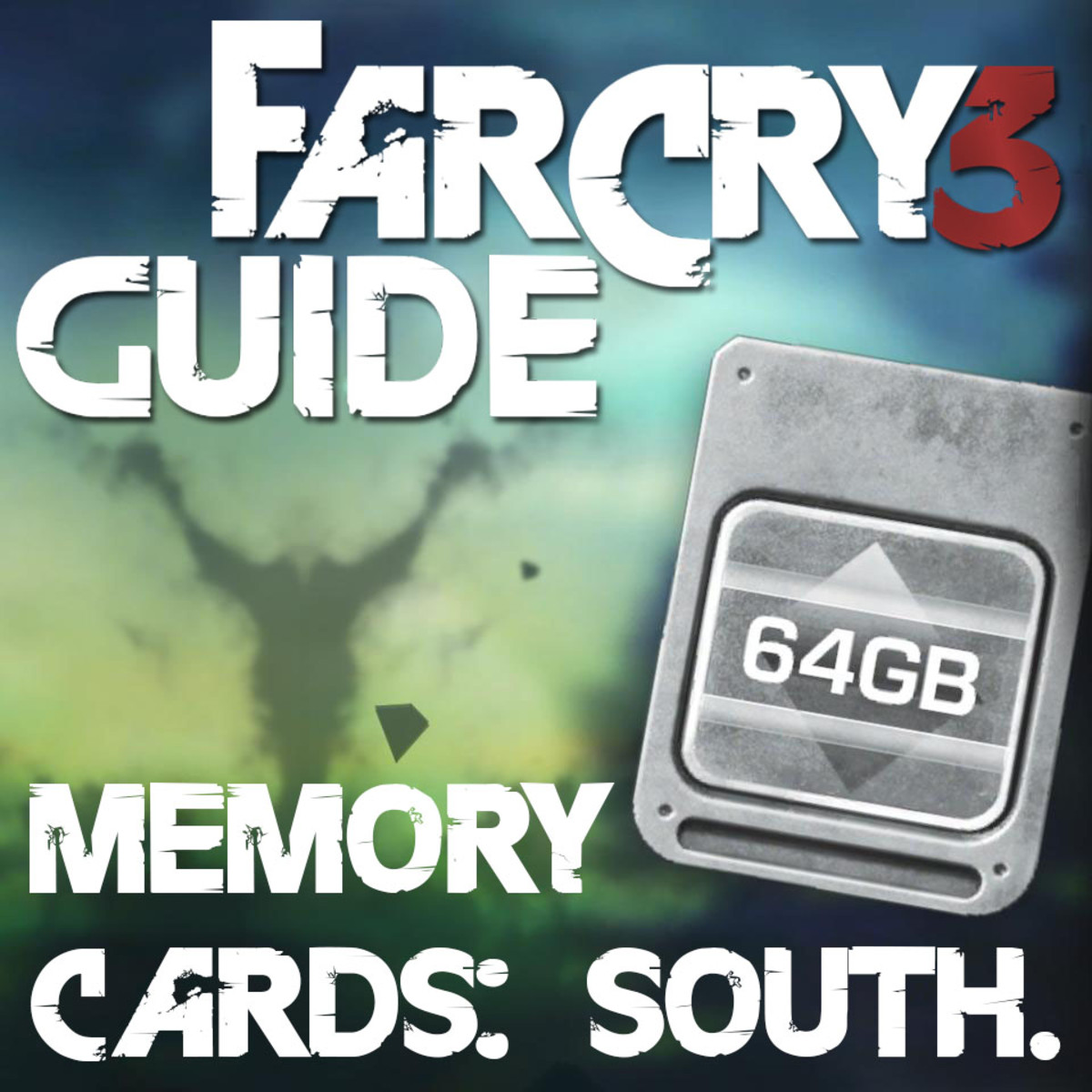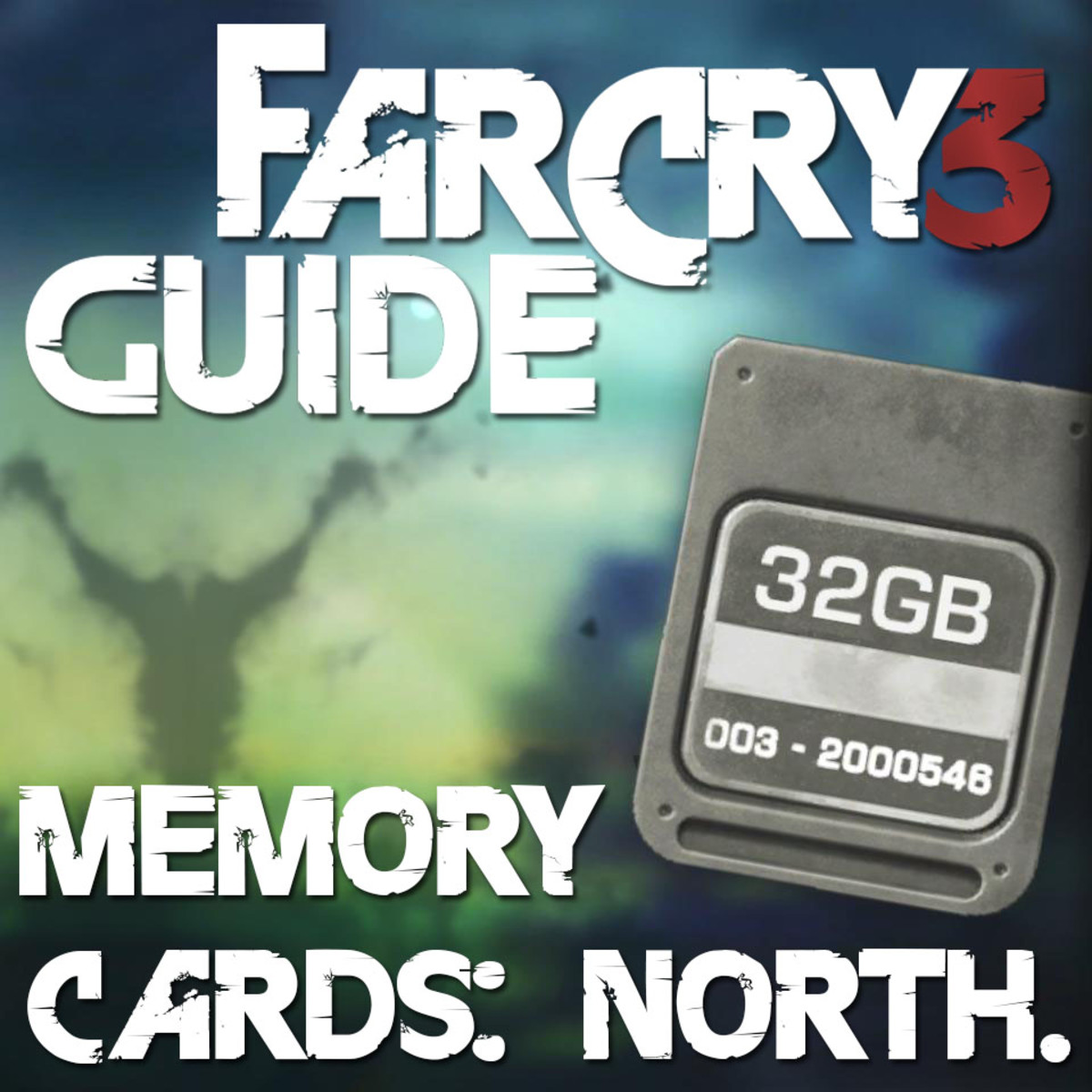Delete Photos From Memory Card On Samsung Reality Cell Phone Easy
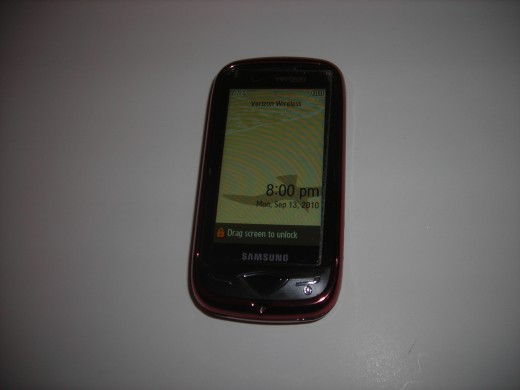
Introduction
So, you know the basics of inserting your memory card into your Samsung Reality Phone, loading pictures and other info on to the memory card, etc. etc.
I use the Sandisk memory card for storing photos and transferring these pictures to my computer.After a while, the card starts to get loaded up and you'll want to remove some of the old photos etc from the card.
This article will teach you how to delete photos from the memory card you use on your Samsung Reality cell phone easy.
Step 1
Insert the sandisk memory card into your Samsung Reality cell phone. When it asks you the yes or no question, choose either yes or no. It doesn't matter for deleting memory from your card.
Step 2
Select the "Menu" icon.
Step 3
Then select "Settings and Tools".

Step 4
The choose "Memory" which is the ninth (#9) selection down on your cell phone touch screen. You won't see "Memory" on the screen unless you scroll down the touch screen, so start scrolling :-)
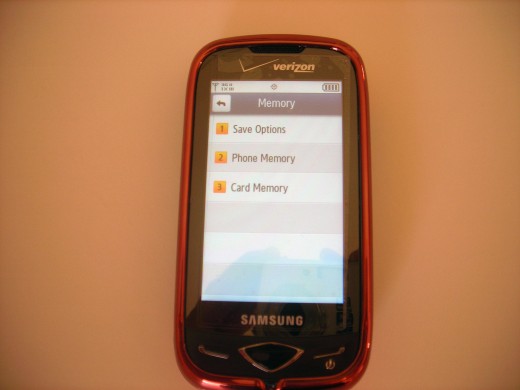
Step 5
Then select # 3, card memory.
Step 6
Choose #2 "My Pictures". Your pictures will populate on the screen.
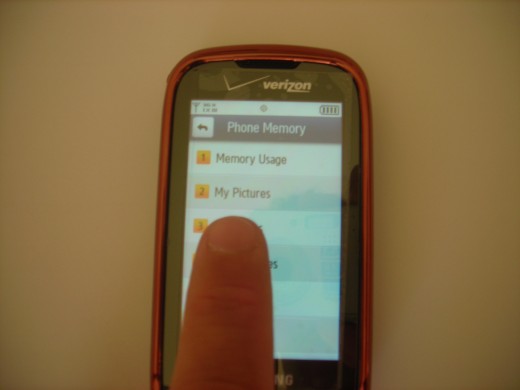
Step 7
Hit the "Erase" button on you cell phone touch screen (at the bottom)
Step 8
Then either select "Erase All" to erase all of your pictures from the memory card or select individual pictures to erase by pressing the box to the right of the pictures. A check mark will appear next to the photos you wish to erase.
Step 9
Then hit "Done" and choose "Yes" on the next screen,
There! You've erased the pictures from your Samsung reality cell phone memory card.
Great Office Network Telephone for Your Desktop
- Good Business Network Telephone - Cisco IP 7940 Phone Review
I've been using the same Cisco IP 7940 phone for years now. I use the telephone very heavily for work. I figured after all these years of experience with this phone, I should do a product review on the...
Add Event Reminder to Your Reality Phone
- Update Samsung Reality Calendar - Add Event, Meeting, Birthday on Samsung Reality Cell Phone
The Samsung Reality cell phone has a calendar. The calendar will allow you to update it with events you may have on any day or any time. Updating the calendar is easy and will help keep your entire year...
Samsung Reality Phone Tips
- How To Transfer Pictures From Samsung Reality Cell P...
If you are wondering how to transfer pictures from your Samsung Reality Cell Phone to your memory card you have come to the right place. Moving pictures from your reality cell phone takes a lot of steps, but... - How To Convert any Volume Measurement English or Met...
Your Samsung Reality cell phone has a converter function that lets you convert just about anything. One conversion is Metric to English or English to metric calculation. On your touch screen, go to your...