How to Buy a New Car - Tips that Can Save You Money
Steps to Buying a New Car
Buying a new car is probably easier to do than ever before, aside from having enough money perhaps for one's dream car. Saving up one's money the old fashioned way is still probably rule number one. Earn income, don't spend too much of it, and save the rest is the quickest way to save up for anything in life. There are some simple steps to follow to get a new car.
1. Do All Your Homework ahead of time. I am jumping to this point, assuming that you have thought through what you can afford. If you have not, start there by figuring out how much money you have to pay for a car. If you don't have enough, consider what you have to put down, or trade in, as well as also figure out what you can afford (easily afford to pay for) each month on a loan if you must go that route.
By doing your homework, I also mean getting an idea what kind of vehicle you want, and all of the details that could be possibly known. You can do a lot of this online of course. Get information on each car that you may be interested in. It helps in obvious ways, but might jog your memory about other questions as well when the time comes to talk to the people selling cars at a dealership or private parties.

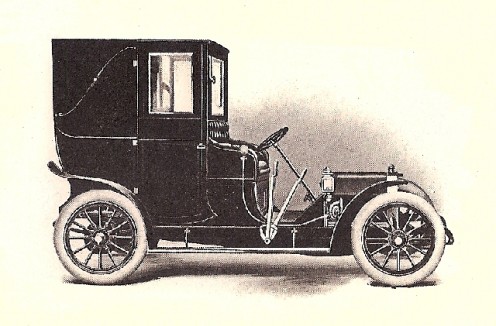
2. Go Visit Some Dealerships that sell the car you would like to purchase. While you can learn so much online, there is no way like the old fashioned way to get a feel for if you like a car or not, better than by looking at it in person. You may even be undecided, and this can help rule some out for you. Go "meet" the car in person if possible.
3. Take a Test Drive. Based on what you find as you look, consider taking a test drive in one of the cars. They know you want to try it out before you buy it, and don't mind doing so especially if you are seriously looking. You need to know how it feels to drive, and that you will be comfortable. Once when I was taking a test drive, I recall thinking that I didn't like that car as much as I had thought I would. So it was a good thing I did that.
4. Talk about Financing. Its time to consider financing this endeavor. Before you speak to the dealer about financing , consider lining up your own financing on the car and talk with your bank or credit union. Often, a dealership can offer you great financing, especially for first time buyers. Still, nothing quite compares to the deals you can find when you have shopped around and been pre-approved before you step on the show room floor. This may work in your favor in that the dealership may offer you an even better deal if they are able to do so. It all works in your favor and you end up saving the most money overall.
5. Locate the Car you want to Buy. This might seem out of order, but doing the other things first, then locating the best car for you actually makes sense. Checking around at different dealerships will be the best way to get the best car you want and can afford. Don't buy it yet.
6. Do Some More Homework. This isn't about torturing you, but maximizing one of your bigger purchases in life. Some may mix up the order given here, or skip some steps and that is fine. Doing things this way you are going to save a lot of money very likely, and headaches.
Find out what the dealer paid for the car that you are wanting to buy and realize they don't always and often do not advertise this information. You are looking for the factory invoice, and that is what they literally paid for the car. Look into whether there are manufacturer rebates as well, and often there is more going on there. These are known as factory to dealer cash, and this helps the dealerships with slower moving cars. You can go to Edmunds.com to find invoice prices dealer incentives. They have a calculator there to help crunch numbers as well.
7. Negotiate the Price if you want to do so after all you have researched and depending on what kinds of deals are being offered to you.
8. Negotiate Financing and/or Trade in. Do this after negotiating the price of the car, not the other way around. Like I stated earlier, its not a bad idea to get pre-approved somewhere else in advance. This is how you can know if what the dealer is offering is reasonable. One last thing to keep in mind is that selling your old car yourself is often a better way to make more money than you could on a trade in. This helps you to save money as well.
9. Close the Deal and Arrange For Delivery. Time to talk with the Finance Manager at the Dealership. You will be encouraged to add on many things that you may not need. I would only really consider not passing up on an extended warranty, but the other things you could probably do without. It is up to you, just know they are selling these features in hopes of getting more of your money. Its a business, and it is understandable, and you can't fault them for that. Just be aware.
When it is time to actually pick up your car, don't feel bad to take a good long look inside and out before you drive it away. Double check that everything you were promised or expecting is there and if something doesn't seem right, its easiest to ask that it be fixed now. Lastly, enjoy your new car! Take great care of it to ensure ongoing savings in connection with your vehicle as much as you are able. You will be glad you did.
© 2011 Paula








