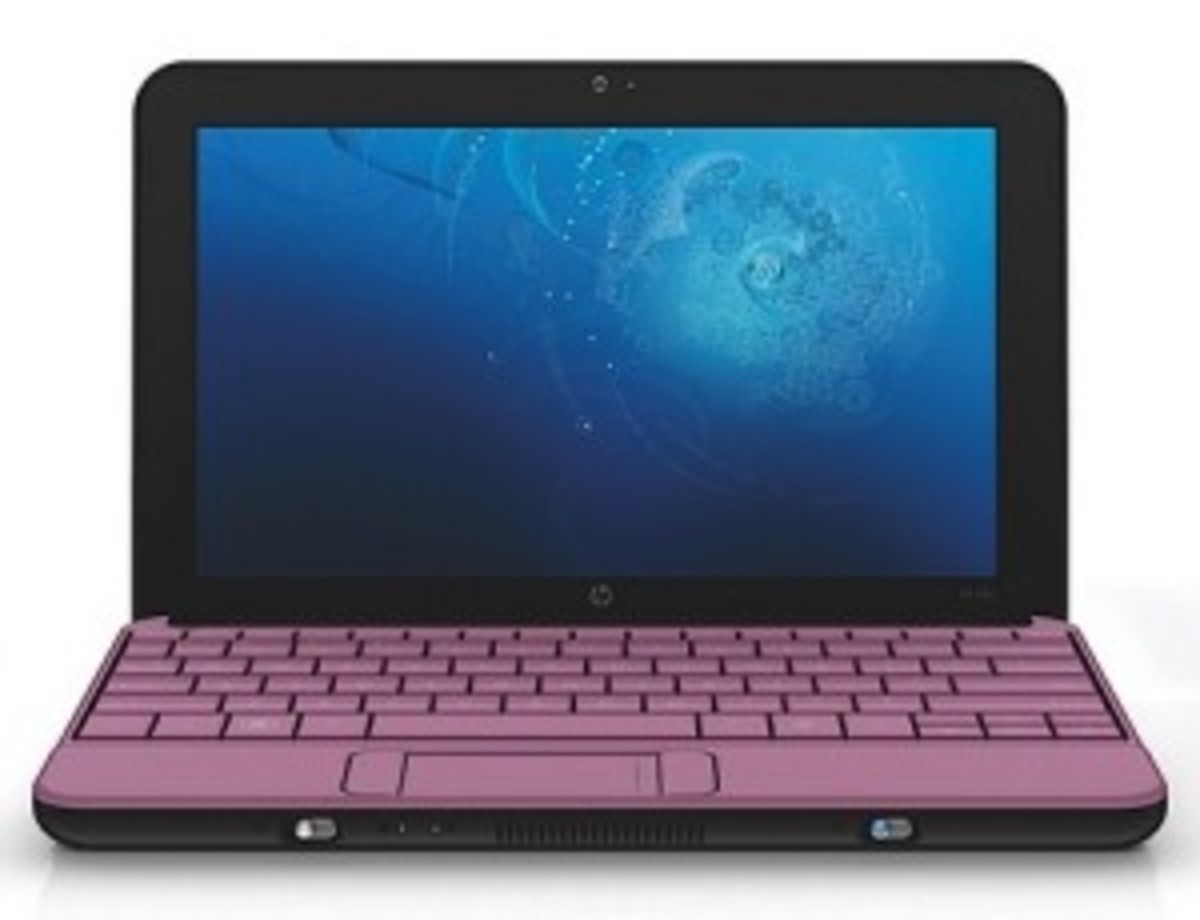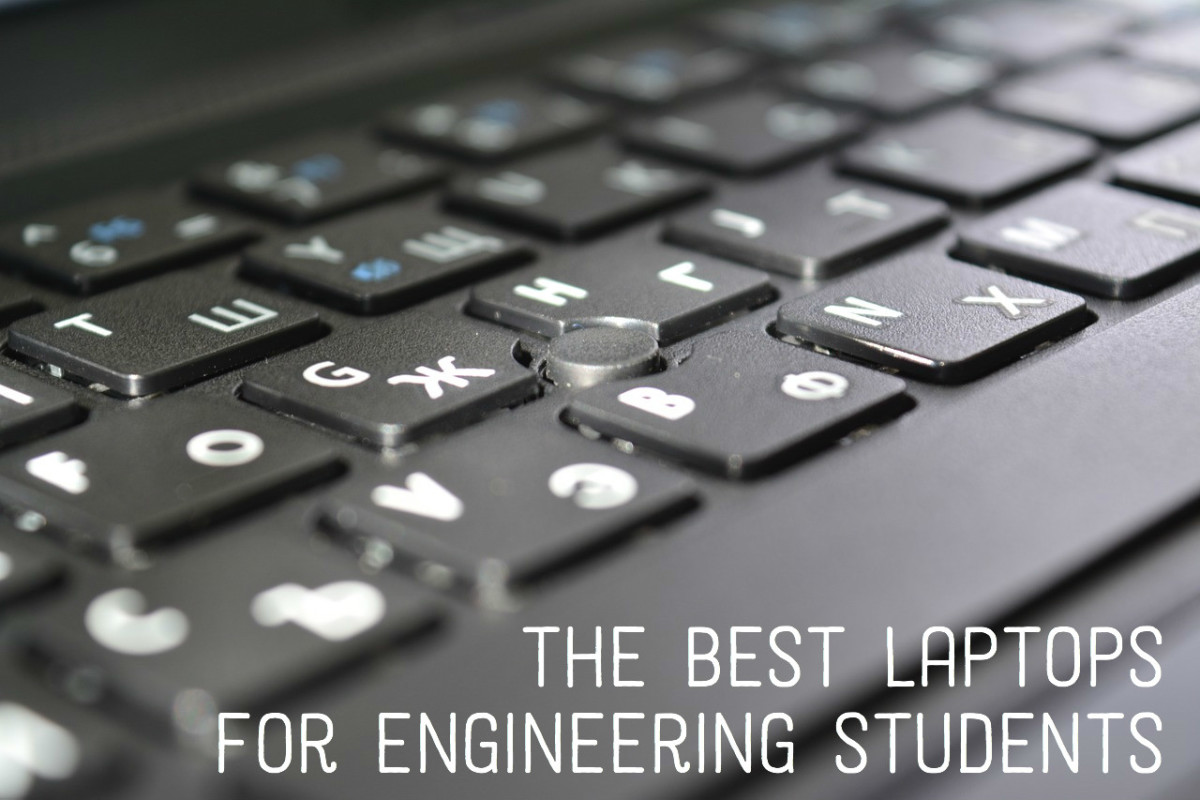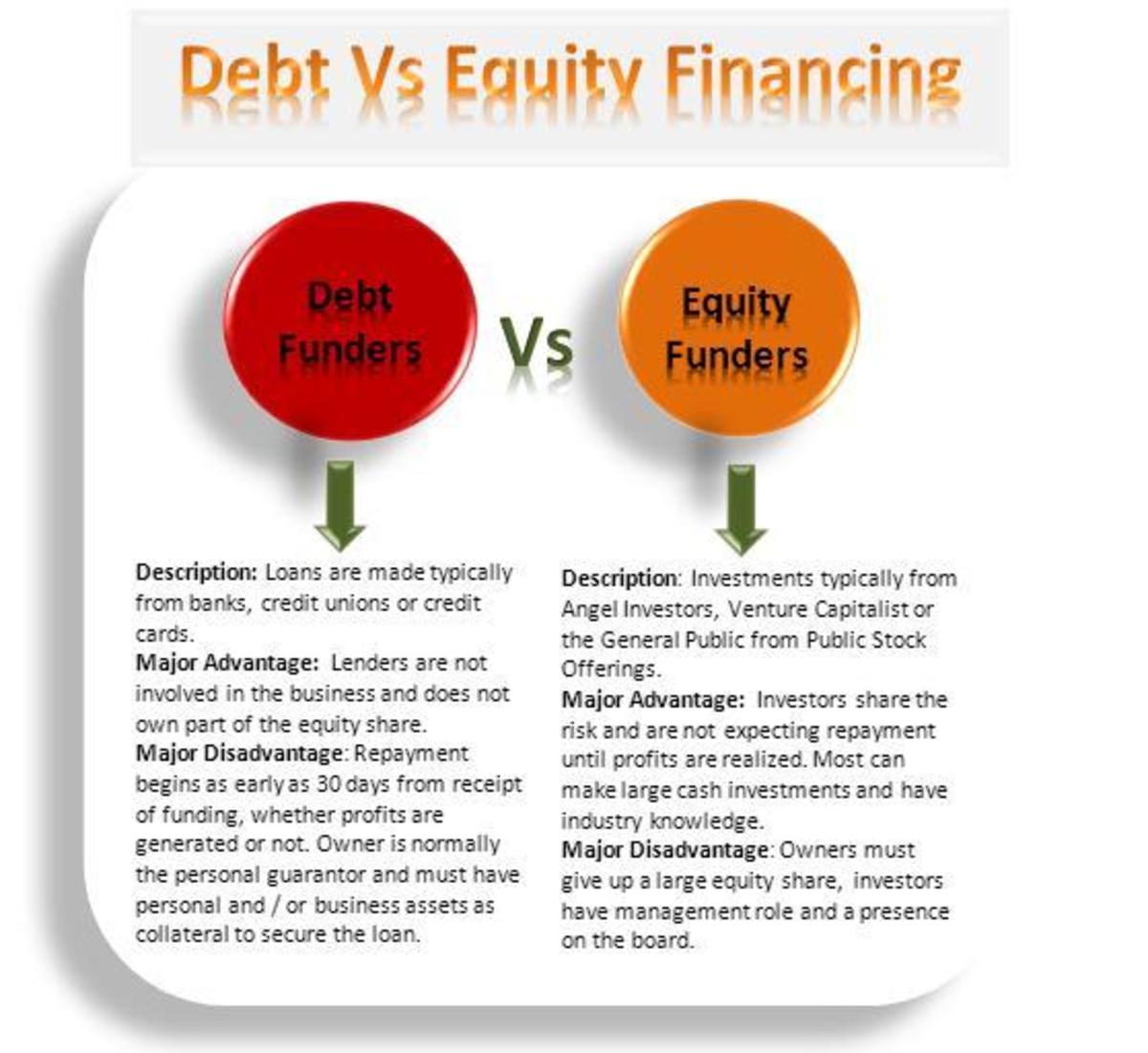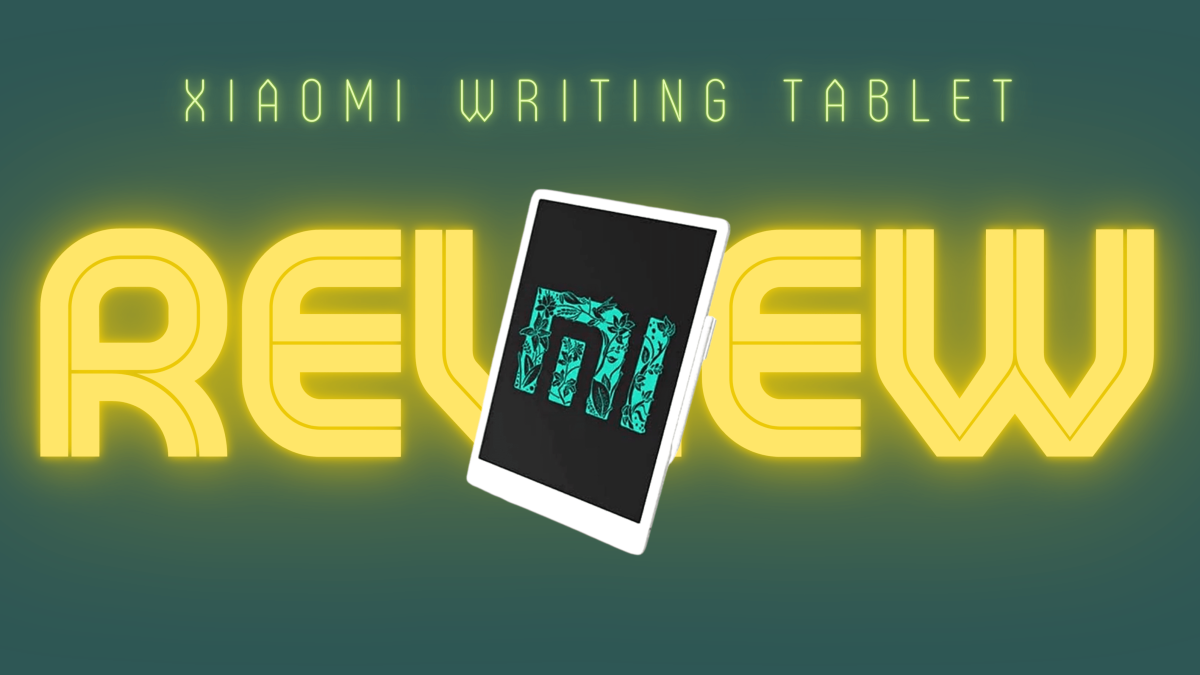- HubPages»
- Technology»
- Computers & Software»
- Computer Buying Guides
How to Compare Laptops By Its Features
Buying a laptop is sometimes a process in which you can spend a lot of time, since there are so many variables involved. Because of the multitude of parameters, people buying laptops end up selecting one based in only one or two main features that they might be interested.
That is ok in principle, but usually the problem happens when the parameters selected are not all that important as they looked originally. Then, you end up stuck with a decision that made little sense. Sadly, this decision can make your work and life much more difficult in the future.
Remember that a laptop is a working tool that many people use for several hours each day. Therefore, it is in our best interest to select the best possible tool that we can, as long as it is under our budget. Can you imagine a professional worker having to perform a job without their most important tool? This is the same situation you put yourself when you don’t buy a laptop that can satisfy your needs.
Another fallacy is that all laptops are the same because they can do the same things? This is the same flawed reasoning that don’t see any difference in the things that one is not paying attention. Of course, two laptops may seem identical, but if you have to spend enough time learning the advantages and disadvantages of each one, you will conclude that they have great differences that can affect your performance.
Some Steps to Compare Laptops
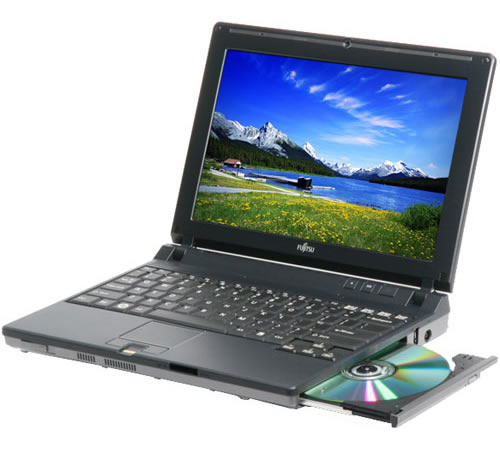
The first thing you need to do is to determine which parameters are really important for you. Here is a list of items in a laptop that may be of real importance (even if you don’t understand what they are):
* Memory: a bigger memory will give your much more room for day-to-day work, determining the number of applications that you can have open;
* Disk size: depending on the type of documents that you work with, disk may be very important. For example, if you work with images, video, or music files, you will need as much disk as possible. On the other hand, you work only with text documents and spreadsheets, any modern HD will work for you.
* Screen size: small screen sizes are good for travelers. It is easier to work on airplanes and lighter to carry around. However, you may prefer a bigger screen size, despite being heavier, especially if you don’t travel as much.
* Costs: don’t fall for the trap of adding costs as one of the features, unless you arereally strapped for money. As I told you, you don’t want to be trapped to a poor quality laptop for years to come. If you select a cheaper product just because of price, you may end up paying more in the long run.
Once you decided the features that are really important to you, you should have the different laptops classified according to this ranking. For example, if you decided that disk size is the most important factor for you, order the options according to this parameter. Then, continue to the next, until you have decided the laptop that best suit your needs.