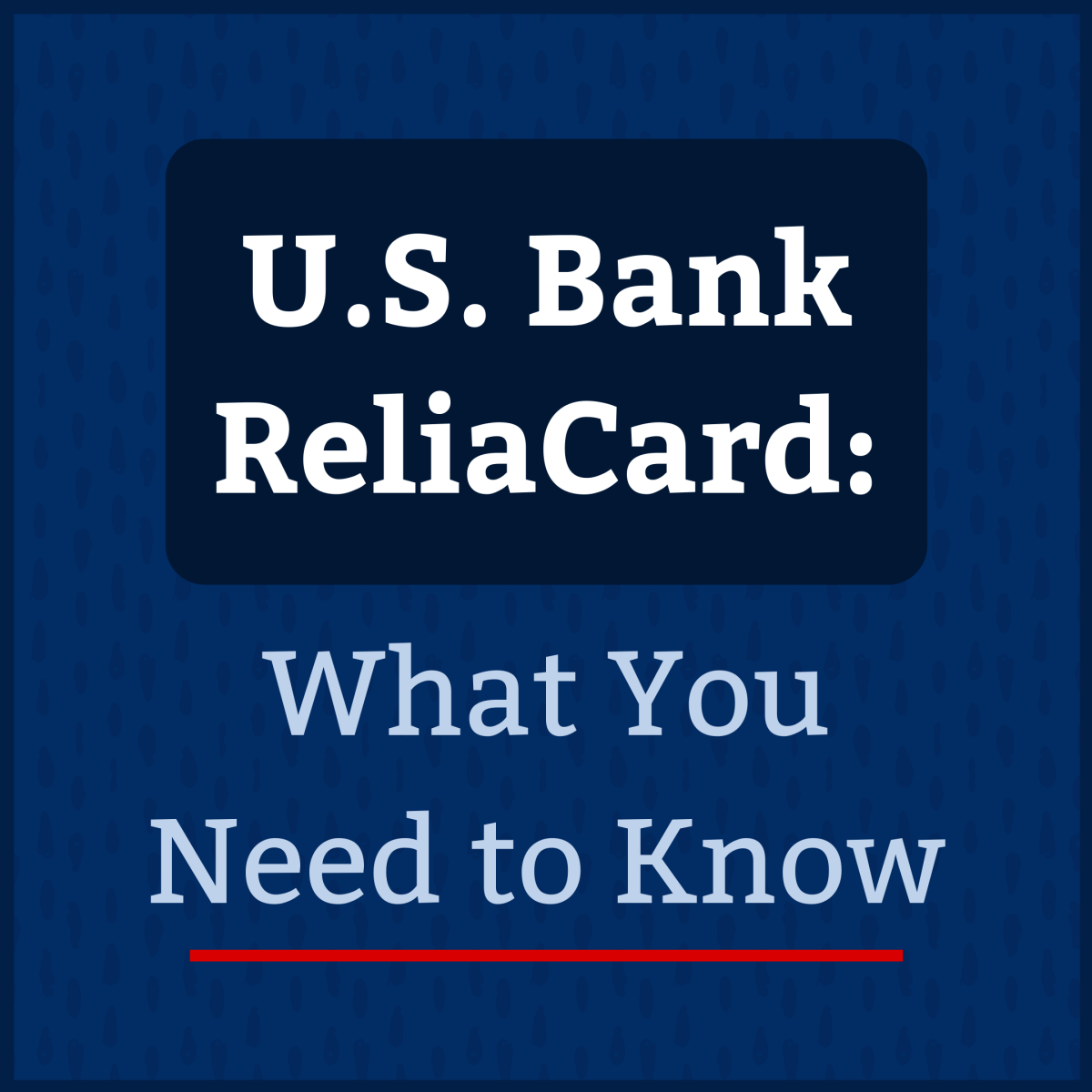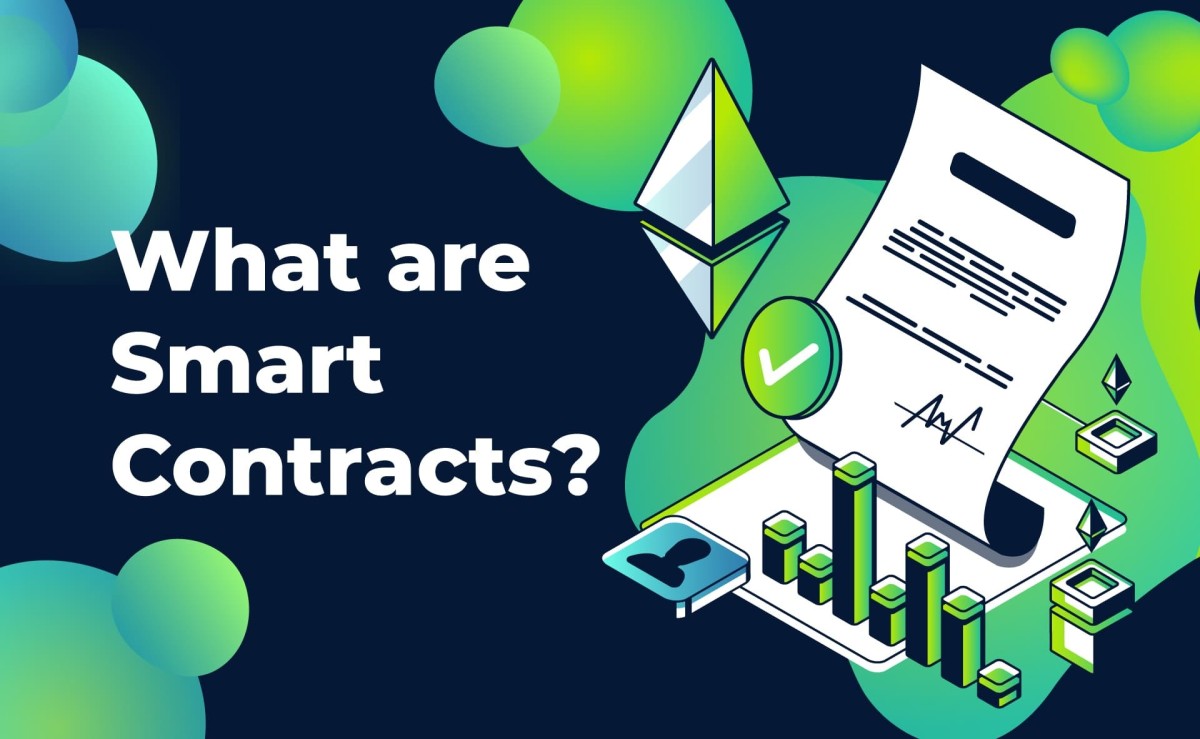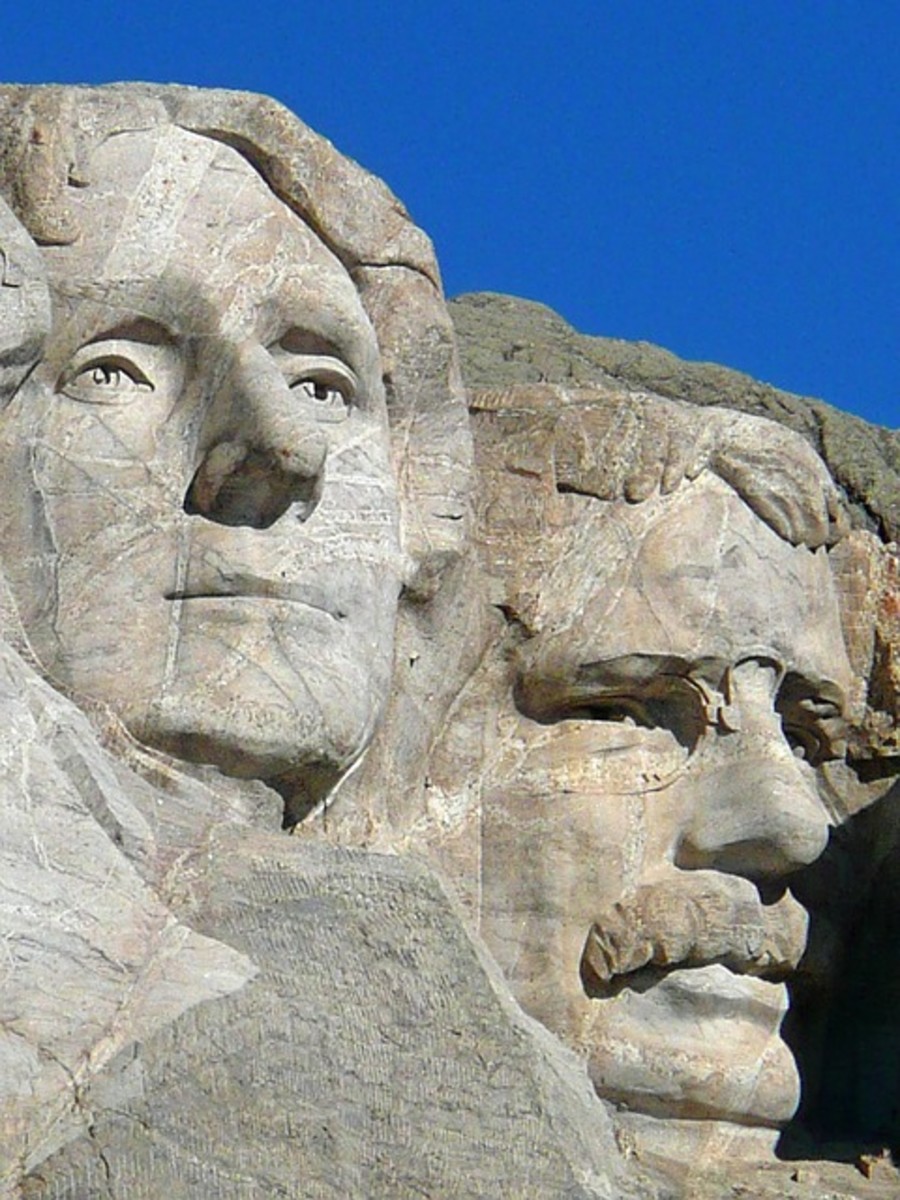Internet, E-Banking, Net Banking, Online Banking. What you can do to beat the frustration.
So you've decided to join the masses and do your day to day banking on the net.
You have been in contact with your bank, who have taking you through a registration process, you've got your logon details and you are set and ready and enjoy all the conveniences of doing your banking online. So you think.
Banking on the Net is all well and good, when everything is set up as you need it to be. Being able to pay all your bills, and check your balances from the comfort of your own home really does help you keep your thumb on the pulse of your finances. However there are some things you may not know, and may not even consider when it comes to net banking, things that by the time they do come up, the solution is going to be too late in coming to help you.
So I thought I would give you all some tips so that we all can avoid these moments when your bank makes you say "Well nobody told me that!"
Know The Basics
First of all I recommend you familiarise yourself with the terminology used on your bank's internet banking system. Read the headings in the main menu and click on each of the links so you know what takes you where. Doing this can make any future calls to your bank for help, much quicker, and much more productive.
ALWAYS log off. Make sure you know where the log off button is and use it every time you are finished you net banking. It may read "Log Off" Log Out" "Sign Out" or any other variant, but again make sure you know where it is and use it. Just closing down the internet banking window does not always log you off of your internet banking.
Know Your Limits
As with anything to do with money, there is an everpresent risk of fraud ocurring, and unfortunately the internet is in some ways the fraudsters playground. As such your bank, may limit the transactions you can perform via net banking, in order to protect you and themselves.
Some banks will require you to apply for additional means of verification before you are able to perform certain transactions, like transfers to other banks. And some transactions may not be available at all like international transfers. As most bills are now paid online make sure you are able to perform the transactions you need to get your bills paid, as billers don't readily accept the excuse "My net banking wouldn't let me" for late or non payment.
Some banks will mail you passwords, or security devices, some can even activate a service to have a one time password sent to you via text message when you need to perform a transfer. There are a number of additional methods of verification used by the myriad of different banks, so make sure you know what you NEED, for your banking purposes, and familiarise yourself with what is available from your bank. In a lot of cases Mail does NOT mean email, and in fact means good old fashioned mail to your letterbox or PO Box, which of course takes time. So make sure you check with your bank, before your bills are due.
Some banks will also place limits on the amount of money you are able to transfer in any one day, or any one transaction, or both. So make sure that you are not only able to transfer money but that you're also able to transfer the amounts of money you're going to need to be transferring through the course of your daily banking.
Know What's Available
Alot of banks are embracing the digital age and offering customers the choice to receive their statements online instead of in the mail. In saying this there are still a lot of banks that do not, or cannot offer this choice, so don't just assume that yours does. If it's not an official bank statement often it wont be accepted when you go to apply for Credit cards, Loans, or social welfare assistance, as often they will require official statements only.
Invariably a transaction history will be available to you on your internet banking, listing all transactions on your accounts going back to a certain time. With some banks your transactions are available for up to a year, with some its longer, with some its shorter. Some banks offer the ability to filter transaction history search results others do not.
Some banks are also providing additional account details online as well now, like Interest earned and interest paid details, which come in handy when it comes time to do tax returns.
So check out what information you can and can't get on your banks net banking facility, as it may be able to save you the phonecalls.
Know It's Correct
Net Banking is a great and convenient tool for almost everyone who uses it. However it does have the potential become very costly if you aren't careful.
One of the most costly mistakes made on net banking is to not confirm your transfer instructions. When you perform a Transfer of funds through your net banking, you will be asked to confirm the transaction details, prior to the transaction being processed.. This screen is not just for show and you should take the oppurtunity to double check and triple check the details. If you do transfer funds to the wrong account details, often the only course of action available is request a Trace and/or Recall of the funds from your bank. These Trace/Recalls are often expensive (often more than $20 per transaction trace/recall), and can take a week or longer for the information/funds to get back to you. The other thing to consider is that a transaction recall is not always successful, meaning you may have to take legal action in an attempt to recover your funds.
Spending an extra 30 seconds confirming your transaction details, can save you a lot of time of money.
Know You're Secure
Now finally on security. While your bank has an obvious responsibility to secure its internet
banking site, you should not ignore your personal responsibility to secure your own internet banking related information. In addition to keeping your log on details confidential, you should also ensure you have current and up to date anti-virus software installed on your computer, as many viruses and other malicious software are very good at mimicking various banking websites.
As I said above, ALWAYS log off your net banking, never just close down your internet banking window.
If you think something you see regarding your net banking looks suspicious, CALL your bank, it might be nothing, it may also be something. When it comes to net banking it is ALWAYS better to be safe than sorry.
Never click on any link in any email you receive from your bank. Never! If in doubt call your bank but it is one of oldest tricks in the book used to obtain your banking information for fraudulent purposes and is generally referred to as Phishing.
For more On Phishing read about it here: What are Phishing Emails
Your bank may offer different verification methods or devices that will increase the level of security protecting your net banking details. If you have concern over security, or are not very savvy with computers or the internet, it might be a good idea to have some extra security. Fraudsters tend to prey on those that don't necessarily have the knowledge to properly protect themselves. Your bank has an interest in protecting you, as it means it is also protecting itself, call them and see what security options they have available to you.
You're In The Know
By keeping these things basic things in mind and checking things out with your bank when you're getting started you will find that your experiences with net banking will be much more productive in the long run.
Thanks very much for reading, I wish the happiest net banking experience.