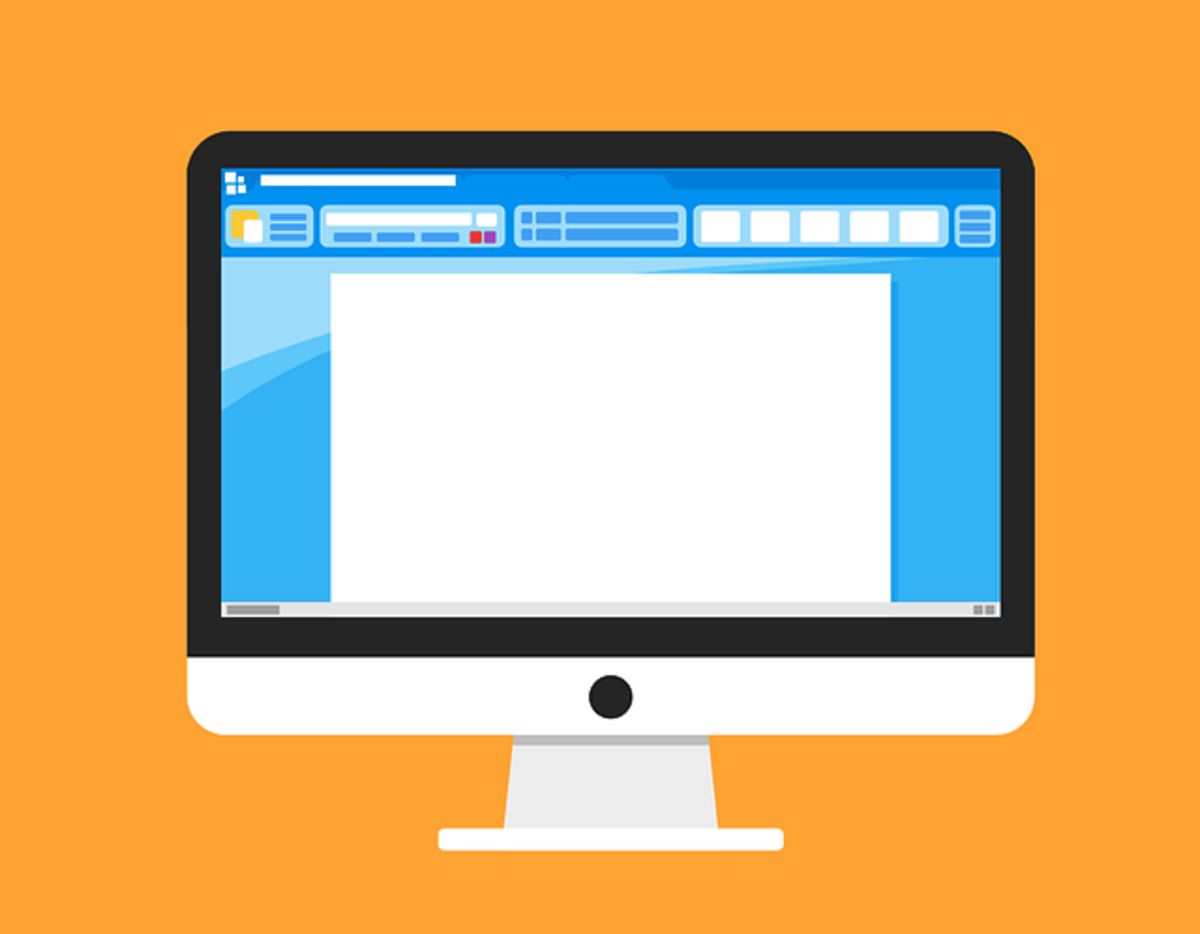How To Stumble With Your Keyboard
Stumble Upon
I have been using StumbleUpon for quite a while now. It is a a great traffic source for me with a million hits. I know that if I had been using it properly, the numbers would have been higher. Nevertheless, it is a good traffic source.
For those of who are not aware of what StumbleUpon is : It is a website that lets you channel surf the internet. You can discover and share web pages, blogs, photos and videos, meet people with similar interests, etc. The video at the end of this article explains how to StumbleUpon the internet.
Learn how to stumble using your keyboard

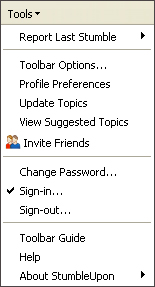

How To Stumble Using Your Keyboard
You will need to install the StumblUpon tool bar to start discovering new sites. Most of the Stumblers use the mouse for Stumbling. However, there is another way of Stumbling. If you are a Stumbler already, and you are more comfortable using the keyboard than the mouse, you can try this out.
I think you will have more speed this way.
STEP 1
After installing the tool bar click on the tools button on the bar. A drop down menu just like the picture on the right will appear.
STEP 2
Click on the toolbar options on the drop down menu. A pop up menu will appear.
STEP 3
Click on the third tab titled shortcuts, on this pop up menu.
STEP 4
Check the small box to enable stumbling shortcuts. You are done. Now you can Stumble using your keyboard.
The default keyboard shortcuts are : Alt+` for Stumble, Alt+1 for Rate "I like it", Alt+2 for Rate "Not for me", ALT+/for Tag/Untag, Alt+3 for View Reviews, and Ctrl+F11 for Toggle Toolbar. But you can change this and use any key that you are more comfortable with.