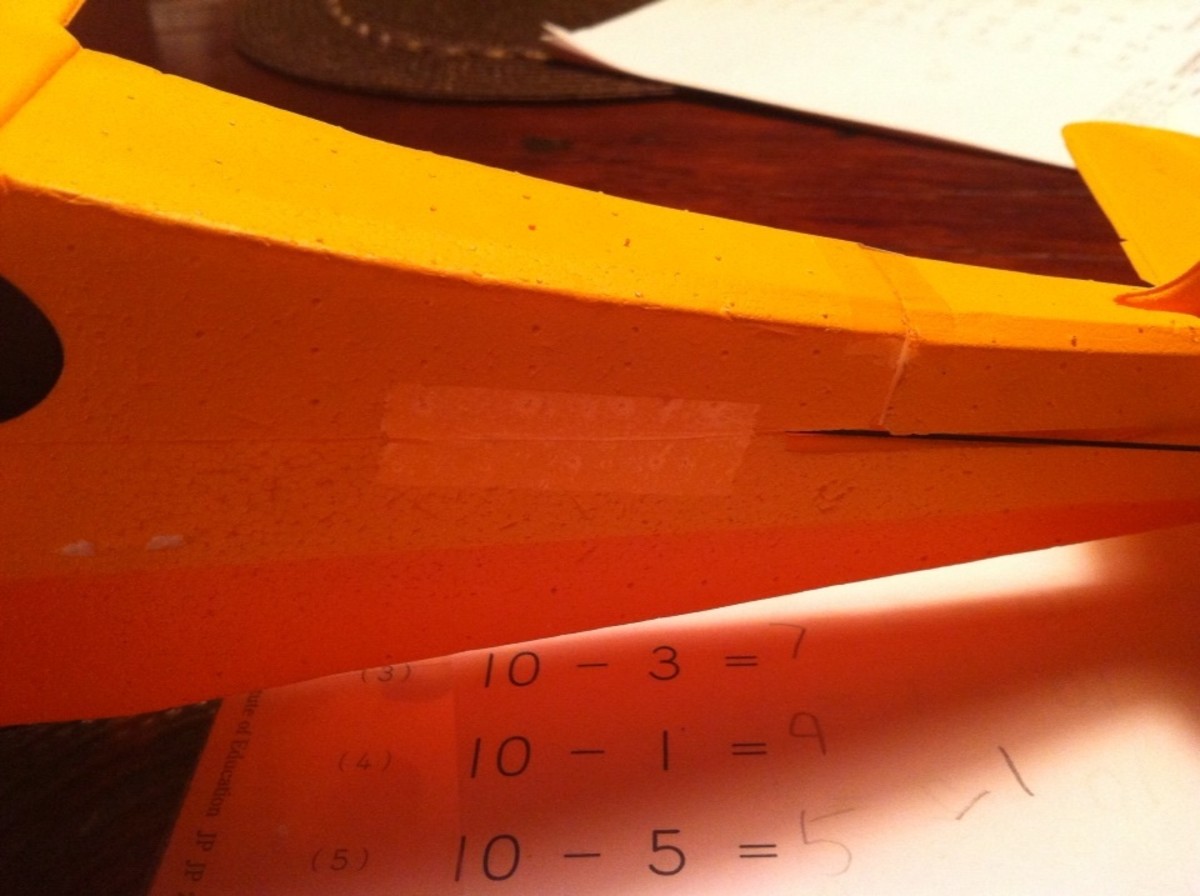Magic Wand Universal Remote

Harry Potter Magic Wand Remote
This christmas the gift both to give and to get has to be the Harry Potter Magic Wand Remote. Magic wands have always been a popular idea and with the Harry Potter books magic wands are popular presents already. I have seen my niece and nephew using cheep magic wands that light up and/or flash with an LED light.
With the new universal remote function in a Harry Potter style remote control this is the first 'magic wand' that has some usefulness. This makes it a great toy for us big kids! You know who you are! (I am one too of course).
Magic Wand Remote Control
The creators of the Magic Wand Universal Remote Control use a technology that already exists but gives it a new application, a synergistic form of invention in my opinion.
Chances are you know about the wii interactive gaming that uses devices that detect movement to control game play. You may even know about universal remote controllers. These technologies are not new but by combining them you have something that feels like magic.
This is going to be one fun gadget to use. I do predict that some people might have trouble with programing it (it does not come programed for you as what gadgets you have that can be controlled will not be the same as the next person).
Programing the Kymera Magic Wand Remote Controller
I will be including a YouTube video on programming the magic wand for those who find visual and auditory instructions more informative then written instruction. For those who are like me and prefer to read instructions I will do my best to explain the process for setting up this universal remote and you should be able to use this fun gadget confidently. The programing of this magic wand should not be difficult. I have programmed other universal remote controls that work in a similar way to this magic wand (tho they use buttons not movements in how they work).
When you get your wand it comes preset in practice modes, allowing you to get a feel for the different gestures explained in the 'spell-book' instructions. There are 13 different gestures that can be 'taught' to the magic wand. In practice mode the wand verifies that the gestures are being correctly recognized before associating them with the infra-red data from any remote control device.
Kymera Magic Want in Learning Mode
When you have learned the 13 different movement gestures of you wand you are ready to assign functions or commands for those gestures.
You can enter the learnig mode by holding the wand steady and pointing it upwards in one hand. Double tap it smartly on the criss-cross area with your other hand. You will feel four fast pulses to indicate that it is in learning mode.
Now you will slowly turn the wand so that is horizontal and pointing towards the standard remote yo want the remote to learn from. You will now need to preform the gesture that you wish the control function to be programed to. The wand will pulse for the number of times that is associated with that gesture and then start rapidly pulsing, this means it is ready to learn a new control command.
While the wand is pulsing you just need to point your standard remote at the tip of the wand. Press and quickly release the function key you are trying to program (volume up or on/off etc.). Your wand will confirmed that it has successfully learned the function with a big pulse a second or less after teaching the wand the unique infra-red code associated with that command.
If for some reason your wand does not do a big pulse simply wait for the fast pulsing to stop and then repeat the gesture and code teaching steps. Practice makes perfect.
When you have your functions programed you can exit learning mode in two ways. One way is to rotate the wand so it points down and tap it on its side, four rapid pulses confirms it is out of learning mode, alternatively the wand will exit learning mode automatically after 30 seconds of inactivity. This is part of its power saving function.
Visual Instruction on YouTube
Have fun with your Magic Wand!
I hope that this article has given you the most important information for programing your Harry Potter Magic Wand! I hope to have given you clear instructions so that you can feel confident in buying this amazing bit of technology! You may want to bookmark this page to come back to when your wand arrives if you found this article helpful.