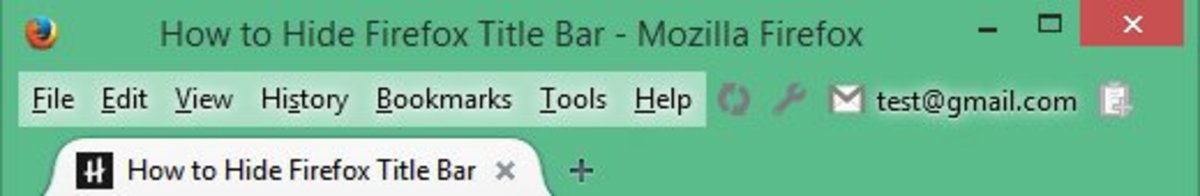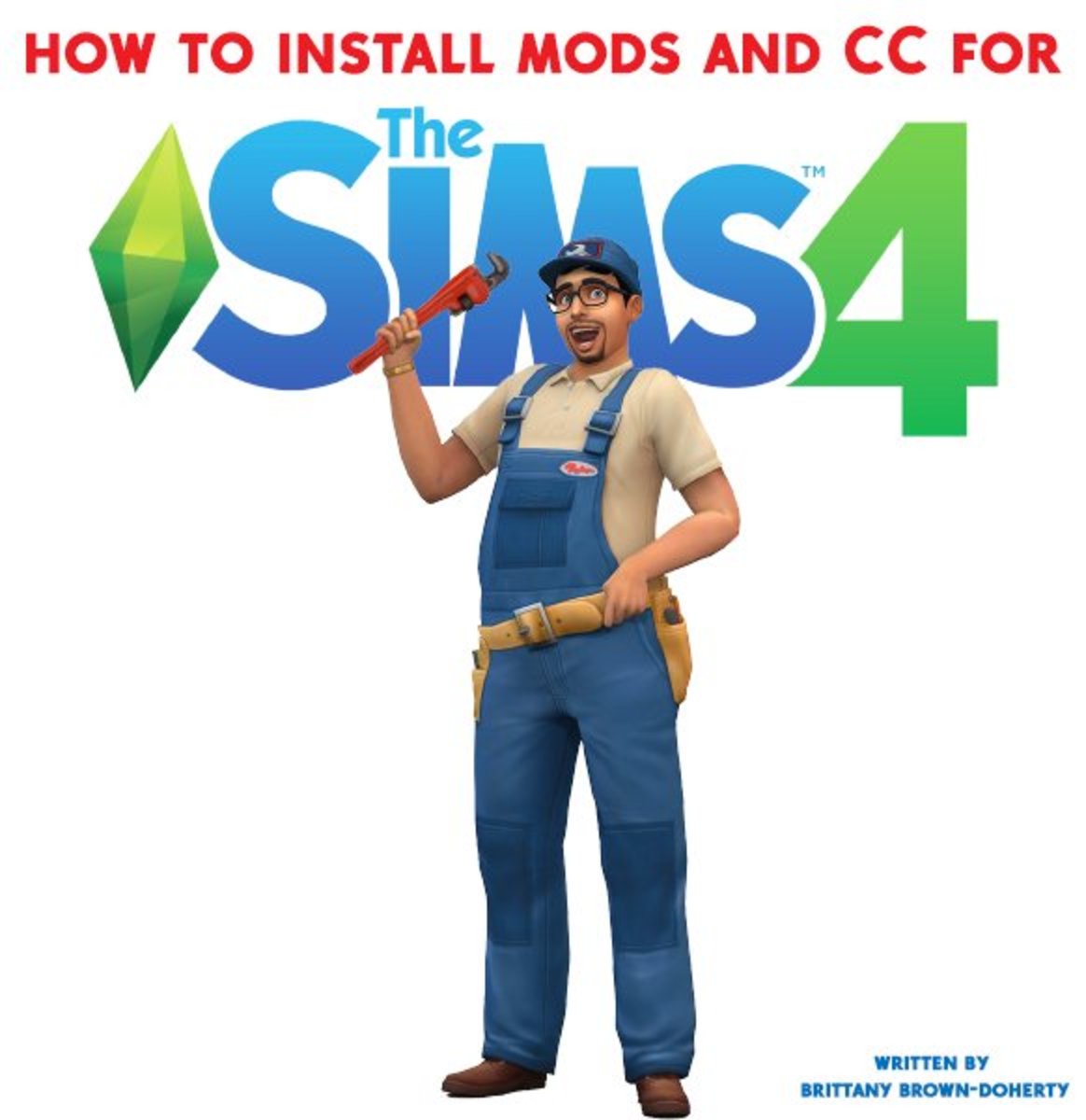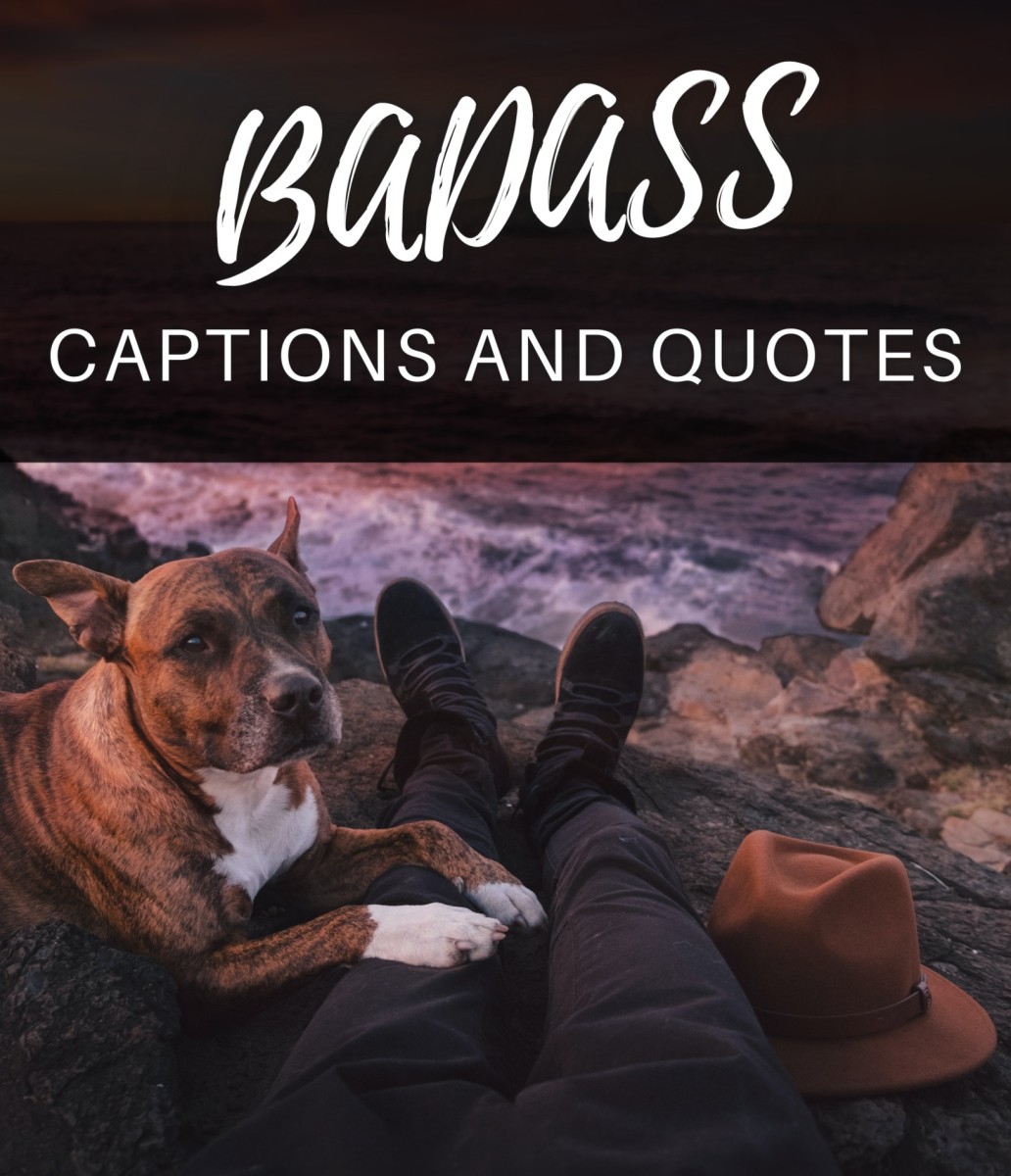How to Install, Update and Download Google Notebook Extension for Firefox 3?
Google Notebook is one of the best product of Google to me. I use Google Notebook for several purposes. There is an extension of Google Notepad to use it with Firefox. Everyday you browse lots of pages. Do all the page contents or the websites are important to you? Can you remember all the contents? In fact the answer is no. Google notebook may help you to solve these types of issue. By using Google notebook, you can copy or save important information directly form your browser page. But the bad news is that Google doesn't offer no more new user to use Google notebook. Only the old users of Google Notebook can use it only. Here, I by which you can do all the tasks very easily. When you use this addons it looks like the followings to your firefox rowser.
By using Google Notebook, you can easily mark important information form the web page, save necessary links and bookmark them easily. Moreover, you can convert the notebook file to document file. To use Google notebook with Firefox, you must have the following things:
- A Google notebook account.
- Mozilla Firefox
- Firefox addons for Google Notebook
You must have a Google notebook account. But the new users who really have great wish to use Google notebook account, they are really unlucky. Because Google already close that service. But the uses who used it berfore, can also use now and future. This page will be helpful for them.
To use Google Notebook with Firefox, please follow the following links:
At first install FireFox 3 by clicking here.
Install Firefox Addons by clicking here.
Many people always try to find out the Firefox addons to the Google notebook. The main aim of this page is to notify you, who are searching the link of Google notebook for Firefox extensions. Download it, install it and use it by following the above methods.