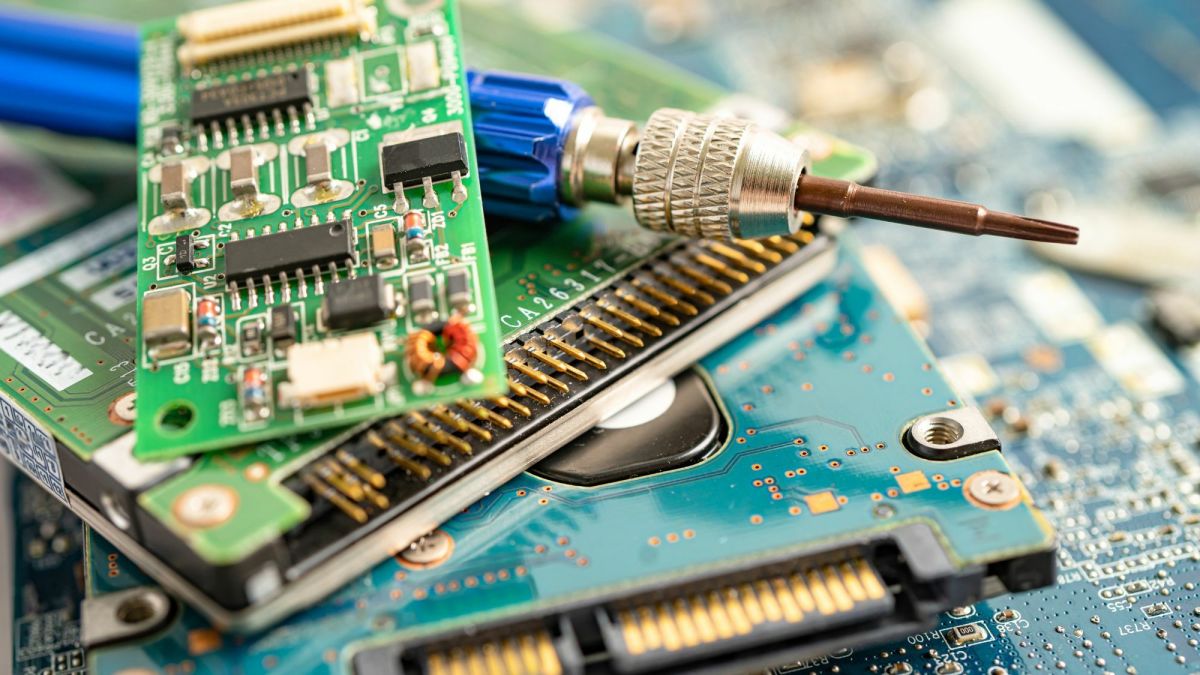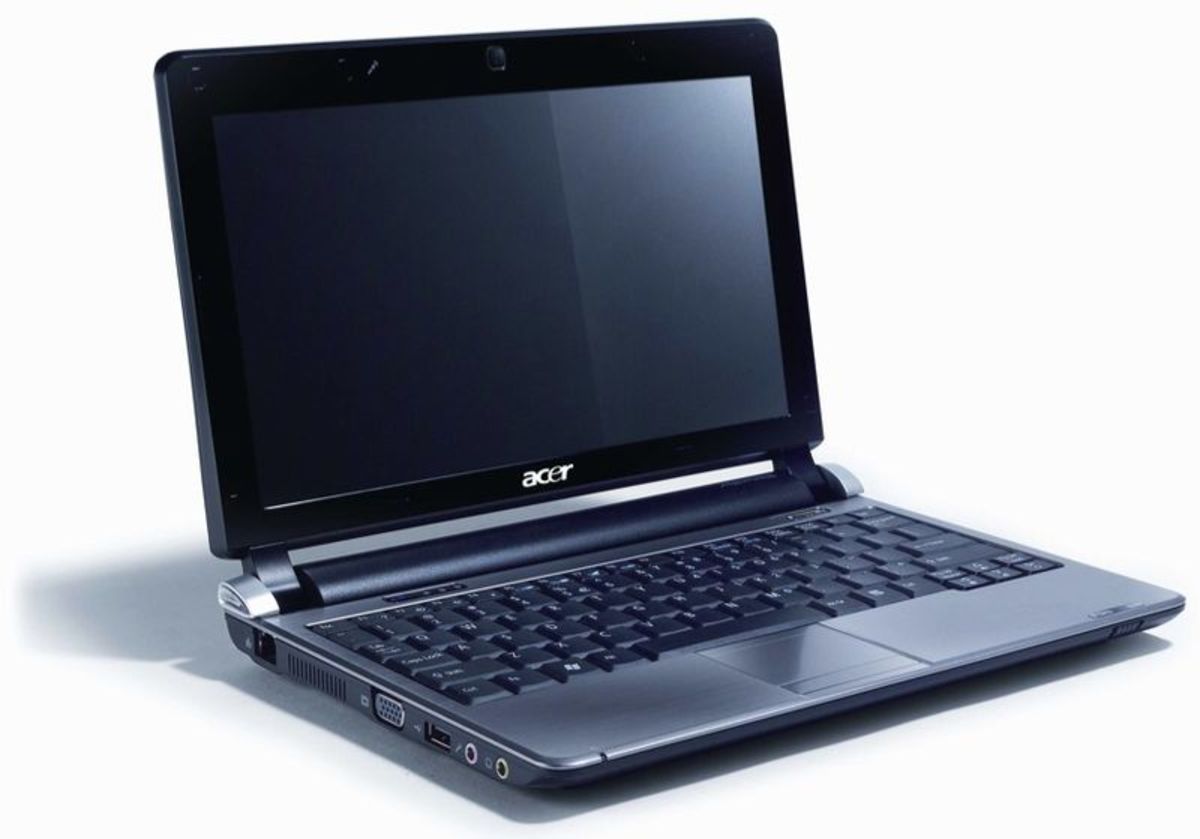What Is the Best Secured Way to Open Any Pen Drive of Your Computer?
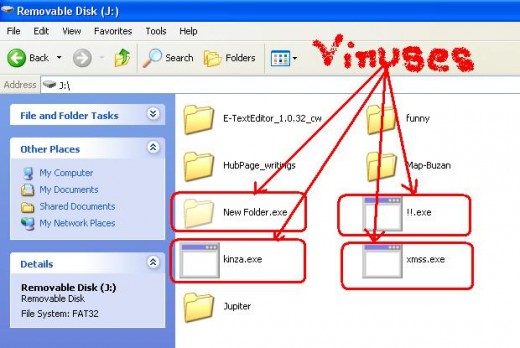
Most of the viruses are spreading over USB pen drive or USB flush drive and network. There are lots of viruses like NewFolder.exe virus, kinza.exe virus, W32.Rontokbro.B@mm virus, Funny UST Scandal avi.Exe etc. viruses are spreading through pen drive. These viruses are very nasty and very hurmful to your computer. All of these type viruses are spreading through autorun.inf and when you click on your pen drive, then the virus become active and affect your computer.This page contains the information on how to open your pen drive securely and be safe form the attack of these type of viruses.
Steps to open USB flash drive to your computer:
To be safe form the viruses of pen drive, you have to open your USB flash drive by the following steps:
- Insert your pen drive to your computer.
- Double click on My Computer and see which drive you pen drive holds. BUT NEVER TRY TO OPEN THE PEN DRIVE. JUST RECOGNIZE THE PEN DRIVE PARTITION LABEL. For example, my pen drive loads on drive J when I insert it to the USB port.
- Press Windows key + R together.
- Type <drive_letter_of_the_USB_pen_drive>: and hit Enter key. For example, my pen drive is in J drive, so I will write the command J: and hit Enter key. The pen drive will be opened now.
- Click on Tools > Folder Options. The Folder Options window will be opened. Click on View tab. Now, click on Show hidden files and folders and enable this option.
- Now, you may see there are several .exe file like NewFolder.exe virus, kinza.exe virus, W32.Rontokbro.B@mm virus, Funny UST Scandal avi.Exe etc. All these are the viruses. Don't double click on them until you know whether they are your necessary file.
- Delete all the .exe files which seems viruses to you and all the files or folders which seems to you suspicious.
- Later, you are safe and browse your pen drive now as you like.
Follow the above steps, when you open any USB flash drive or pen drive to your computer. If you follow these steps, you are quite safe most of the recent dangerous viruses. Because almost all of the recent viruses are spreading through pen drive. So, follow the steps to keep your computer virus free.
© Written by rancidTaste