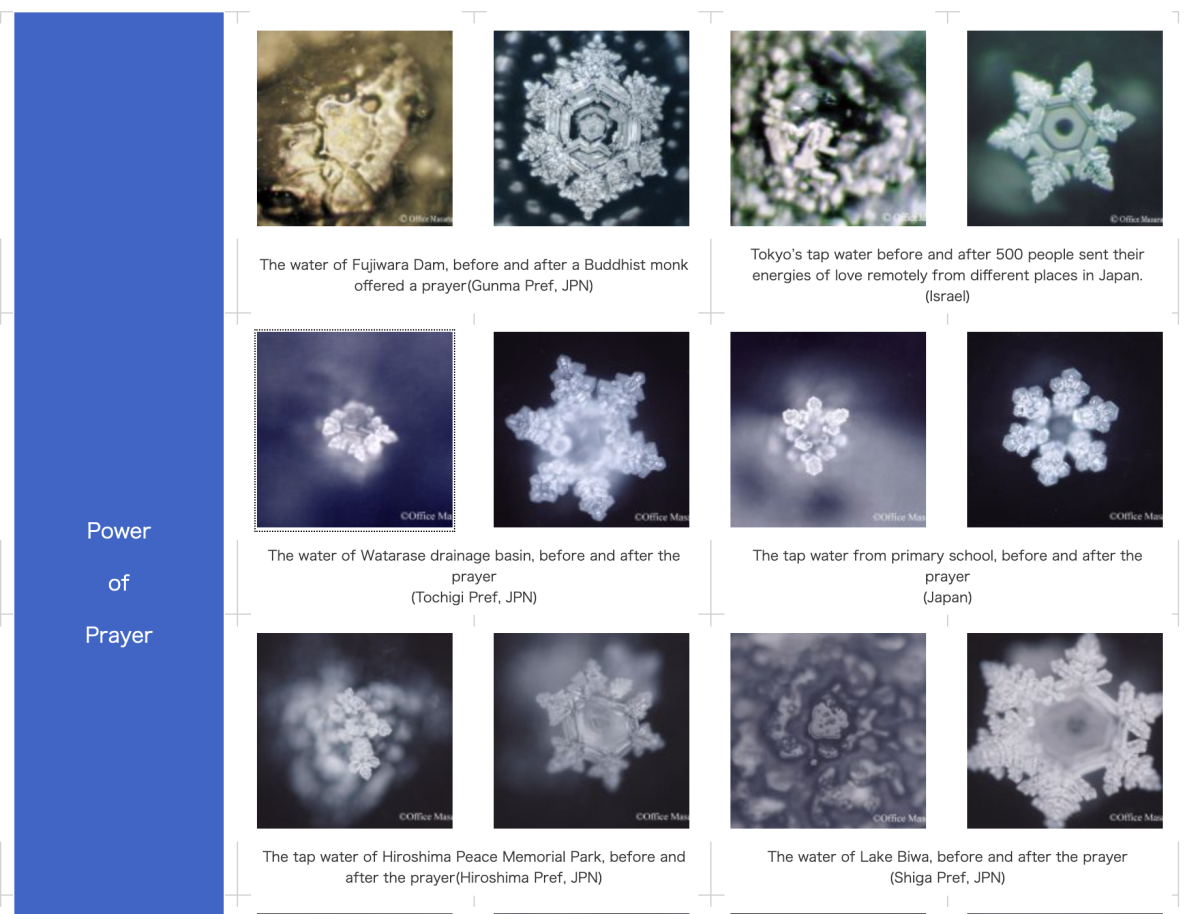Mixing Saltwater: How to Mix Salt With Water for Marine Aquariums
What Not To Do
Mixing saltwater for aquariums is very easy, but there are a few things to know in advance not to do. Avoiding these common errors can prevent a lot of headaches and heartache. It is always much better to learn from others' mistakes.
The most important of these, above and beyond anything else, is to not add saltwater mix directly to an aquarium that is already setup. Saltwater mix dissolves slowly, so adding it to an already setup aquarium can create a very unstable environment for the aquarium inhabitants. As it dissolves the salinity can fluctuate to a toxic level. Saltwater mix is caustic, so it can very easily burn gills and soft tissue as well.
Using tap water to mix saltwater is generally a bad idea since it may contain chlorine and chloramine in addition to heavy metals, phosphate, and other dissolved solids. These are things that shouldn't be in an aquarium.
Supplies Needed
There are several supplies needed to mix saltwater correctly. They will be of use during the life of the aquarium for water changes, so it is a good idea to have them on hand from the beginning.
- Synthetic saltwater mix
- refractometer or hydrometer
- container for mixing
- powerhead or air pump and air stone
- airline tubing
- fully submersible heater
- reverse osmosis (RO) or deionized (DI) water
There are a variety of synthetic saltwater mixes on the market sold under different labels and types. Some are specifically for reef aquariums and others are basic saltwater mixes. The reef mixes tend to be better due to the additional trace elements included.
Refractometers and hydrometers are used to measure the specific gravity or salinity of the water once the saltwater mix has dissolved completely and to check the same in the aquarium after it is setup. Some saltwater enthusiasts swear that refractometers are necessary and that hydrometers are useless, but others have used hydrometers for many years with no adverse results.
The container for mixing should be able to hold at least twenty-five to fifty percent of the aquarium capacity. Fifty percent is better as it allows some flexibility for the amount of water changed in the future. Make sure the container is new and has never had any chemicals or soap in it. Rinse it thoroughly with clean water before use.
A small powerhead with an aeration connector or an air pump and air stone are necessary to circulate the water in the mixing container to thoroughly dissolve the saltwater mix. The airline tubing is used with either to facilitate this. The action of aeration degases the saltwater to remove excess CO2.
The fully submersible heater is used in the mixing container to bring the saltwater up to the same temperature as the water in the aquarium.
Reverse osmosis and deionization remove unwanted heavy metals, phosphate, and other dissolved solids from tap water. They can be combined to be more effective. RO or DI water can be purchased from better aquarium shops. Alternatively, RO or DI filter units may be purchased for home use.
Refractometer
What To Do
Mixing saltwater is easy and learning to do it will help make keeping a healthy saltwater aquarium much easier. With all the information already provided, the steps for mixing saltwater should be very simple to understand.
Fill the container with RO or DI water then install the powerhead or air pump and air stone with the airline tubing. Plug in the powerhead or air pump and verify that it is working properly circulating the water in the container.
Set the thermostat setting to the same as the aquarium then install the fully submersible heater in the container. Wait fifteen minutes for the heater to adjust to the water temperature before plugging it in.
While waiting the fifteen minutes for the heater to adjust, slowly add the saltwater mix to the container. Use the recommended amount on the manufacturer's instructions for the amount of water in the container. Adding small amounts at a time to the container will accelerate how fast the saltwater mix dissolves.
After fifteen minutes has passed, plug in the heater then verify that it is working. Install a thermometer in the container and wait a few minutes then check the temperature. Check on the water in a couple hours to see if the temperature has reached that of the aquarium.
Allow the water in the container twenty-four hours to mix and degas then check the temperature once more to verify it is correct then check the specific gravity with the refractometer or hydrometer. Most saltwater aquariums have a specific gravity of 1.020 to 1.025 dependent upon the needs of the inhabitants. All the 1.020 to 1.025 means is that it is that much more salty than freshwater.
There are opinions on what the salinity, measured in parts per thousand (ppt), should be. The measurement of salinity varies with different testing equipment and temperature of the water. It is usually 32 to 38 ppt, but that is relative to the animals desired to be kept.