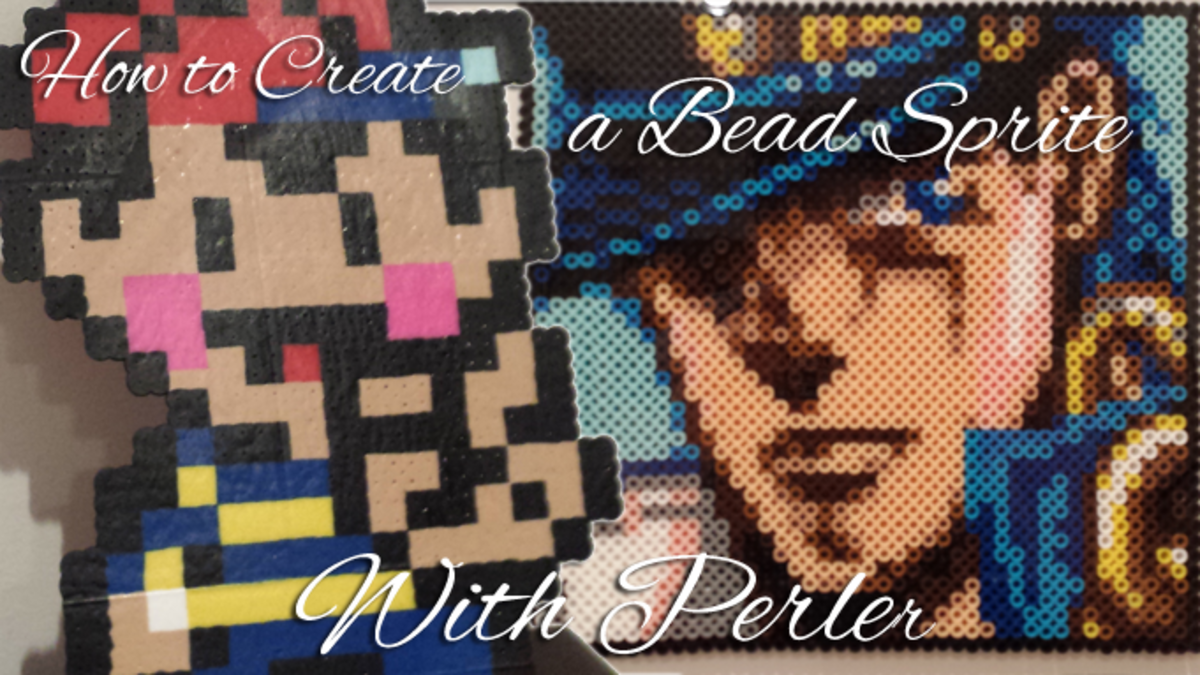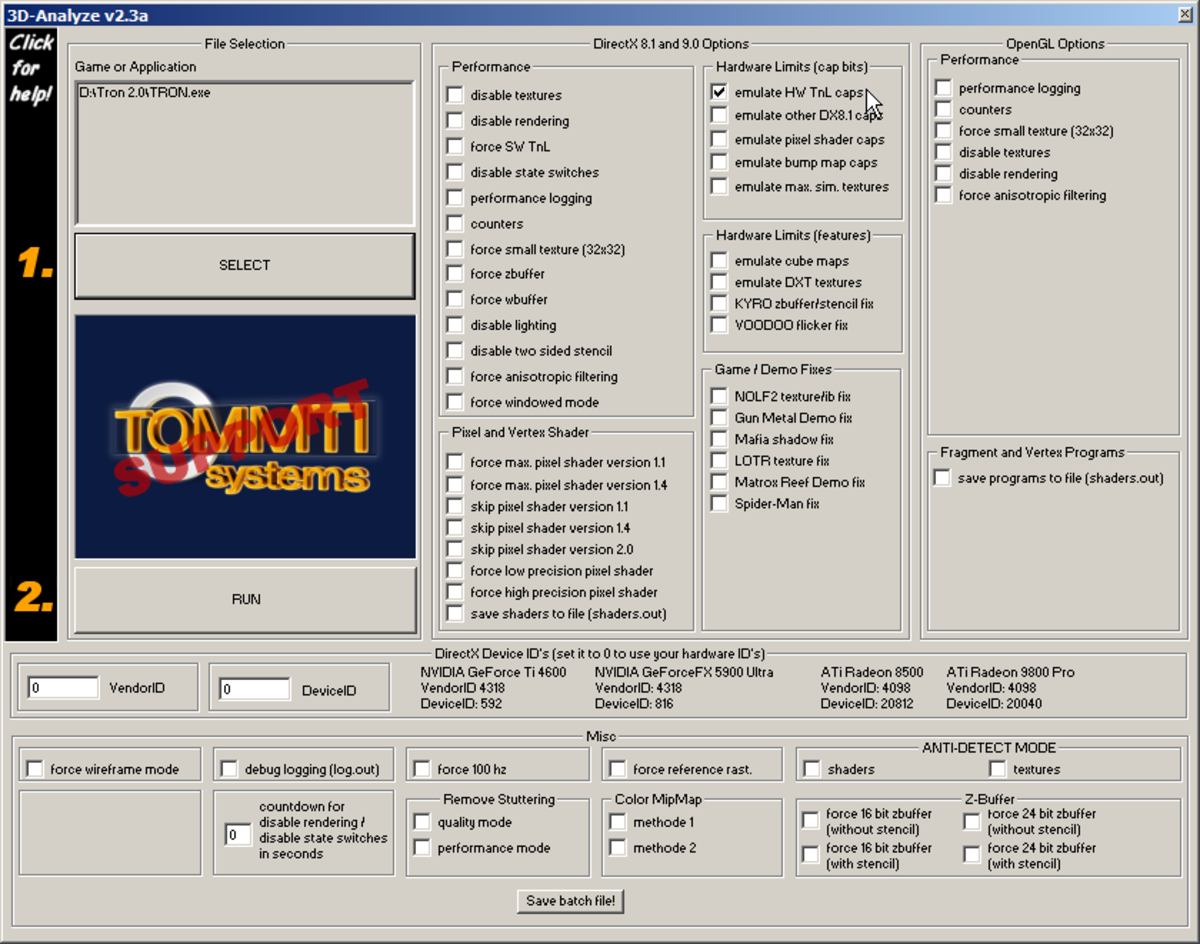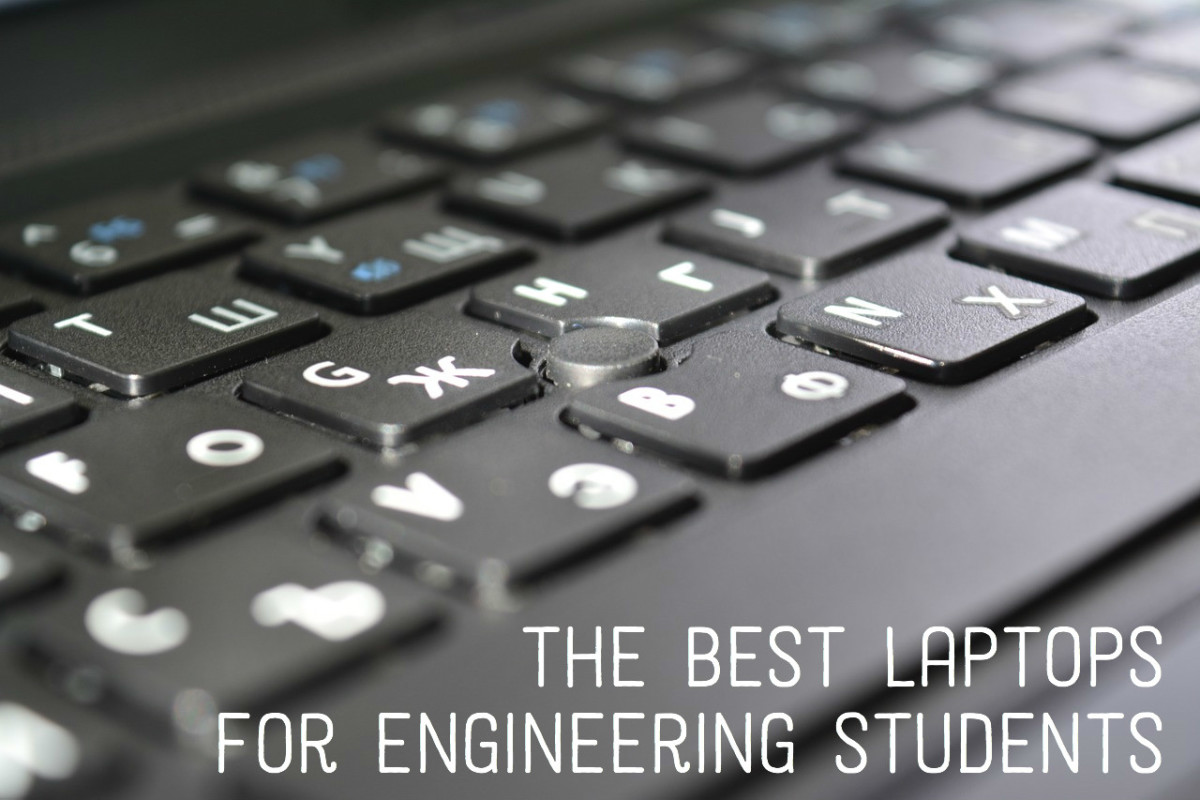2D Sprite tutorial
Using these typically involve pixel art (but not always) and a large animation strip. These are called spritesheets. Part of the graphics are usually loaded into whatever you're creating a 2D sprite for, then it's swapped out to the next to be animated.
Creating 2D sprites is mostly an antiquated task. These days they're only used by hobbyists and people programming games for low-end hardware systems (like an iphone, handheld video game system or even game makers). It's a time-consuming task using even the best software, especially if you wanted them animated. Most of the best artists skipped stages during their sprite animations. The human eye typically remembers the last graphic you've shown, so it'll put together missing pieces in your head. Some things that appear as if they were fluid are only 3 to 8 different animation sprites. Many of the more advanced games try to include more animations frames, and as such need a much larger art budget for those assets than what might've been necessary.
One popular way to improve your ability to draw sprites is by looking at old game graphics. Particularily those from the 1980s and early 1990s. The super nintendo and sega genesis games had lots of sprite graphics that are great to learn from. If you haven't yet, check out more information about pixel art software. Many websites online have digitally stolen (ripped) sprites from those games and you get learn the craft by editing those. The Megaman and Final Fantasy series both have a very large 2d spriting community assosiated with them.
However, don't go overboard when it comes to changing color hues. Most of the sprite software will allow you to change their color palette. This was an extremely popular tool in the old days back when memory constraints limited the amount of artwork you could use in any program... it also saved on artist costs. Pick out the colors you want to change carefully and just set them to a different RGB value. Be creative! You can completely change someone's opinion of how that piece of art is supposed to look with a different assortment of colors.
Animating sprites is a bit tougher. Popular programs use a feature called onion skinning, which allows you to draw over one layer and see the next in the series. This is similar to photoshop's layering, but without actually drawing on the others in the set or having them impair vision. Alright, now you know the basics of what a 2D sprite is. Here's a few resources you might find helpful: (Coming soon!)