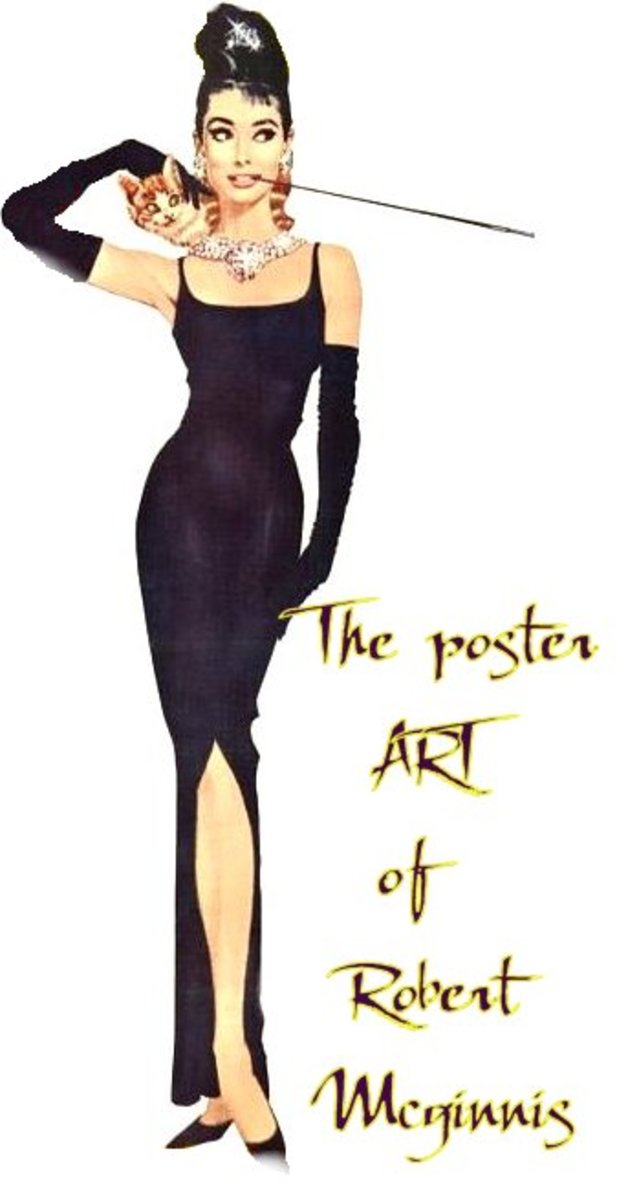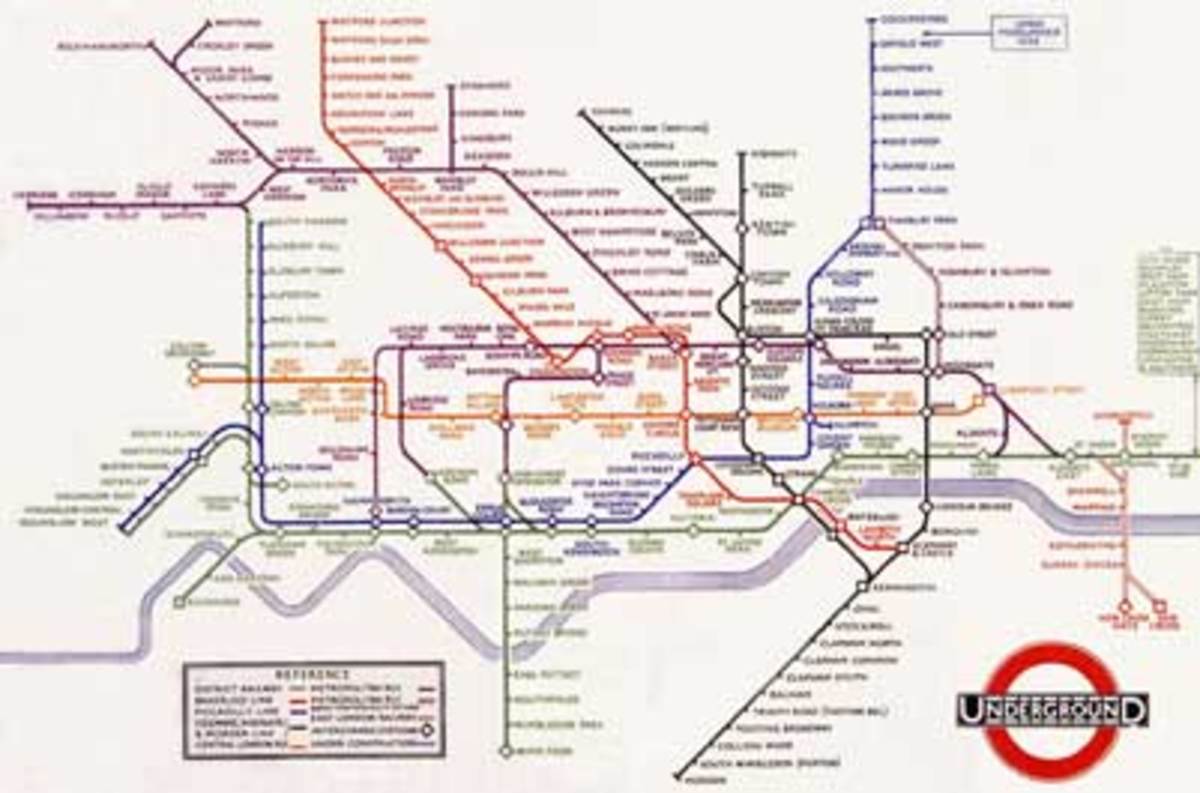How to Design the Interior of your CreateSpace Book
Book layout and design used to involve a lot of cut and paste. Now it is all done electronically. There are still professionals who make their living designing the layout of a book's interior. But if you are like me, you would never pay a professional to do something that you could do yourself. The whole point of print on demand is to get your book out to the public with a minimal investment. That way, if even one book sells, you have already made a profit!
Others will tell you that investing in a professional designer for your book cover and a professional typesetter for your interiors will be well worth it in the long run. That may very well be true in the case of a book that has a large potential built-in audience and that just needs that extra push. But I am not assuming any such thing about my book. I'm assuming quite the opposite: that it's essentially unmarketable, and that no one else would gamble any money on it, because they know that the odds of re-couping their investment are very slim.
If I know this about my book, then why bother to publish? First of all, because this is a learning experience, and I need to practice on something that doesn't matter that much. And secondly, because I like this book, and I want a nice hardcopy of the text I have in memory, without buying a new printer. Third, somewhere out there there may be someone who likes this book, too!
If you look at it this way, whatever happens, you are not going to be disappointed.
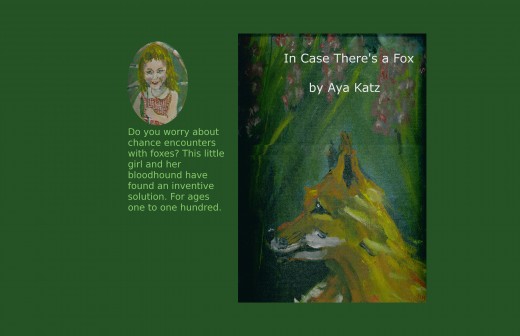
In Case There's a Fox
Why OpenOffice?
I am editing the interior of my book using OpenOffice, which is free piece of software that allows you to create documents compatible with the MS .doc standard, as well as exporting to pdf.
Microsoft Word documents were not always my standard of choice. I used to use Brief with some additions that my father wrote to it to edit all my texts. But then I had a manuscript accepted for publication in a linguistics journal, and I had to learn how to use Word, because they would accept the manuscript in no other form. However, MS Word changes all the time, and a Word document from 1997 is not compatible with anything available today, when foreign and specialized fonts are involved. The whole business of having a commercial product become an academic and government standard is very distasteful, and it can lead to all sorts of problems.
I have bought and paid for Microsoft Office half a dozen times over. But every time I get a new laptop, they seem to want me to pay for it all over again, and I'm getting tired of it. Thankfully, OpenOffice is free, and it seems to be able to do about the same thing.
Q: Should we arrange pages consecutively in Landscape sheets? A: NO!
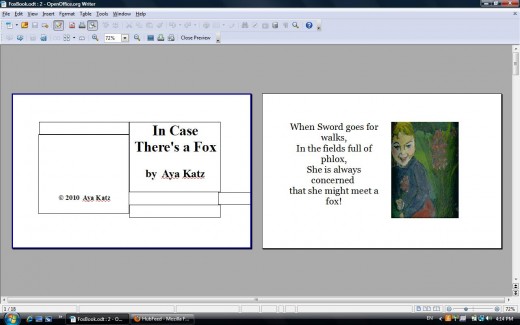
Your Trim Size and How to Arrange Pages on a Sheet
My book's trim size is 8.5x5.5 inches. But what I need to know before I can figure out how to prepare the interior is this: How big is each page, and which pages appear on which sheet of paper? At least, that's what we used to have to know before we could arrange a book for publication at Inverted-A. Usually, the sheets were arranged so that pages that weren't even adjoining by page number appeared on the same sheet. Am I responsible for doing this kind of thing with CreateSpace, too?
When I prepared the CreateSpace cover, it consisted of a single one-sided sheet, but the sheet was going to be folded. The front cover was on the right hand half of the sheet. The back cover was on the left hand side. That was fairly simple.
But how do the 24 interior pages of my book get divided, and how many sheets of paper will this involve? Which page will appear on which half of which side of which sheet? Do I need to figure this out for myself or can the word processing program I use figure it out for me?
CreateSpace wants us to submit print ready copy in pdf format. They assure us that what we upload is what they will print. But how do we upload the instructions to the printer about which sheet is on the back of which other sheet? After all, this is two sided printing.
In Case There's a Fox
The CreateSpace Community as Valuable Resource
When we don't know something, it is a good idea to ask someone else who does. On Hubpages, the place to go is the Forums. At CreateSpace, there is the CS community and its discussions. Here is the question I posted there yesterday.
As you can see if you follow the discussion, I got a lot of very helpful answers. To summarize: I am not responsible for sheet layout, only page layout. The pages should each conform to my trim size plus bleed. I should look at my pages as single pages in portrait, and I should submit a pdf copy consisting of a single file.
I submitted my interior this morning. Since my manuscript ended up filling only twenty-three pages, I used the twenty-fourth page to write about myself and supply a webpage where readers can learn more about my books.
The last page of my interior
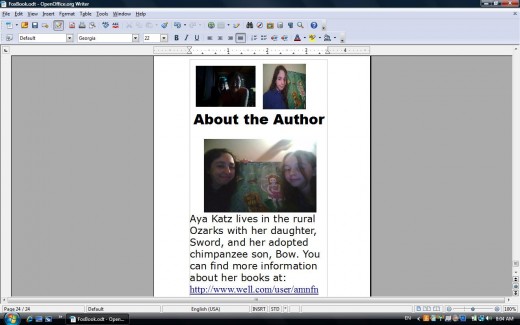
Save Trees and Print Only What There is A Demand For
The old way of doing business in the publishing industry involved a lot of waste. If publishers did not think there would be a great demand for a book, they rejected it. If they were willing to gamble on a book, they printed more copies than they needed, and most of those were destroyed when it turned out that it wasn't a big seller after all.
Now we can print only the number of copies that people order. A book can be published that has only a few potential readers. Each author can hold out for his perfect reader, and each reader can search for the perfect author. We don't have to please everybody. We need only please ourselves.
It's a change for the better! And even though I don't expect this book to be a best seller, I am feeling optimistic. There's a reader for every book, and if we wait long enough, the right reader will appear.
Copyright 2010 Aya Katz
POD is a way to reduce your risks and save trees
Books by Aya Katz
Related Links and Hubs
- Free Bookmaking Software from Blurb.com
Have you ever wanted to write a book? I know I have and my dream will come true in just a few days as I am anxiously awaiting my creation. I've been researching many self publishing websites and have found... - How to Make a CreateSpace Book Cover Using Photoshop or Gimp
So you've written a book. Who hasn't? We've all been there, right? You bought a brand new copy of Writer's Market circa 1980. You sent your cleverly worded query letter and/or manuscript to all the major... - Book Cover Design and Layout - How to Design a Book in Word and Convert to PDF
Book Printing and Desktop Publishing - From Page Layout and Cover Design to PDF - Book Cover Design and Layout - How to Design a Book in Word and Convert to PDF
Book Printing and Desktop Publishing - From Page Layout and Cover Design to PDF