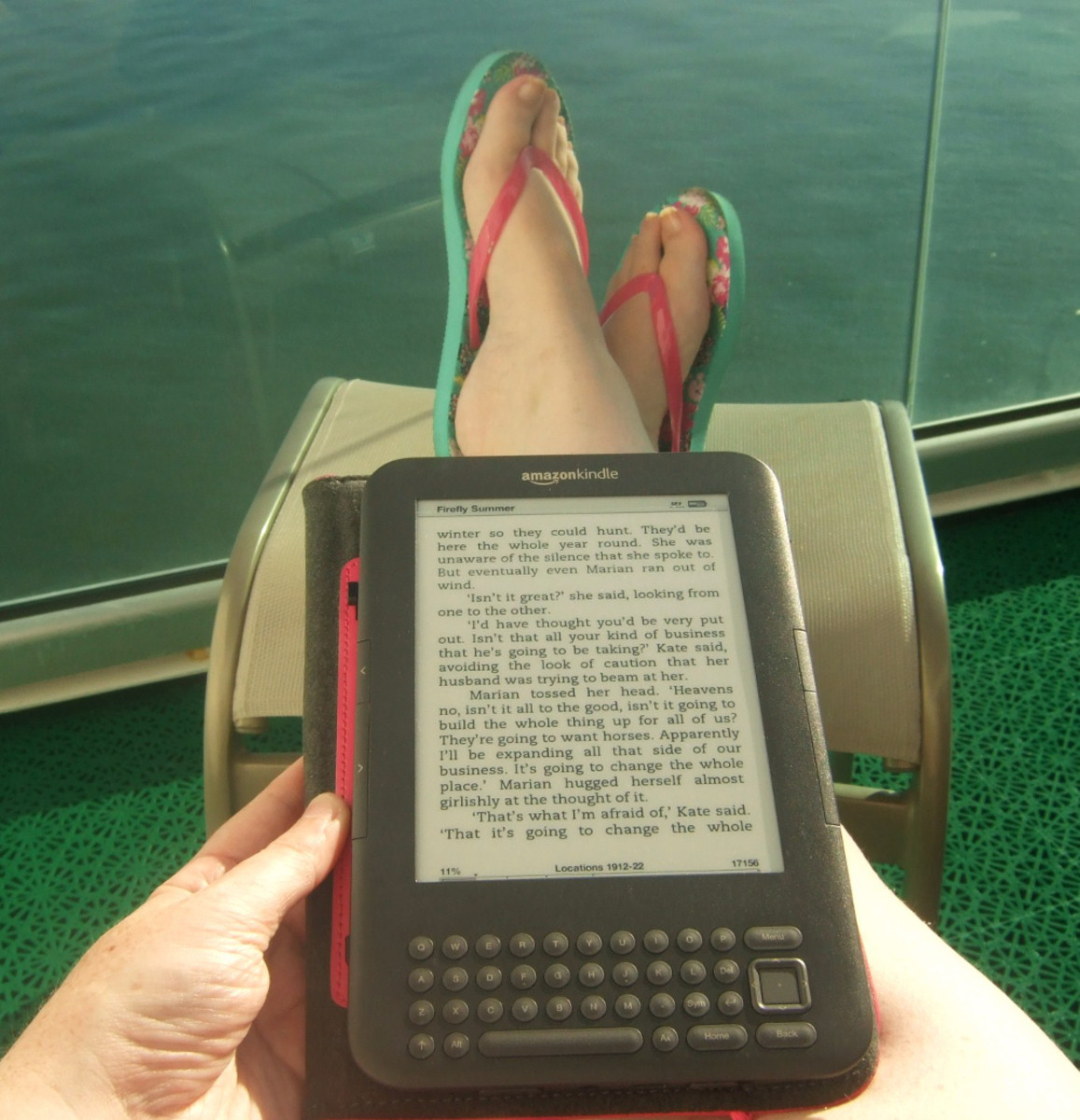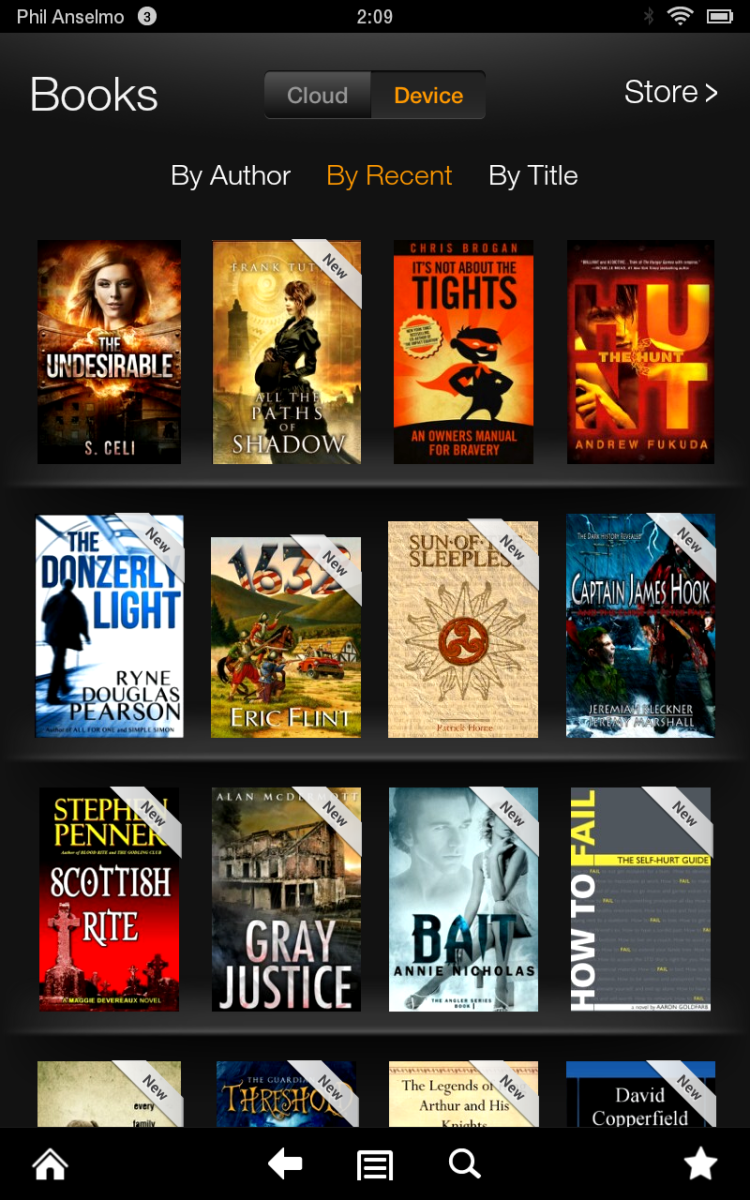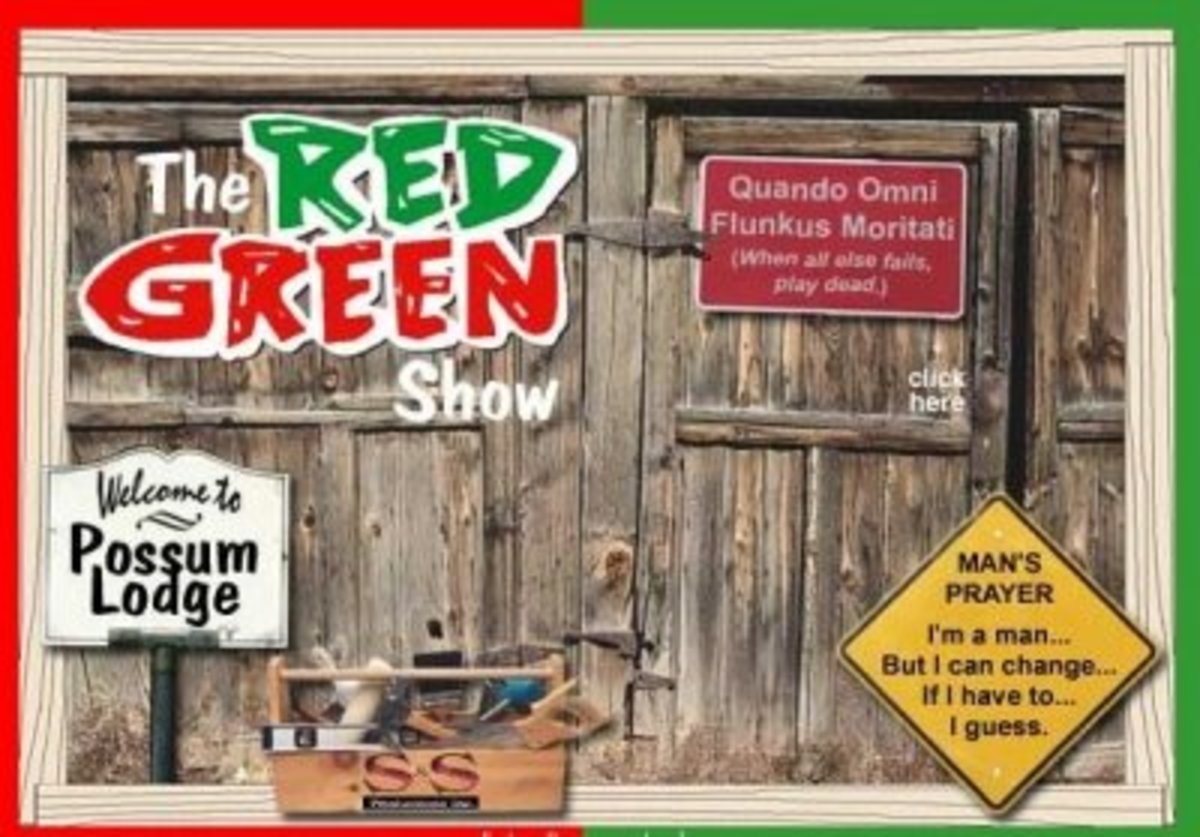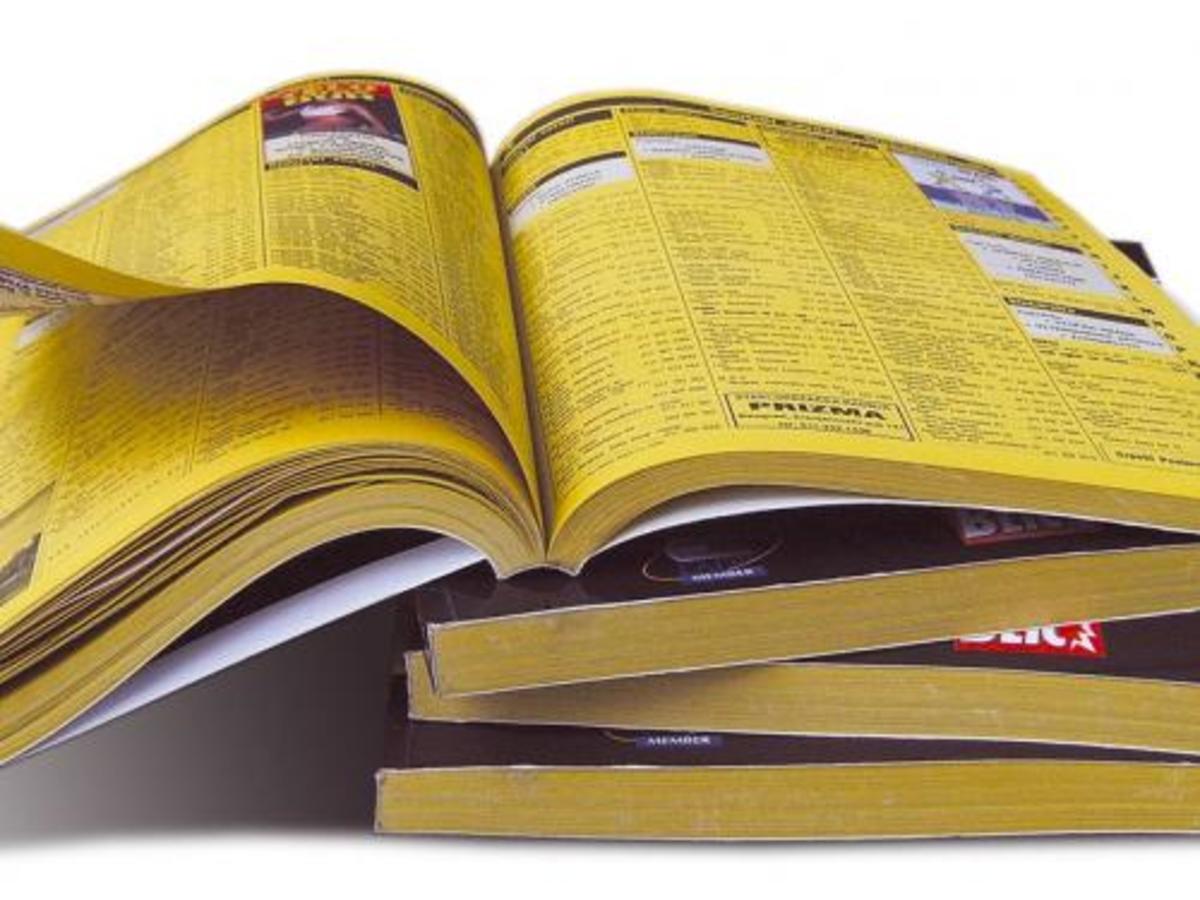How to Make a Cover For Your Kindle Fire
A New Way to Personalize Your Kindle
The one thing I love about books that you just don't get with a Kindle is personality. Every book has a different cover, whether it's hardcover or paperback, really old or brand spanking new, that makes it special and worthy of some shelf space once the reading is over. Looking at my Kindle, I couldn't help but realize how boring it is. It's black, it's square and it's shiny like an over-sized cellphone and, just like it's mini doppelganger, it needs protection from any scratches or dings, unlike a book which can actually look better with age and use.
So, the most obvious solution to this is to make my own cover, something I'm sure other Kindle users would wish to do as well. Not only does it make it more a piece of you but it will also save you money, with some covers going for up to $60.
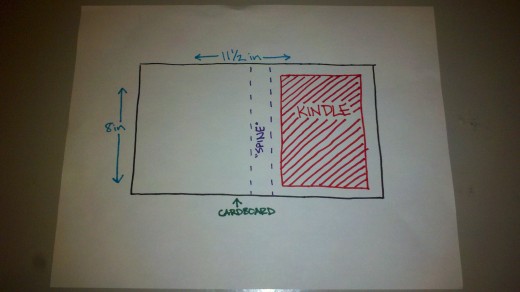

Making Your Cover
Plan it out
The first and most obvious part of my process in making my Kindle cover was to plan the thing out. I'd already gotten a cover from my Kindle so I cheated a bit here and used the measurements for it to come up with what I was going to use. My sketch is to the right.
Not only is a sketch essential so that you know exactly what you're doing, but you also want to plan out what you want to use. I've made a couple of covers just to help give you some inspiration if you need it but of course the options are nearly limitless. Have fun, recycle an old shoe box and an old magazine to make the cover and decorate it with or cover it with a paper bag so you can draw your own design.
I started out first off with a piece of cardboard that I cut to the 11.5 in. x 8 in. size. After that, I figured I could use a shopping bag, duct tape, or just plain paper to cover it, which is what I've done for my examples.
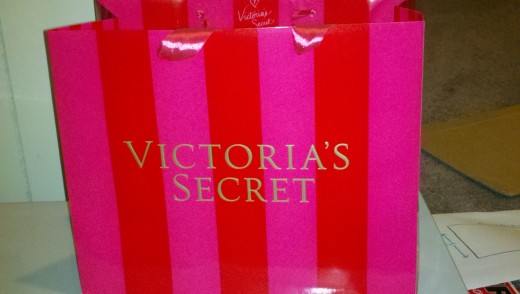
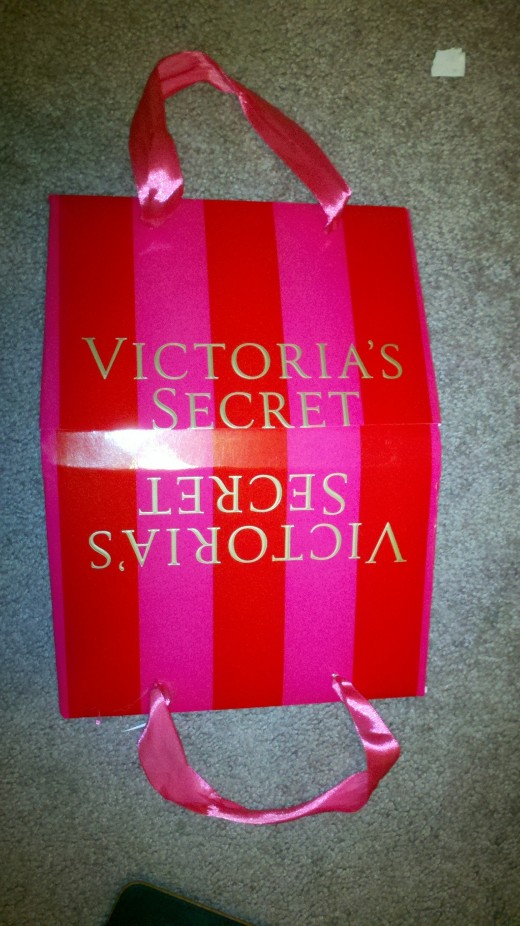

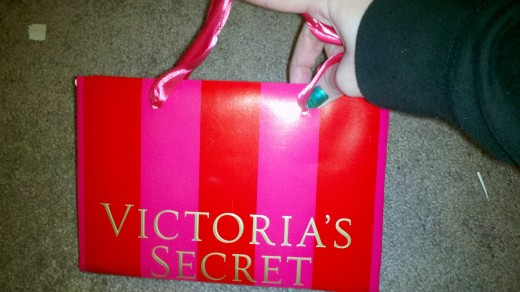
The Shopper's Cover
For those of us who love to shop, we have an endless supply of bags and are always open to new ways of reusing them instead of just throwing them away. This idea for a Kindle cover is inspired by my boyfriend's coworker. One day while visiting him, he made her show me how she had used a Macy's bag to make a cover for the book she was reading. I loved it and knew I had to try to emulate it one day.
The best part of this style of cover is that, not only does it reflect your love of shopping and your favorite store, but it also gives you cute little handles that make it that much easier to lug that Kindle around.
I used nearly every scrap of the bag that I chose for my own cover, which was my favorite part of the whole thing since I was hoping to use the entire thing if possible. However, I ran into a few snags since this was my first attempt at making a Kindle cover, which are important to keep in mind when trying to do this yourself.
Snag #1: The spine is really hard to bend and make perfect so that the cover closes evenly. With a lot of work and plenty of patience I made it work just fine so this is just a forewarning. All of the crinkles that you make with your efforts don't matter in the end so don't worry about keeping it pretty. The cardboard gets covered anyway.
Snag #2: The darn thing doesn't stay closed! The one problem I didn't anticipate when starting this project was that the cover might not be able to close. A lot of this may be due to the fact that the bag that I used was so stiff.
I think that one solution to this problem may be to get some Velcro so that when it closes then both covers can just stay stuck together that way. Or a hole could be punched on each cover and then a ribbon can be put through to tie them together to close it but I think that would just take away from how the cover looks like a shopping bag and would look a little weird.
Snag #3: If you look at the picture to the right of the inside of the cover, you'll notice there's no place for the Kindle. The very thing this project was for actually ended up being forgotten! When making your own cover, don't forget this important part. I was going to punch holes into the side the Kiindle was going to lay on and then put in some ribbon or string to try to keep it held onto the cover. At this point in the project, I just skipped it since I figured it was a good lesson learned.



Yet Another Use for Duct Tape
Of course, if you aren't artsy or maybe you just want a cover you can take anywhere, duct tape is perfect. Because it's so easy to slap duct tape onto cardboard, it makes the possibility for creativity even more possible in terms of how you fix those little snags that I encountered last time.
The Spine Snag: This time around, making the spine perfectly bent was easier once I put the duct tape on. I'd had the cardboard bent before I did this but when the duct tape was put on, it was easier to smooth out the edges and define the spine even more so that it looked much nicer. It helped a lot that I was using a material that wasn't so stiff this time.
The Closing Cover Snag: It took me a while to decide what to do to make a way of closing the covers. In the end, I made a little strap by taking a piece of duct tape and folding it in half. Then I taped on side to the back of the cover and the other I poked two holes into that went all the way through the cover as well. Finally, I put ribbon though this so that I could tie it closed with a cute little bow (this is a cover for a girl, after all).
It makes opening and closing the Kindle a little harder because you have to put the ribbon through the strap every time you want to tie it again but it really isn't that hard as long as the holes aren't too small. I used a hole punch so this wasn't a problem for me.
The Kindle Holder Snag: My solution to keeping my Kindle in the cover was to make two pockets on the outer edge and the bottom. I did this in the same way I made the strap, by taking strips of duct tape and folding them in half. Then I took those strips and taped them onto the cover. With these pockets, the Kindle can just slip in and stay in because of how I was able to make a snug fit.
The best part about using the duct tape for this cover, other than how much easier it was to use, is the fact that it is weatherproof. I may already have a cover that I bought on Amazon but I would never want to ruin it. A duct tape cover will be great for camping trips or just taking it outside with me on a rare, nice and sunny Washington day.
It's much more simpler looking than the bag perhaps, which is due to the ease of the process to make it. It took me about an hour to make this cover, whereas it took me over an hour and a half to make the shopping bag one. That was without doing a couple of essential things for that shopping bag one too. So if you're looking for a cheap and quick fix for that cover-less Kindle, I highly recommend good old duct tape.
If you don't like how plain it looks, there's a lot of duct tape out there in different colors and with patterns on them now. Mixing and matching them could add even more to the creativity and fun.
Go Forth, and Make Your Own!
I hope that this article has helped to inspire some ideas for your own Kindle covers. Please feel free to share them below because I would love to hear more ideas. If arts and crafts aren't for you, there's always the option of buying a cover but making them helps to make your e-reader so much more personal and interesting.
© 2012 Lisa