How to Setup a DIY Home Digital Photography Studio on a Budget
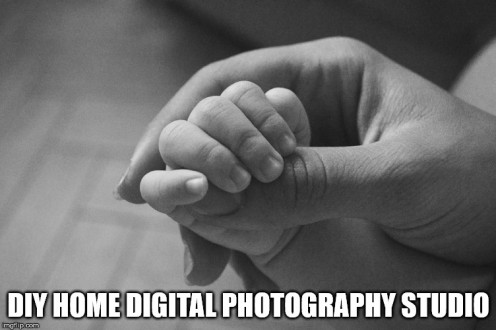
Getting Started on Your Home Photography Studio
Setting up a home photography studio can seem like a daunting task. All the expensive studio equipment also makes the task seem financially out of reach for the average amateur digital photographer. Luckily, when you're first starting out you really only need to stick to the basics to get a functional setup. Your bank account will also stay intact if you choose your materials wisely.
Lets start out by choosing a space to set up your DIY home studio.
Get Your Home Studio Started off Right!
Choosing the Best Space
Ideally the room should be at least 15 feet long. You'll need 12 feet between your camera and the backdrop wall. The ceiling needs to be pretty high. The ceiling height should be 3 feet above the head of any person you're photographing. The floors need to be a solid color and pretty sturdy.
It's best to pick a room with as few windows as possible. Windows will need to be blocked so as to control the light in the room. A good quantity of outlets for plugging in your lights is also a consideration.

Learn from the Best
Start Slinging That Paint
Now it's time to start painting. Whenever you paint a photography studio you should use a matt paint. There are several schools of thought when it comes to choosing a studio color. Some people prefer white studios and other prefer black studios.
Black walls will give you more control over the lighting in your pictures. You'll be able to focus and direct the light much easier. If you're going to spend a lot of time in that room you may find having black walls and a black ceiling a bit depressing though.
Still others prefer a neutral gray studio. The color you chose to paint your studio depends on a few things. Let's look at them.
For those who are leaning toward a studio with a matt black finish consider this: A black ceiling and black walls will give you more control over the light in your studio because black absorbs light instead of reflecting it.
Before you decide what color to paint your studio figure out what type of photos you would prefer to shoot. If you tend to shoot moody low key pictures, having a black studio is probably more appropriate for you.
If you tend to take bright high key pictures white walls may be best for you. White reflects light andworks great if you don't have as many lights as you might want for your studio. The down side is that it gives you less control over your light too.
A neutral gray can be a happy medium between the two. It can be difficult to find a truly neutral gray paint though. It is important that the paint is neutral because you don't want any color casts showing up in your pictures.
A Great Tip:
If you want the best of both worlds in your home photography studio, here's a good solution: Paint the ceiling matt black so you have a little more control over the light. Then paint your walls matt white. Hang floor-to-ceiling black curtains along the walls of your home photography studio that can be opened and closed easily. When you want to take high key pictures open the curtains exposing the white walls. When you want to take low key pictures close them covering your white walls with black.
If there are any built in shelves or alcoves, you might want to consider plastering over them or hanging a sheet over the wall to cover them up.You'll need to cover all the windows with thick black or white curtains. You need to keep all the outside light from coming in so you can have as much control over the light in the room as possible.
Choose a wall to be your background wall. If there are no plain walls in the room, you'll have to hang fabric across one of the walls as your backdrop or you may want to use more professional looking digital photography backdrops.
What Color Should My Studio Be?
Gotta Have Good Lighting
The most important things to have for your home photography studio are lights. You can use 1 light to keep it simple. Place the light to one side of your camera with it pointing down on the subject. This gives the shadows it produces a natural look.
Ideally, you should have at least 2 lights. The second light is a filler light that will fill in the shadows. Place your second light on the opposite side of the camera and aim it just a little higher than the first. In an even more ideal situation, you would have a third light positioned behind subject. You'll have to play with the positioning a bit.
You can use white cardboard or large white foam boards to reflect the light and fill in the shadows even more.
Your Camera
Put your camera on a tripod and adjust the height. Position your camera in your home photography studio where you'd like it. Some say about 12 feet from the backdrop, but that's not set in stone. Experiment and see where you like it best. Be sure to adjust the white balance on your camera. Studio lights have a yellowish color and if your camera isn't set properly all your studio shots will have a yellowish look. Now that the camera is set up you can set up your lights.
Sample Studio Setup
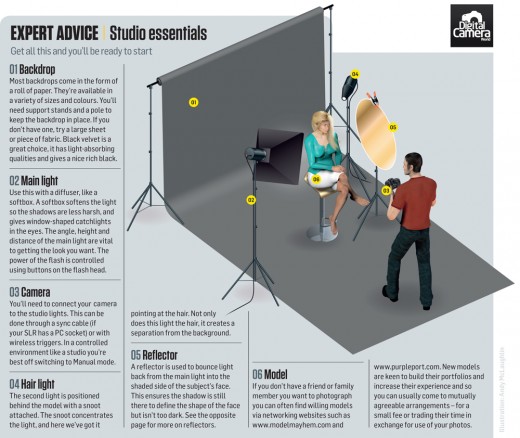
Give it a Test Run
Remember, you don't need to have all of these lights. This would be an ideal studio lighting floor plan though. Once you have the home photography studio lights set up and your model standing where you want you can use reflectors to soften or fill in shadows.A reflector is simply something that bounces the light back onto the person or thing you're photographing. You can buy studio reflectors or you can DIY it and use large sheets of white poster board or white sheets of Styrofoam. To use a reflector just put it on in the beam of light and position it the reflect the light back at the subject.
Light boxes are used to diffuse light. You can use a photographic umbrella to do the same thing. They're a lot cheaper and give you more control over the direction of the light.
Practice Makes Perfect!
Practice
Before you plan to take portraits in your home photography studio position a family member or friend in front of your background wall and test the placement of the lights. When you find a lighting position that gives you the desired effect mark the placement of the lights and of your test subject on the floor with masking tape.
You can test out many different lighting positions and effects in this way and mark all of them. This way when you're really ready to take pictures you'll already know where to put your lights.
Once you get lights and camera set up in your new DIY home studio, all that is left is to practice, practice, practice. Oh, and have fun!!










